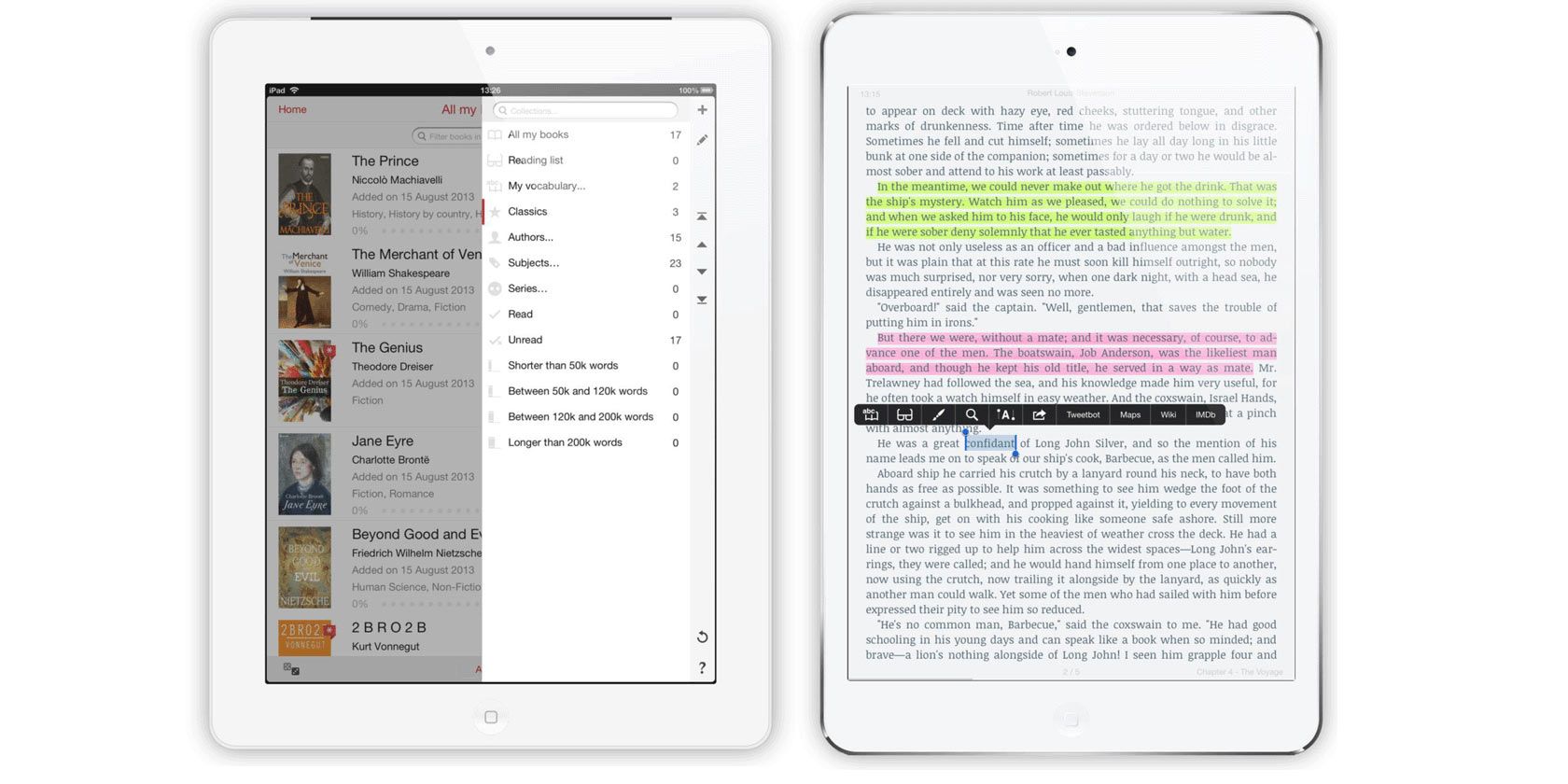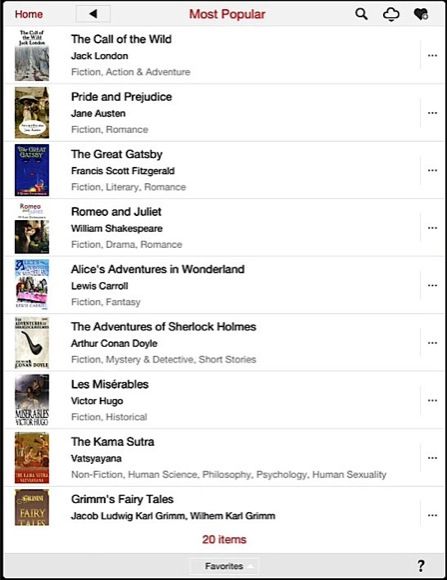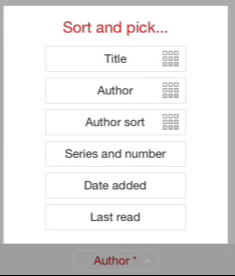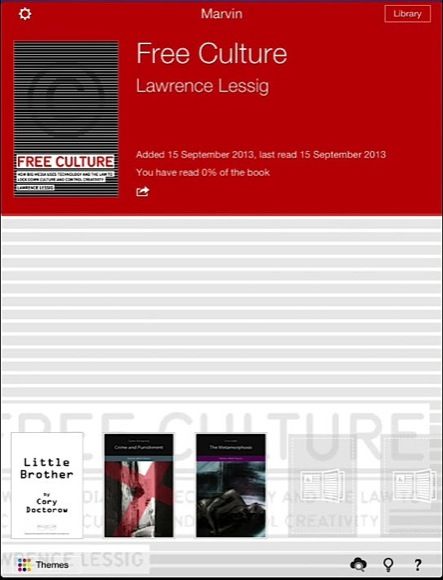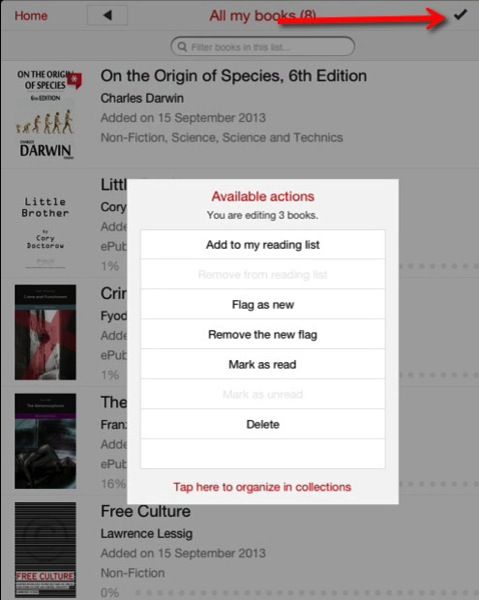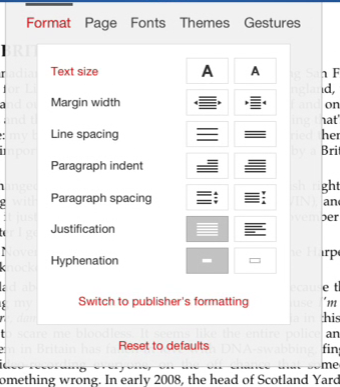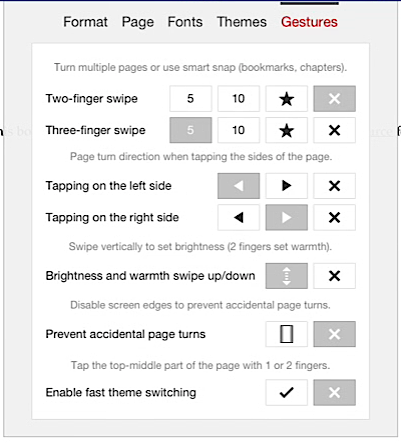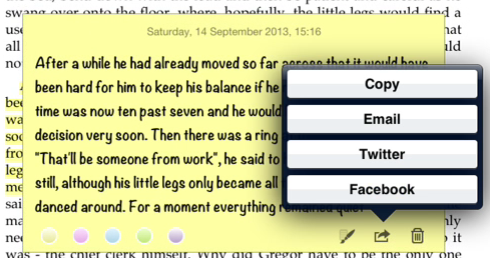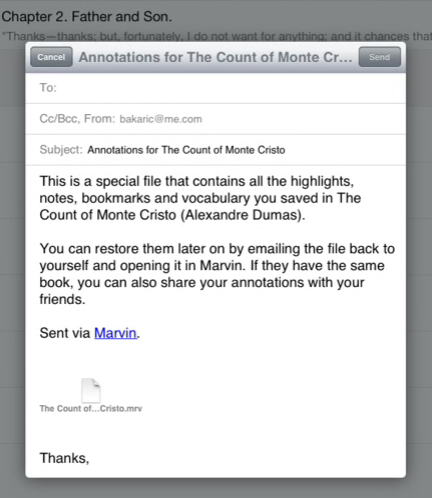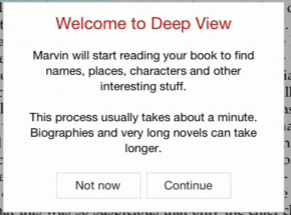If you want to see how much better Amazon's Kindle and Apple's iBooks e-book readers could be, check out Marvin, an e-reader for the iPad and iPhone. Marvin doesn't sell e-books, but it certainly makes reading them a better experience.
Marvin contains all the features available in the Kindle and iBooks iOS apps, but you may very well find Marvin's user interface cleaner and more attractive to use. It offers features like annotation, library management, and the better sharing functionality that Amazon and Apple should incorporate into their own e-readers.
Adding E-books
Marvin can't open EPUB books with DRM (e.g. iBooks and Kindle books), but it provides a bundle of free e-books to get you started, and there's also in-app links to public domain catalogues, Project Gutenberg, and Manybooks, to name a few. You can also add books from Dropbox (by signing in within the app) and Calibre in a standard DRM-free EPUB format. If you're stuck for reading material, check out our review of free and paid online sites to download e-books from.
Layout and Features
Marvin's user interface feels less cluttered and more modern than the Kindle or iBooks e-readers. All of your imported e-books can be sorted alphabetically by title or author, by series and number, date added, last read, number of pages, read or unread and by custom collection.
The app's home screen displays the book you're currently reading, and a sliding display of recently opened books. You can change the color theme of the homepage via the color theme pack which is an in-app purchase of $4.99.
Your can manage your library collection by tapping on the Edit button in the menu bar; select one or more e-books you want, and then click on the Edit button again to choose from the available actions such as adding books to a custom reading list, marking books as read, or deleting them from your collection. Libraries can also be searched.
Reading E-books
The experience of reading e-books is similar to the Kindle and iBooks readers, but there are more hidden features to make use of while you're at it. Not only can you change and enlarge the font size of e-books, but you can also change the paragraph and line spacing, and choose to have text justified or unjustified.
Text can also be read as two-column pages, and page orientation includes landscape mode. Marvin includes dozens of background and text color combinations (including Night mode) to fit your taste and time of day.
The finger gestures for navigating pages can also be changed, and you can even assign gestures for quickly changing the brightness or warmth of the reader, and for skipping ahead 5 or 10 pages. I especially like how Marvin shows the number of pages left in a chapter, which is a feature I wish all Kindle e-books included.
In the general settings for Marvin you can set the e-reader to automatically launch the last opened book instead of the library, designate which items appear in the menu bar, make a direct link to your Dropbox account, and set email addresses for friends you want to share book titles and annotations with.
Annotation Tools
For studying and annotating books, Marvin offers features that Amazon, Apple, and many book publishers won't allow because of their copyright restrictions. As with most e-readers, you can highlight text in Marvin using multiple-color highlighters. You can bookmark pages, add notes (including copying and pasting text from a page), as well as share your annotations via email, Facebook, or Twitter.
Unfortunately, the highlighting of books is a two-step process in Marvin, whereas in the Kindle and iBooks apps you can simply press your finger down on a spot on the page and slide it across to make a highlight.
Marvin does however allow you to view all your bookmarks and highlights on a separate page, which makes for much easier reviewing than the small window that the Kindle app uses. You can also email all your highlights, like you can with the PDF reader iAnnotate, which is very useful if you're writing a research paper or reviewing for an exam. Unlike iAnnotate, your highlights are put into HTML and CSV formats, instead of plain text.
Similar to the Kindle reader, Marvin also contains a Deep View feature that will scan your selected e-book and find supporting information about the names, places, characters, and other interesting information useful for getting more out of a book. The app even includes a built-in timer for setting how long you want to read.
Worth Downloading
If you're avid reader of e-books, Marvin is definitely worth adding to your iOS device. It's packed with customization settings, but it doesn't feel bloated or difficult to navigate. You may initially need to spend some time setting up Marvin to your liking, but after that you can just enjoy the reading experience it offers.
Download: Marvin (Free) [No longer available]
Let us know what you think of Marvin and what features you would like to see added to your e-reader of choice.