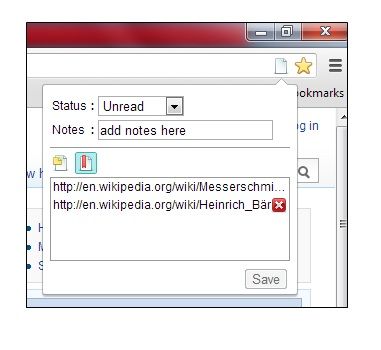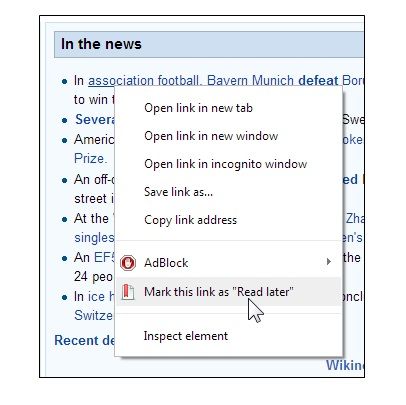Mark As Read is a free to use browser extension compatible with the Google Chrome web browser. The function of the tool is to let you mark webpages as read or unread. Basically you get a new document icon in the address bar of your web browser after you have installed the extension.
When you are on any webpage, you can click on this document icon to have a dropdown appear. This dropdown is where you can set the Read/Unread status of the page. You can select Unread, Read, Reading, or Read Later. Notes can also be added here. You can click on the Read and Read later button in the window to view the webpage that you have added earlier. Clicking on the entries that appear in the list will take to their respective URLs. To add an entry, you only need to click on the Save button.
The app also support a really cool shortcut to add hyperlinks to your Read Later list. All you have to do is right click on a link in a webpage and then select the option that says "Make this link as Read Later" in the resulting context menu.
The entire data you store in the extension can be exported to a file. It can also be imported from a file. The dimensions of the dropdown window can also be modified in the options.
Features:
- A user friendly browser extension.
- Compatible with Google Chrome.
- Lets you mark pages as Read, Unread, and Read Later.
- Lets you resize the dropdown window that appears.