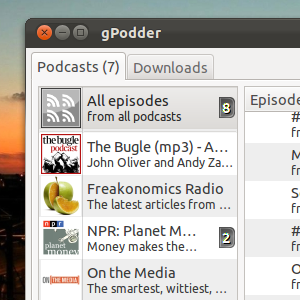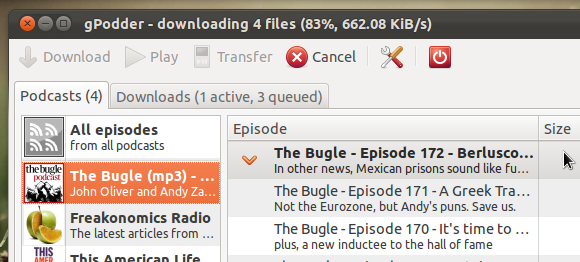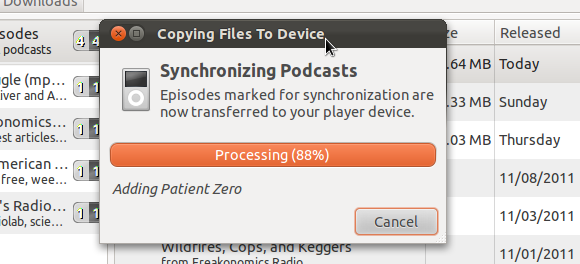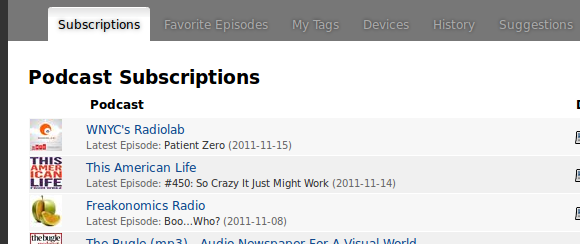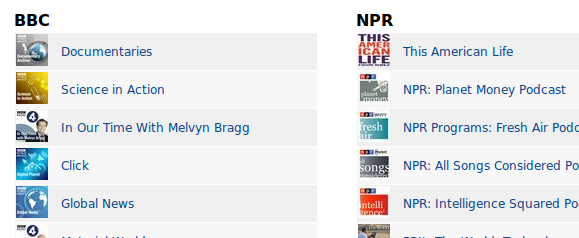Looking for the best way to manage and sync your favorite podcasts on Linux? Stop looking. With a simple user interface, built-in syncing to iPod, MTP and file-system based devices, and an online service for managing your collection away from your computer, gPodder isn't just the best podcast client for Linux: it's among the best podcast clients out there full stop.
Podcasts are probably the best multi-tasking medium out there. You can listen to news about the world, technology or any other interest you have while walking to work, cooking dinner or cleaning your place. Getting started listening to podcasts can be overwhelming, however, especially if you don't have access to iTunes. You typically need to find the (often-buried) RSS feed for the podcast, then add it to the podcast function of your media player.
That's why gPodder is nice. It does one thing and does it well. Even better, its online directory of podcasts makes finding new things to listen to very simple.
I scratched the surface of this program while outlining 3 lightweight Linux podcast managers, but there's a lot more to tell about gPodder.
Using gPodder
Start up gPodder and you will see a simple interface for downloading and listening to podcasts:
You can add RSS feeds easily from inside the program, and you can browse previous episodes of any podcast you add.
Dig around in the settings, however, and you'll find control that music players, including Banshee and Rhythmbox, don't provide when it comes to podcasts. You can set the program to automatically download new episodes, but to skip certain podcasts. You can also automatically delete files you listened to or watched some days ago. You can use OPML files to import and export your list of podcasts, which is very useful if you want to share your list or are switching computers.
I like that I can set this up to sync with my phone, which uses a basic file system for music and media. There is also support for iPod and MTP devices, but I could not test that function because I don't own an iPod or an MTP device.
It seems this feature is being dropped from future releases, something I sincerely hope changes. I like this feature.
Of course, this service doesn't only sync with your devices. It also syncs with the cloud.
Online Interface
If you use gPodder, you should really get an account over at gPodder. Using this service you can edit your list of podcasts online, away from the computer you have gPodder installed on.
Add or remove podcasts online; your changes will be synced the next time you run the program. Adding podcasts is made even easier thanks to the gPodder Podcast directory:
Here you can find a wide variety of podcasts, with a special focus on technology podcasts as well as those from NPR and the BBC. Explore and add them to gPodder in a single click. This web interface is a great way to find and add podcasts to your home collection from at work or anytime you're away from your computer.
You can also share your podcast collection publicly using this feature, in the form of an OPML file or as a webpage.
Installing gPodder
Users should check their package manager, because this program is almost certainly there.
Are you on Windows? You can use gPodder too; find the download for Windows here along with a MacPorts entry for OS X users.
Conclusion
I've been heavily using this program for the past couple of weeks, and I've got to say I'm a fan. It does exactly what I need it to, and that makes me happy.
How does gPodder work for you? Let me know in the comments below, because as always I'm thrilled to hang out and chat with you.