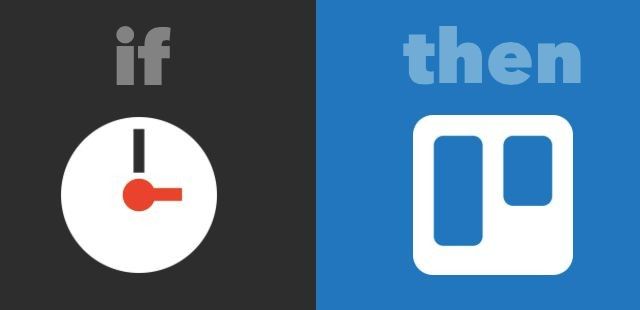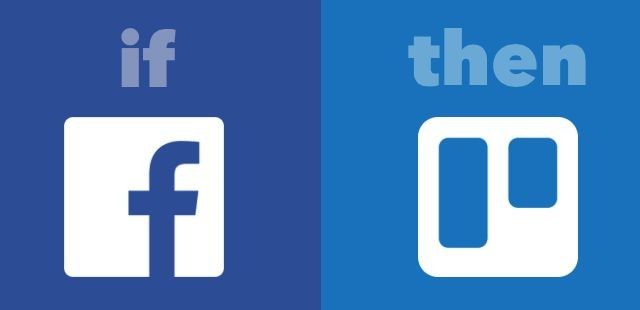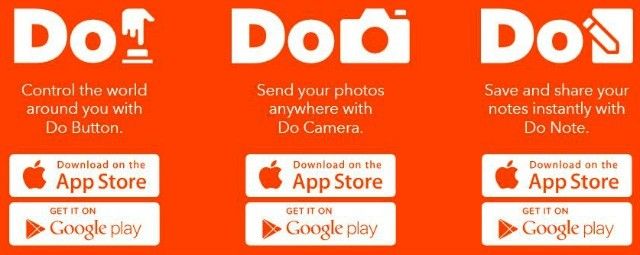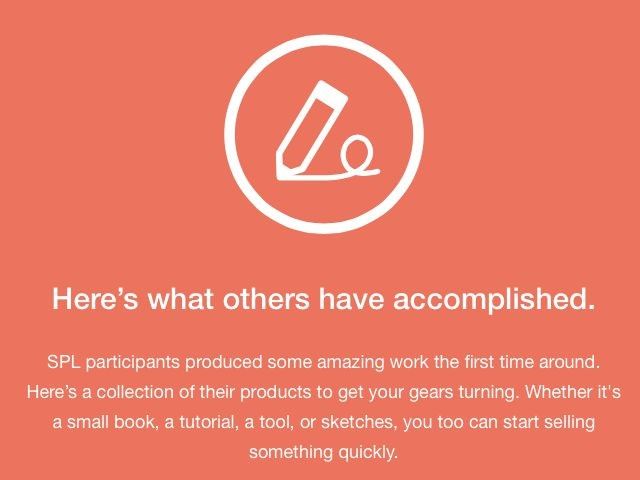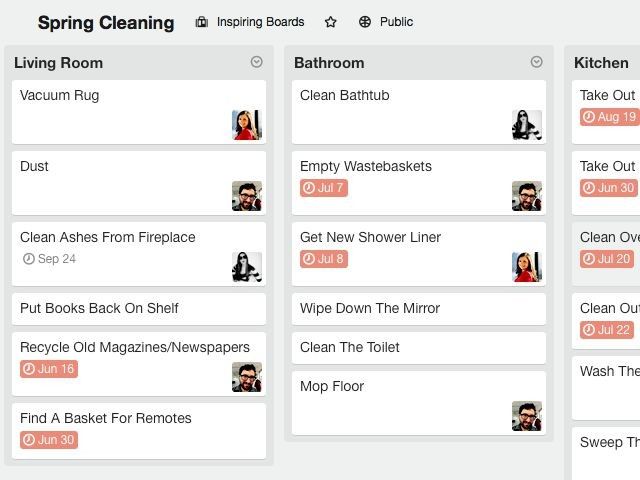If you like lists and automation, chances are that you'll love the automated lists you can create with Trello-IFTTT recipes. They'll help you get more out of Trello, which is one heck of a powerful tool to manage everything in your life. Trello's usefulness stretches beyond project management and we want to inspire you to get creative with it.
Here are some things you can do with IFTTT recipes for Trello.
Note: New to IFTTT? Read our guide to IFTTT and see what this excellent automation service can do for you.
Keep a Fitness Log
Maintaining a fitness routine is a chore for many of us. We could do with a regular dose of motivation there. One way to get that is by keeping a daily log on Trello of what you have managed to do to improve your fitness levels.
Create a separate board for your fitness logs and configure a DO Button recipe to update this board. Every day, log every fitness-oriented choice you make — from working out to opting for a healthy meal. Even better, use this IFTTT recipe to create the log cards on a schedule. About once a week, review this Fitness board to give yourself a pat on the back for your efforts and to see where you can do better.
By the way, here's an IFTTT recipe to remind you to drink a glass of water every hour.
Get Book/Movie/Restaurant Recommendations
Who has the time to chase after and keep track of book, movie, or restaurant recommendations? We suggest creating a sort of catch-all for them — a Trello board to dump recommendations from blogs and people in the know.
For example, sign up for book recommendations from sites like Go Book Yourself. Then, use this Gmail-Trello recipe to get each recommendation email appear as a Trello card. To keep things streamlined, it's best to maintain separate boards for movies to watch, restaurants to check out, and so on.
You can take this idea further in various ways. If you're intent on picking up a new skill, direct links to relevant resources to a specific Trello board. Set up a YouTube-Trello recipe to create a playlist of video tutorials or a Pocket-Trello recipe to create a reading list of how-to articles.
The advantage of this approach is that you can rearrange the resources in Trello based on the order in which you want to work through them.
Solve the "What Do I Wear?" Dilemma
If finding the right outfit to wear every morning is a nightmare, build a Trello list with snapshots of outfits that you know work well for you.
Happy with what you're wearing today? Take a selfie and put it up on a secret Pinterest board with a note about why the outfit works. Then use a Pinterest IFTTT recipe like this one to send such outfit ideas to Trello. Organize them by occasion, activity, days of the week, or feel-good factor. As you experiment with your sartorial choices, keep adding to this board. Pretty soon you'll be able to stop agonizing over what to wear. Just pick outfits from this board and get dressed in no time.
One MakeUseOf reader even uses Trello to organize his wine collection. You could have Trello keep tabs on your Etsy listings or your book collection. The possibilities are tremendous.
Collect Gift Ideas
Bored of giving the same old gifts year after year? Go on a mission to gather awesome gift ideas. Every time you find an unusual gift-worthy item — online or offline — take a screenshot of it with DO Camera and send it to a Trello board (recipe). You can add other details like the price of the item, how you can buy it (or how you can make it!), the name of the person the gift would be great for, and so on.
Don't forget to put some of these gift ideas on your public wishlist just in case your friends and family are clueless about what to get you for your birthday.
Step out That Front Door
Introverts, I'm looking at you. As a fellow introvert, I know just how tempting the promise of staying in and evading all manner of social interaction is. The problem with our frequent stay-at-home sessions is that they trap us in our comfort zone and keep us there. We let our relationships slide. We miss out on interesting connections, begin to feel isolated, and lose some of our social skills. Even extroverts struggle with this "front door syndrome" (as writer Emily White calls it) on occasion.
It went like this: I’d get excited about a connection opportunity—say, an orientation session for new volunteers at Greenpeace. I’d write the date in my calendar. When the date arrived, I’d plan my route, fish out some subway tokens, and then…collapse on the sofa. The sofa would be extremely comfortable. Pretty soon, I’d have House of Cards up on Netflix, and the whole meeting would be more or less forgotten.
~ Emily White, Leave Your House, Change Your Life
Determined to overcome this resistance to the outer world? Treat the whole thing as a game — like introverted Riskologist Tyler Tervooren does (using Trello). Create a points system and gather some visual inspiration to get back in touch with people or to just get out the door. Here are some tips to get you started:
- Explore your city and use a Foursquare-Trello recipe to organize your check-ins.
- Add photos from meetups (recipe) with new people to a Trello board. Throw in a line or two about how you enjoyed your day or list what you liked about the people you met.
- Caught up with a friend after a long time and wondered why you didn't meet up sooner? Try a Facebook-Trello recipe to create a board with photos that remind you how nice it is to hang out with people you like.
Stock up on Home Improvement Tips
Forget expensive renovation projects. You can brighten up your living space with inexpensive and easy-to-execute home improvement tips from the web.
First, create a dedicated Trello board for these tips. Next, find the board's unique email address, install the DO Note app, and activate this DO Note-Gmail recipe. Now you're all set to capture home improvement ideas. Every time you come across a useful idea, use DO Note to jot it down and trigger the recipe you set up before. And there goes that tip from your email straight to a new card on the Trello board.
Feel free to use other triggers like Pocket, Twitter, DO Camera, DO Button, etc. instead of or in tandem with DO Note.
Shape up Your Business
A business, be it online or offline, is always a work in progress. Favorite tweets that contain actionable items to help improve your business. Send them to a dedicated Trello board with this recipe. Also set up an IFTTT recipe to get a daily reminder at a time of your convenience.
When the reminder pops up, spend the next 30 minutes working on at least one task from this Business Improvement board. You can even mute your phone automatically (recipe) at this time to avoid interruptions. In the long run you'll see just how positive and far reaching the cumulative effect of these tiny changes is on your business.
Challenge Yourself to Finish Small Projects
Tying yourself to a deadline and holding yourself publicly accountable are two surefire ways to make progress on a project. See how Gumroad's Small Product Lab helped several creatives produce amazing work in just 10 days.
Ready to take on a similar challenge by yourself? Here's how you can go about it:
- Decide on a project idea, create a Trello board for it, and fix a reasonable deadline.
- Break the idea down into actionable steps for Day, 1, Day 2, etc.
- Tackle the steps one by one as you have outlined on Trello till the project is complete.
- Celebrate.
So where do IFTTT recipes fit in here? Use them to:
- Track your project to-dos with a daily review recipe.
- Create a blog post from Trello (recipe) outlining the work you put in on the project during the day.
You can even create a Trello-Twitter recipe to tweet updates about your progress.
Save Interesting Things for Later
Those cool Arduino projects you want to experiment with. That 10-minute chicken pizza recipe you want try. All that can slip your mind when you get busy with day-to-day living. It's a good idea to keep a list of interesting things that you have been meaning to explore further.
Add these to-do items to Trello during the week and get through them on weekends. This Android SMS recipe and this iOS Reminders recipe will make it easy to text things to your Trello boards. Move items to a "Done list" after you have taken action on them.
If you own a smart home, use the same approach while shopping for groceries, running errands, and planning family get-togethers. Direct items from your Amazon Echo to-do list to a Trello list with this recipe. Share the list with your family members to keep everyone up to date. You'll also want to check out these FitBit-IFTTT integrations to automate your home and life.
Set up a Task-Reward System
Have trouble getting around to unpleasant tasks like cleaning your closet or putting up unused items for sale? Turn to the oldest trick in the book to get them done. We're saying bribe yourself, and use Trello to do it.
Whenever you think of an important-but-non-urgent to-do item, tell Siri to add it to a dedicated Trello board. Also, whenever you come across a guilty pleasure you'd like to indulge in, ask Siri to direct it to a second list on the same board. Here's the voice memo recipe you can use to send items to these lists. Now, for every task you complete from List 1, give yourself a reward from List 2. Evil, but effective.
More Trello-IFTTT Connections, Please
Trello and IFTTT are both versatile services that help keep your life in shape. Set them up to join forces for organizational nirvana. Of course, don't stop at planning and rearranging boards, lists, and cards. Do something with the information they contain!
Which Trello-IFTTT recipes do you find indispensable? Go on, share your favorites with us in the comments.