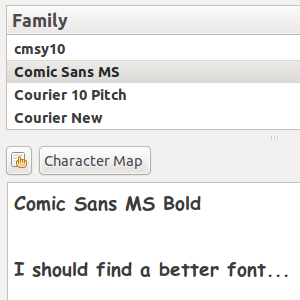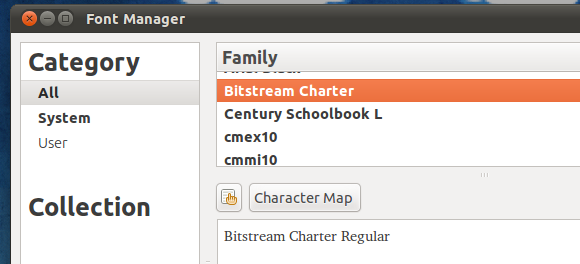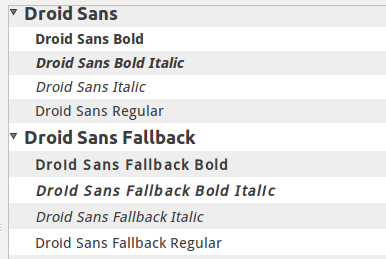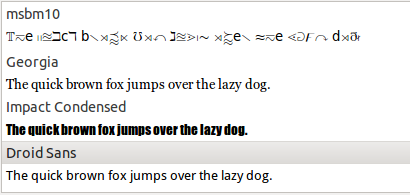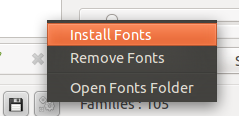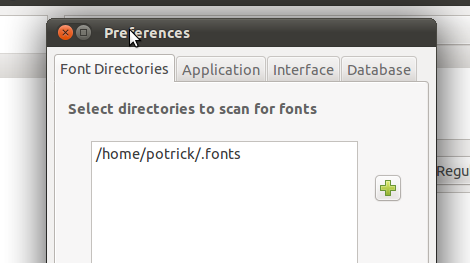Browse and manage your Linux fonts using a simple GUI. Font Manager is a program that allows you to browse, compare, manage and even add fonts on your Linux system; a must-have tool for designers on any platform.
Windows users can manage fonts from the control panel; OS X users have the robust Font Book. Many Linux distros, including Ubuntu, don't come with a similar tool for the job.
Enter Font Manager. Available in the repositories of most Linux distros, Font Manager can give you a quick look at your installed fonts and allows you install new ones quickly.
Let's take a look.
Browsing Your Fonts
Fire up Font Manager and you'll soon see the main window. The list of fonts and the preview panel are self-explanatory:
This is a great way to review the fonts on your system. If you're working on a project, you can use this tool to quickly find the ideal font for said project. You can even adjust the size of the preview panel, allowing you to see how well the font can scale.
Clicking the browse button changes things a bit:
The list of fonts are there, but now every font name is displayed in said font. You can even see all the versions of a particular font. Very nice.
You might, however, want to see how a certain combination of fonts looks next to each other. This can be done under "Compare", and can be quite useful:
As you can tell, this tool is well thought out for designers on the hunt for the perfect font. This is handy for me when I'm designing covers for our MakeUseOf Guides.
Installing New Fonts In Linux
Want to install a new font? Sadly the button to do this isn't as obvious as I'd like, but it does exist. Behold:
That's right; click the gear to install fonts. This will bring up the standard file browser, which you can use to find multiple fonts for installation.
Alternatively, you can set Font Manager to scan particular directories at start-up:
Find this under the settings. Any fonts in the folders you add using this tool will automatically be installed to your system. I like this myself, but some people with font collections in the thousand may not like the surprise.
Adam Saveran had this to say in the Ubuntu Software Center comments:
"...when you add directories to [Font Manager] you're actually installing all of the fonts in the chosen directory. Could cause serious, though temporary, problems with your system as hundreds or thousands of fonts attempt to load. (Happened to me.)"
Adam, as well as every other commenter, had nothing bad to say about the program (the words "excellent" and "should be installed by default" came up more than once), but this is something to be aware of.
Get Font Manager
Ready to install Font Manager? Depending on which version of Linux you're using you should be able to find the program in your package manager, under the name "font-manager". If not you can download the font manager source code here, if you're an advanced user.
Conclusion
I'm happy to finally have found a decent font manager for my Linux computers. In many ways I actually prefer this program to Font Book on my Mac, which until now I thought was the best font manager out there.
Of course, I'm sure you readers can name some better software for me. List it in the comments below, along with some links to your favorite free fonts!