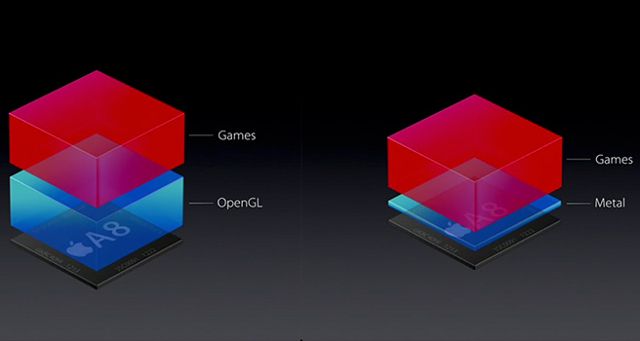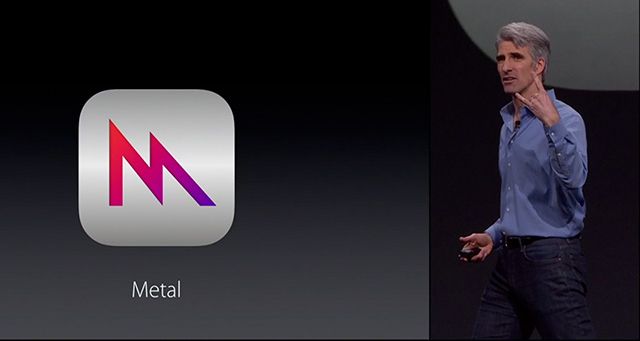Earlier this year, Apple made a big announcement: Metal graphics would now be used in OS X, starting with the release of OS X 10.11 El Capitan. If you'd never heard of Metal graphics before this release, you might not have any idea what that announcement meant or why it was a big deal.
So here's an introduction to Metal, what makes it different from other graphics technologies, and why its inclusion in the new version of OS X is great news for Mac users.
What Is Metal?
Metal is a graphics application programming interface (API). What this means in plain English is that it's a set of commands and tools that give program developers access to the graphics processing power of a device, primarily housed in the graphics processing unit (GPU). Communicating with computer hardware or other pieces of software is very complicated, and APIs make the process much simpler, giving developers more direct control over how their apps relate to pieces of hardware and other software.
Before Metal, OpenGL was one of the most common graphics APIs. And while it worked well, it required a lot of computational power to run, which meant that both a computer's CPU and GPU were working hard when they were running games. With Metal, Apple has created an API that places much less strain on the CPU. Here's a graphic from Apple's announcement presentation that visualizes this idea:
Metal allows much faster graphics processing from identical chips — according to Apple, up to ten times faster. This massive speed advantage is created by making the underlying base code and the interactions between an app, the CPU, and the GPU much more efficient. If you want the technical language, Metal includes precomputed shaders, up-front state validation, CPU/GPU synchronization, shared CPU/GPU memory, and lower driver overhead.
So why is it called "Metal"? You can see from the graphic above that the app, in this way of visualizing graphics processing, is closer to the chip. "Closer to the metal," in developer parlance. Thus, Metal.
How Metal Revolutionized iPhone Graphics
So Metal lets phones create snappy graphics, but why is that exciting? In short, it frees up the CPU to do work that it couldn't have done before because it was giving instructions to the GPU. Now, much of that work has been made more efficient by Metal, giving the CPU free reign to work on other things. What sorts of other things? Physics engines, audio processing, artificial intelligence, and everything else that goes into the very complicated computations required for you to play a game.
When Metal was first announced, it was only available for the A7 chip in the iPhone and iPad. At the announcement, the iOS game Vainglory, the first game to use Metal, was demoed. Here's what it looked like:
As you can see, Metal contributes to some pretty fantastic graphics (especially for iOS 8 and the iPhone 5s, which was current at the time of this announcement). If you want to see more games that use Metal, check out Shadowmatic, Space Marshals, and Modern Combat 5. Many iOS games have started to take advantage of the lower overhead and increased power of Metal. And the reason is obvious: better graphics using less power? What's there to lose?
Improvements Across the Board in OS X
Earlier this year, Apple made a big announcement about Metal: it would be included with OS X El Capitan, the newest version of the operating system. Although you may not have paid much attention to this announcement, it could have a big effect on how your Mac runs, especially if you use any graphics-intensive programs.
Heavily GPU-reliant apps, like Adobe's Photoshop and Lightroom, have seen significant performance improvements after switching to Metal. Autodesk, makers of popular CAD software, and The Foundry, producers of a number of pieces of creative software, have also committed to using Metal to speed up their apps on OS X. In addition to better performance, this could also lead to significantly improved battery life, especially if you use these apps a lot.
Of course, Apple will also be using Metal to speed up their own graphics—it's already been integrated into Core Graphics and Core Animation, meaning system graphics and animations will place less of a drain on your CPU, even if you're not working with graphics-intensive apps. Things like scaling, window resizing, and animations for Mission Control and other OS X features will be more efficient, especially on Retina monitors. Apple's creative apps like Final Cut Pro and Photos will likely benefit from Metal as well.
Where Metal really shines, however, is in Mac gaming. Macs simply aren't thought of as gaming machines, but Metal could open up a lot of new possibilities.
Because their computers won't need to work as hard processing 3D graphics, many Mac owners will now be able to play games that they couldn't before. MacBooks don't have much graphics processing power, and many iMacs aren't powerhouses, either — but if graphics processing is ten times faster, Apple computers could very quickly become much more capable. That could potentially lead to a shift in how people see the value of Macs.
Even if Metal doesn't change the public perception of Macs, there's no doubt that it will change the Mac gaming scene. There are plenty of great games out there for Macs, from first-person shooters to role-playing games, but many Mac owners just can't play them because they require too much power. That could change very quickly when developers start re-releasing their games with Metal tech built in. We may even see more Mac-only games.
The next couple years could be a very exciting time for Mac gamers. And not just ones with brand-new Macs. Although Apple hasn't released an official list of which computers will support Metal, evidence so far indicates that anything made in 2012 or later will almost certainly be able to take advantage of the new API.
The Future is Here
Metal is a significant leap forward in graphics technology, and it came without a single hardware improvement. Macs running OS X El Capitan should be faster, smoother, and much more power-efficient than they were before, especially when running graphics-heavy apps and games. Your Mac just got more powerful. Enjoy it.
Have you noticed OS X is snappier since updating to OS X El Capitan?
Image credit: Aspyr.