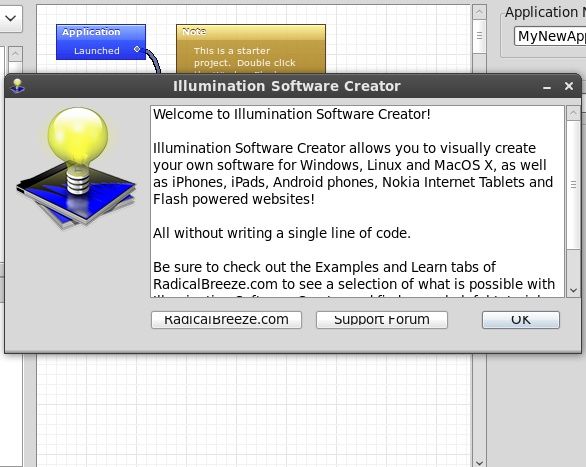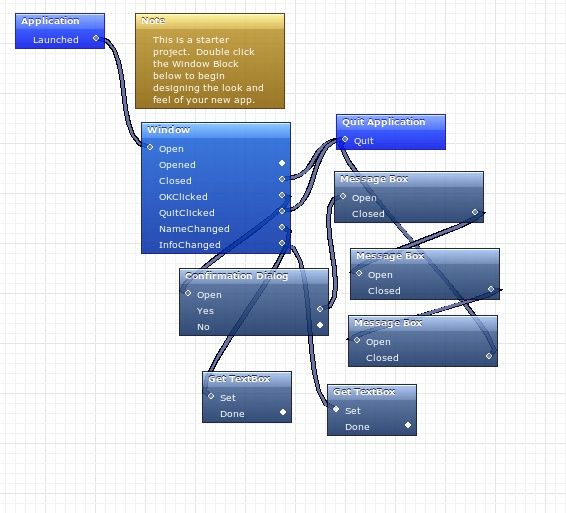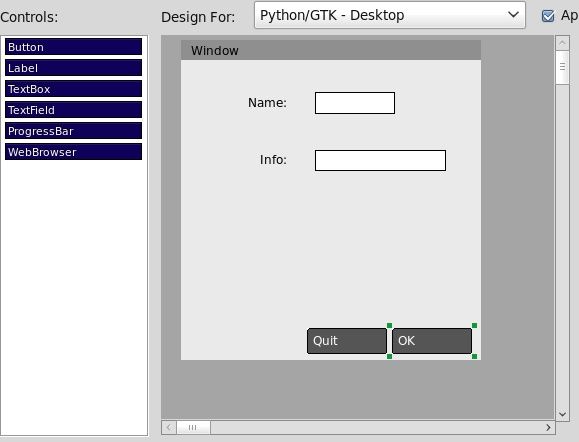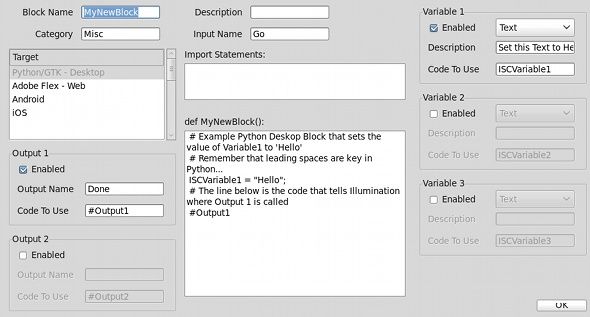If you use your computer for more than just Facebook and Farmville, you've probably wanted to create your own software at one point or another. However, you don't know any code and therefore can't write any programs.
Well, what if I told you that you can, still without writing a single line of code? Let me introduce to you the Illumination Software Creator. This week, we'll be giving away 25 copies of Illumination Software Creator worth $1,248 in total!
Installing
Getting started is easy! Windows and Mac users should install the program like any other, and Linux users just need to extract the folder, make sure the illumination file is executable, and double-click to run. Radical Breeze, the developers of Illumination Software Creator have built the program with as little dependencies as possible, so there shouldn't be any problems for Linux users on that end.
Running The Program
When you first start the program, you'll be greeted by a very nice welcome window. It talks again about what it does, what systems it supports, and where to get help if you need it. Once you close that window, you'll see the main screen, with an extremely simple setup already in place. The main window is object-and-action-oriented, meaning that once you create objects such as buttons in your application window, you can link it with an action, and then customize that action. You can link as much as you want, and make a single button do numerous tasks if you wish.
In order to have objects in your application window, you'll need to "design" that window. That's easy enough to do: just click on the window object and then on the "Design Window" button, and then drag objects from the left pane onto your application window. From there you can move around and resize your object, and in the right pane configure the name and label of that object. Once each object has been placed onto your application window, you can go back to the main window and start linking objects with actions when clicked.
Every once in a while you should test your application by saving the project, running "Build App", and then "Run App", choosing the appropriate option both times. Just because the program is clean and easy-to-use doesn't mean that during the process you've missed something so that your program doesn't start!
Features
Illumination Software Creator also makes use of variables so that you have more flexibility with what you want to store and work with. This is also a useful feature for those who know the ground-down basics of Computer Science and wish to program but don't know enough of a language to build one from scratch. I would fall under that category myself, so I would definitely make use of variables.
Speaking of which, in case Illumination Software Creator does not have a certain feature that you were looking for, but know the actual code for it, you can add that in a "Custom Block". Once you complete the information in the window, you'll have that piece of code ready to work for your application.
Illumination Software Creator is a great learning tool as well. When building desktop applications, a window will appear with the source file for your program. If you would like to know more about programming and eventually code from scratch, you can look at the code in those files to learn more about what code is represented by what you are doing.
Conclusion
Overall, Illumination Software Creator is a great tool to have in developing applications for desktops, , Android, and iOS. Its interface has virtually no learning curve, and you'll be on your way in just a few minutes to making your greatest idea a reality. Plus the program even gives you the source code it generates. What else could you want?
Do you like the idea of this program? Would you be interested in using this? What sort of programs would you make with ISC? Let us know in the comments! We're also giving 25 copies away and you can be in the running to win one by following these simple steps.
How do I win a copy?
It's simple, just follow the instructions.
Step 1: Fill in the giveaway form
Please fill in the form with your real name and email address so that we can get in touch if you are chosen as a winner.
The giveaway code required to activate the form is available from our Facebook page.
Step 2: Share!
You're almost done. Now, all that's left to do is to share the post. There are 2 options to choose from or you can do both!
Like it on Facebook
Or share it on Twitter
This giveaway begins now and ends Friday, May 13th at 2100hrs PDT. The winners will be selected at random and informed via email.
Spread the word to your friends and have fun!
MakeUseOf would like to thank Radical Breeze for their generosity while participating in this giveaway. Interesting in sponsoring? We'd love to hear from you. Get in touch with us via email.
[update] And the winners are:
- Leo Bien Durana
- Mette Nygaard
- Bart Aronoff
- Ian Klatzco
- Alex Gartlan
- Mark Webb
- Frances Nicola Mendex
- Matías Nahuel Carballo
- Stephen Day
- Mario Bobek
- Andrew Sharkey
- Dickey Wilson
- Brian Kovach
- Naga Ravi Kiran Anne
- David Crossman
- Victor Wiebe
- Eghan Kojo
- Marian Cimbru
- Oliver Zhu
- Josh Fox
- Rachel Ohana-Levy
- Duane Purcell
- Kacey D
- Sam Gallagher
- Randy Williams
Congratulations! You should have received an email from @makeuseof.com confirming your prize. If you haven't received it yet, please check your spam inbox.