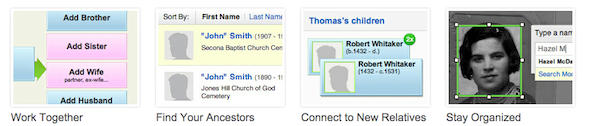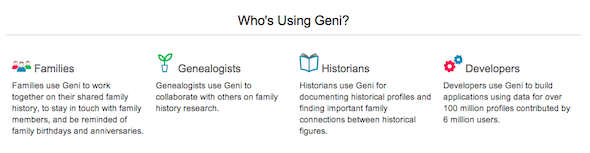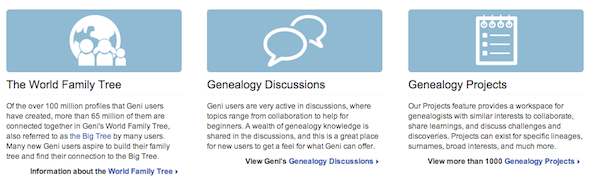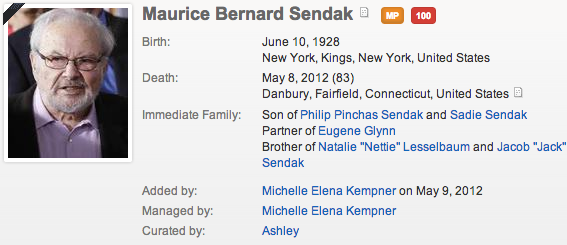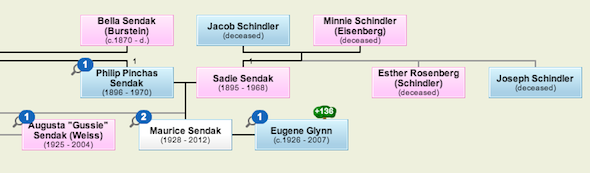For those of you who have considered doing your family tree using an online service, you may have noticed that there's a lot of variance between what is available from each service - and for what price. I did a lot of research into the various offerings and finally decided I would use Geni for many reasons.
Today I'll show you some of Geni's best features and explain to you exactly why I think it's the best free online genealogy service available. I'll also cover the limitations of the free family tree maker service and how you can get around them using a free cross-platform genealogy program called Gramps. Once you know how, you can get the best of both worlds making your family tree using Geni.com and Gramps.
Why Use An Online Family Tree Service?
The primary reason anyone would have for using an online family tree making service is that you are protecting your data by having it online. Too many people lose all their family tree research because they kept all the records in their house and lost them somehow. Electronic record-keeping is a step up, but online record-keeping is an even bigger step up.
The next most popular reason for using an online Family Tree maker service is that you can connect to distant family members, combine your family tree research and potentially meet these people in real life. This makes your research simpler and can really connect your extended family.
Finally, online genealogy services usually offer a way to easily get more information from government records services. Whenever your data for relatives match the data on record, they will let you know it is possible to buy a birth certificate, marriage certificate, or death certificate. This allows you to do more research using information on the certificate or to legitamise the research you've already done.
Why Use Geni?
Primarily, you should try Geni.com because Geni is one of the best of all the free genealogy services online. Unlike many services, Geni offers free accounts that need not force you into paid accounts in the future as they offer enough storage space for a moderate user to create a family tree with. There are some alternatives that also do this, but Geni trumps them with other features.
Geni also allows free account holders to do a full export to backup all of their data in .ged (GEDCOM) format. This leaves users in the best position possible backup-wise as the data is in the cloud in a meaningful format future family members can use, plus you have the data backed up for safe-keeping, for sharing with family members and for use by yourself in other programs and services. This is, in my opinion, the most important reason Geni beats the competition.
Finally, using Geni is really simple. They have an easy-to-use family tree builder that lets you enter all of a person's data and easily add siblings, parents and partners from there. Partners are able to be unmarried or married, they can be of either gender, and it's easy to list multiple partners and marriages. Photos and relevant documents can be uploaded if you wish, but it's also possible to create a great family tree without this information.
If you want to use Geni's matching services in order to connect with distant family or buy certificates, you would need to upgrade to a paid plan. However, this does come with a free trial. Geni is a sister site to MyHeritage.com and will also find matches to people building their family tree using that service.
Geni does offer some great printable family tree charts, but they are limited to certain formats. Personally, I have more expansive family tree charts in mind when I want to print.
Making The Best Of Geni And Gramps Together
To make the best of Geni and my favourite cross-platform genealogy program Gramps, I recommend doing the following:
- Create your family tree using Geni online.
- Export your family tree from Geni as a .ged file. To do this, go to Family > Share Your Tree > and choose the forest option for the most comprehensive backup.
- Import your .ged file to other online services if you want to share your data further.
- Import your .ged file into Gramps and use Gramps to create the perfect family tree chart as PDF, ready to print.
What are your favourite online free family tree maker services for building family trees? What do you think are the most important features?