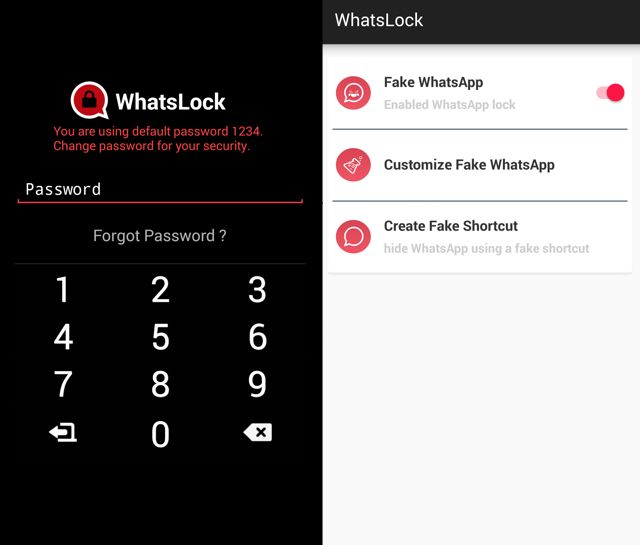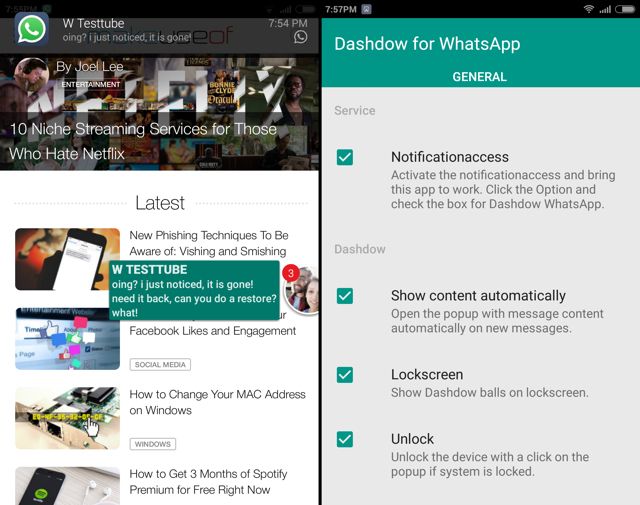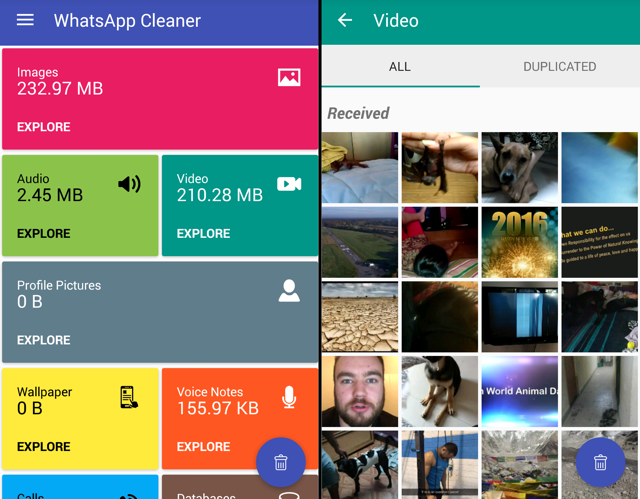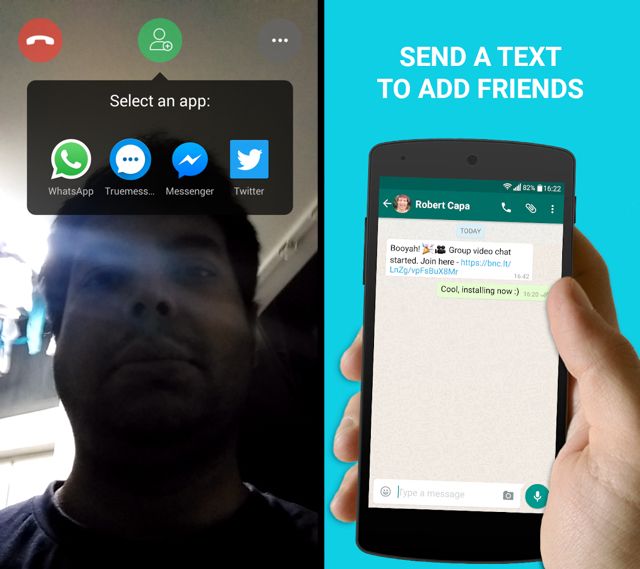Over one billion people use WhatsApp every month, making it one of the fastest growing social networks you should be using. Especially since Facebook bought it for $18 billion, the chat app has been growing exponentially.
WhatsApp adds new features to the app all the time, so we don't recommend using a third-party client for it. Plus, you need to be using the official app to avail of the WhatsApp Web desktop client and other cool tricks.
That said, there are a few cool Android apps that make the service better than before, adding things that you don't get otherwise. If you're on a Google phone, you'll want to download these…
WhatsLock: Pin Lock Chats From Snoops
WhatsApp has become more secure after adding end-to-end encryption for all chats, but that still doesn't protect it from someone just opening your app and reading your messages. Are you worried about leaving your phone unattended and someone doing that? Get WhatsLock.
You can lock individual apps on Android anyway, but WhatsLock is special in that it's made for WhatsApp. You can set a PIN (Personal Identification Number) or use a pattern lock, which you'll have to enter every time before opening WhatsApp.
Plus, there's a "fake WhatsApp" too, to throw intruders off. Enable this and starting WhatsApp opens a fake window, where you have to tap the 'New Chat' icon three times to get to the PIN screen. It's an added layer of security, just in case someone could have guessed your PIN anyway.
Download: WhatsLock for Android (Free | $2/month for Premium)
Dashdow: Chat Heads for WhatsApp Previews [No Longer Available]
Ever since Facebook first introduced "chat heads", those floating bubbles for the people you are talking with, it has been copied by others like Hangouts in Chrome. Want the same feature on WhatsApp? Dashdow is what you need.
You'll need to give Dashdow access to your notifications, after which you will see a chat head whenever there's a new message from a contact or a group. I quite like how it works too. Tap the chat head and it'll show you all the messages sent. Tap the message and only then does it open the WhatsApp window. It's an effective way to keep doing what you're doing without moving away from the screen, but still get to see incoming messages.
You can enable or disable the option to show messages every time they're sent, so it's also unobtrusive. And yes, it works on the lock screen as well. All in all, a wonderful free app whose features WhatsApp should incorporate into their official app.
Download: Dashdow What App for Android (Free) [No Longer Available]
DashClock: Messages on Lock Screen [No Longer Available]
Wouldn't it be nice to read your new messages without having to unlock your phone? , which means that if you've got a new alert, you'll see it on your lock screen. And with the WhatsApp add-on, you'll get your messages there.
It's pretty simple to use and easy to set up. DashClock is essentially a widget for your lock screen, so it works with any lock screen replacement app for Android that supports widgets. Once you have downloaded DashClock and installed the WhatsApp add-on, you should be up and running.
Download: DashClock What App for Android (Free) [No longer available]
Cleaner for WhatsApp: Clean Junk Files and Free Up Space [No Longer Available]
WhatsApp is brilliant, but the more you use it, the more junk it accumulates. Heck, if you subscribe to powerful WhatsApp services, the constant updates and added media will occupy a lot of space. Pretty soon, you'll need to free up storage space on your Android. WCleaner tries to make this process easier.
Fire up the app and it will analyze everything you have sent or received in WhatsApp. Your data will be sorted into Profile Pictures, Images, Wallpapers, Audio, Voice Notes, Video, and Backups. Each category shows the amount of storage space it uses. Tap any and you'll see previews, as well as any duplicates—and that's really handy! You can select multiple items, check previews, and even move them to another folder. And of course, you can conveniently delete everything together.
There are lots of such WhatsApp cleaner apps, like WCleaner, Magic Cleaner, and others. But given Cleaner's easy, colorful interface and lovely previews, it has our vote.
Download: Cleaner for WhatsApp for Android [No Longer Available] (Free)
Booyah: Video Chat with WhatsApp Friends
A while ago, WhatsApp introduced Voice Calls to talk with friends. And the rumor mill has it that the company is testing ways to introduce video chat soon, something which several competitors already offer. But if you can't wait, then download Booyah, a free video chat app for Android and iOS that has a bit of love for WhatsApp.
You don't need to register to use Booyah, just fire it up and you'll get a link, much like the no-signup video conferencing app Appear.in. Once your chat is created, tap Share > WhatsApp and choose the contact or group you want to video chat with. That's right, Booyah allows for group video chats with up to 12 people at a time! All they need to do is download the free Booyah app on their smartphone and tap the link you shared, and you'll be yapping away!
Download: Booyah for Android [No Longer Available] (Free) and for iOS (Free) [No longer available]
Got a Neat WhatsApp App or Trick?
We're always on the lookout for cool apps or tricks for WhatsApp that everyone should know. For example, there's the little-known WhatsApp Wallpaper to change backgrounds for your chats.
If you've got an app or trick for WhatsApp, share in the comments below!