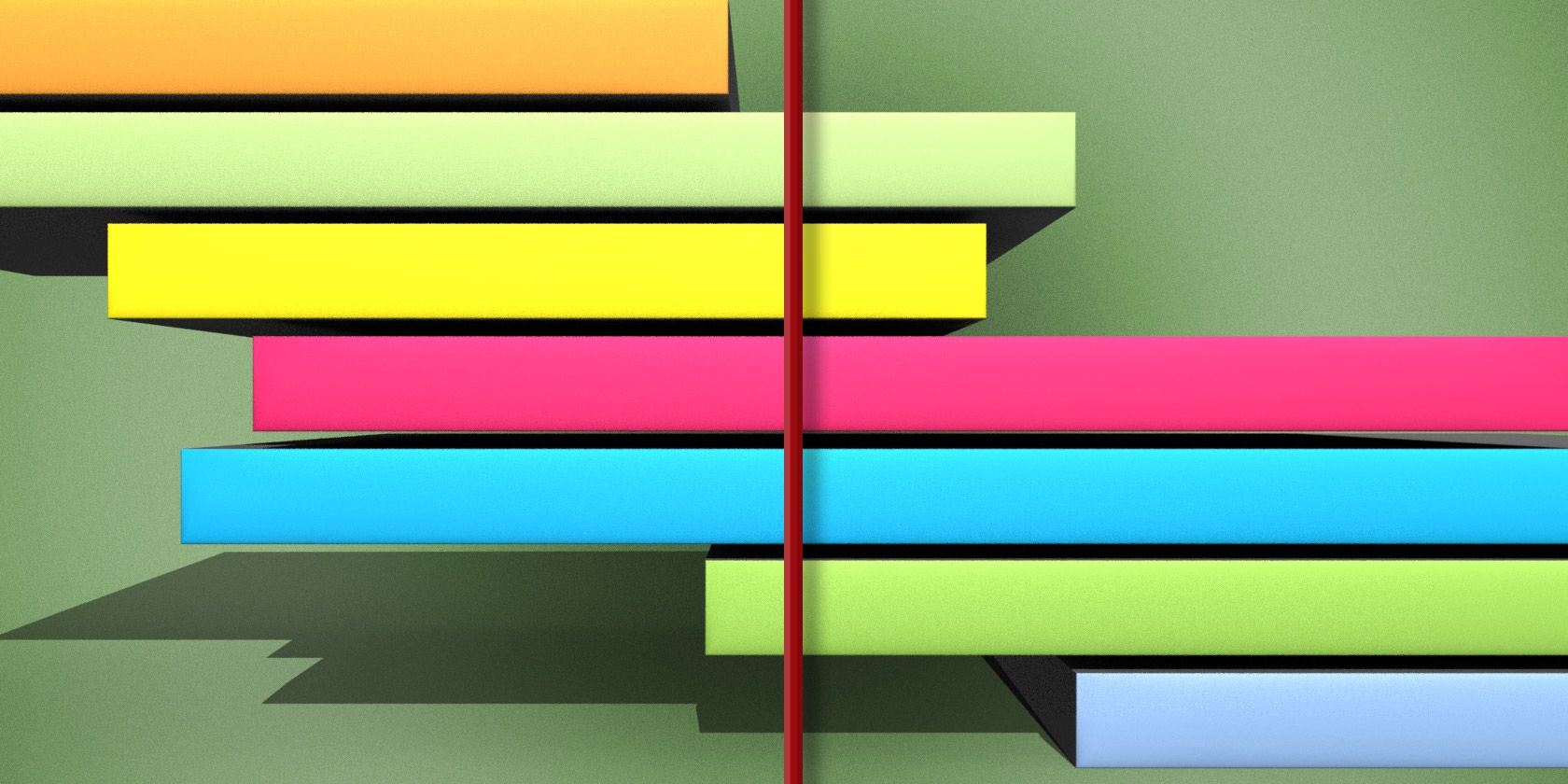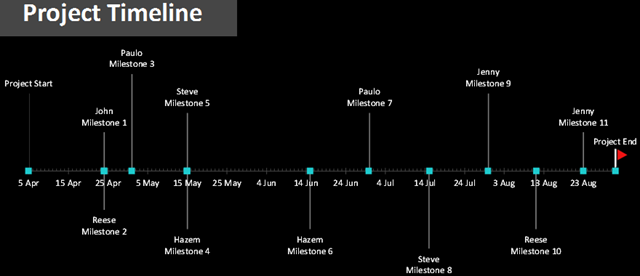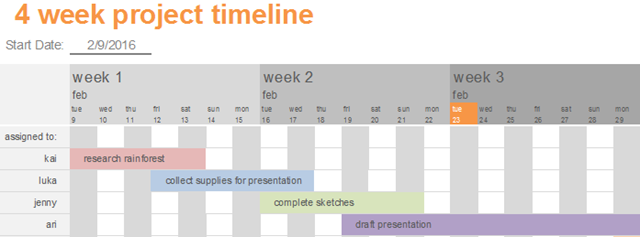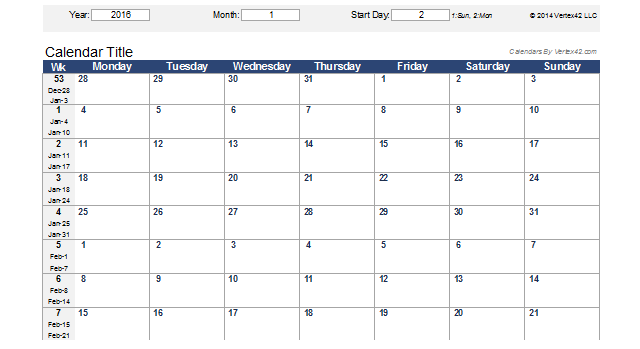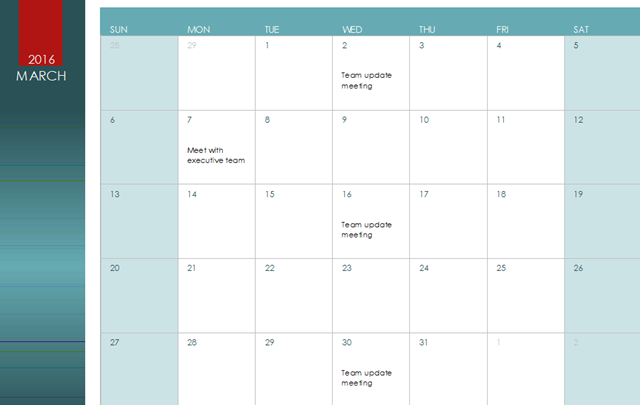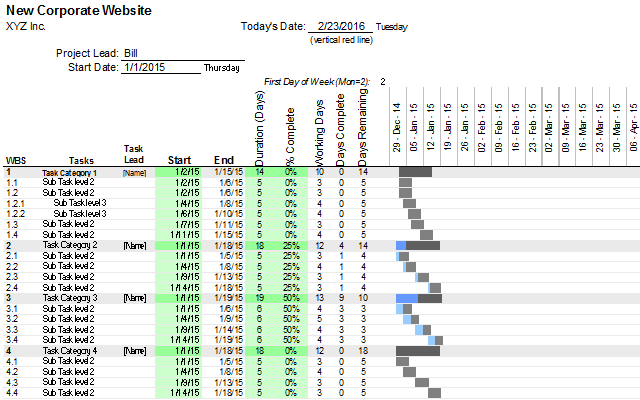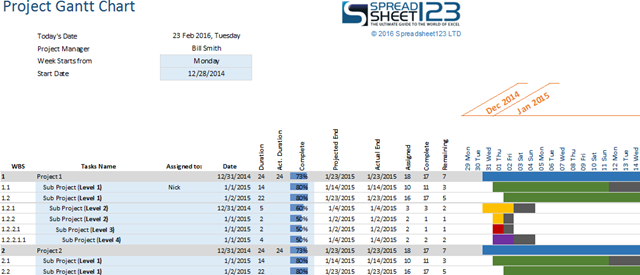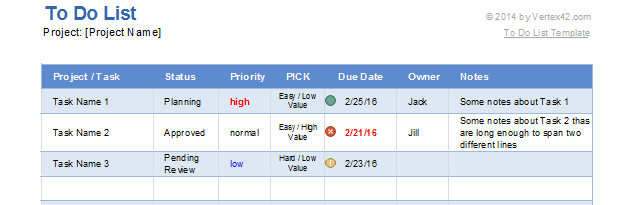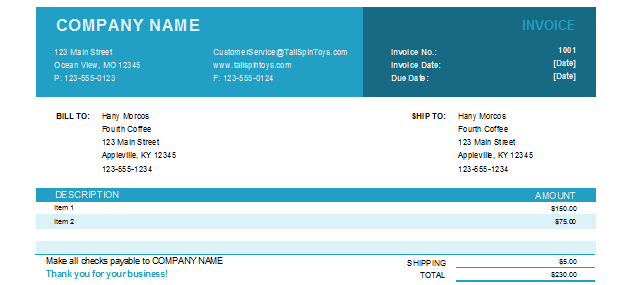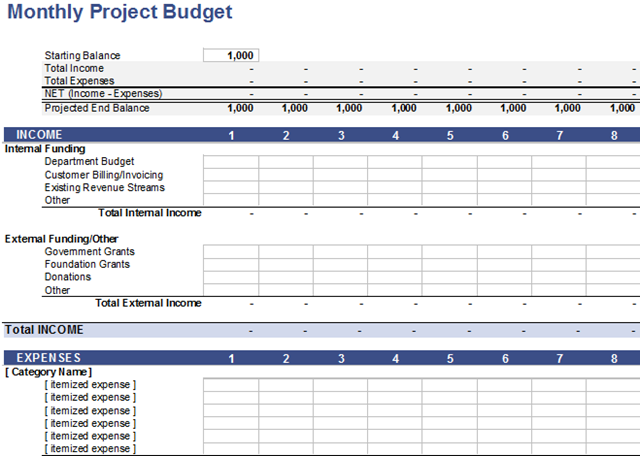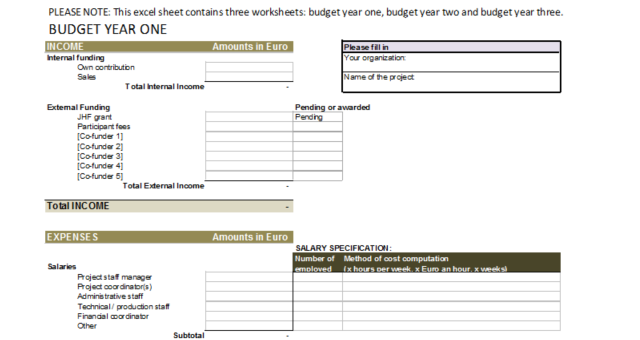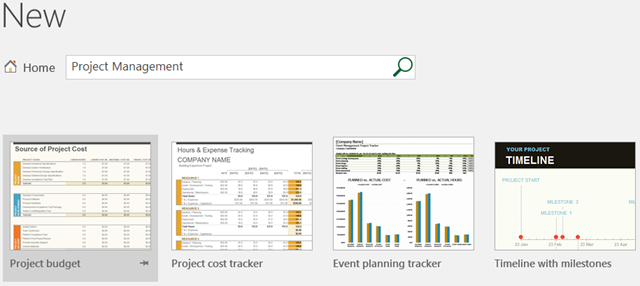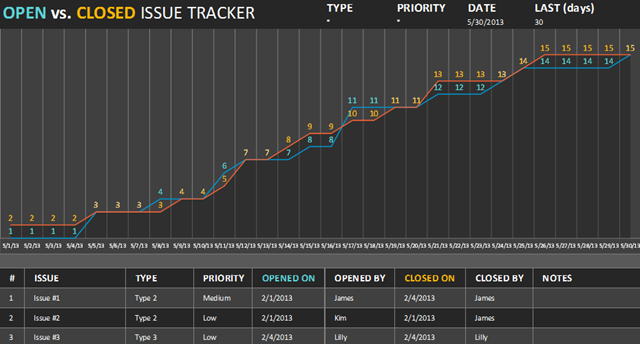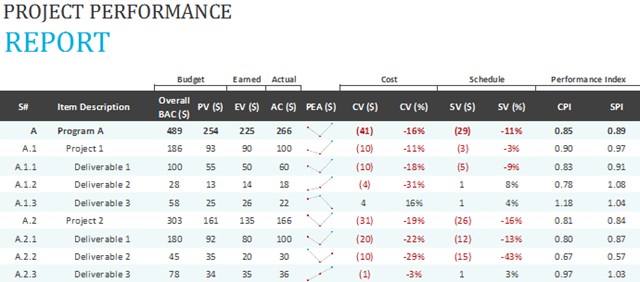Templates are an essential tool in the portfolio of an effective project manager. With the right template, all the number crunching will happen automatically, once you entered your data. And if you can do basic edits on a spreadsheet, your custom templates will go a long way.
We have compiled several different Excel templates that you may find handy in your projects.
Start With Simple Planning
Project Timelines
For simple project timelines, Microsoft’s template website has two very nice options. The first option is very basic and shows your project milestones over time with resources and dates. There is a convenient section beneath the timeline to enter your dates, milestones, resources, and position. This data will then automatically populate into the timeline.
The second option is a simple, four-week timeline with resource allocation, a color-coded view, and status column. While these templates are not as detailed as a Gantt chart, they can provide a quick overview of the project for others to see at a glance.
Keep in mind that these are available once you sign in with your Microsoft account. They will be saved automatically to your OneDrive. You can then either continue to work with them online or open them in Excel.
Calendars
If you are not prepared to create your own Excel calendar and can make the most use of a continuous monthly calendar, then Vertext42 has a great one. When you enter the year, the days, dates, and week numbers will automatically adjust for you. Just enter your meetings, deadlines, and other items and you will have an easy view of each month of the year on one tab.
Microsoft has an attractive any year calendar with a separate tab for each month. Enter the current year and all days and dates will adjust accordingly. Then just add your meetings, appointments, and reminders for a unique calendar view, complete with a notes section.
Delve Into the Details
Gantt Charts
A Gantt chart is one of the most useful tools for a Project Manager. For a quick glance you can see the deliverables charted by date. Entering task details, including start and end dates, duration, and percent complete, are where you begin and the chart will grow as your project does. For project scheduling, a Gantt chart can be a life saver.
Excel Gantt chart templates are available from these resources: Vertex42 and Spreadsheet 123. You can easily download a template and use it in Excel 2007 and up. Then just begin entering your data. The template from Spreadsheet 123 has a convenient tab for values such as the project manager’s name, resources and details, and contact information. These items can then be populated right into your Gantt chart.
To-Do Lists
While other tools like a Gantt chart can show you all of the project tasks, sometimes a simple to-do will suffice. It is customizable per your needs, printable for handing out assignments to others, and a good way to organize your tasks. Just as with the Gantt charts, Vertex42 and Spreadsheet 123 have nice, easy-to-view to-do list templates.
While the template from Spreadsheet 123 above has a simpler design and concept, it still gets the job done for typing up or jotting down important tasks. The template from Vertex42 goes a step further and lets you choose a status, priority, due date, and resource for each task. So depending on your needs, these are both excellent choices.
When in Need of Financials
Invoices
Whether you prefer the look of a basic or commercial invoice, Microsoft has you covered here as well. The basic invoice is formatted nicely and calculates the prices per item for you. You can even include a shipping amount, which will be added in as well.
The commercial invoice has the same basic functionality with automatic calculations, yet this one includes a tax rate and sales tax total in addition to the shipping price. This invoice also has a tab for customer contact information which conveniently populates into the form with a simple drop-down box choice.
As with the other Microsoft templates, you can access these by logging into your Microsoft account. You can then choose to continue working with them online or open them directly in Excel.
Budgets
Vertex42 has three different types of budgeting templates. You can use the detailed budget template with a work breakdown structure format, a basic budget template with an income section, or a monthly budgeting template. Each has versions for Excel 2003 or later as well as Excel for iOS.
TidyForms also has very useful templates with several options for both basic and construction projects. With internal and external funding for income and a variety of options for expenses, from salaries to travel costs, this is another terrific option.
Specific to Excel 2016
If you are using Excel 2016, you already have access to several very useful and attractive templates for project management. Simply go to File and then select New to open the template section. If you type in the phrase “Project Management,” you will yield the best results.
Basic available project management templates at your fingertips include a project budget, cost tracker, performance report, and issue tracker. Just select the one you want for a closer view, brief description, and the download size. Click Create and your template will pop right into your workbook.
These templates are well-detailed, already formatted, and ready for your project information. You can customize them with your company logo, adjust your metrics and data, and make any necessary changes quite easily. But overall, you are saving a ton of time from creating these types of items from scratch or searching online which will get your project off to a great start.
Do You Find Excel Templates Useful for Project Management?
Project managers can choose from many tools to effectively do their jobs. From software like Microsoft Project to online organizers such as Podio, the array of options is encouraging.
Depending on the industry and depth of the project management position, different types of tools are often more important or necessary than others. The options available for Excel templates can definitely ease the burden and provide assistance in a successful project.
Do you use Excel templates for project management tasks? If so, which do you find most useful and which do you dislike? Feel free to share your comments below!