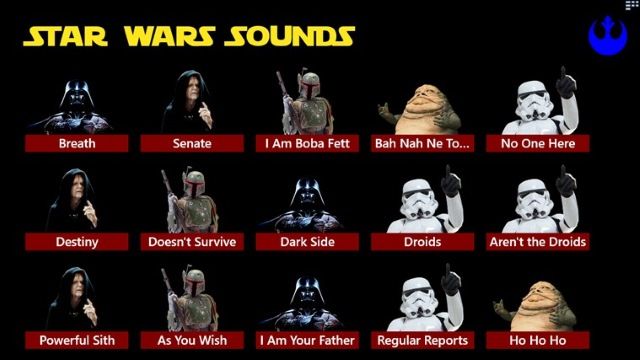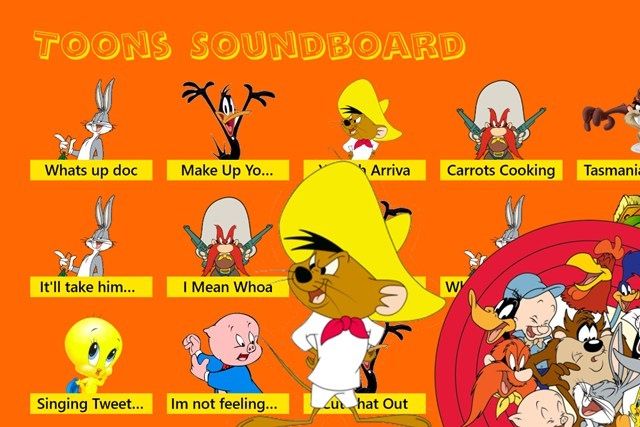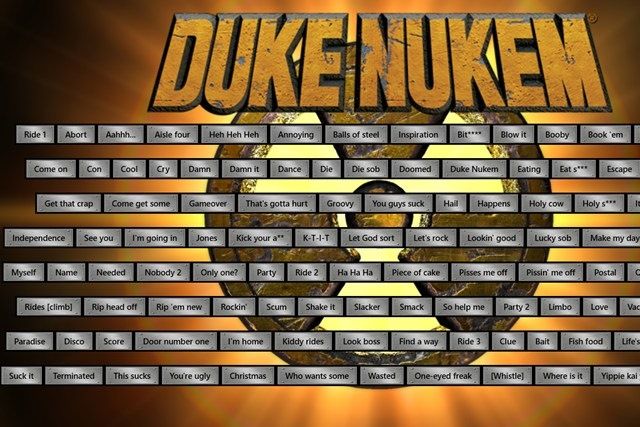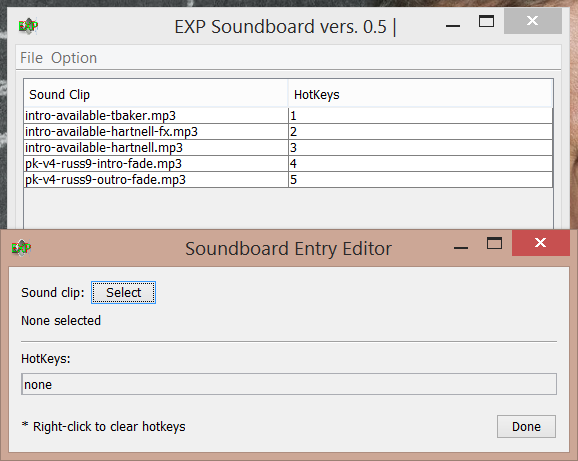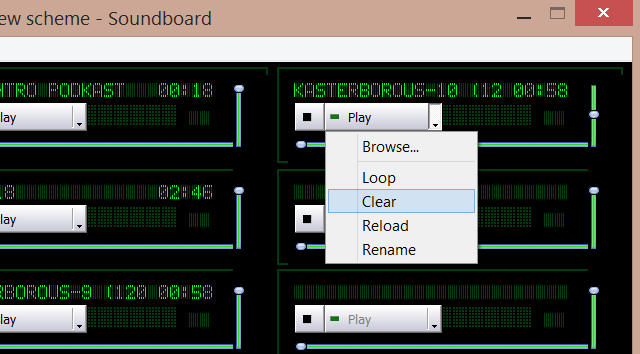Looking for an easy way to play amusing sounds from your favourite TV shows, movies or games? A soundboard lets you play a preloaded selection of audio clips with a single click.
We've together some of the best examples of soundboards for Windows 8, giving you a choice of collections of sound FX and quotes from popular culture and soundboards that enable you to load up your own audio clips.
Five Entertaining Soundboards For Windows 8
Great at parties or to entertain your friends, soundboards that playback quotes from well-loved TV shows, games and movies are particularly popular, and plentiful on Windows 8. We've picked five of the most interesting to give you an idea of what is available.
The Simpsons [No Longer Available]
I can't think of any reason not to have a soundboard ready to play phrases and sounds from the long-running cartoon series. Split up by different character, the soundboard has classic Simpsons phrases from Homer, Bart, Krusty, Nelson, and many others.
Star Wars
Unable to cope with life without sight of Yoda, a Death Star exploding or Darth Vader shouting “DO NOT WANT!!!”? This comprehensive soundboard is probably the tool you're looking for, with sounds and phrases from across the six Star Wars movies to date.
(Trekkies: Star Trek sounds are also available online, but you'll need to dig deeper.)
Toons Soundboard
Looking for audio clips from the great Warner Bros Loony Toons cartoons? This board features phrases and sound effects from Daffy Duck, Bugs Bunny, Porky Pig, Yosemite Sam, Marvin the Martian, and more.
Duke Nukem
One of the most quotable video games ever, with its larger than life lead character, Duke Nukem, who has appeared in various games over the past 30 years (most famously Duke Nukem 3D in 1998). With over 100 sounds, this is one of the best soundboard apps on any platform.
Borderlands 2 Soundboard
Featuring a ton of sounds from different characters in the popular post-apocalyptic shooter, this soundboard is apparently designed for “epic situations where you simply CANNOT comment, just use this awesome soundboard for the best response from the characters of Borderlands 2!”
Sounds - Star Trek
Featuring sounds and quotes from the legendary original series of Star Trek, this soundboard app promises that future updates will expand the selection of available noises. Sounds are grouped by type, and accompanied by some useful information about the use of the sound or its origins.
Fart 101:101 Fart Sounds
Of course you want a fart soundboard; who doesn't? What better waste of time might you have than be compelled by someone else to download and install "101 hot and juicy fart sounds" each with its own character and adjustable pitch and delay?
You can even use this free soundboard to set a custom fart alarm, while you're not busy embarrassing the local Women's Institute.
If you were looking for an Arnold Schwarzenegger soundboard for Windows 8, I'm afraid we'll have to disappoint you. We can not recommend the ones found in the Windows Store at this time, but you might want to check for yourself.
Custom Soundboard Apps For Desktop & Touchscreen
Not only will you find a good selection of entertaining soundboards based on cultural icons for Windows 8, several custom soundboard apps are also available, enabling you to easily add and play your own sounds.
You might, for example, plan on entertaining friends or family with a collection of amusing noises. Similarly, you may have involvement with a podcast, radio show or even theatrical group that requires sound FX played on cue.
For me, it was the need to play audio in a podcast, so I've compiled a list of the most useful custom soundboard tools I could find for Windows 8…
EXP Soundboard
This is a lightweight soundboard tool that requires no installation. Simply run the EXE file to use, and use the Add button to browse your computer for the files you want to add, along with an optional shortcut key. EXP Soundboard supports profiles, so you can create soundboards for different groups of sounds, something that may be useful for podcasting, especially when coupled with a tool like Voicemeeter.
Media Soundboard (£1.69, free trial available)
Adding custom sounds to this Windows 8 soundboard app is simple, and with a choice of layouts and the ability to set separate volume for each clip, it's easily the best custom soundboard app for touch devices.
Unfortunately, while excellent for touchscreen devices, Media Soundboard sometimes doesn't play well with other noises. If any system alert or audio from another app happens to play at the same time, playback of audio from this soundboard will pause. Not ideal, but can do the job if you don't have any other audio running.
Soundboard from Zhorn Software
A final strong alternative is this soundboard, which is both mouse and finger friendly, thanks to the larger buttons. Each button hides a menu for adding a file, and the audio clips can also be looped or removed. Closer inspection reveals a volume slider on the right, and a progress bar along the bottom.
As good as this desktop custom soundboard app is, however, there is one shortcoming. MP3 files are not supported, so you can only load up WAV audio clips (WAV is an uncompressed format). Once you're happy with the files in your soundboard, you can use the Save Scheme option. As long as the sound files stay in the same place on your HDD, they can be reloaded with a single click.
Your Soundboard, Your Thoughts
Have you used a soundboard? Did you think they were limited to mobile devices, or a thing of the past? As you may have guessed, they're both entertaining and quite useful, but the chances are you know this already; you may already be using one.
So, go ahead – share your thoughts with us. Which is your favourite soundboard app and which are the coolest sounds?