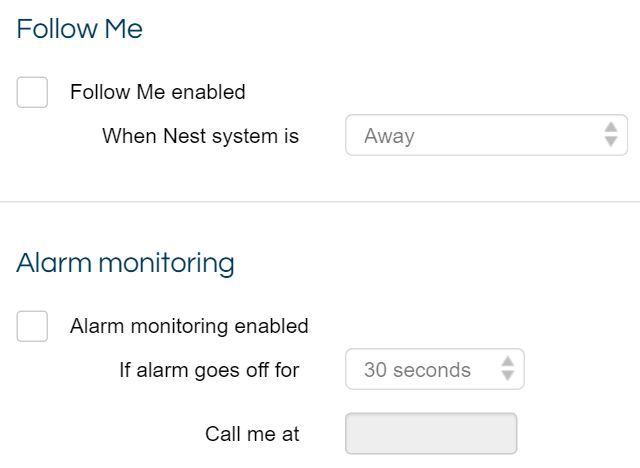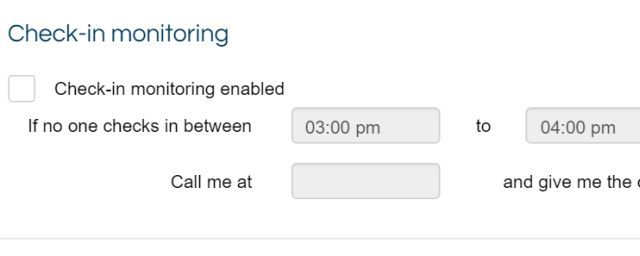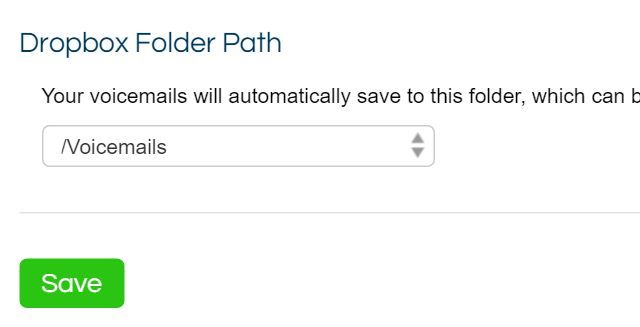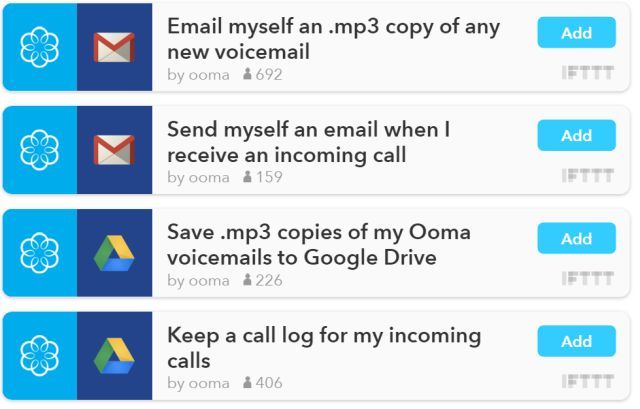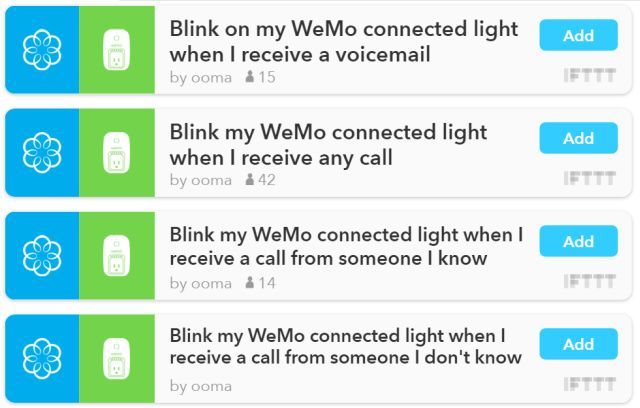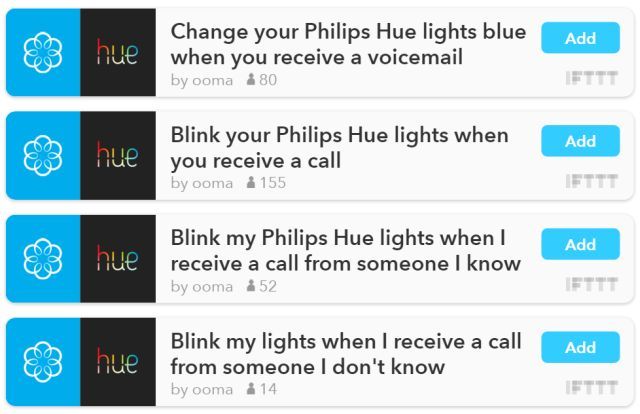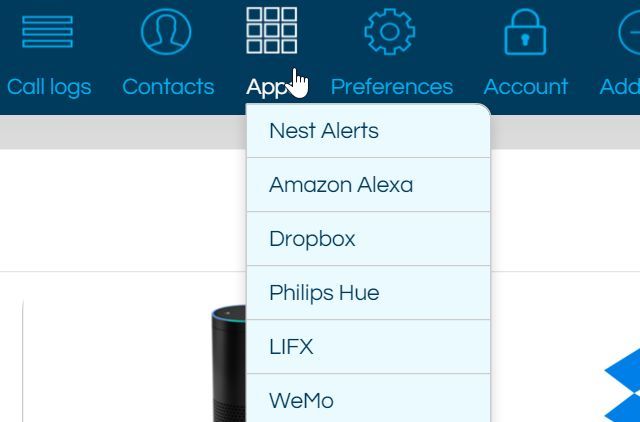If you still have a landline and you've never used Ooma, you may want to transition to the cloud-based phone service so you can take advantage of some amazing smart home integrations that are available.
You probably wouldn't think there's much an Internet-based phone service could do for your home, but would you believe that with Ooma you can do things like:
- Have your Nest thermostat automatically turn on call forwarding when you leave home
- Save voicemail recordings to your Dropbox account
- Make calls with Amazon Echo (Alexa)
- Blink or change the color of your Philips Hue bulbs when certain people call you
- Blink any lamp in your house whenever there's an incoming call
- Log incoming call details to Google Spreadsheets
- And more...
When you consider the functionality of Ooma to control your home devices, it actually makes an Ooma phone service more valuable than your smartphone! Let's take a closer look at how these integrations work.
Controlling Your Ooma with Nest
One of my favorite smart home features of the Ooma service is its integration with Nest products. In your Ooma account, under Apps in the menu, you'll see an option to integrate your Ooma service with your Nest products.
There are three ways you can do this. The first is to enable Ooma's "Follow Me" integration with Nest.
When you enable this, your Nest thermostat can tell Ooma when you're away from home so that all of your calls get forwarded automatically to your cellphone. When you're home, call forwarding will be disabled and all calls will ring on your home phone. It's like an automated call-forwarding service and you don't have to do a thing to set it up - Nest automates it all.
If you enable the "Alarm Monitoring" feature, whenever your Nest Protect devices sense smoke or carbon monoxide, it will use your Ooma service to call you and let you know that the alarm just went off. You can tell Ooma to call you at any number you like, it doesn't have to be your Ooma phone number.
The last integration with Nest is "Check-in monitoring". This is probably the coolest integration of all. It takes advantage of the Nest motion detection service to detect whenever people are home. If you always expect someone to be home at a certain time of day (like if your kids are always supposed to get home at school by 4pm every day), and Nest detects that no one is at home by then, Ooma can give you a call to alert you that they aren't home yet.
It's like the perfect peace of mind, even when you aren't home to keep an eye on things.
Log Voicemails to Dropbox and Google
One of the coolest features Ooma quietly added to its toolbox is the ability to keep a log of your calls in some location other than your Ooma inbox.
This is especially useful if you want convenient access to your voicemail from your mobile device or anywhere else that you have access to your Dropbox account. If you consider all of the ways you can access Dropbox, it's obvious how convenient this would be.
You can access Dropbox:
- From your smartphone
- From any browser
- From any public computer
- With Dropbox synced as a shared drive on your PC
To set up your Dropbox "Voicemails" directory and link, under Apps in the menu, choose the Dropbox option.
Here you can define what directory in Dropbox to save your voicemails to. Once you set this up, every voicemail you receive to your Ooma number will get backed up in this Dropbox folder. Now you can delete the voicemails in your Ooma account and not worry about ever losing an important voicemail again.
You can also log calls to a Google Spreadsheet, but doing this requires you to have an IFTTT account, and then add a premade IFTTT recipe using one of the recipes found under Google under the Ooma Apps menu.
These premade recipes let you:
- Back up voicemail audio to your Google Drive account
- Record the date/time and phone numbers of all incoming Ooma calls to a Google Spreadsheet
- Send an MP3 of the voicemail to your Gmail inbox
- Recieve an instant notification any time someone calls your Ooma phone number.
As you can imagine, each of these integrations opens up a world of possibilities. Keep a record of how many times that telemarketer has called you so that you can report them to the authorities. Listen to your voicemails from the convenience of your Gmail account. Now you'll never miss out on a call again just because you have a landline.
Control Stuff in Your Home
If you really want to get into some cool smart home automation, and if you own popular home automation devices like WeMo plugs, Philips Hue lights and more, then you'll want to check out all of the gadgets under the Apps menu that you can integrate your Ooma account with.
In addition to Nest, which I mentioned above, you can also integrate Ooma with Amazon Alexa, Philips Hue, LIFX, and WeMo. All of these, except for Alexa, you integrate with premade IFTTT recipes (Alexa can be integrated using the instructions on the Amazon Alexa page in your Ooma account).
Some of the things you can do with your WeMo plugs include blinking lights whenever you get a voice mail or receive a call. Better yet, you can only make the lights blink when the incoming call is from someone you know -- or avoid telemarketers by making the lights blink if the call is from someone you don't know!
If you have Philips Hue lights, you can do all of the same integrations described above. Better yet, if you have multiple bulbs, why not make specific lights blink when specific callers are calling you?
There are a lot of options for using lights to alert you of incoming calls or voicemails.
And the integrations don't end with the options listed above, there are other apps listed under the Apps menu as well.
Other things you can "plug into" your Ooma account include iOS or Android notifications (including Android wear) using premade IFTTT notifications, and you can even configure Ooma to receive your Google Voice calls on your Ooma landline.
As you can see, having a landline doesn't mean that you're "old-school", it means that you can have an inexpensive Ooma account, which lets you integrate that convenient landline with everything that matters to you. It lets you automate your home, identify callers, and even send voicemails and phone calls to wherever you'd like to receive them. You can't get much more tech-savvy than that!
Do you have an Ooma account? Did you know that you could plug all of these services and gadgets into your Ooma account? Share your thoughts in the comments section below!