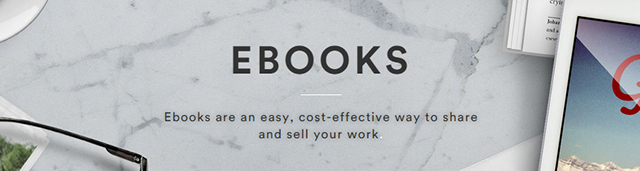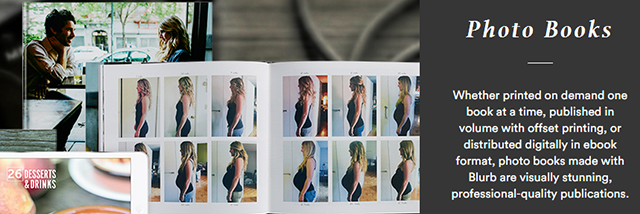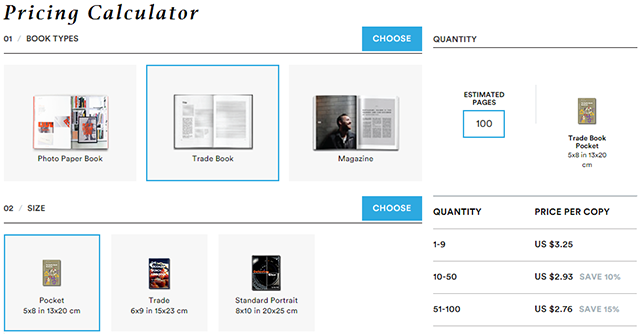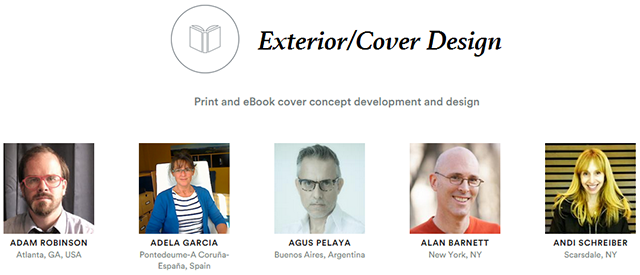It has been a few years since the self-publishing craze stormed the Internet, and if we take a step back to see the state of things, the conclusion is obvious: self-publishing has never been a more viable option than it is today.
Our very own Christian self-publishes a Doctor Who magazine, both online and in print. We aren't just blowing smoke. This is real and possible and doesn't require any special skills. All you need is some patience, attention to detail, and a willingness to learn.
Plenty of print-on-demand services exist on the web, but Blurb is one of our favorites for its shallow learning curve, ease of use, and competitive prices.
Update: Save 30% off when you make your Blurb photo booktoday through July 30. Use code SUMMER30 at checkout.
Why Blurb Is Perfect for You
Let's take a look at Blurb's feature set to see why so many people have become fans of this service. The first big benefit is Blurb covers a wide range of publishing types.
Trade Books
If you want to print industry-standard books, then this is the right option for you. Trade books come in two forms:
- Standard trade books are printed on 70# uncoated white paper using rich ink that produces deep colors. It's great for books that involve lots of vivid graphics and visual elements.
- Economy trade books are printed on 70# uncoated white paper, but using a lesser quality ink that still looks good but isn't as polished as the ink used in the Standard option. The benefit is that Economy is cheaper per copy.
- Black and White trade books can also be Standard (printed on 50# uncoated white paper) or Economy (printed on 50# uncoated cream paper). A good choice if you only have text or uncolored diagrams.
As for size, you can choose from three options:
- Pocket runs 5x8-in or 13x20-cm.
- Trade runs 6x9-in or 15x23-cm.
- Standard Portrait runs 8x10-in or 20x25-cm.
You can also choose between softcover, hardcover with imagewrap, or hardcover with dust jacket.
Ebooks
The absolute cheapest route in self-publishing is to go full digital, which means ebooks. Fortunately, Blurb has a couple of tools in place (which we'll explore further below) to help you convert and format your books for digital devices.
Blurb can publish your ebook in one of two formats:
- Fixed-layout ebooks will keep the contents constrained to a particular size, ultimately making sure that it displays the same way no matter which device is viewing it. If desired, you can even include audio and video. (Requires $9.99 conversion fee and only works with iPad.)
- Reflowable ebooks are regular ebooks that adjust to whatever device is viewing them. They're easier to create and can be published in EPUB3 or KF8 formats, and are thus compatible with both iPad and Kindle. Blurb even has a tool that can auto-convert RTF files. (No conversion fee at this time.)
Photo Books
If you're the kind of person who prefers pictures over words, then look no further. Blurb's photo books are fantastic for all kinds of purposes: cookbooks, travel guides, coffee table books, graphic novels, etc.
There are five paper types you can select:
- Standard paper is 80# semi-matte with a smooth finish. It's a great all-around choice and can produce books with page counts ranging from 20 to 440 pages.
- Premium Lustre paper is 100# with a hint of gloss. It's heavier than Standard paper, thus feels "better" when held in your hands. Allows for books with page counts ranging from 20 to 240 pages.
- Premium Matte paper is 100# with the slightest bit of sheen and a smooth finish. It weighs the same as Premium Lustre and has the same range for page counts.
- Proline Uncoated paper is 100# with an uncoated texture reminiscent of that of an eggshell. Allows for books with page counts ranging from 20 to 240 pages.
- Proline Pearl Photo paper is 140#, making it the heaviest of all options. It's also the glossiest, so you can be sure that it will both feel and look professional. Page counts from 20 to 240 pages.
Photo books can be produced in five sizes:
- Small Square runs 7x7-in or 18x18-cm.
- Standard Portrait runs 8x10-in or 20x25-cm.
- Standard Landscape runs 10x8-in or 25x20-cm.
- Large Square runs 12x12-in or 30x30-cm.
- Large Landscape runs 13x11-in or 33x28-cm.
And like trade books, photo books can have one of three covers: softcover, hardcover with imagewrap, or hardcover with dust jacket.
Magazines
Blurb's final publishing type is the magazine, which is perfect for graphics-heavy publications using standard-sized paper (that size is not possible with the photo book option). Want to start your own periodical? This is how you do it.
Blurb magazines are only available with a size of 8.5x11-in (22x28-cm) and come in two varieties:
- Economy is printed on 60# gloss paper (65# matte paper for the cover) using an inkjet printer. It's essentially what you might find at your local newsstand.
- Premium is printed on 80# matte paper (the cover is UV-coated with a semi-gloss finish) using a commercial HP Indigo digital press. Extremely professional and beautiful.
Pricing
So, what does all of this cost? An arm and a leg? Or is it actually affordable for indie writers who are operating out of their own basements?
It depends. Blurb allows for a high degree of customization -- it's essentially a "build your own book" service -- and the features you select will determine the final price tag. (The pricing calculator is indispensable for this.)
For example:
- A trade book in pocket size with a softcover on black-and-white economy paper with 100 pages will run $3.25 for a single copy. Buying in bulk (up to 300 units) can reduce the cost-per-copy down to $2.60.
- A magazine printed on premium paper with 24 pages will run $6.79 for a single copy. Buying in bulk (up to 300 units) can reduce the cost-per-copy down to $5.43.
- A photo book in standard landscape size with a dust jacket cover on standard paper with 20 pages will run $29.99 for a single copy. Buying in bulk (up to 300 units) can reduce the cost-per-copy down to $23.99.
If you want to order more than 300 units, you can contact Blurb to get an even greater discount. They also offer bespoke enhancements, such as foil stamping, embossing, ribbons, etc.
If you order more than 100 units, they'll even store your books in a warehouse and ship them out to your customers for you. Blurb ships across the world. Estimate your cost with the helpful Shipping Calculator.
Tools and Templates
One of the hardest parts about self-publishing -- next to writing the darn thing and marketing it successfully -- is formatting how you want it to be. Fortunately, the book service provides a couple of tools that ease some of the frustrations.
- Bookwright is a desktop application that can be downloaded for free. A single Bookwright project file can export as a print book, ebook, or PDF file. It also provides free ISBNs, a WYSIWYG layout editor, and can import pre-existing RTF files. Works on Windows and Mac.
- Adobe InDesign Plugin is a plugin that lets you design your Blurb books using Adobe InDesign. It has support for custom templates, error checking, and one-click upload. Check the InDesign Plugin Guide for more details.
- PDF-to-Book takes a pre-existing PDF file and converts it into either a trade book, photo book, or magazine. The PDF itself needs to follow a few guidelines, but it's still easier than working from scratch.
If you end up using Bookwright or the Adobe InDesign Plugin, Blurb provides several free templates that you can use as a basis for your book design. They're quite professional, so we recommend them if you don't have much design experience.
Lastly, Blurb has a "Hire an Expert" service where you can hire proven experts for any stage of the process: cover design, layout design, ebook conversions, copy editing, ghostwriting, photography, illustration, and more.
You might be able to get by on your own -- for example, check out our tips for designing an ebook cover -- but for truly outstanding work you'll need outside help, and Blurb's collaborators are pretty good.
Will You Be Using Blurb?
Whether you're self-publishing as a way to sell your books online, kickstart a creative home business idea, or just to see your own work in print, Blurb is one of the best services to use. The extra bells and whistles really make it worth trying.
What do you think? Does Blurb look like something that interests you? Or is there a competitor that you prefer? Share your thoughts with us in the comments below!