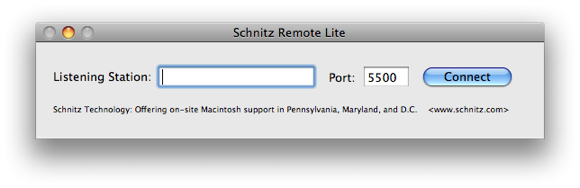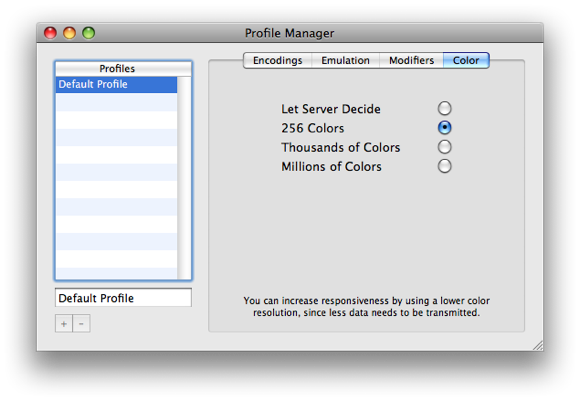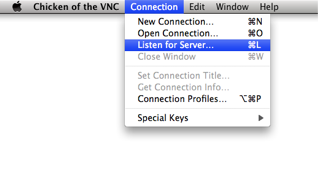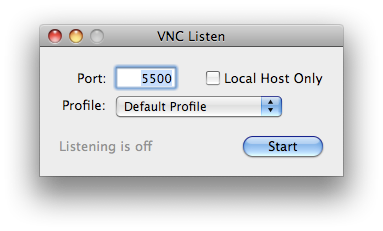Technical assistance is something pretty common these days as more and more computers penetrate homes which have never played host to a Mac or Windows machines before. Personal computers are getting cheaper by the day; and many of us tend to give them as gifts to parents and grandparents in order to feel connected.
Most of the time, it just ends in disaster. There's a learning curve, albeit not a very steep one, especially for Macs. Application installation and uninstallation is a swift drag-and-drop action (most of the time); and frequently used programs can be added to the Dock for accessibility. The tricky part is playing friendly with Windows machines. How many of you "family technicians" understand what I'm talking about?
As a troubleshooter for most of my friends, family and especially my girlfriend, I had to find the easiest and most straightforward approach to set up remote assistance. I found the solution to be Schnitz Remote Lite.
Wait a minute. Snitch what? I know many of you must be thinking about TeamViewer. But no, Schnitz Remote Lite proved to be the easiest setup from the "person crying for help" point of view.
The difference between TeamViewer and Schnitz RL is: with Schnitz RL, the connection is reversed - the person asking for assistance is the one who initiates the connection to the troubleshooter. You can't even begin to imagine how many complications this sidesteps.
As I play the role of the troubleshooter, I have to complete a preparation checklist before anyone can connect to me:
-
- Send the person you're helping an unzipped copy of Schnitz RL (350KB) or send them the direct download link
- Forward port 5500 to my computer's local IP
- Manage the OS X firewall to allow port 5500 or disable it temporarily
- Install Chicken of the VNC or other VNC application
- Adjust the connection profile (especially the amount of colours - if you're dealing with a slow internet connection, set it to the lowest)
-
- Listen for server
- Click 'Start' and you're all good to go!
In order to have the person I'm trying to help connect to me, I have to provide them with my external IP address - which I can easily obtain from whatismyip. Over on the other side, all they have to do is launch Schnitz RL and enter my IP, hit 'Connect' and boom! I'm in their computer.
I may be alone in thinking this but I prefer Schnitz RL over TeamViewer in certain aspects: there is nothing in between the person I'm remotely assisting and me. No servers, nothing calibrating or monitoring our connection. It's direct. Also, there are no background processes running which can initiate a connection. A connection can only be established when the other person inputs my IP and hits 'Connect'; and provided I'm listening for a server with CotVNC.
I was using this to remotely troubleshoot a problem my girlfriend had on her MacBook. She has a Windows NTFS-formatted external hard disk and every time she plugged it in, Trash would show that there were over a thousand items to be deleted. She tried to empty the Trash but whenever she tried, her MacBook would "get very hot and loud" but still it wouldn't empty. I told her to launch Schnitz RL and she connected to me. I examined the situation, opened Disk Utility, repaired her disk permissions (something that she would never do by herself) then emptied the Trash again. And it did.
The only time Schnitz RL is outshone by TeamViewer is when a system reboot is necessary. Schnitz RL cannot initiate a connection by itself but in all other aspects, it's just as good, maybe better because it's just so easy to use!
Have you used any other applications to successfully help other with their computer problems? Share your success stories in the comments. We always like to hear any useful tips you throw our way!