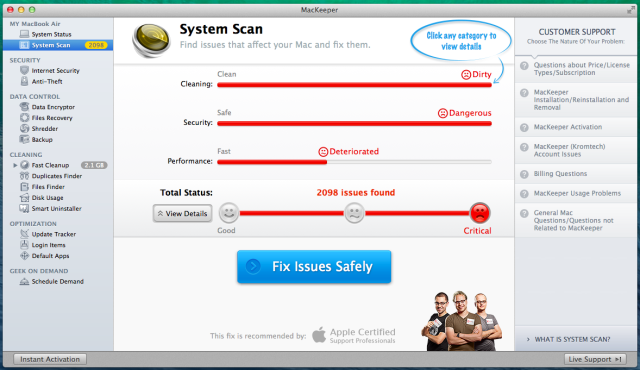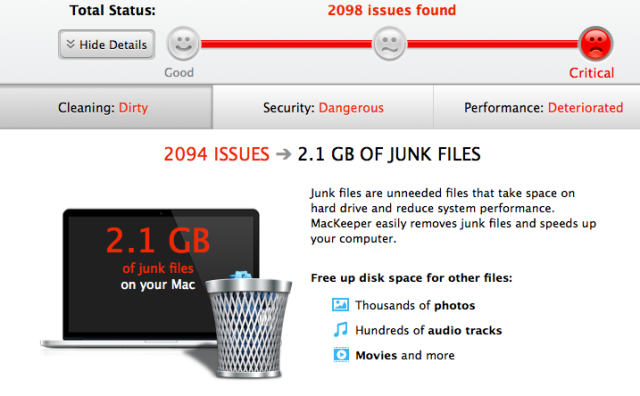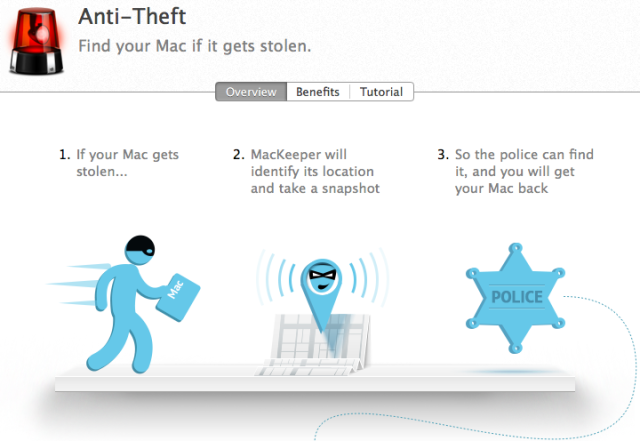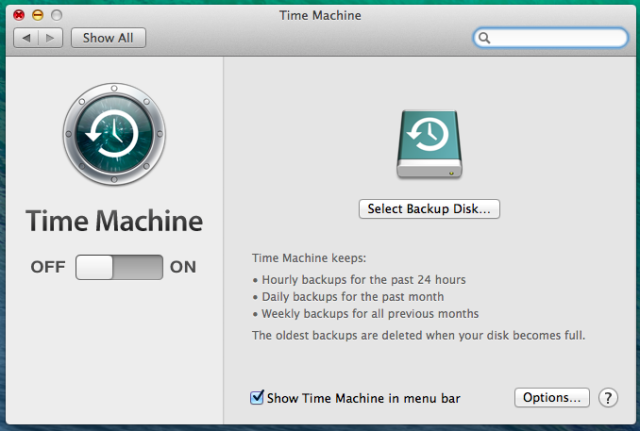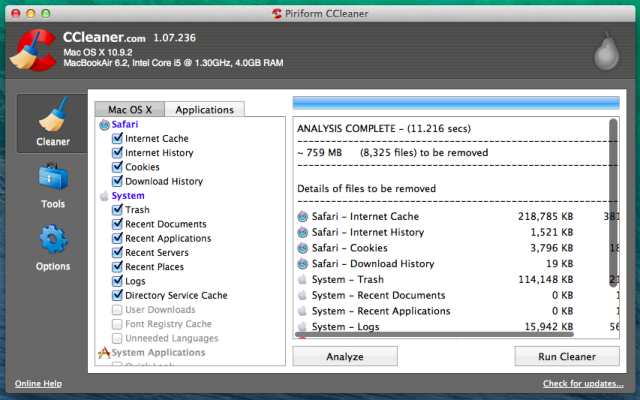Note: As of August 2020, MacKeeper has undergone some positive changes. Read our updated overview of MacKeeper for more current information.
System cleaning tools and utility suites aren't just for Windows PCs. A variety of companies make Mac system utilities, with MacKeeper being the most infamous and controversial. There's now even a version of CCleaner for Mac. But what do these tools do, exactly? And should you use them?
What MacKeeper Actually Does
MacKeeper does a huge amount of things. When you install it, it will likely complain that your system is "dirty" "dangerous" and "deteriorated". The state of your overall system will likely be "critical" -- at least, that's what it said for my MacBook, which is only a few months old and has seen fairly light use.
To fix the problems detected by a scan, MacKeeper will delete "junk files," enable Internet security and anti-theft features, and ensure your apps are up to date.
Like many Windows "PC tune-up" programs, MacKeeper is really just a collection of many different utilities, some of which are more useful than others. There are Internet security (anti-virus) and anti-theft features. There are tools for encrypting your files with a password, recovering deleted files, "shredding" files so that they can't be recovered, and backing up your files.
MacKeeper also includes cleaning utilities for deleting unnecessary files, locating duplicate files, searching your hard drive for files, viewing overall disk usage, and uninstalling apps without "leaving junk behind." There are also tools for tracking app updates, managing apps that start up when you log in, and controlling your default apps. MacKeeper even includes a "Geek On Demand" feature that lets you pay for remote technical assistance.
Is it Necessary?
The real question we need to ask ourselves about MacKeeper is whether what it does is actually valuable. MacKeeper doesn't make a good first impression, as the first screen you see seems designed to scare you into paying up. This is the same trick used by many PC cleaning programs on Windows.
MacKeeper claims it can free up over 2 GB of space on our "dirty" Mac, and it looks like it can. You don't need to obsessively worry about cleaning up your Mac's "junk files," but if you have a Mac with a small solid-state drive, you may benefit from regaining some of that space. We'll come back to this later – suffice it to say, MacKeeper isn't the only options here. Mac OS X also does some automatic deletion of temporary files in the background.
Our Mac is also considered "dangerous" because we haven't enabled their Internet security feature. An antivirus isn't really necessary on a Mac. Sure, there is Mac malware out there, but your Mac is fairly secure as long as you follow a few simple rules. First, don't use the Java browser plug-in – Apple removed it from Mac OS X after it led to a huge outbreak of the Flashback Trojan on Macs. Just remember that Java is terribly insecure on any platform.
Second, don't go out of your way to download pirated Mac software or other junk lik that. Leave the Gatekeeper feature enabled (unless you absolutely need it off) – Gatekeeper prevents untrusted applications from running on your Mac by default. If you disable Gatekeeper and try to install pirated software you can get into trouble, but you should be fine otherwise. MacKeeper also likely includes anti-phishing features, but modern browsers like Safari, Chrome, and Firefox all include built-in anti-phishing features.
MacKeeper also says our Mac is "dangerous" because we haven't installed their anti-theft feature. But you don't need this feature at all: your Mac includes a built-in "Find My Mac" feature powered by iCloud. Just use that instead and save your money.
Lastly, MacKeeper said our system was "deteriorated" because we weren't using the latest versions of VLC and Google Chrome yet. These applications will automatically check for updates, so you don't need MacKeeper to bug you about them.
MacKeeper is also packed with other system tools, but you probably don't need them. Your Mac actually has a lot of this stuff built-in. For example, you can create an encrypted container for your files with Disk Utility. You can search for files on your hard drive with Spotlight and back up with Time Machine. File recovery and file "shredding" tools aren't useful at all on Macs with solid-state drives, only on ones with magnetic hard drives.
In short: you don't really need MacKeeper – the ability to delete temporary files could be helpful, but that's about it. If you need the occasional system utility to do something specific, you should look for a solid, free utility that does that one thing.
Tips For Freeing Up Disk Space
While MacKeeper isn't necessary, you may want to free up some disk space on your Mac's hard drive to make room for genuinely useful files. Bear in mind that some of these "disk space savings" are misleading. For example, MacKeeper might say you can free up 500MB of space by clearing your web browser's cache, but your web browser will just start rebuilding its cache afterwards. The cache is limited in size, anyway – there's no real point in erasing it. It will actually slow down your web browsing as your web browser has to redownload the same files all over again.
One of the biggest space savings MacKeeper promised was achieved by deleting language files. If you only require a specific language – for example, if you just need English – you can free up some space by removing those you don't need. This won't actually speed up your Mac, but it will free up some additional space you might need.
To do this, you don't need MacKeeper. Use a free, specialized utility like Monolingual to remove language files you don't need from your Mac.
If you'd like to free up disk space by deleting "junk files," you may just want to install CCleaner for Mac instead. CCleaner is popular among Windows users. Unlike MacKeeper, it's free to use.
The Bottom Line
But, do you need to do any of these things? No, you don't need to remove language files or run CCleaner at all. It can be valuable for reclaiming disk space, but it won't dramatically speed up our Mac like some companies might promise. Your Mac includes many of the system utilities you already need for security, anti-theft, backups, and other important features. You don't need to pay for another suite of system tools.