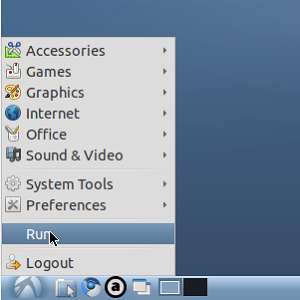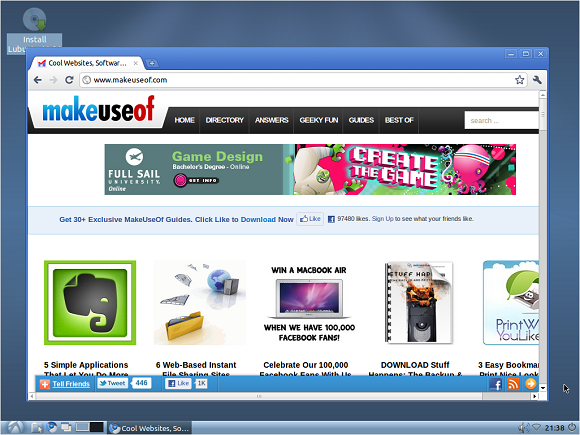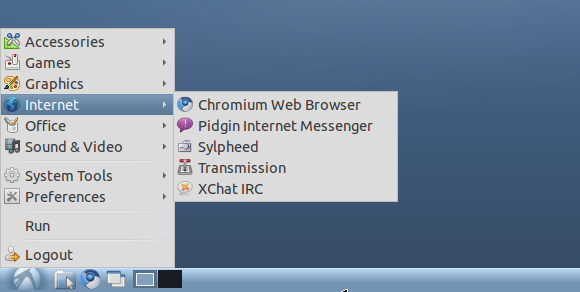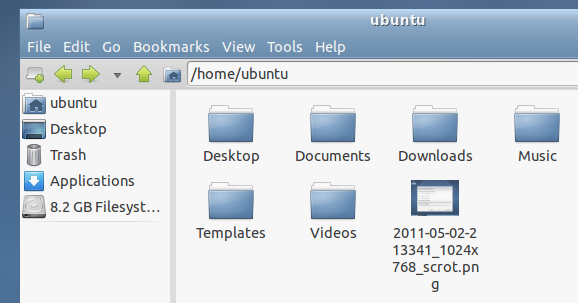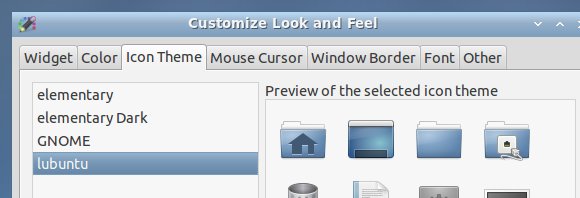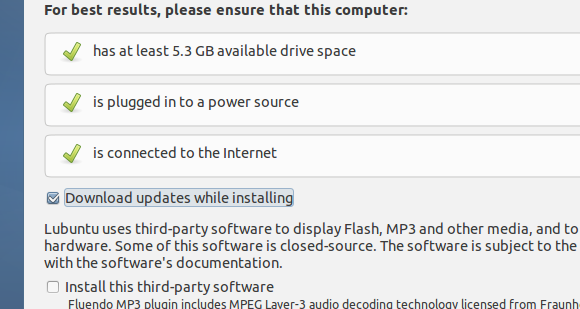<firstimage="https://www.makeuseof.com/wp-content/uploads/2011/05/lubuntu-icon.png">
Love Ubuntu, but feel skeptical about 11.04's new Unity interface? Try Lubuntu 11.04, an extremely lightweight alternative to the main branch of Ubuntu. You'll find the menu-driven interface familiar and the resources hit remarkably low.
Ubuntu 11.04, on my computer, runs better than Windows 7. Having said that, it's understandable that many argue the latest version of Ubuntu is bloated and the new interface, while cute, isn't quite ready for primetime.
Enter Lubuntu. One of the many versions of Ubuntu, Lubuntu is based on a desktop environment that strives to use next to no resources while still being easy to use. It's what Unity refugees are looking for. Lubuntu uses half as much RAM as Xubuntu, according to Wikipedia, and offers much of the configuration Linux users expect. We briefly discussed Lubuntu while pointing out lightweight Linux distributions - let's now take a closer look.
What It Is
Lubuntu is Ubuntu with LXDE as the primary desktop. Not sure what that means? The best way to explain is to take a look at the desktop:
As you can see, there is only one panel. Similar to Windows XP, this panel features a menu button beside some shortcuts, with a clock and dock to the right.
Click the menu and you'll see something familar:
That's right: it's pretty close to the old-fashioned Gnome interface. The desktop includes icons, provided by file browser PcManFM. The file browser's main interface should also be very comfortable for long-time Linux users:
If you're not too happy with the default look, there are some controls for that too:
Take some time to explore Lubuntu's interface; you'll find it very comfortable. Make use of this operating system for a while and you'll also find it runs really well, even on older hardware. Some advanced features may be missing, but if you mostly need a way to get onto the web and edit the occasional document this is more than good enough.
How To Get It
Go ahead and download Lubuntu over at Lubuntu.net; click the "Get Lubuntu" link on the right side of the page. You'll then have a bootable ISO from which you can try Lubuntu.
If you're ready to install, you'll find the new installer from Ubuntu 11.04 is ready for you.
This installer makes setting up Lubuntu painless, explaining exactly what you need to do every step of the way.
Included Applications
By default Lubuntu includes software for just about everything. Here's a breakdown of the highlights:
- Abiword - word processor
- Audacious - music player
- Chromium - web browser
- Evince - PDF reader
- Firefox - web browser
- Galculator - calculator
- Gnumeric - spreadsheet
- guvcview - webcam
- MPlayer - video player
- MTPaint - graphics painting
- Pidgin - instant messenger
- Simple Scan - scanning
- Sylpheed - email client
- Synaptic - package manager
- Transmission - bittorrent client
- Update Manager
- File-roller - archiver
- XChat - IRC
- Xfburn - CD burner
- Xpad - notetaking
Want more than this? Don't worry; you have full access to the Ubuntu repositories and the thousands of free programs it includes. Use Synaptic to access them; the Ubuntu Software Center isn't included.
Conclusion
Based on the comments beneath my Ubuntu 11.04 review, a large number of you aren't happy with Unity. I hope Lubuntu is more in line with what you're looking for, because very soon Gnome 2 won't be updated anymore. Lubuntu offers a classic interface and a lightweight footprint, two things many Linux users value. It may soon be an official version of Ubuntu.
Additional reading: Check out our "Ubuntu: A Beginner’s Guide"
What do you think? Is Lubuntu cool, or just another unnecessary re-make of Ubuntu? Share your comments below.