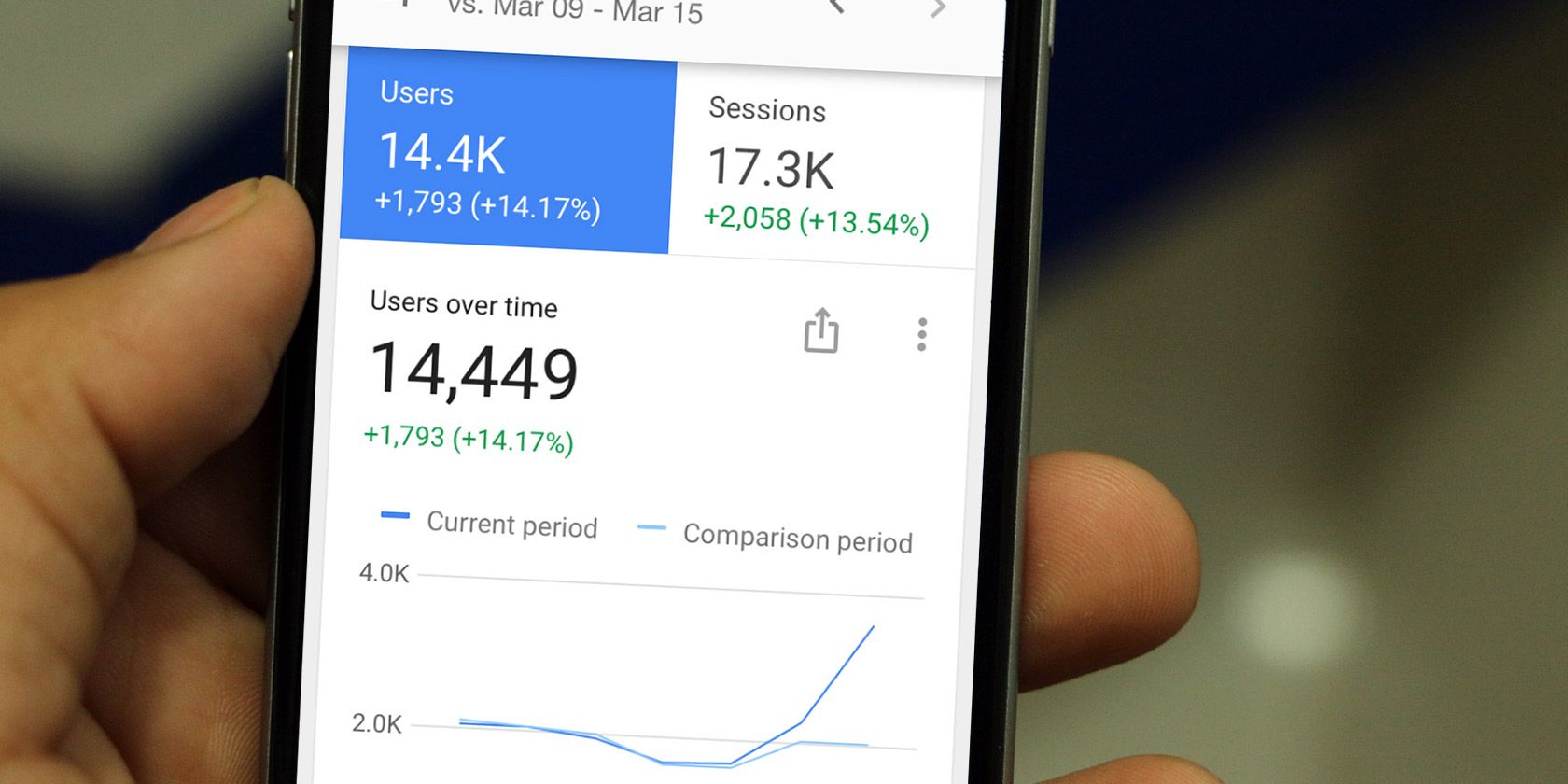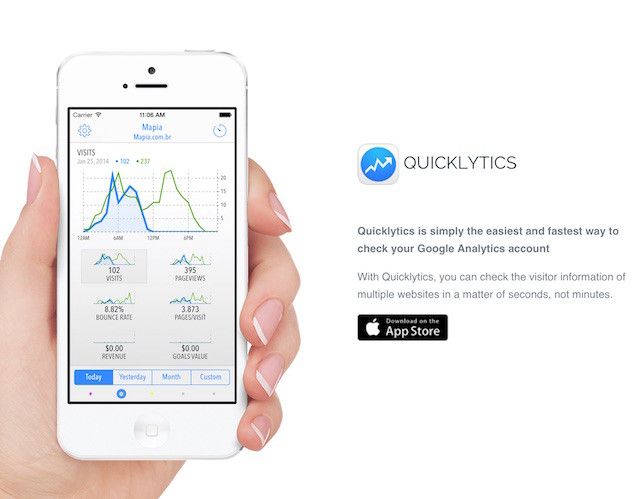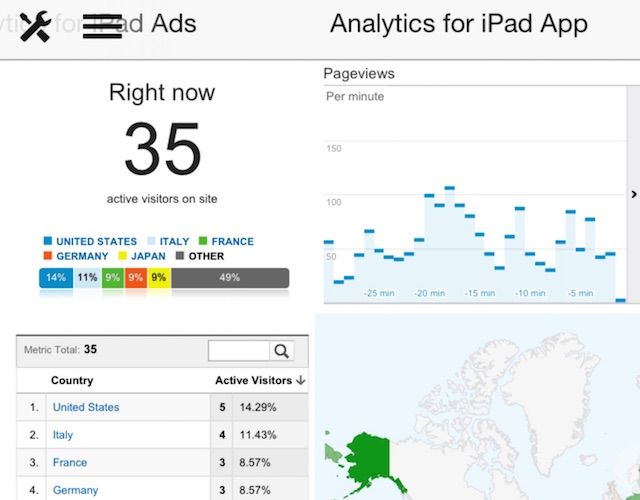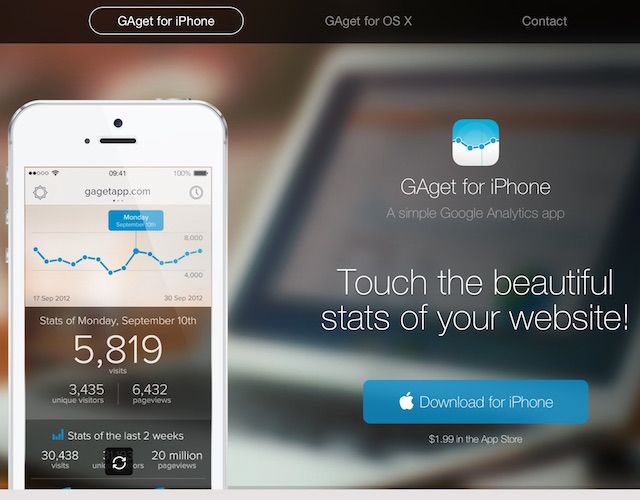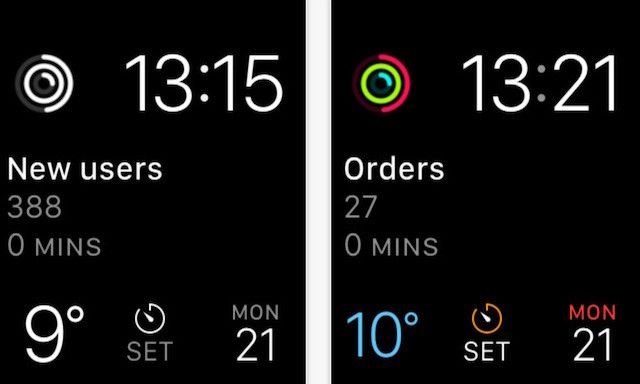Google Analytics is a powerful platform for understanding your website's traffic, demographics, and trends. With that being said, it can be overwhelming to access all of the data that it provides – especially when you're on the go! Thankfully, there are a number of fantastic iOS applications for your iPad and iPhone that display your data in efficient, functional, and visually appealing ways.
Whether you're a webmaster, start up, or blogger, it's important to have a solid understanding of Google Analytics – it can be invaluable when it comes to improving your site's reach, search ranking, or content. If you're completely new to Google Analytics, I'd suggest starting with our Google Analytics Tutorial video below for a quick overview of the basic features and functions. For more complex features, we have a guide focused on Google Analytics, and Google has also created the Analytics Academy [Broken URL Removed] with extensive written and video tutorials.
Once you have an understanding of how helpful Google Analytics can be, it can be hard to step away from your data! These seven apps are all great options for monitoring your data on the go from your iPad or iPhone.
1. Google Analytics App (Free, iPad/iPhone)
The official Google Analytics app is probably the most obvious option for most users – the app integrates seamlessly with the language and design of Google Analytics, and offers users a number of analysis options as detailed in the video above.
While this app may initially seem like the best choice (and it's hard to beat the free price tag!) Google's official app is actually a relative newcomer when compared to several of the other apps on this list, and may not be quite as intuitive or in-depth as other apps.
2. Analytics Pro 2 ($10.99, iPhone/iPad)
While the price of Analytics Pro is a little steeper than most, the app delivers a wide range of features and has been in use for longer than Google's own app. Analytics Pro can be used to create custom reports in a number of formats, analyze your data in over 175 different combinations, create and monitor goals for site performance, and investigate detailed information about your audience, traffic sources, content, or social.
Users also have the ability to switch between multiple accounts, track app data, track e-commerce data, and to isolate and examine different segments of their data.
3. Quicklytics (Free with in-app purchases, iPhone/iPad) [No Longer Available]
While Analytics Pro 2 focuses on the depth of data analysis possible, Quicklytics is more concerned with making the key information you need readily available and easy to understand. The app places its focus on the essentials - your page views, bounce rate, and number of visitors.
Additional navigation will let you access targeted reports for visitors, sources, content, goals, and e-commerce. Users can easily switch between multiple accounts, and the app does a great job of displaying visual representations of data to clients who may not have an in-depth understanding of more detailed analyses.
4. Analytics for iPad [No Longer Available] (Free with in-app purchases, iPhone/iPad)
This app offers you access to all of the data that can be found on the Google Analytics web app presented in a clear and comprehensive way. Data can be easily compared across timeframes, and reports can be saved automatically to allow for offline access to your information.
Over 100 different reports with a variety of filters and options are available for viewing, and Analytics for iPad's visual presentation of the information is detailed, professional, and engaging.
5. Pocket Analytics ($11.99, iPhone/iPad)
While it may not be as visually polished as the other apps in this list, Pocket Analytics offers a powerhouse of features that extend beyond Google Analytics to Facebook Insights, YouTube Analytics, Bit.ly, Flurry, and more. You are also given full control over custom dashboards that can contain combinations of any metrics you would like, allowing you to organize your data in the way that makes the most sense to you.
However, because this app allows for such a large breadth of data, the depth of that data is reduced in comparison to apps focused only on Google Analytics – whether the trade-off is worth it will depend largely on your individual circumstances!
6. GAget ($1.99, iPhone)
GAget is a Google Analytics app that focuses heavily on the appearance of the information that it presents. All information presented through this app is shown in a beautiful, minimalist way for up to eight accounts at once. Of course, with minimalism comes a decrease in the amount of data that can be shown.
GAget certainly isn't a heavy-hitter in terms of in-depth analysis (nor does it intend to be!), but it does offer a beautiful way to check in on your most essential statistics and information. A Mac version of the software is also available that runs in the notification centre of your Mac, but the app is not optimized for iPad.
7. Glimpse (Free, iPhone/Apple Watch) [No Longer Available]
Glimpse truly offers only the most basic of Google Analytics data, but it is one of the only apps to offer Google Watch compatibility. Your watch can be configured to view a variety of different information (including visitors, new users, and orders).
This information will show on the watch face, giving you instant, up-to-date information when you need it, without requiring you to pull out your phone and navigate an app.
Analytics On-the-Go
Understanding website statistics is key to many businesses – if you don't know who is visiting your website, how they are getting there, or what they are interested in, every move you make is just guesswork! By analyzing your website's data, you are gathering information that can help you to grow your website in an authentic way, targeting exactly who you want in ways that work best for them.
Having this information available on your iPhone or iPad at a moment's notice makes sure that you never miss an opportunity to check-in on your stats, show a report to a client or coworker, or respond to any surprising trends in your data.
Do you use any of the apps in this list? Let me know what you like or dislike about them in the comments – or if I've missed your favourite app entirely, please add it below!