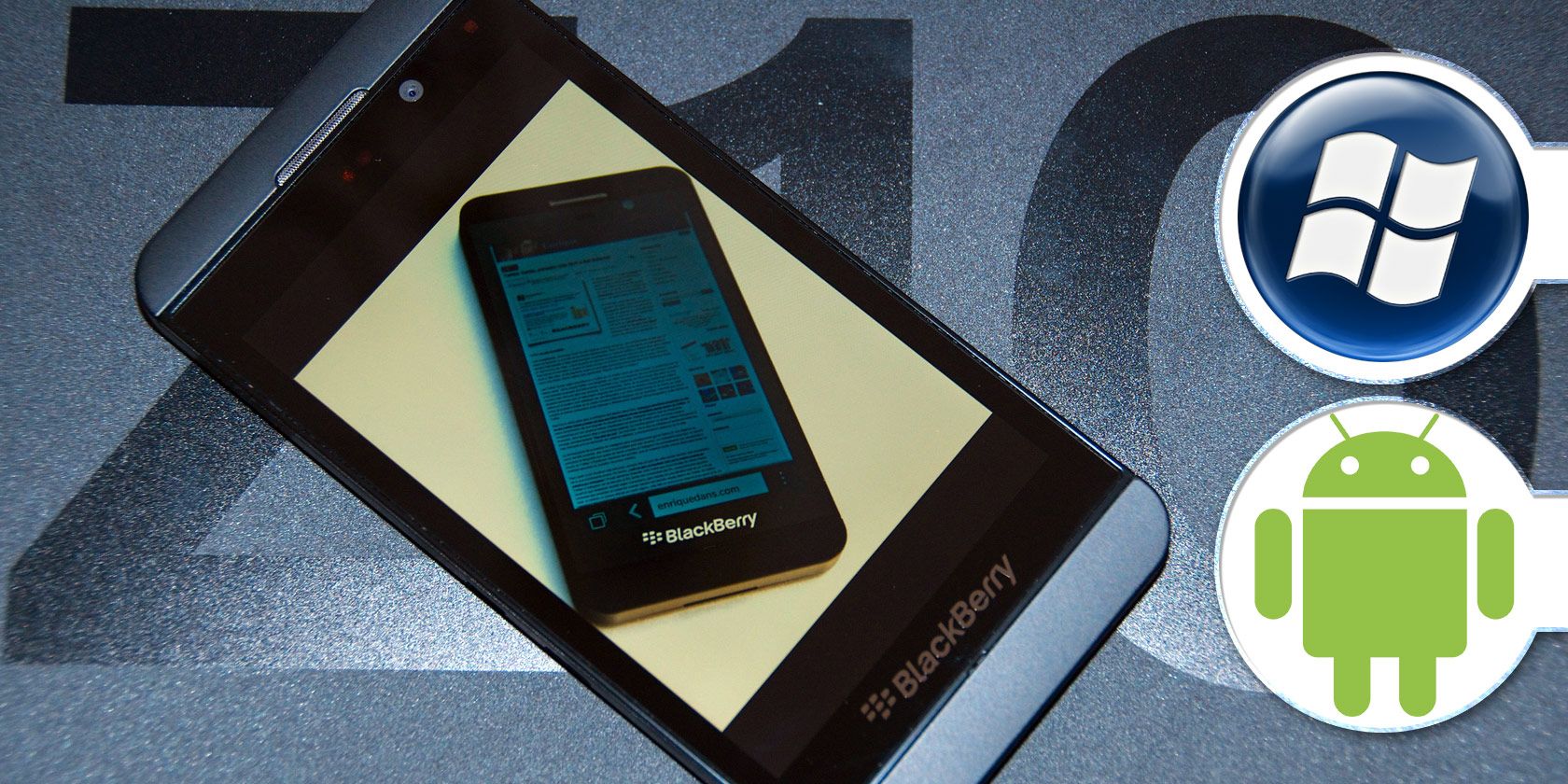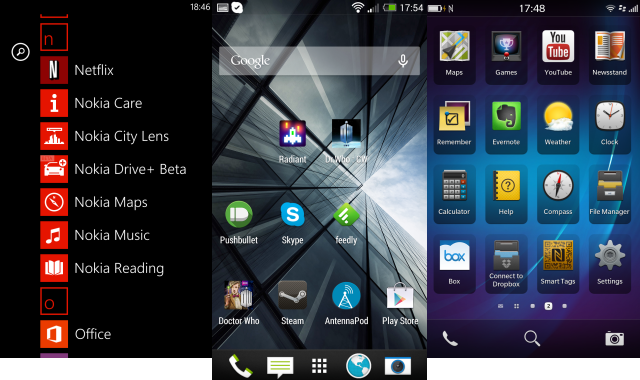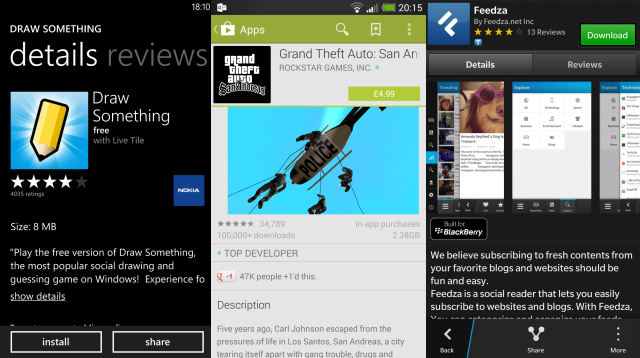Following years of poor sales the BlackBerry has – according to the packaging – been "Re-designed. Re-engineered. Re-invented." The new BlackBerry Z10 is certainly impressive – but how does using it compare with using a new Android or Windows Phone handset? I decided to find out.
How I Decided To Assess The BlackBerry Z10
In order to get a good idea of how the BlackBerry Z10 could be used on a day-to-day basis in my capacity as a freelance writer and regular contributor to MakeUseOf, I decided to focus on being able to perform a small number of tasks:
- Making calls
- Sending and receiving text messages and emails
- Calendar notifications
- Contact management
- Blogging with WordPress
- Taking notes, preferably with OneNote
- Checking Twitter and Facebook feeds
- Using a newsreader (something comparable to Feedly on Android/iOS or Weave News Reader on Windows Phone) and the ability to share to Instapaper.
- Playing occasional games.
In addition, access to Trello would prove useful.
As I currently have access to the majority of these tools and features on Android and Windows Phone, it didn't seem to be too much to expect to be able to use the Z10 in the same way.
The BlackBerry Z10 User Interface
I have a long history with BlackBerry. Ten years ago. I was working in an IT department providing support to management and executive-level colleagues – unlocking devices following password faults, resetting BlackBerry handsets that weren't working correctly, etc.
A few years ago (around 2009-10) I also owned a BlackBerry Pearl 8100 series handset, which proved useful for some but not all tasks. Even then, it seemed to me that Android was already ahead of the game.
You can imagine that I might have approached using the Z10 with some trepidation – but within two minutes, I was absolutely hooked. The BlackBerry 10 operating system is an absolute delight and far exceeds expectations, putting the ghost of previous forays into touch UIs firmly to rest. I suspect there are a few other ghosts that RIM would like exorcising, but this is a good place to start.
There are so many elements to the user interface's overhaul that I couldn't possibly list them all here. Suffice to say that the unlock mechanism is original, the multitasking works well and the visual layout is pleasing. The BlackBerry Z10's software keyboard is responsive and the lack of a trackpad a relief. Most notable is the lack of any hardware buttons for reaching the home screen, performing searches or going back, etc. These mechanisms are all replaced with gestures; the lack of hardware buttons is barely noticeable.
Best of all, a series of hints briefs you on using the phone. These are kept short and sweet, however, and within seconds you're away.
Comparing BlackBerry 10 with Android 4.4 and Windows Phone 8
Comparing the operating system with Android and Windows Phone 8 is a little unfair. I use the HTC One as my day-to-day phone, so have the pleasure of the Sense 5.5 UI. As for Windows Phone 8, I've always found the OS to be fast and efficient. So what chance does BlackBerry 10 have?
I was certainly surprised.
The lack of hardware buttons makes unlocking the phone faster than is possible with Windows Phone or the HTC One (where the power switch is oddly positioned making single hand use tricky). The BlackBerry 10 lock screen is as informative as that of the HTC One (mine currently runs Android 4.3), so again, this works in its favour.
Finally, it just feels so quick. Android can tend to hang (not my experience on the HTC One, but I have used a factory-fresh Moto X - running Android 4.4 KitKat - for a week which had distinct issues in this area), while Windows Phone has always been fast. BlackBerry 10 can be considered a halfway house between the two operating system user interfaces in many ways, none more so when considering speed and ease of use.
To give you an idea of how fast things can be done on the BlackBerry Z10, I can swipe up from the bottom of the phone to view the home screen, swipe left to access the messaging hub (where emails, text messages, BBM and notifications can be found) and swipe left to browse through the installed apps.
Multitasking is easily managed from the second home screen (in order they are messaging, multitasking, apps, with the latter spread across as many screens as needed) while making a call, launching a search and opening the camera are all easily achieved by tapping the corresponding software buttons that appear on all home screens.
Installing Apps: Tentative Steps
One area I was less confident about with the BlackBerry Z10 was installing apps. As I understood it, the platform was largely dependent on Android apps, so getting my head around the mechanism used to install these was a potential stumbling block.
It seemed that attempting to install apps from BlackBerry World would produce a better feel for using apps on the BlackBerry Z10, so I tried this. Unfortunately, the Trello app was read only and the lack of an official WordPress app was a deal-breaker. On the whole, BlackBerry World doesn't cut it; despite a pleasing interface, native apps just aren’t there.
Adding new apps would have to be a job for the phone's Android support, something best achieved by installing a third party app store from Amazon or 1Mobile.
Installing apps proved simple, involving a three-step manual search, download and install system – much simpler than sideloading. However, it seems that even the flagship Z10 suffers when running multiple Android apps. Multitasking may be easily managed on BlackBerry OS 10, but stability is an issue.
For Android, installing new apps is a case of search and select. With recent releases, tapping the app you want to install on the Google Play search results page streamlines the process considerably (although this should only be done if you're familiar with the app in question). Meanwhile, Windows Phone users can install apps just as quickly. The key difference is that these two platforms offer two-step installation, where the download and install stages are automatic.
So, what about day to day use?
Using The BlackBerry Z10 Daily
With the apps installed, the BlackBerry Z10 could then be compared on a more equal footing with my Nokia Lumia 920 Windows Phone 8 handset and my HTC One, running Android 4.3 Jellybean.
This is where things tend to level out. Using Android apps results in an identical user experience to that found on Android – as you would expect. Reliance on WordPress and Trello in particular resulted in a lot of task closing rather than task switching, simply because of the Z10's seeming inability to multitask.
Unfortunately, this slowed me down. Not by any huge degree but the result was noticeable enough to make me think twice. If we consider that the Z10 is aimed at enterprise and so-called prosumer ("professional consumers") users, this isn't good enough.
For social networking, the BlackBerry Z10 is buoyed by native Twitter and Facebook apps. It also has various capable note-taking apps.
Measuring things up, the ease with which the BlackBerry Z10 can be unlocked, calls answered and messages and emails sent is rather satisfying. Setting up email was remarkably streamlined, especially compared to memories of my previous BlackBerry, and on a par with the competition.
Unfortunately, the Z10's inability to multitask Android apps and the lack of native apps in key areas (some well-known, others less so) is a concern. Speaking as a Windows Phone user since 2010, there is a point at which a lack of apps starts to become a concern. Fortunately, the release of Windows Phone 8 overcame this, and I had hoped that BlackBerry OS 10 would have a similarly galvanising effect for that platform.
It hasn't happened yet...
Superb Phone, Great Platform, Needs Apps – Don't Rely On Android
The BlackBerry Z10 is a great phone, and BlackBerry OS 10 is something everyone needs to try. Like Windows Phone's first appearance, you'll be shocked and surprised at how slick and different it is. Where it is similar to Android is perhaps more akin to how Android was first received in comparison to iOS back in 2008.
There are many native apps for BlackBerry devices, the vast majority of which have been upgraded to run with OS 10. The problem is that there simply are not enough to make this device a must-have. It is somewhat ironic that at the same time as they release a phone that is a genuine competitor that RIM should decide to withdraw from the consumer market to focus on enterprise and prosumers.
One thing the smartphone market needs is competition. The BlackBerry absolutely needs to be in the mix and the Z10 can stand up against Android and Windows Phone in most areas other than the poor app support. Using Android apps is an option, but if you want performance from your phone and a better selection of apps, choosing Android itself is the better option.
BlackBerry OS 10 on the Z10 is no lame duck, but it needs the right sort of backing to be a success. Let's hope that's what it gets.
Image Credits: Enrique Dans Via Flickr