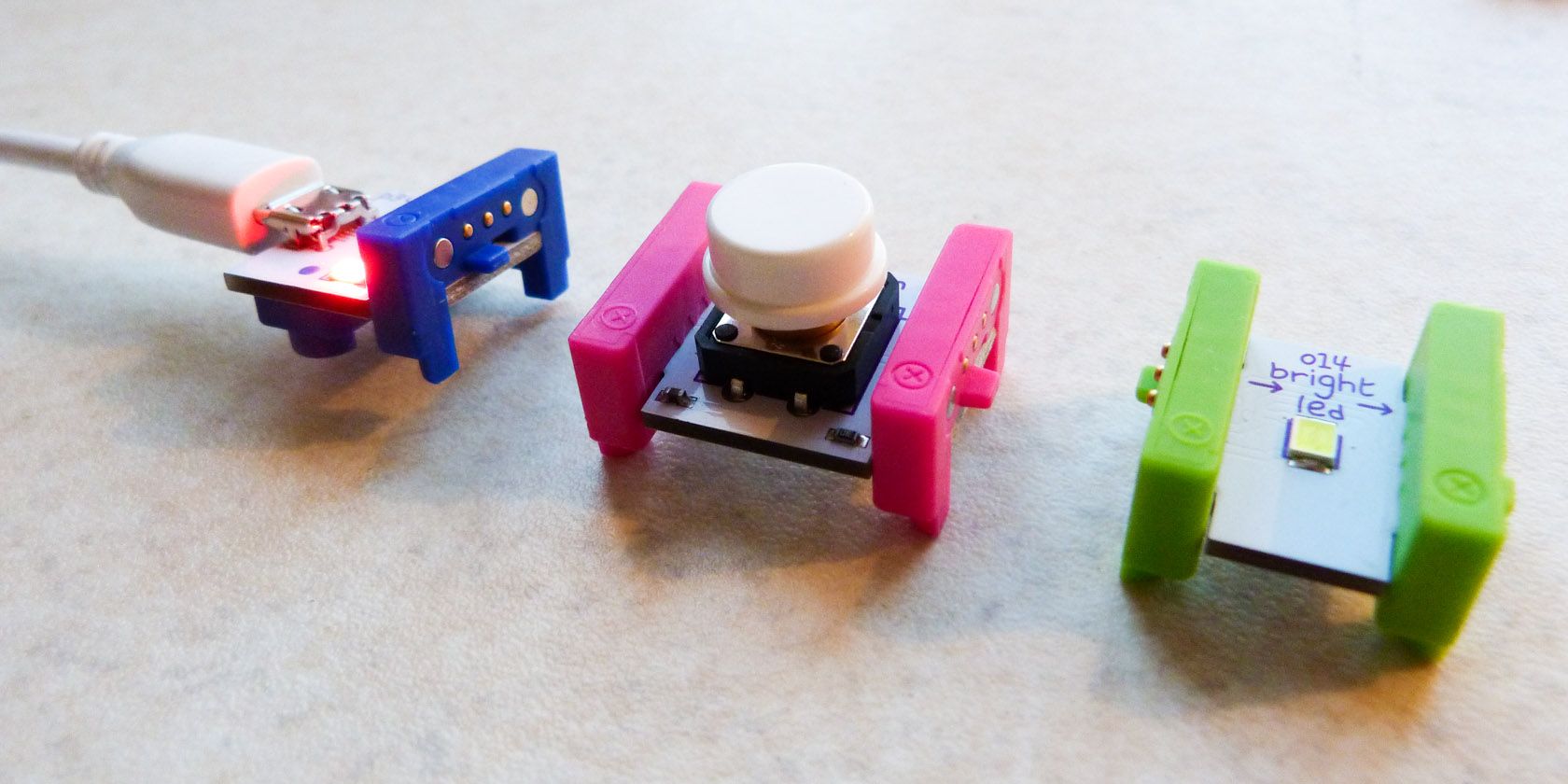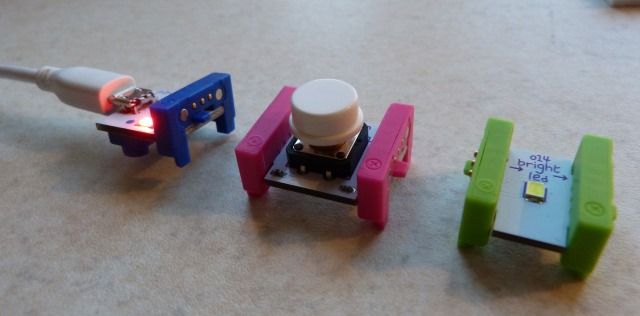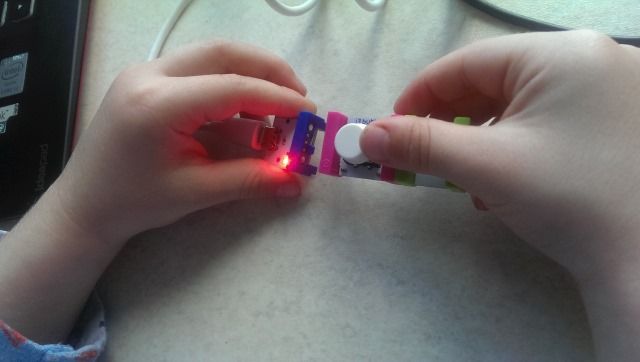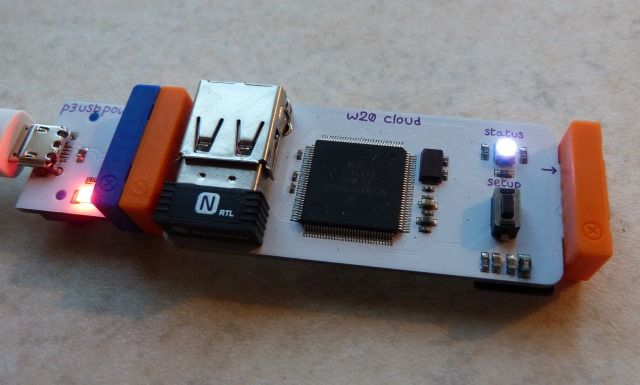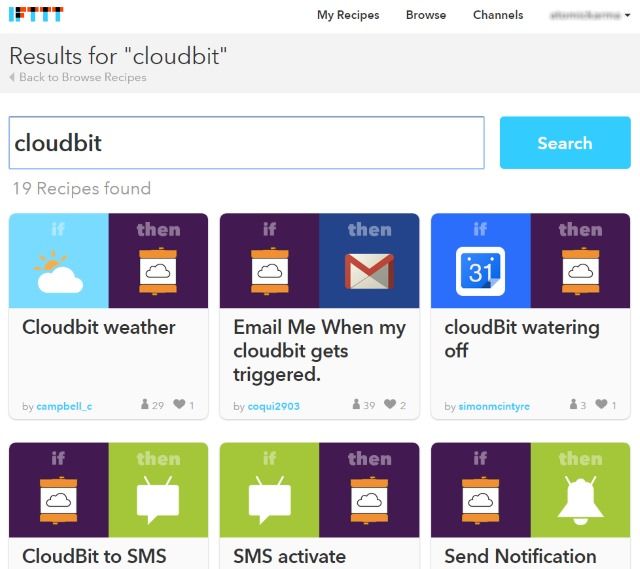LittleBits Smart Home Kit
Want to get a smart home project up and running, but don't have the prerequisite skills and electronics knowledge? Perhaps you want to show someone with less practical experience (such as a child) how simple smart home features can be put together?
This might be just the solution you're looking for: littleBits Smart Home Kit, a collection of magnetized modules that can be arranged to create simple circuits, then leveled up to smart home standard with some infrared power adaptors and a WiFi module.
What is littleBits?
Setup in 2011, littleBits produces an open source library of electronics, with modular components that can be snapped together and combined for a variety of different projects. Each component is magnetized, and equipped with small legs to sit on a specially-designed breadboard.
Building, prototyping, inventing – and most importantly, learning – have therefore been democratized thanks to littleBits, with units being used at more than 2,000 schools.
No soldering or programming is required to build a circuit, which can be anything from a simple LED switch to a tool for sending you a text message if someone rings your doorbell.
Why a DIY Smart Home Solution is Needed
The littleBits range offers a wide selection of kits from an Arduino Coding Kit to a Space Kit (with activities designed by NASA) and this Smart Home Kit. Each kit comes with a selection of components tailored for that particular use.
Beyond a mini-computer like the Raspberry Pi and the Arduino microcontroller boards (what's the difference between them?) there isn't really a compelling, usable DIY solution for building your own smart home. Sure, you can buy some expensive Wi-Fi lighting systems like Philips Hue and the various alternatives, or even a Nest thermostat controller, but converting your standard house into a complete smart home can be extremely expensive.
While the littleBits Smart Home Kit doesn't come cheap, it does at least come with a collection of components that is diverse enough to let you try out various smart home solutions.
A Treasure Trove of Circuit Components
Inside the littleBits Smart Home Kit is a large choice of electrical modules, each of which can be effortlessly snapped together to form a circuit. These components are color-coded, with blue providing power, pink an input, green an output, and orange a wire or other kind of connectivity. In total 14 modules sit in the box, alongside two microSD cards, a WiFi dongle, a mains adaptor with IR receiver, two mounting boards, a microSD card adaptor and a USB power adaptor.
Input modules are an MP3 player, a button, a light sensor, a threshold trigger, a sound trigger, and a temperature sensor. Output modules include an LED number display, an IR transmitter, a bright LED, a servo and a synth speaker. The orange components are the cloudBit, which turns your circuit into an Internet-connected device, and the splitter, which sends a signal from one input to two output modules.
Many of the pieces feature their own switches. For instance, the temperature sensor can be switched from Fahrenheit to Centigrade/Celcius, and the light sensor (which features an LDR) can be flicked from light to dark modes. The servo can also be set to either turn or swing. For more focused alteration of each setting, small plastic screwdrivers are provided to make minor adjustments to the sensitivity of each of the input modules.
Who Is LittleBits Aimed At?
If you are lacking experience or knowledge about electronics, then litteBits would seem to be a very good solution for you. This doesn’t matter if you're 4 or 40, or older. My little boy, who previously tried out the Kano (and put it together within 30 minutes with some instruction) loves how the pieces snap together, and the fact that he can build a basic light switch. We're going to be using littleBits a lot over the coming years to give him a grounding in basic electronics, and perhaps take it further.
The ease with which a circuit can be created, meanwhile, makes littleBits kits attractive to anyone with an interest in electronics, but perhaps a fear of soldering (although it is relatively simple to learn soldering). This kit in particular is obviously tailored to anyone with an interest in smart home technology, and I suspect school age boys and girls and adults alike will be tinkering with it.
Put simply: littleBits is for everyone!
Make Your Home Smart with littleBits
Building a basic circuit with littleBits is simple. In the image below, I've built an MP3 player. The MP3 player input module features a slot for the microSD card, which in turn has a headphone jack, and back and forward switches. There's also a mode selector switch. The synth speaker is good enough for output, and also comes with its own headphone jack. Constructing this took under three minutes.
Not very smart though, is it?
Fortunately there are many smart home solutions that can be achieved with this kit. For instance, by connecting the USB power, cloudBit and servo modules, you can turn a standard pet feeder into one that will work remotely. Other solutions such as wireless lighting, a dog calmer, and even a weather dashboard can be built.
The component modules alone won't give you the majority of your smart home devices, however. Rather, they will need to be incorporated into existing or custom-built projects.
Wireless Connectivity & Apps
The vast majority of smart home projects are made possible thanks to the littleBits cloudBit module and the Cloud Control web app, coupled with the cloudBit IFTTT recipes. We've covered IFTTT at length in the past, so if you're unsure about this, check our unofficial IFTTT manual for more information. You can even use IFTTT to make some money on eBay.
It's the cloudBit module that really makes the littleBits Smart Home Kit smart. Without that, it's basically a collection of fun but ultimately useless projects (as far as a smart home goes) – but with cloudBit connected, the device can be used in three ways:
- CloudBit to web: communicate with web services and software (such as SMS or Tweets, logging sensor data).
- Web to cloudBit: events from the web are logged by the cloudBit, perhaps recorded on the number module.
- CloudBit to cloudBit: with multiple cloudBits you can control one module with another, perhaps press in a button on one side of the world to initiate an action on the other.
That's all pretty smart!
Less smart, however, is the issue several users have experienced in setting up cloudBit. It requires the use of the dedicated control.littlebitscloud.cc page, which guides you through setup after you have registered an account. The issue appears after you attempt to connect the cloudBit to your wireless network, in the shape of an error message: "You cannot claim this cloudBit because it is already claimed by someone else." Fixing this is a matter of sending a support ticket, and the response turnaround target is within one business day.
Note that the rest of the kit can be used independently of the cloudBit, so unless you want to get your smart home project up and running immediately, this issue shouldn't slow you down too much. Once it's resolved, setup of the cloudBit will complete, giving you the chance to tinker with the Internet connectivity and a myriad of smart home possibilities.
Learn How to Build a Smart Home with littleBits
On top of all of this, the littleBits website features a collection of guides that will aid you in your construction of the various smart home projects that can be built. These will give you a good start, and perhaps enable you to start thinking about your own projects.
Although there are a lot of modules here, a single littleBits Smart Home Kit isn't going to make your home smart. It might help with one or two functions, but you would need multiple kits – or at least multiple power and cloudBit modules – to even begin to get your home truly smart.
But the kit does give you a strong grounding in the subject, and as an educational resource it is a superb way to get started in building circuits and gaining an appreciation of what is required to make a smart home.
[recommend]littleBits Smart Home Kit is a great way to learn electronics and the principles behind a smart home, but you'd need multiple kits to truly build a DIY smart home.[/recommend]
Send your products to be reviewed. Contact James Bruce for further details.