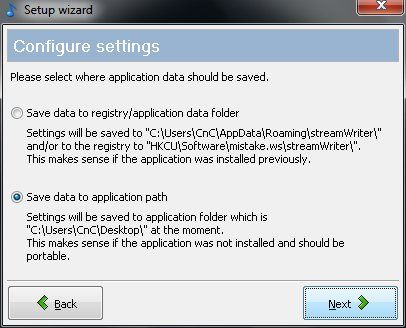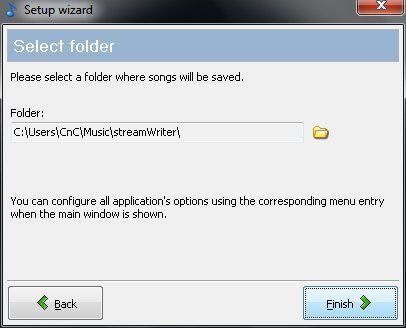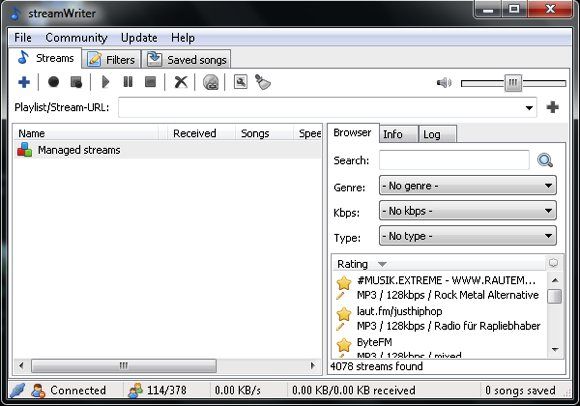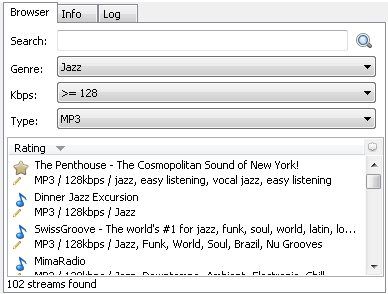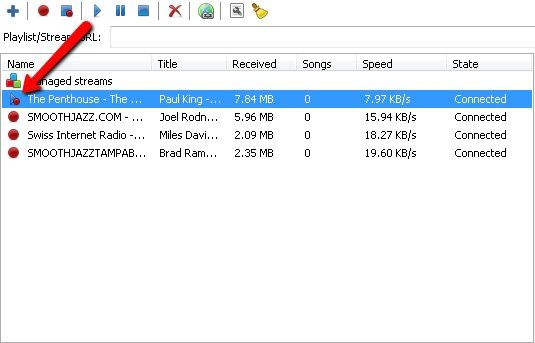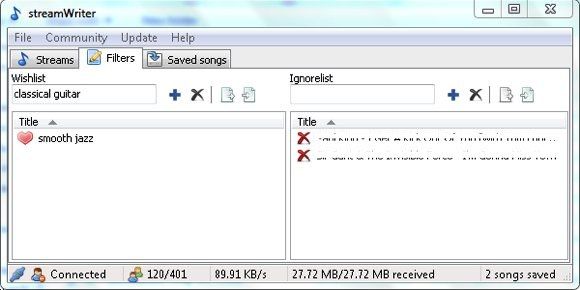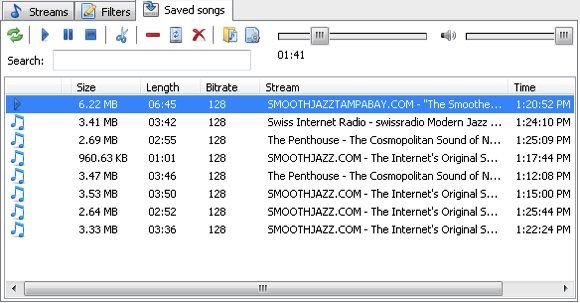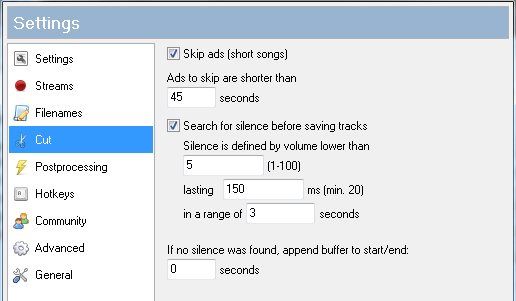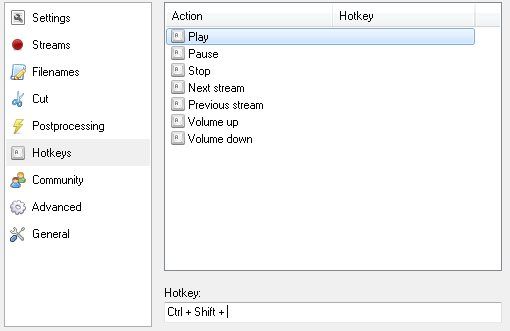Long before the age of the computer and the Internet - and even before the age of television - radio was the most advanced entertainment system in every household. Unlike audio cassettes, radio survived the stampede of newer and more advanced technologies while maintaining a fairly strong fan base.
Radio has evolved for the better by embracing the Internet. Now it's more global: anybody can access almost unlimited choices of radio stations in any imaginable genre from all over the world. But traditional radio receivers can't handle streams of Internet radio. You need the new breed of radio receivers in a new form of desktop application.
If you are a fan of Internet radio, you might want to try StreamWriter. This is a Windows application that will help you listen to and record songs from Internet radio stations.
The Portable Radio Recorder
StreamWriter is available as both a portable and installable application. Both versions require some preliminary setup when you first use it. Other than deciding on the language, you have to determine the location to save the application data. If you install the application to your hard drive, choose "registry/application data folder". But if you use the portable version, choose "application path".
You also need to decide where to save your recorded songs. If you use the portable version and save the songs on your USB thumb drive, make sure you have enough space on the limited space drive.
The main interface of StreamWriter is divided into two: the stream list on the left and the station search/filter on the right.
Start by searching or filtering the Internet radio stations according to your liking. You can use music genre, bitrate and file type to find the stations you like. While there are lots of genres you could choose, there are only three bitrate options (64, 128 and 192 KBps) and two file types (MP3 and AAC).
Double click on one of the search results to start recording/streaming that particular station. You can choose more than one station, but please note that all the stations will share your Internet bandwidth. So if your Internet connection speed is a bit slow, you should limit the number of stations that you record.
You can also listen to one of the stations while recording them. Select one station and click the play button. You can also stop recording a station by selecting it and clicking the "stop record" button (the blue square with the red dot on it).
You can refine the category of your recorded songs by adding more filters. Choose the "Filters" tab and type in additional strings in the "Wishlist". You can even add artist names and song titles if you want to. Songs that match these strings will be downloaded when one of your chosen stations plays them, and they will be displayed in the right pane.
The "Saved songs" tab will list all of the recorded songs. I found out that you can play the songs on this list while also playing one of the stations under the "Streams" tab. So unless you can set your brain to process two sources of audio at once, you might want to turn off one source before playing the other.
Some Settings & Notes
Further adjustments are available in the "Settings" window. One of them is the ability to "Skip ads". This will make sure that the application will only record the songs
Or if you want to assign a keyboard shortcut to the playback control, you can do so in the "Hotkey" section.
You can explore other settings and adjust each one to your preferences.
Some of you might wonder whether recording Internet radio is legal. I honestly don't know, but I guess it's as legal as pressing the record button when the traditional radio plays your favorite songs. But even if you don't want to record anything, you still can use StreamWriter to listen to Internet radio streams.
So what do you think about StreamWriter? Have you tried it? Are you using a different application to listen to Internet radio? Share your thoughts and opinions using the comments below. Oh and if you like Internet radio, don't forget to check out our article about Shuffler.
Image credit: C.P.Storm