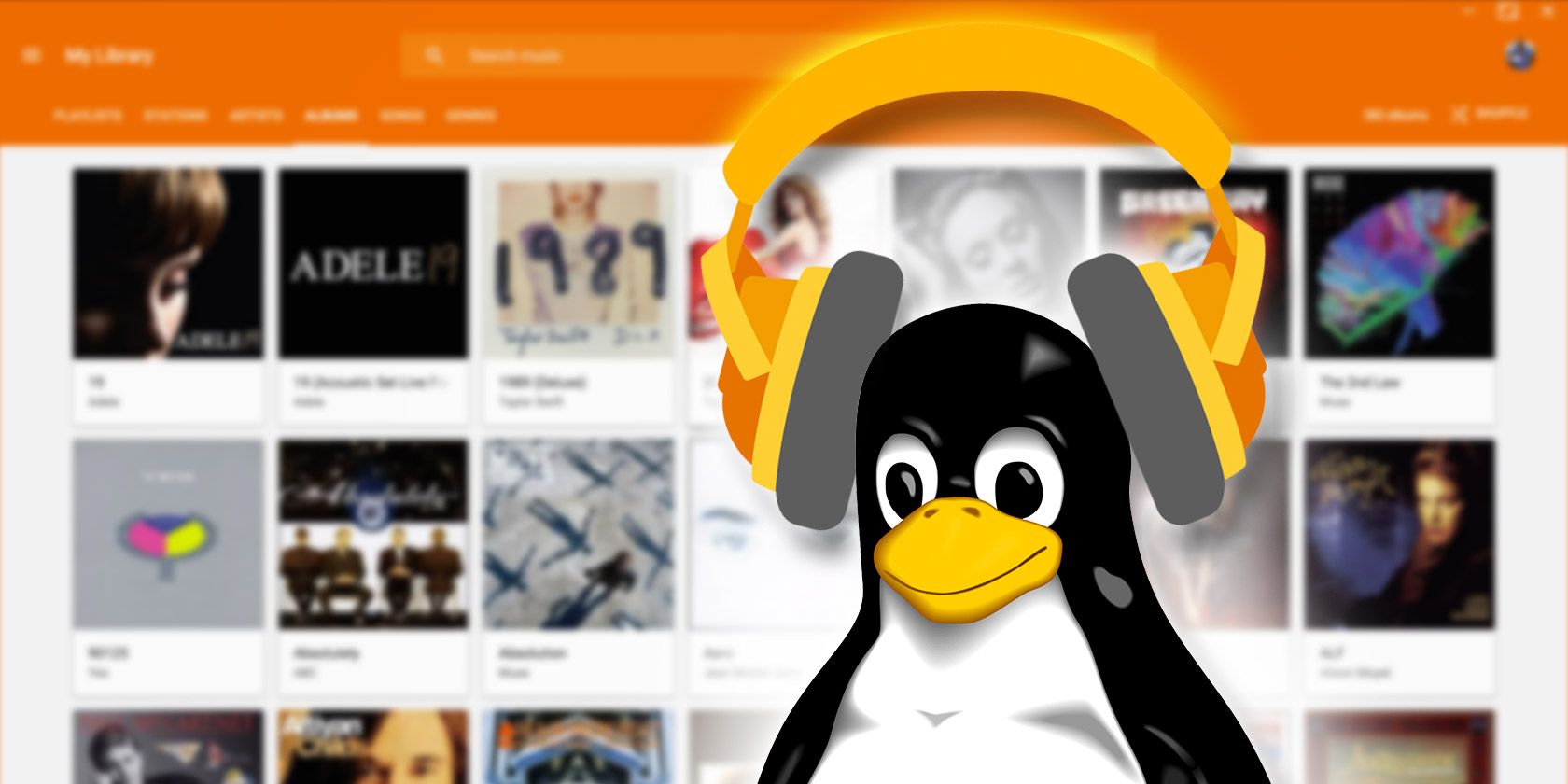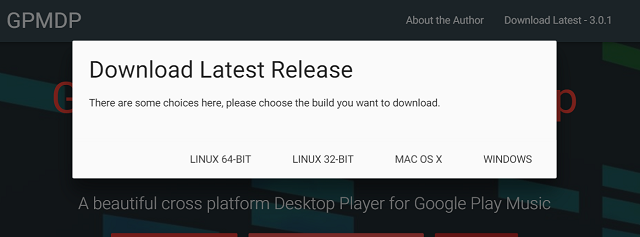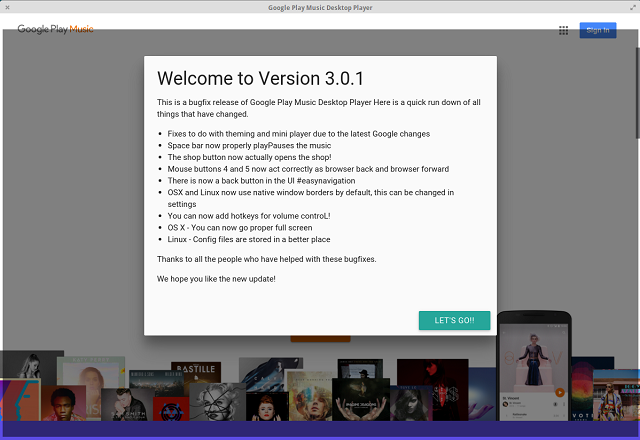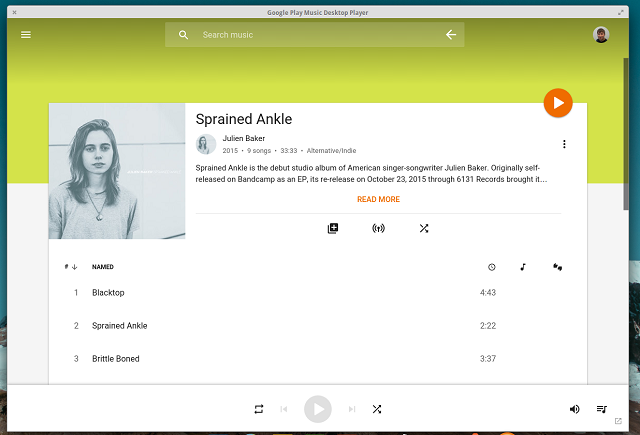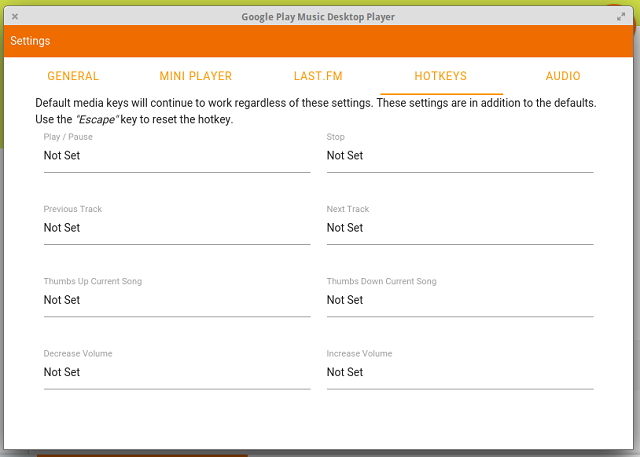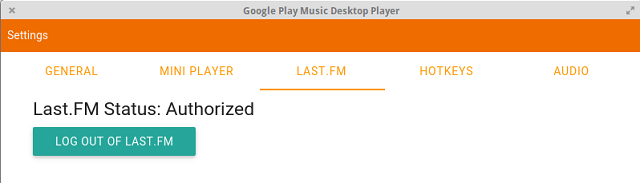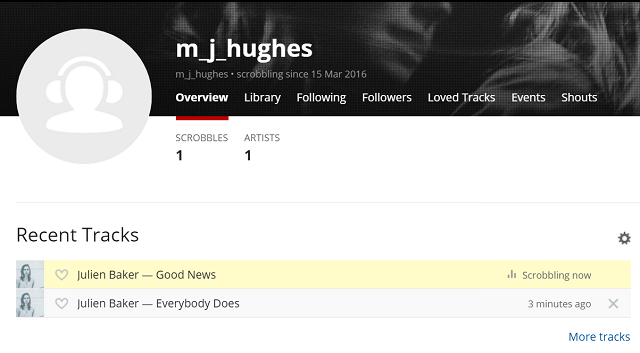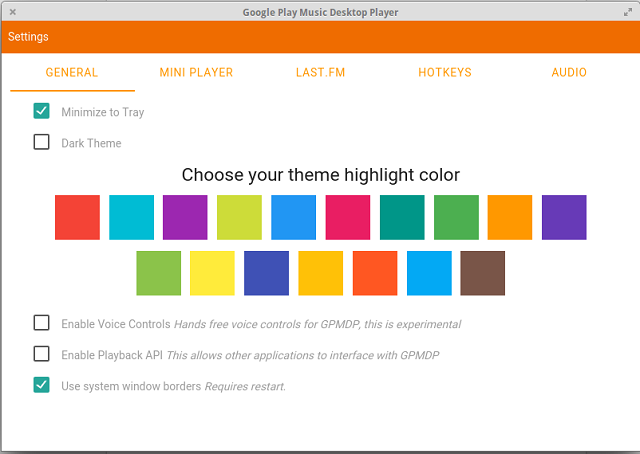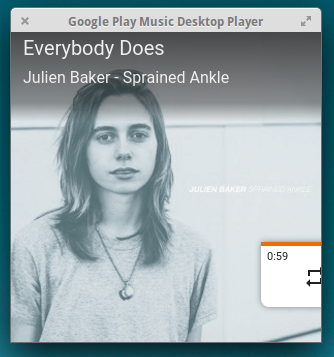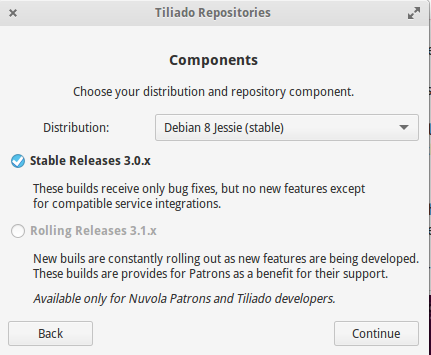Google Play Music is perhaps the biggest competitor to Spotify outside of Apple Music. It allows users to store 50,000 of their own songs in the cloud, and provides on-demand access to a catalog of 35 million tracks.
Unlike Spotify though, Google Play Music is highly mobile oriented. The main way people use it is through an Android and iOS application. For desktop users, there's no application -- just a website which is easily buried under mountains of tabs, and can be interrupted whenever Google Chrome decides to abruptly crash, as it is so prone to do.
But now, there's an unofficial desktop player called the Google Play Music Desktop Player, from New Zealand computer science student Samuel Attard, available for Windows, OS X, and Linux. Not only does it introduce a Spotify-like desktop client, which boasts last.fm scrobbling and a built-in equalizer, it's also way faster than the web client.
How to Get Google Play Music Desktop Player
I'm testing the Linux port, which I've installed on Elementary OS Freya, but there are versions for Windows and OS X available. They can be downloaded from the project's main web-page, or from GitHub. Sadly, it's not available through the Mac or Windows app stores, or through your distro's package manager. You have to download a binary from the official website.
For some reason, it took a while before it finished installing. It took easily over ten minutes. While I waited, I took the time to renew my long-lapsed subscription to Google Play Music’s streaming package. As it is with most digital subscription trials, the first month is free, and after that, it's $9.99 per month. You can cancel at any point.
First Impressions
When it eventually installs, you'll be prompted to log in with your Google account. You know the routine
If you've used the Google Play Music web application at all, you'll notice that this looks exactly the same.
It would be easy to dismiss this as just another website masquerading as a native application, as so many supposedly-native applications are. But that would be missing the point entirely, as the Google Play Music Desktop Player solves a number of complaints users hold with the website.
Media Keys
One of the biggest complaints with the Google Play Music website is just that -- it's a website. If you want to rewind or pause your music using your media keys, you won't be able to, without the help of a third-party browser extension like StreamKeys for Chrome and Google Music Media Keys Fix for Firefox. It's so simple, and it's so obvious, and it's something Google Play Music has sorely lacked for a long time.
Thankfully, media keys are supported in this app. For me, they worked out of the box, but if they don't work for you, the author recommends you disable the Google Play Music plugin for Chrome, or the Logitech keyboard management software. Check what browser plugins you're using also, as some are known to hijack media keys. He also says that malware, especially keyloggers, can also prevent media keys from working with it.
But if that's not enough, it allows you to create your own media keys, in addition to the default ones. This is handy if your laptop doesn't actually have them, as is the case with some of mine, and you don't mind forgoing some of your 'special keys'.
Integration with Last FM
There's another enticing bonus built-in to the Google Play Music Desktop Player. I am, of course, talking about integration with last.fm, which was successfully relaunched late last year. While it won't show you your recommendations within the application (which isn't too much of a problem, since Google Play Music has its own recommendations engine), it will allow you to "scrobble" your music.
For it to work, you'll need to log into your last.fm account from within the app. If you haven't got one, you'll be given the chance to sign up from within the Desktop Player.
From this point onwards, everything you listen to will be recorded and relevant metadata sent to last.fm. You can check if it worked properly by logging into your last.fm account, and seeing if your tracks are showing up.
Look and Feel
Another great advantage of this is that you can change how it looks. Google Play Music Desktop Player ships with a whole load of interchangeable pastel themes. There's also a dark theme, if you're so inclined (or a goth).
It can also be minimized into a small, widget-like applet, which will quietly sit in the corner of the screen.
Any Alternatives?
When it comes to online streaming, Spotify is king. Not only does it have the most subscribers, but it's also the most widely-recognized brand name. As a consequence, not that many people use Google Play Music. They're a bit like Tidal in that respect, except without the hubris and the involvement of Coldplay's Chris Martin.
Which is why there aren't that many third-party Google Play Music clients. Believe me, I checked.
Google Play Music Desktop Player is by far the most promising. But it would be seriously remiss of me if I didn't mention Nuvola Player, which has been in active development for some years now, and boasts some pretty enthusiastic reviews. Nuvola Player offers a desktop environment for a number of online streaming services, including SoundCloud, Spotify, YandexMusic, and of course, Google Play Music.
Nuvola Player is in its third version, and available for most major linux distributions, like Debian, Fedora, and Ubuntu. Unfortunately, there's no port for Windows or Mac. It's an ambitious project, which is sadly let down by the ambiguity of its documentation, and the unorthodox way in which you install it.
Users are recommended to install it through a third-party tool called Tilado Repository Installer, which essentially is a graphical wrapper for a bunch of install scripts. Unfortunately, this tool proved to be unreliable, and they failed repeatedly when I tried to install them on my Elementary OS system. After twenty minutes of wasted effort, I gave up.
I'm not counting them out though. Nuvola is still in beta, and when it's ready to be widely released, I expect it'll be available to download through more conventional means.
In Short: This Is Awesome
Google Play Music Desktop Player has a clunky name, and as some Redditors have pointed out, is a trademark lawsuit waiting to happen. But who cares? It retains the aesthetic of the original app, while adding some sorely-needed features. It's easily the best way to listen to Google Play Music.
Have you tried it? Have you got your own personal favorite? Let me know in the comments below!