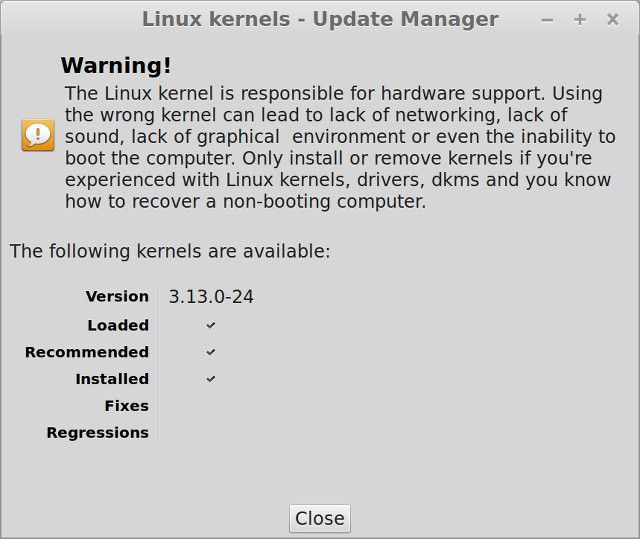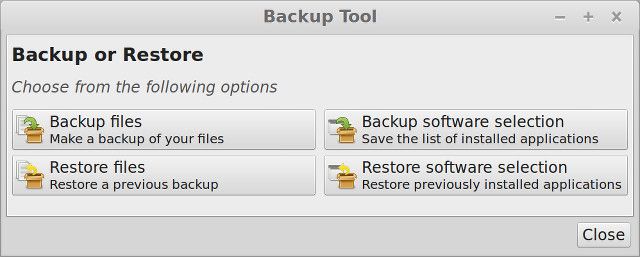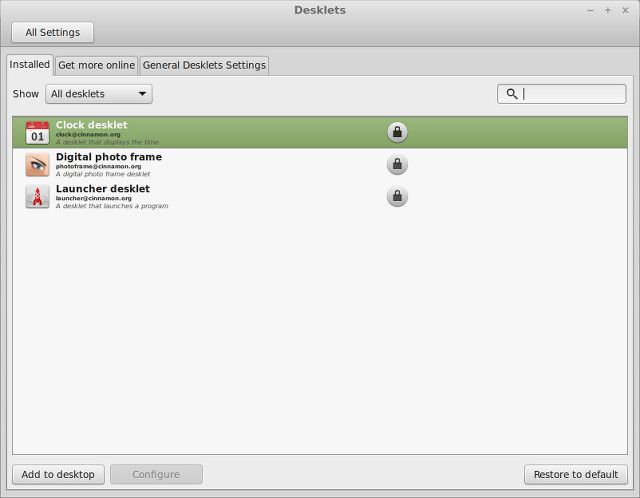The latest version of Linux Mint, the 17th release codenamed "Qiana", is now out! The popular Linux distribution is a great alternative for people wanting to leave Windows as well as those who just don't quite like Ubuntu.
Let's take a look at what's new and why you should use it!
What is Linux Mint?
For those two don't know, Linux Mint is another highly popular Linux distribution based on Ubuntu. According to DistroWatch (which isn't representative of how many people actually use each distribution), Linux Mint is actually the most popular choice. It was initially created to fix the usability issues that people had with Ubuntu, and quite honestly it still does that now.
Today, Linux Mint is known as the best distribution for alternative desktop environments to Gnome Shell, Unity, or KDE. Linux Mint offers Cinnamon, Linux Mint's own desktop environment, and MATE, the Gnome 2 continuation, as its two top choices, both of which maintain a layout pretty similar to Gnome 2.
What's New in "Qiana"
The new version of Linux Mint is based on Ubuntu 14.04 LTS, the Trusty Tahr, and is even an LTS release itself. Similarly to Ubuntu, it'll be supported for 5 years, meaning that it'll be safe to use until 2019. However, the Linux Mint developers already made a new decision with this new release -- that the next 3 releases after "Qiana" will also be based on Ubuntu 14.04. Only Linux Mint 21 will have a new base, which is just about guaranteed to be Ubuntu 16.04.
This decision was made to simplify the work that the Linux Mint developers have to do in upkeep so that they can focus more on their own projects. It also promotes release stability, although it does also look like it'll mean that you'll only have access to older versions of software.
A great thing about Linux Mint is that, because it's based on Ubuntu, any software that is released and packaged for Ubuntu will work in Linux Mint as well. So you can easily take advantage of Ubuntu's large selection of software without worries.
This release does include a massive amount of improvements to the Linux Mint-specific additions.
The Update Manager now includes a history of updates, as well as an informational dialog for kernel versions so you know whether it's safe to upgrade.
The Drivers Manager (which allows you to switch to proprietary drivers over their open source counterparts) can now install drivers offline via an installation disk or USB stick.
The Login Screen includes multi-monitor support, as well as HiDPI support. The Language Settings feature is new and drastically simplifies language management on your system.
The Software Sources feature includes a few improvements and generally is better designed than the Software Sources dialog in Ubuntu.
Finally, a new version of the Cinnamon desktop environment rounds out the major improvements, as it includes various settings improvements, hot corner and HUD support, and HiDPI support.
Other Linux Mint Tools
Linux Mint also includes other tools of its own that didn't receive any noteworthy improvements in this release.
The Backup Tool allows you to backup and restore your personal files, as well as a list of your software selection so it's easy to reinstall applications on a newly installed Linux Mint system.
Desklets are essentially gadgets/applets for your desktop which add a neat element of customization. Finally, the Domain Blocker allows you to block access to certain Internet domains, which is good as a parental control measure and as a way to keep yourself productive and off time-wasting sites.
For those of you who use Linux Mint Debian Edition (LMDE for short), you'll just need to wait a little while before all of these improvements reach your desktop in the form of Update Pack 9.
How To Download
You can download the latest version of Linux Mint from their download page. From there, you can burn the ISO to a DVD or write it to a USB stick and then boot off of that newly-created media.
The Mint Release For Anyone
This is another fantastic Linux Mint release that I would absolutely recommend to anyone, even complete Linux beginners. It's easy to use, it's functional, it looks great, and it's supported for the next 5 years. What else can you ask for? Even if you're not the biggest fan of Ubuntu -- maybe because of Unity -- give Linux Mint a shot. It might just impress you.
For more great Linux distributions, don't forget to check out our Best Linux Distributions page!
What do you like or dislike about Linux Mint? If you don't like Cinnamon or MATE, which Linux Mint release are you waiting for? Let us know in the comments!