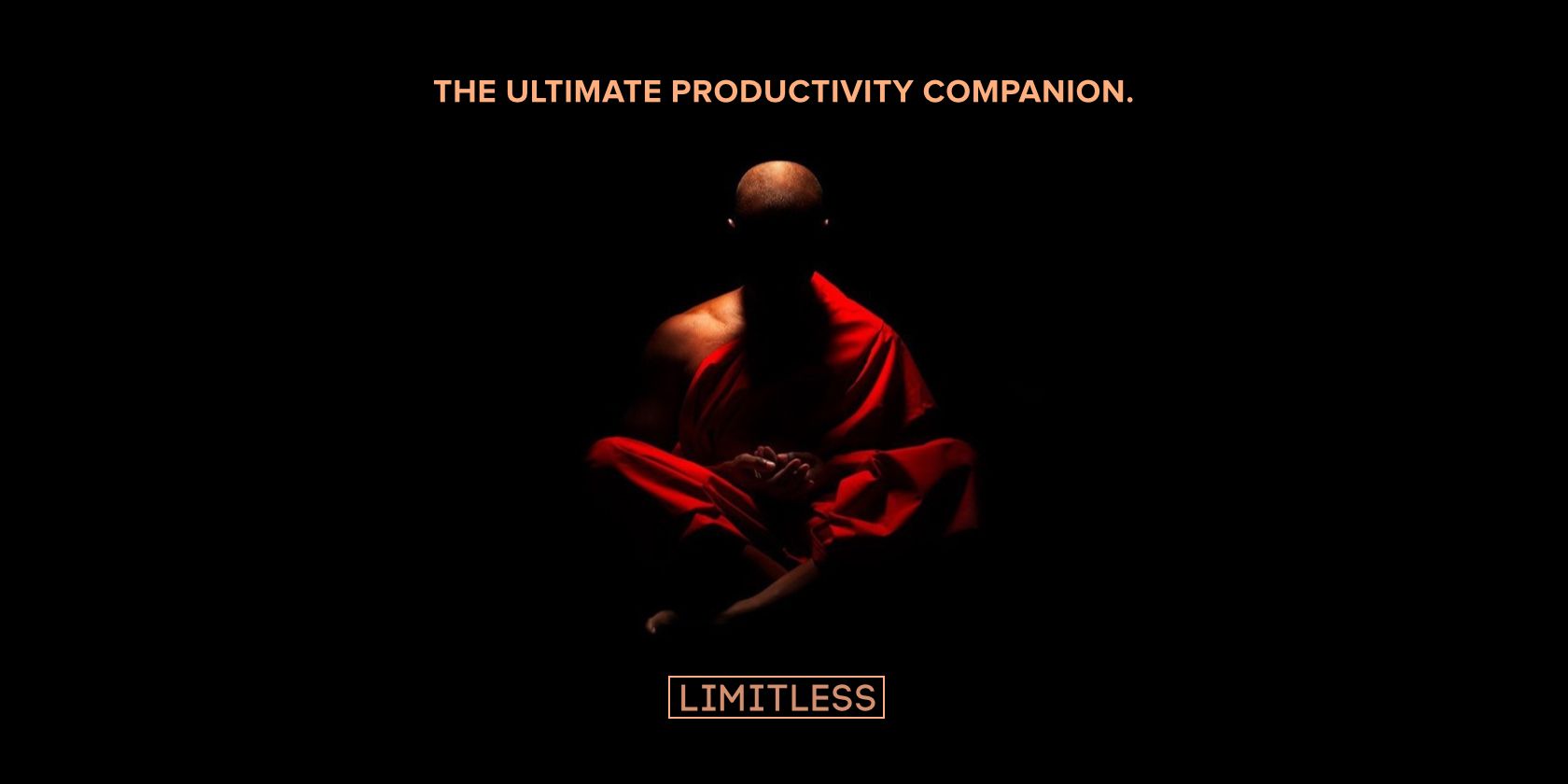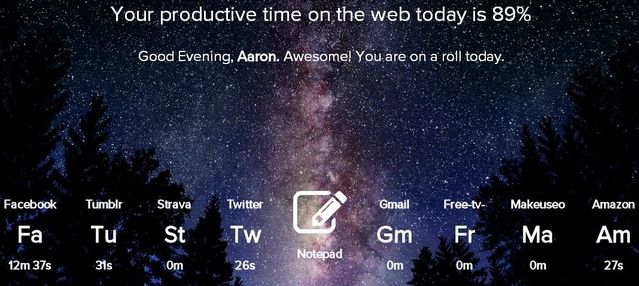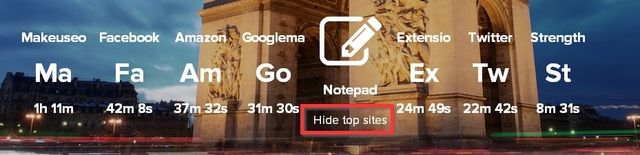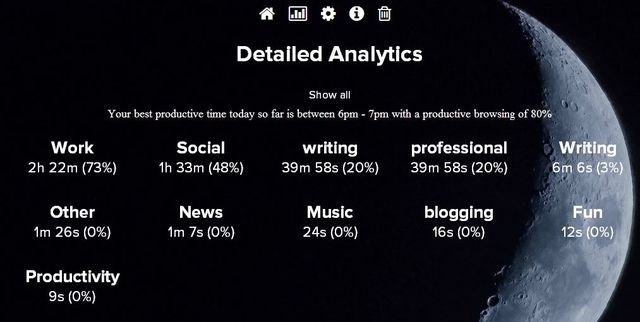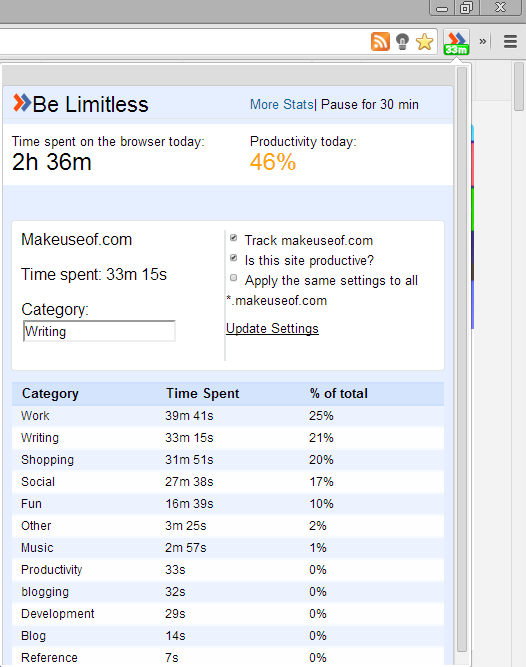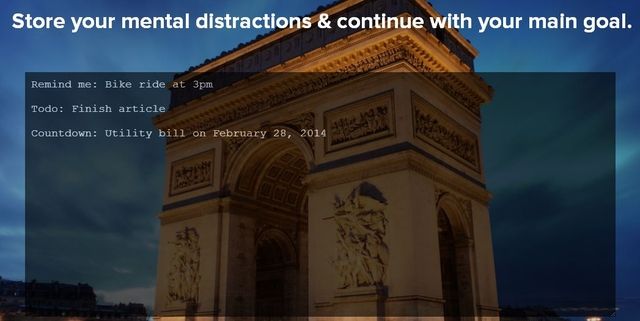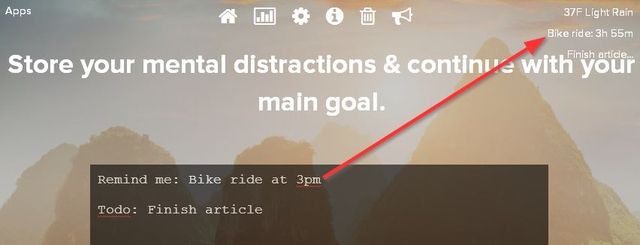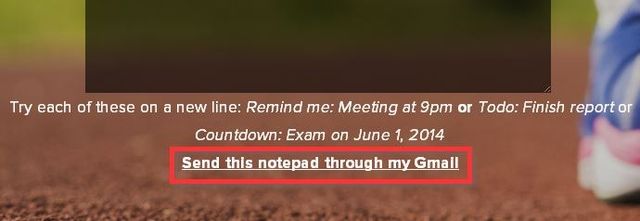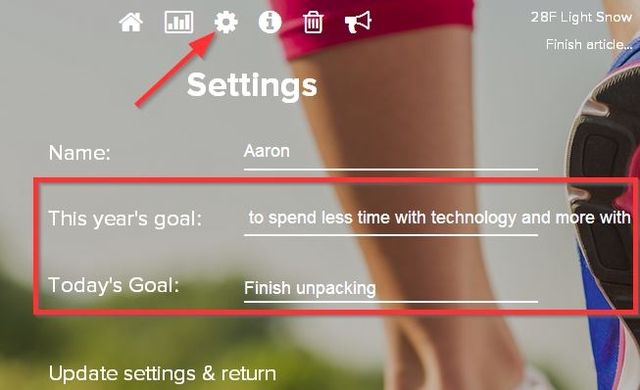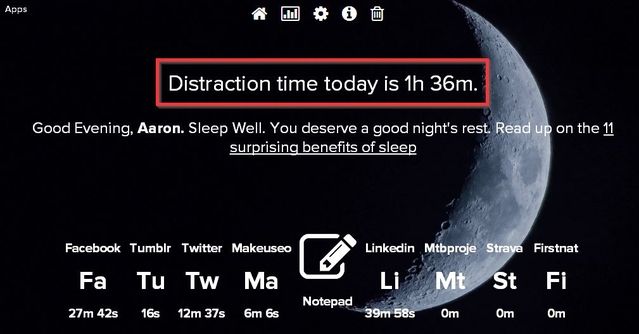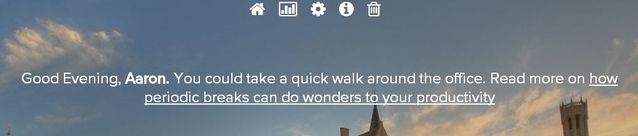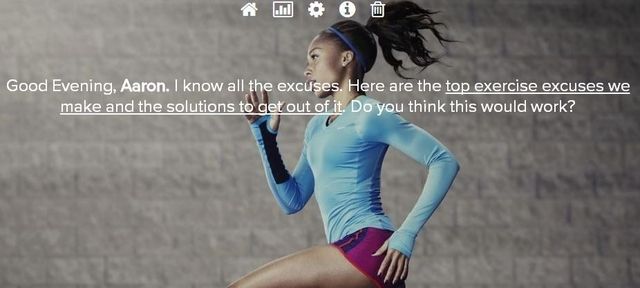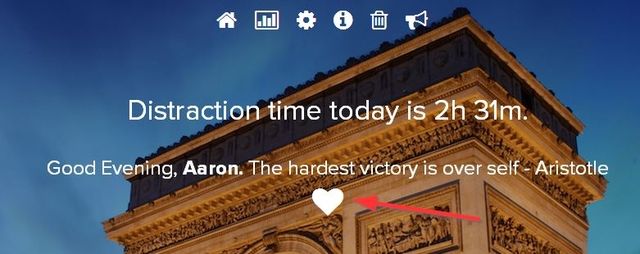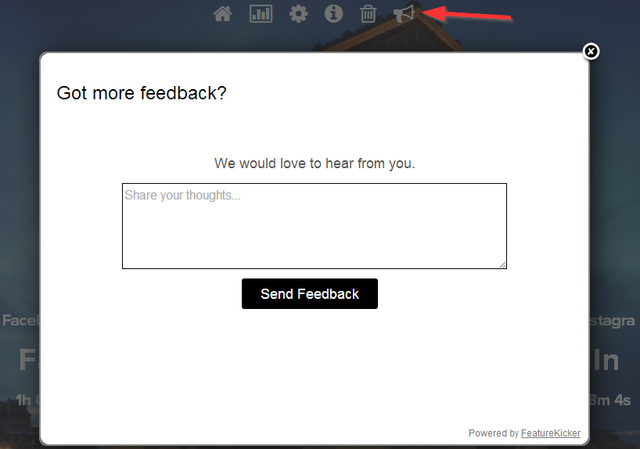Where did the time go? You got on your computer and the next thing you know it's been 3 hours and you're in some vast part of the Interwebs, or perhaps on one of the many sites notorious for wasting time, neither of which of anything to with why you got online in the first place.
Does that scenario seem familiar? I would bet that everyone can relate to it to some degree – I know I can. There are a lot of techniques when it comes to managing your time, such as blocking time-wasting websites. One thing I found for myself is that simply being more aware of where and how I'm spending my time dramatically improves my focus. This is where the extension, Limitless (originally called Be Limitless) [No longer available] comes in.
What Limitless Does And How It Helps You
http://youtu.be/qmwcut0I9jc
Limitless is simple – it tracks and categorizes your browsing habits, and allows you to see how productive your browsing was for that day. You will see the exact amount of time, down to the second, that you spent on a website. For instance, you may have spent one hour on MakeUseOf, meaning you spent one hour in "Technology". That changes, though, when you spend time on another website in the same category of "Technology".
Limitless features a speed dial of the most-visited websites in the main view. You can easily toggle this feature on and off with one click.
By clicking the second icon at the top, you access detailed analytics of each category with the amount of time spent and overall percentage.
Your usage and preferences are different from mine and the next person's, so Limitless gives you the ability to customize the categories a website belongs to and whether it's a "productive" site or not. A website can belong to as many categories as you like – just separate them with a comma.
You can also make these changes from the Limitless dropdown menu by right-clicking the extension while on the website. To clarify, you would need to be on MakeUseOf.com to edit the categories it belongs to. From this menu, you have a few checkboxes allowing you to toggle tracking of the site, if it's productive, and applying the same settings to all secondary websites with the same domain as "makeuseof.com", or whatever website you're on.
It's All In The Little Things
Limitless is far from only a sleek-looking new tab page that tracks your browsing habits — it's a complete self-improvement tool. Sure, many of the features are simple, but that in itself is what makes them so great and useful.
Notes With Reminders
Limitless understands the importance of writing thoughts down when they come to mind. They also understand that these types of thoughts can take away from your current productive and creative flow. Their solution is a distraction-free scratchpad you can use to quickly jot down the thought and come back to it later. There are a lot of great note-taking tools, but they often aren't conducive to the "quick note". They require a title, tags, and so on. That doesn't mean they're bad, but the more time you spend away from what you were working on when the thought came to you, the greater the chance you'll become distracted.
The notepad can be used with keywords, "Countdown:", "Remind me:" and "Todo:", which will display the text under the weather in the top right corner. They will also show up occasionally in larger font when opening a new tab.
There's also a link at the bottom of the notepad to send the text through Gmail – great for distraction-free emailing. You could also use this feature and email the notes you typed into a note manager, like Evernote.
Daily And Yearly Goals
Have you ever had the feeling that despite the goals you set for the year, even the day, you feel detached from them, perhaps even lose sight of them temporarily? If this happens often enough, you won't achieve them. In order to help prevent this, Limitless prompts you to enter one goal for the day and one for the year.
Inspiring Images Coupled With Useful Tips And Quotes
Opening your new tab page, no matter how awesome it is, with the same image every time eventually gets old and uninspiring. But not with Limitless – each time you open a new tab, you'll be greeted with an inspiring quote, or a useful fact or tips on productivity, self improvement, relationships, or health and fitness.
The little facts and inspiration they slip into this extension are just awesome.
You can even share the quotes by clicking on the heart below them.
Final Thoughts
There are a lot of new tab page extensions available, and I've previously reviewed many great new tab page extensions, as well as Currently. Then I discovered Limitless, which has the perfect balance between useful features, but a minimal and beautiful design. The best part of all, though, is that they're constantly improving it. The "share quote" feature was one of the most recent changes. So expect to see many more great features in the future.
The second best part is that the developers are always open to your ideas and input. Send them a tweet or fill out the suggestion form by clicking the feedback (megaphone) icon.
In addition to Twitter, they also have a presence on Facebook, Tumblr (their official blog), Pinterest and Quora where they share articles and tips for improving productivity and bettering yourself.
Download: Limitless from the Chrome Store [No Longer Available]
Interested in improving your productivity even more? Check out our simple productivity guide for everyone! Do you use Limitless? What are your thoughts on it?