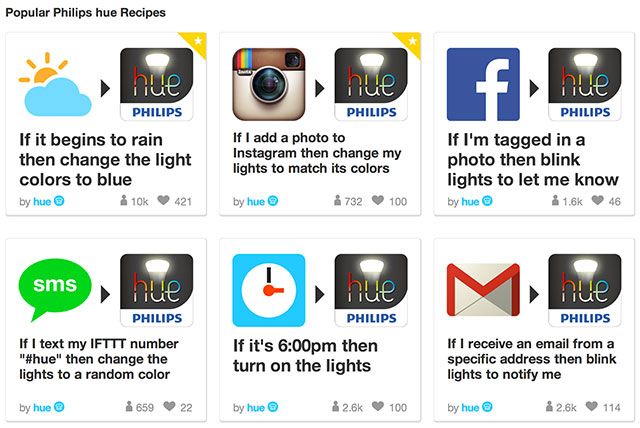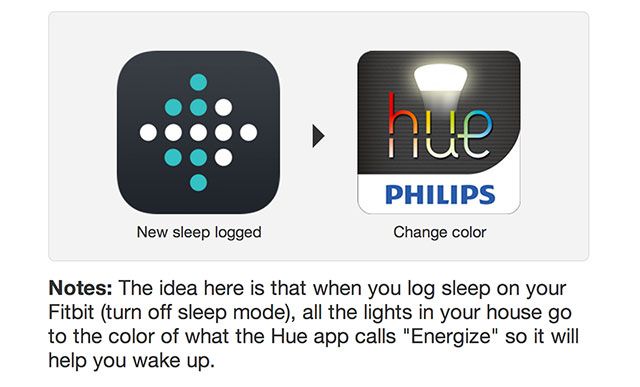Philips has created a system of intelligent, Internet-connected bulbs that can transform the way you light your home. If you can afford the initial expenditure, you won't find a better-supported and more user-friendly smart lighting system on the market.
Hue, as it is known, attempts to transform your home by putting 16 million colours at your disposal and the ability to control, automate and expand your existing smarthome setup with some fancy LEDs and smartphone apps. Here's how Hue can help you.
The Philips Hue System
Philips Hue allows you to connect up to 50 bulbs at a time to a single system, which uses a piece of equipment called the bridge in order to control the lighting in your home. Connect the bridge to your existing wireless router, connect the light bulbs to the bridge and you've got yourself a connected lighting system you can control from anywhere in your house – even from the other side of the world.
An initial starter pack will set you back around $200, though that price isn't relative globally (it's more like £180 in the UK, and AU$250 in Australia). There are starter packs available in a variety of styles, including those that use the smaller (lamp) bulbs and others that feature larger (free hanging) ones, and you can always add a variety of Hue lights to your existing bridge setup – it's hugely expandable.
If you're interested in alternative smart lamp solutions, James Bruce listed several options in his article Brighten Your Home With Smart Lamps: Here Are Your Options.
Recent additions to the Hue system include the Lightstrip, which is essentially strips of controllable LEDs, and the Bloom and Iris separate lamp systems which can be used as directional lights for showing off corners of your room or as smart bedside lamps if that's your thing.
The Philips Hue system has a variety of benefits over standard lighting. Using geofencing, your lights can turn on and off whenever you are nearby. Set an alarm and be woken softly by your choice of light. Use visual light-based timers to avoid burning your dinner or missing a TV show. These are the most basic functions, though their real-world uses can go way beyond these confines.
Do you always fall asleep reading with the light on? Set a timer and the lights will turn off before the witching hour. On holiday and want to give the illusion your house is occupied? Freely turn lights on and off from your smartphone, or set alarms so that Hue does it for you. Having a party? There's even an app for that too.
What's more the Hue lighting system contains a few presets that are designed to get the best out of you, be it relaxing soft lighting, a bright light that will help you concentrate, an energizing glow to give you a boost or the perfect reading light. You can of course go off-piste and set your own hue from 16 million colours, even using a photo as a starting point.
Smartphone Control
Your smartphone (or tablet) is key to controlling your Hue system, so it's reassuring that there quite a few apps available across the board. Thankfully, Philips have opened up the Hue API to developers – and developers have jumped at the opportunity to craft some interesting creations.
Official Apps
The official Philips Hue apps for iOS [No Longer Available] and Android [No Longer Available] are absolutely required, and you'll use at least one of them when initially setting up your smart lighting. This is how you set alarms, create timers, establish a geo-fencing perimeter, create your own scenes and choose from the in-built presets. It's the main point of access for Philips Hue, and once you've connected it to the My hue portal, you can control lighting from anywhere with an Internet connection.
In addition to the official control app, Philips have an app called Ambilight+hue for iOS and Android [Broken URL Removed]. If you have a Philips TV that uses Ambilight, you can expand the range using your hue lighting. Simply connect your TV, indicate your room setup using the app and sit back.
iOS Apps
There are some excellent third-party iOS apps for controlling your hue system. Goldee (free) [No longer available] uses 12 "nature-inspired dynamic light scenes" to add a touch of mood to your setup. QuickHue ($0.99) allows you to group your lights and control them together, or individually, in record time. If that's not technical enough, Lightbow ($4.99) promises to be the "ultimate controller" for connected lights of various brands.
MagicHue ($0.99) turns your house into a disco, using your iOS device's microphone as an input so the lights react to the sounds around you. HueDisco ($2.99) performs a similar job, with a ton of customisable options. Philips Lightdance [No longer available] allows your lighting to respond to your device's camera, which sounds pretty interesting, and there's the aforementioned Ambilight+hue [Broken URL Removed] app too.
https://www.anrdoezrs.net/links/7251228/type/dlg/sid/UUmuoUeUpU55640/https://vimeo.com/71072011
There is actually a whole range of apps available for controlling Hue with iOS, like the beautifully simplistic Hue Remote ($2.99, above) [No longer available] or WAVES for Hue ($2.99) which allows you to create dynamic control over light sequences. These are just a few of the best, you'll find lots more on the App Store under a search for "philips hue".
Android Apps
While official app support is thin on the ground, Android users still have an excellent range of apps to control their intelligent lighting. For greater control look at Hue Pro ($0.99) which allows for fine control or Colorful (free) which supports animation. LampShade.io (free) is another handy app for grouping your bulbs together, and controlling them all at once.
If you're especially reliant on widgets, Hue Limited Edition allows you to control Hue directly from your home screen. Use Hue Disco ($2.99) to make your Hue lighting react to music, or if you're reliant on Android automation powerhouse Tasker, AutoHue ($0.99) is a plugin that allows your lights to respond to smartphone events.
Just like the iOS App Store, there are a lot of apps available – not all of them are good, mind – which you can find under a search for "philips hue".
Windows Phone Apps
There's not an awful lot of support for Windows Phone, in fact there are no official apps to speak of, but thankfully the community has been hard at work with the Hue API to come up with their own control solutions. Oni Light Control ($3.99) looks like the most advanced offering, and supports preset scenes, custom colour combinations and voice control.
My Hue Light Switch ($0.99) is a far more basic app, but it does the job. Huetro (free) isn't a bad looking little control app either, and Hue Lumixury (free) even supports a scheduler. If you're looking for an app that can group your lights by room, LightUp ($0.99) should do the job nicely.
Automate With IFTTT
One last trick that the Philips Hue system has up its sleeve is IFTTT integration. The service, which stands for If This Then That is the web's easiest and most robust automation platform. It uses a series of triggers and actions, though Hue can only be used as an action – i.e. as a direct result of something else. Think of it like a light-based notification system.
Setting up Hue to react to your IFTTT account is easy, you just need to head to IFTTT.com/hue, activate the channel and then pick a trigger.
Coupled with a Nest Protect, Hue can be told to turn on all the lights if carbon monoxide levels get too high or blink all the lights if smoke is detected. Save money by automatically turning off all lights at night, change your lights to blue to let you know it's started raining or blink the lights when you get an email from that special someone.
IFTTT is hugely powerful, bound only by the available actions (and there are eight, from turning on and off to dimming, blinking and even starting a colour loop) and your imagination or connected services. There are a huge number of triggers too – from being tagged in a Facebook post to keeping on top of sports scores – you should see our full guide to using IFTTT if you're not sure where to begin.
Yours For A Price
The Philips Hue system is a highly attractive bit of smart home gadgetry, but it comes at a price. For many, that price is still prohibitively expensive, but it does have the one saving grace of allowing you to build up your lighting system piece-by-piece. Unfortunately when you break a Hue bulb (or it expires in time) you must replace the entire bulb, which will set you back $60 for the basic offering.
If you can afford it and a connected lighting is important to you, then you won't find an easier or more widely adopted system than Philips Hue. If connected lighting is your thing, you might want to check out our guide to using a Harmony Remote to control cheap bog-standard RGB lightstrips instead.
Let us know what you think of connected lighting and the Philips Hue in the comments, below.