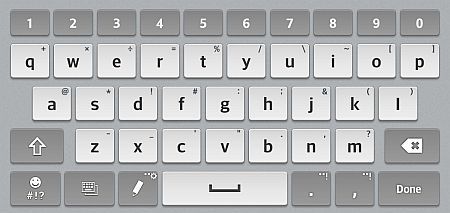LG G Pad 8.3
For those looking for an 8-inch tablet, the LG G Pad offers a blend of high quality construction, the latest version of Android, unique and highly effective software and a developer edition, for those looking to tweak their device.
One of the best Android tablets on the market comes from an unlikely source – LG. LG once stood for "Lucky Goldstar" – an amalgam of two merged South Korean companies. LG made a name for itself with the Nexus 4 and Nexus 5, some of the best smartphones ever made. Fresh off their handset successes, rumors began circulating that Google tapped LG to manufacture the – potential vaporware – Nexus 8. The basis for the rumor lies in the sophistication and quality of the LG G Pad 8.3 tablet. It includes great build quality, specs and software, rivaling some of the best tablets in the market.
The competitors within the 8-inch tablet market include Samsung's Galaxy Note 3 8.0 and Samsung's Galaxy Tab Pro 8.4" priced at $279.99 and $369.99, respectively. Within the 8-inch market segment, the LG G Pad offers excellent, but not the best, specifications. The Galaxy Pro inhabits the high end while the Galaxy Note offers similar hardware. However, in terms of its components, the LG G Pad falls more into the same category as the much acclaimed Nexus 7, 2013 edition. But can LG's device, at around $280, match competitors, or does its price short-circuit an otherwise spectacular device?
Initial Impressions
The LG G Pad offers sterling design, good specifications and at first glance, feels like a great device.
Unboxing the LG G Pad, I didn't expect much. It came in a relatively mundane white box, as many of LG's products do. Inside lay a charger, micro-USB cable, instruction manual and an attached screen protector. Indeed, nothing felt polished about the packaging or presentation of the LG G Pad. However, only a fool judges a book by its cover.
Design
The LG G Pad 8.3 offers a degree of quality that I've yet to see in comparable tablet designs. Even the vaunted Nexus 7, with all its various features and exceptional design, doesn't quite compare to the G Pad. A recent XDA teardown of the LG G Pad 8.3 reveal excellent design and layout, with relatively weak speakers and rear shooting camera. Of note, LG elected to use a thermal foil to transfer heat from the CPU into both the plastic and metal frame of the tablet. Normally metal components of tablets serve as heat sinks, but the G Pad uses the plastic as its primary place to transfer thermal energy.
Specifications:
- Snapdragon 600, quad core clocked at 1.7GHz
- 802.11 b/g/n dual-band (2.4 and 5GHz) wireless card
- Bluetooth 4.0
- 8.3-inch IPS 1920x1200 resolution screen with Gorilla Glass
- microSD card slot
- 4.9-megapixel 2560x1920 rear shooting camera
- 1.2-megapixel 1280x960 front camera
- 2 rear facing speakers
- 4,600 mAh lithium-ion battery
- Infrared Transmitter
- A-GPS
- Standard sensor suite
The specifications of the G Pad nearly mirror the 2013 Nexus 7. While LG's tablet lacks NFC and wireless charging, in all other categories it matches the Nexus 7 almost identically. However, its Snapdragon 600 reaches a higher maximum frequency, it features a relatively uncommon IR blaster and it possesses superior structural design.
Overall, based on the specifications, the G Pad offers very good value. The specifications of the much higher priced Samsung Galaxy Tab Pro beat it. Compared to the similarly priced Samsung Galaxy Note 8.0, you get a lot more of everything, except for a stylus and the potential for wireless data. However, a portable WiFi hotspot offers a more economical and fungible option. Check out our review of Karma WiFi hotspot for alternatives to baked in wireless data.
Benchmark Performance
Is the LG G Pad 8.3 any good? In terms of performance, build quality and its software features the G Pad features among the absolute best of 2013 and early 2014's tablets of all form factors.
Benchmarks don't provide reliable performance figures, except on Nexus and some Motorola devices. That said, the G Pad scores in the 25,000 range on AnTuTu – this number falls decidedly within the range for the Snapdragon 600 chipset. The 2013 Nexus 7, which uses an underclocked Snapdragon 600, offers performance in the 20,000 range. These numbers do not indicate substantial amounts of cheating on benchmarks.
Battery Life
I ran several battery benchmarks, including AnTuTu and Carat. It scores an 87 in Carat, which stands only marginally above average endurance for a tablet. In AnTuTu, it scored in the 60th percentile of devices, verifying the Carat score. However, I should note that the G Pad's idle battery performance was remarkable -- leaving the tablet idle for extended periods didn't put much of a dent in its battery life, unlike the Nexus 7, which drains out frequently for no apparent reason overnight.
Software Features
LG introduced a number of software features into the G Pad's operating system. Most are good, but some stand out as exceptional:
- Tablet Optimized Soft Keyboard
- Double-Tap to Wake (Knock to Wake)
- Voice Mate
- IR Remote
Tablet Optimized Soft Keyboard
The tablet optimized software keyboard in the G Pad, while not supporting gesture-based text input, provides a lot of the features that I wish Google would include in their keyboard for the Nexus 7. It includes a row specifically for numbers and a wide field for text input. On the 8.3-inch screen, the keyboard offers a solid typing experience, making typing efficient and intuitive. Gesture support, like SwiftKey (our review of SwiftKey) would have made this the best software keyboard on the market. As it stands, it's just a really good keyboard for a tablet.
KnockON (Double-tap to Wake)
LG's proprietary KnockON feature allows the user to wake or sleep the tablet by double-tapping. This feature functions from a sleep state or from the home screen. It has the advantage of increasing the speed with which the tablet is accessed and reducing wear and tear on the tablet's buttons.
Voice Mate
LG offers a voice-recognition based personal assistant called Voice Mate. The software isn't quite on the same level as Siri, but in the Android environment it's a perfectly acceptable substitute. It currently only recognizes sixteen commands. However, its integration into the Android operating system is near seamless. Simply swipe up from the home icon (similar to how Google Now is launched) and input your voice command. Voice Mate will frequently ask for clarification, if a command isn't specific enough, you'll be prompted to input the specific app that you seek to launch. Overall, the Voice Mate app feels like a success.
Voice Mate also integrates with a number of LG's home grown apps, including its On-Screen Phone and Qsync. While novel, many of these apps weren't particularly useful without installing LG's proprietary software on my desktop. Qsync essentially allows bidirectional control over your smartphone using your tablet. On-Screen Phone allows the same experience, except on your desktop. I would advise against installing these apps, as Google has now released software that obsoletes these functions.
Quicl Remote
LG's proprietary IR remote control application allows the LG G Pad's IR transmitter to operate a television set. The app exceeds the capabilities of all other competitors in the app store in functionality and ease-of-use. For me, at least, I consider Quick Remote to be the best universal IR remote app around.
The LG G Pad 8.3 in a Nutshell
An executive summary of the G Pad would highlight its good performance, latest version of Android, microSD card support, screen quality and great software. It suffers from weak speakers, a mediocre camera and average battery life.
Advantages:
- High-quality build
- Android 4.4
- KnockON: This feature allows users to wake or sleep the tablet by double-tapping the center of the screen. It works whether the device is turned on or off.
- Good software
- microSD card support
- Fast and fluid interface
- Good value
- Great screen quality
Disadvantages:
- Mediocre rear-facing camera: The front-facing camera doesn't give particularly great pictures, even for a tablet – but very few people rely on their tablet for photography.
- Average sound quality: The sound isn't the highest quality, although it does feature dual speakers, arranged along the left side of the tablet.
- Slightly above average battery life: I get about 7 hours of screen-on time before expending the battery during standard use, which includes mostly web browsing, RSS and gaming.
I should note that although the camera is mediocre, with the new camera in Android 4.4, you can still take breathtaking photos. For example, I used the Photosphere app to shoot a mundane parking lot:
As you can see, the Android 4.4 camera can shoot with an amazing breadth of vision. The fact that the G Pad packs only a 5-megapixel camera doesn't impact the quality of the shot in the slightest.
Living With the LG G Pad 8.3
The G Pad, after several weeks of testing, feels exceptional for the $279.99 sticker price. On paper, you get a lot of tablet for the money, but how does it feel?
Holding the G Pad, one gets the immediate impression of quality. The textured, plastic buttons feel clicky and solid to the touch. The white variant in my possession offers a raw, slightly brushed, aluminum back. Unlike many of Samsung's tablets, which offer grippy plastic, the G Pad feels slick to the touch. On one hand, accidental drops might present a real issue. On the other hand, the tablet's finely tuned exterior feels like an Apple product in its build quality.
The build quality isn't purely aesthetic, either. For example, after extended periods of gaming, the tablet only becomes warm to the touch. Its coolness owes in part to the aluminum backing, which doubles as a heat sink for the torrid Snapdragon 600 chipset. In general, a cooler tablet means a longer lifespan. Longevity is something to think hard about when considering a tablet's value.
LG's software environment feels no less refined than its exterior. The baked-in software feels organically grown into the Android operating system, rather than tacked on – as many operating system tweaks feel. Much of the comfort provided by the software ecosystem comes from LG's positioning the tablet as a note-taking device. You can launch the note-taking, or Voice Mate, app by swiping up from the home icon. This feature allows very rapid deployment as a note-taking device. This feels perfect for both the office place or school room. Alternatively, one can activate LG's Voice Mate app, simply from the home screen by speaking the words: "LG Mobile". While not perfect, I found the app functioned at least as well as Google Now for inputting commands.
Additionally, the KnockON feature gives the tablet a distinct and efficient feel, setting it apart from the masses. Instead of fumbling for the buttons when attempting to switch the G Pad on, simply double-tapping the home screen brings the tablet to life. Finally, the software keyboard is appropriately optimized for tablets, making typing fairly easy.
Should You Buy the LG G Pad?
For those looking for an 8-inch tablet, the LG G Pad offers a blend of high quality construction, the latest version of Android, unique and highly effective software and a developer edition, for those looking to tweak their device.
[recommend]MakeUseOf recommends: Buy it.[/recommend]
How do I win the LG G Pad 8.3?
You may enter by submitting your name and email address. You'll receive one entry simply by doing so.
After that, you'll also be offered various methods to earn additional entries. They range from sharing a link to this giveaway on social networks; to commenting or visiting a specific page. The more you participate, the higher your chances of winning! You will receive 5 additional entries into the giveaway for every successful referral via your shared links.
This giveaway begins now and ends Friday, May 9. The winner will be selected at random and informed via email. View the list of winners here.
The Winner
Congratulations, Ivan McKinnon! You would have received an email from jackson@makeuseof.com. Please respond before May 23 to claim your prize. Enquires beyond this date will not be entertained.
Send your products to be reviewed. Contact Jackson Chung for further details.