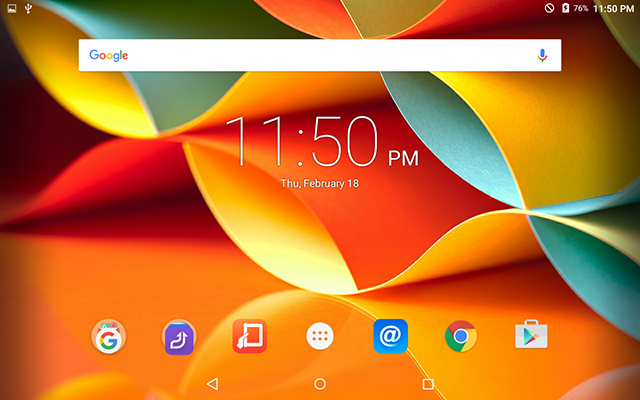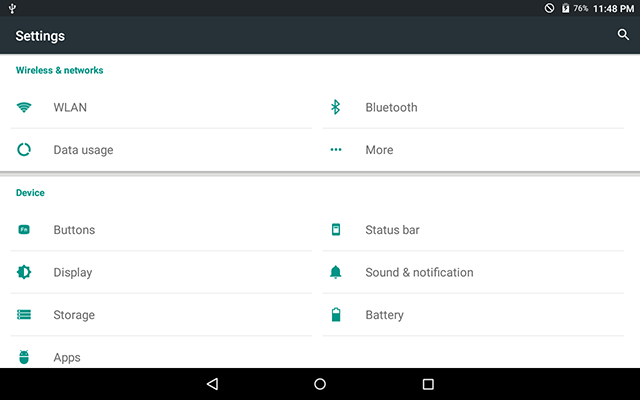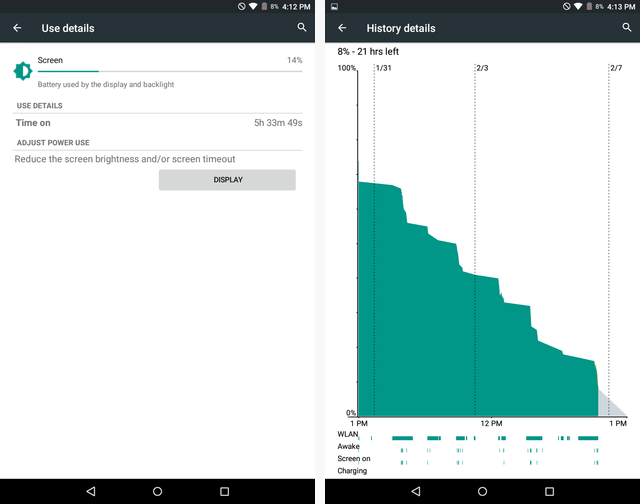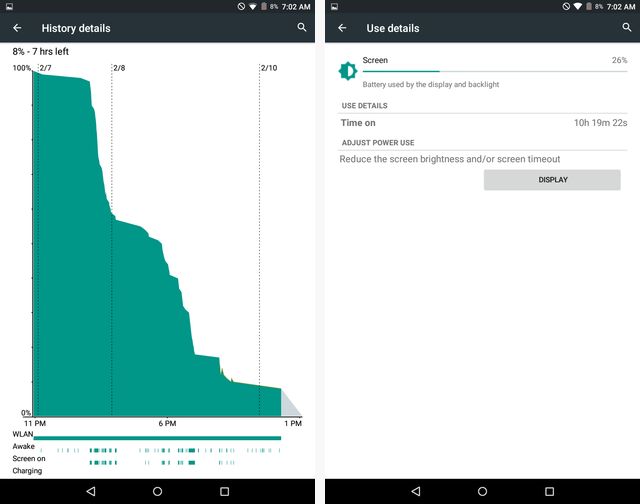Lenovo Yoga Tab 3
If you're tired of the same kind of boring designs for tablets, you're sure to love the Lenovo Yoga Tab 3.
The Yoga Tab device takes a unique approach by adding a hinge along the left side of the device that's thicker than the rest of the tablet, and allows for it to be propped up. It's certainly not like any tablet you've ever held before.
But is it a novel design that you'll love, or is it just a gimmick? Let's explore.
Specifications
- Price: $189 from Lenovo, $309 from Amazon
- Processor: Quad-core 1.3Ghz Qualcomm APQ8009
- RAM: 1GB
- Memory: 16GB
- Dimensions: 9.7in x 0.37-0.13in x 7.28in (253mm x 9.5-3.5mm x 185mm)
- Weight: 1.44lbs (655g)
- Screen: 10.1in 1280x800 IPS display
- Battery: 8,400mAh
- Operating System: Android 5.1 Lollipop
- Camera: 8MP rotatable (front- or rear-facing)
- Extras: MicroSD card slot
Hardware
As you can see, the Lenovo Yoga Tab 3 really doesn't look like any other tablets out there. It has a rubberised, grippy finish covering most of the back, but the left side is a metallic cylinder with a metal button you can press to release the stand.
Because of this, nearly all the weight is on the left side of this device, which actually makes it quite comfortable to hold one-handed when gripping on the cylindrical side. If you prefer to hold it in your right hand, you can flip it upside down, but some apps that force portrait mode will insist on being the other way.
The stand itself is occasionally useful, but the angle at which it props the tablet up at is pretty non-negotiable. You can either keep it propped up at just under 90 degrees for watching shows (above), or you can rest it flat with the stand propping up the back a bit so that you can type easier (below).
Its other mode is having the stand all the way out flat with the device, which Lenovo says is useful for... hanging it? Apparently, the hole where the button was can be used to hang the Yoga Tab 3, though I can't imagine any situation where someone is hanging their tablet.
Overall, the strange design is generally easier to get used to than I thought. The weight distribution being mostly in the cylinder is useful, and the stand modes (aside from hanging, seriously, Lenovo?) are a nice bonus. But there's more to this device.
Screen
The 10.1" screen on this device is pretty unimpressive. The 1280x800 resolution results in an extremely low pixel density, which means you end up seeing a lot of pixels while using the Yoga Tab 3.
Icons on the home screen often look pixelated, movies never feel fully HD. Its brightness, likewise, isn't the best. The screen seems to be one of the areas where Lenovo cut costs here.
Camera
Another unique aspect of this tablet is the camera, which literally swivels around to be both the front- and rear-facing cameras. It's only 8MP, so it's not going to blow you away, but it certainly takes decent enough photos -- and better selfies than you're probably used to.
Above, you can see one example photo I took on a cloudy day. The camera interface itself looks quite dated, with bubbly, rounded corners that harken back to how iOS used to look long ago (though you could download a better camera app). It's also quite slow in between taking photos, so don't expect to capture an action shot here.
The swivelling camera idea isn't a bad one. It saves costs by only including a single camera, and it gives you a better front-facing shooter since front-facing cameras are generally much lower quality. But, this also means that there's no flash, so super low-light photography won't be happening.
Speakers
The audio is one area where this tablet actually excels. There is a single, long speaker running across the front of the device that is seriously loud, running some Dolby Atmos enhancements.
Turn the volume up all the way, and you'll have no problem hearing your movie or show. Or, prop it up with the stand and play some music for the room to enjoy. Either way, the speakers won't let you down.
Interface
Thankfully, Lenovo hasn't put any kind of thick Android skin on this device. You basically get stock Android plus a few of Lenovo's bloatware apps like SHAREit and SYNCit, which you can safely ignore.
You get some very limited customization options in the Settings menu, like changing the long-press actions for the software buttons or choosing if you want to display the battery percentage in the status bar.
Overall, there's nothing really noteworthy to talk about in this department. If you've ever used an Android device, you're looking at a very similar type of layout. If you haven't, you can learn a bit more by reading our beginner's guide on starting with Android, part 1 and part 2.
Performance
I hate to be the bearer of bad news, but the performance on the Yoga Tab 3 is quite abysmal. I wanted to love this tablet -- I really did -- but the fact that it would lag when I turned it on, lag when I opened an app, and lag when I tried to switch apps, made it a pain to use at all.
I still used it regularly -- for testing purposes -- but I felt myself instinctively reaching for other Android devices I had lying around when I quickly wanted to Google something or check something on Twitter. It's just slow, and that gets frustrating really quickly.
Particularly the multitasking aspect was horrific. I was unsure whether this thing had a quad-core processor or a quad-tortoise processor. But, in all seriousness, 1GB of RAM didn't seem to be enough to handle modern day Android at all. Instead of the seamless app-switching I'm used to on other Android devices, I was waiting several seconds for the multitasking menu to pop up, then waiting several more seconds for the app to open up.
So if you were looking for this tablet's Achilles' heel, you've found it.
Battery Life
Battery life, on the other hand, was phenomenal. When I first received the Yoga Tab 3, it started somewhere around 60%, and with light usage (about 5.5 hours screen-on time), it lasted about a week.
After charging it up to 100%, I took to using it more heavily -- playing games, streaming TV shows, watching YouTube. This time, it made it a few days with over 10 hours of screen on time.
Far and away, this was the best battery life I'd ever seen from a tablet. Granted, it took over 6 hours to charge from 5% to 100%, but that's just one night of charging that will make the tablet easily last multiple days if not a week.
For the tablet that just won't die, the Lenovo Yoga Tab 3 is a good option.
Should You Buy It?
I'm divided on this tablet. I actually came to really like the cylindrical-side design. In general, the tablet is comfortable to hold, the stand is pretty useful, the speaker is loud, and the battery life is incredible.
But, that's all kind of moot when you consider how laggy and slow the performance is in general. Add to that a sub-par screen, and I can't help but feel like you'd become tired of using this tablet extremely quickly.
[recommend] If you're looking for a tablet with amazing battery life and speakers, and you're willing to make compromises on the screen and performance to get there, go with the Lenovo Yoga Tab 3. However, if you want a fluid software experience and you really need a sharp HD screen, you should look elsewhere.[/recommend]
Send your products to be reviewed. Contact James Bruce for further details.