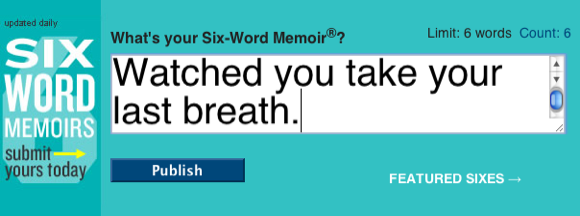In meetings and presentations, the intent of everyone is to communicate their message without being verbose. This is why meetings use various visual aids that deliver some messages far quicker than a speaker could. These visual aids comprise of various diagrams, and amongst these diagrams, it is common to find flow charts, mind maps, process diagrams, Venn diagrams, and pie charts.
Mostly people create these charts through computer applications. A few presenters use web applications since there has been a recent emergence of online diagram creators. But if you are always on the go and you need a highly accessible diagram creator, then you should go for the smart device application called Lekh Diagram.
Lekh Diagram is a free to iOS application, sized at nearly 4.5 MB and is compatible with iPad devices that are running version 4.3 or later of iOS. Using this powerful application, you can create all sorts of diagrams right on your iPad device. Unlike a computer or web application with which you spend a considerable amount of time simply to look for the shape you want, Lekh Diagram lets you draw your own shapes using your finger, the shapes are automatically recognized by the app and included in the diagram.
In addition to letting you draw your own images and letting you create complex diagrams such as Bezier curves, the app also lets you insert pictures from your camera roll to be incorporated within the diagram. The output diagram can be saved as a JPG, PNG, PDF, SVG, or LEKH file formats.
Here is a demo video of Lekh Diagram in action:
Features:
- A user-friendly smart device application.
- Compatible with iPad devices.
- Lets you create various diagrams.
- Automatically detects shapes after you draw them.
- Can include your photos from camera roll into the diagrams.
- Supports JPG, PNG, PDF, SVG, or LEKH output formats.
Check out Lekh Diagram @ https://itunes.apple.com/us/app/lekh-diagram/id576124115