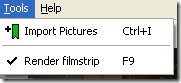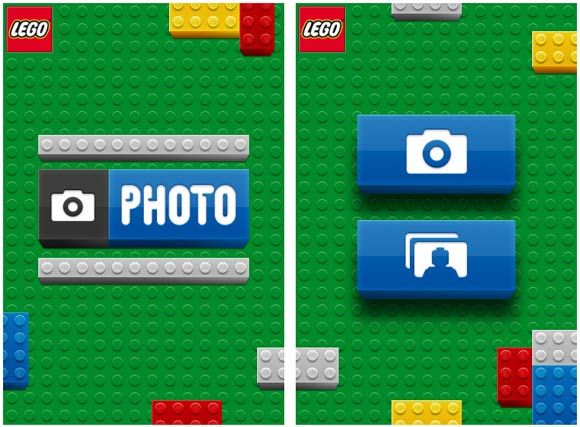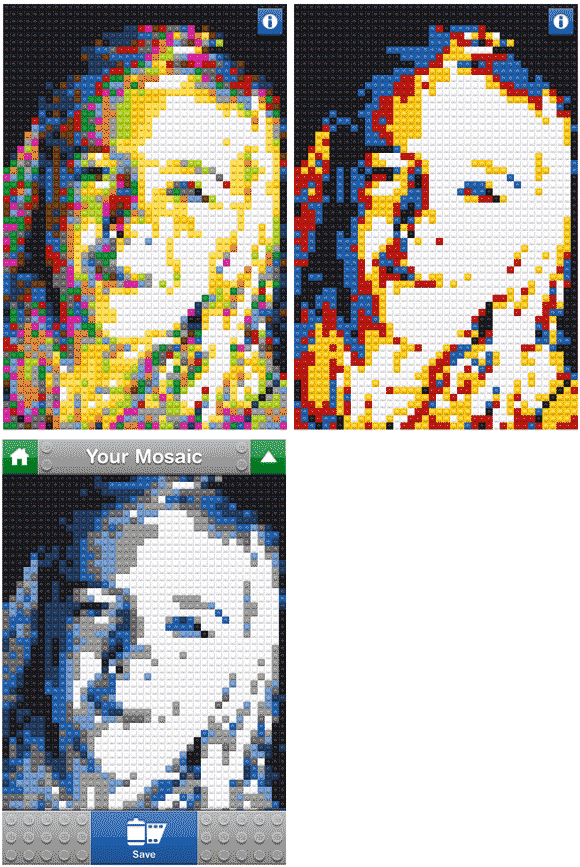If you can't get enough of Lego, here is an iPhone app you will come to love. LEGOPhoto lets you convert any photo you take with your iPhone into a LEGOPortrait by simply pressing a button. Just point your camera, tap to take the photograph and click on the portrait icon in the LEGOPhoto app to convert pixels into Lego bricks.
Once created, your LEGOPortraits can be shared with the world easily by uploading them to a social network, emailing them or simply tweeting about them. The app works on iPhone, iPod Touch as well as the iPad. You can also apply the Lego affect to your existing photos and creating a ripple effect that changes the colors of the photos by simply touching the screen.
Features:
- Convert photos into Lego Portraits.
- Convert photos taken with iPhone camera or existing ones.
- Create new colors for your photo by touching the screen.
- Save Lego portraits and share them with the world.
- Works with iPhone, iPad and iPod Touch.
- Siomilar tools: Brikify, Piq, Q-Block, Colorpx, Pixie, CubeScape and Pixuffle.
Get LEGOPhoto from iTunes [No Longer Available]