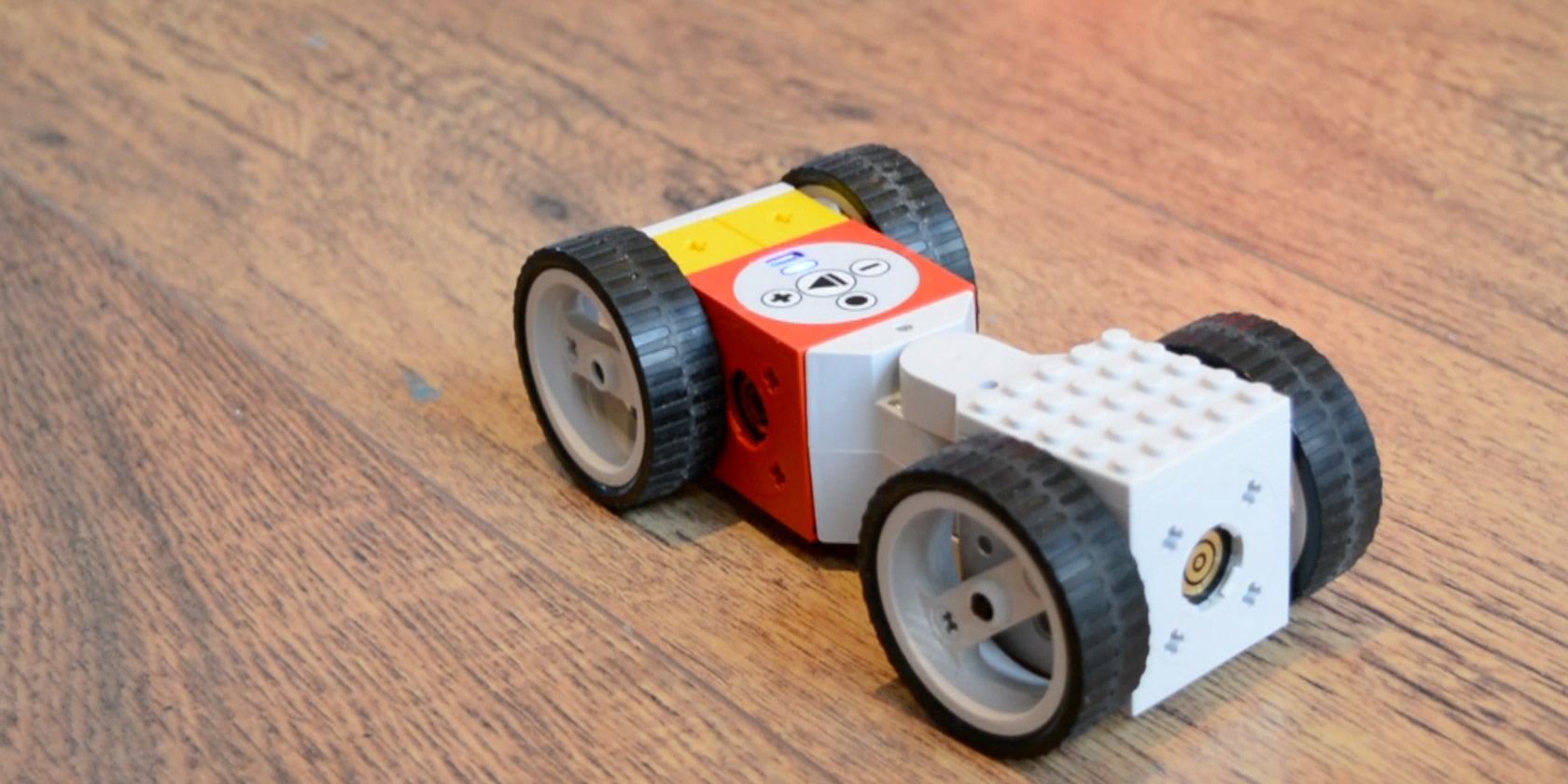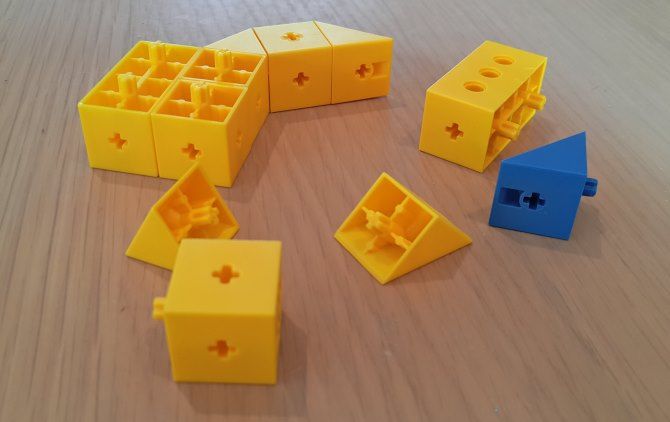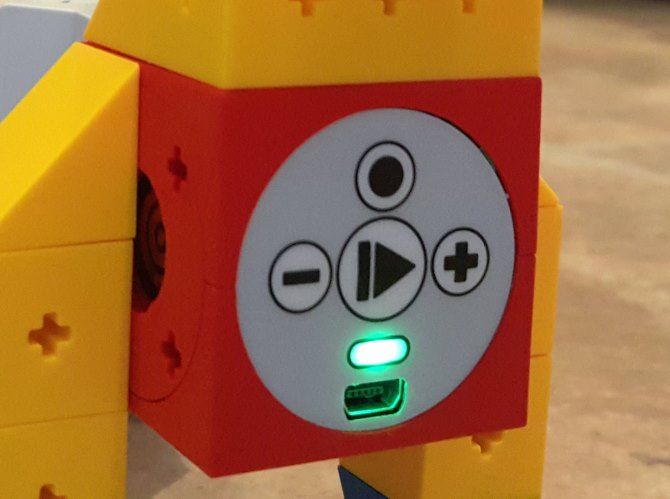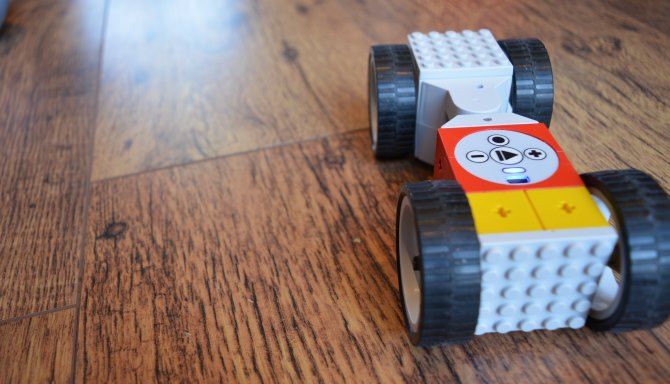Tinkerbots Advanced Builder Set
Want to get your children interested in robotics? Planning to prepare them for a STEM-focused future? Then perhaps you should take a look at the Tinkerbots Advanced Builder Set, a $250 plastic brick building kit with three motorized components and a programmable brain.
It syncs with a smartphone app, has LEGO-compatible pieces to extend your model, and is aimed at the over 6 age group.
But is it suitable? To find out, we got hold of an Advanced Builder Set (two other kits are available, the Wheeler Set and the Sensoric Mega Set), and a child (my son, Bruce). What happened when we put them together?
Want to try learning robotics with your child? We've got another kit to giveaway to one lucky reader -- enter below for your chance to win!
Inside the Tinkerbots Box
Before handing this kit over to a child, you'll want to give the programmable core an initial charge. Inside the box is a guidebook detailing five builds, a collection of brick-like pieces called "Cubies", and four "advanced" pieces.
These include the Motor, four wheels, a Pivot (for turning left or right), and the Twister -- which adds 180-degree rotation to your builds.
The fourth piece is the Powerbrain, which features a rechargeable battery, Bluetooth radio, and programmable computer. These four pieces can all be connected using a twist-and-click mechanism, which houses contacts for the transmission of power and data.
It's the Powerbrain that requires charging, but you need to take care which USB cable is used, as two are included, one for data, the other only for power. Once charged, the Powerbrain should give several hours of play, and is the hub of every Tinkerbots project you build.
Meet the "Cubies"
To build anything with Tinkerbots, you need Cubies. Available in yellow and blue, a variety of shapes are included. Some might be cubes, others cuboids, while some are triangular prisms. .
The Cubies themselves are found in pretty much every build. Unless you're constructing a very basic vehicle (axle pieces and wheels are also included), you'll find it is impossible to use the Tinkerbots Advanced Builder Set without them.
The pole-and-hole connectors can be used to position the larger pieces, or they can be used to add character. For instance, the guidebook comes with instructions for building a dog and some sort of crustacean -- without the Cubies, these builds would just roll around on the table.
Tinkerbots in the Hands of a Child
For the first use, it's probably a good idea to spend some time with your young engineer to make sure they've got a good handle on the various Cubies that are included. While they may appear to be identical groups of yellow cubes, cuboids, and pyramids, they are in fact smaller groups of slightly different pieces. Some have more poles and less holes, for instance.
However, the Cubies have an inherent problem.
While they're easy to handle, they can be tricky to pries apart. While these pole-and-hole connections secure the pieces together, making each build sturdy and reliable. Tricky to pries apart, however, you'll need a tool to hand to make sure you can actually put your pieces away again. While it's tempting to employ some sort of knife to jam between the Cubies, this is clearly unsafe for a child.
For easy separation, we'd recommend a plastic wedge of some sort, something like the remarkable LEGO brick separator (UK).
Is LEGO Compatibility Necessary?
One of the selling points of the Tinkerbots system is its LEGO compatibility. But is this really needed?
Included in the Advanced Builder Kit are two LEGO-style plates, with two cross-shaped poles on the underside. These enable the plates to be attached to the Cubies, motor, and other pieces in the kit. In turn, the LEGO-compatible pieces can be used to attach LEGO.
This has the potential for some interesting uses for the Tinkerbots kit. Perhaps you might mount your LEGO minfigs, creating some awesome vehicles for them to ride. Perhaps younger users might use the compatibility to create fearsome creatures that the minifigs can fight, climb, and even tame.
LEGO compatibility brings an interesting dimension. In the case of our test subject, Bruce, he was completely disinterested in the idea at first. We got through a full day of building and testing the Tinkerbots builds without a second thought to LEGO.
They're not completely necessary for the Tinkerbots to stand out as a great programmable toy for kids. However, I can see the inclusion of these pieces delivering long-term interest. That's never a bad thing.
LEGO aficionados should take heed, however: the pieces are 5 x 5, which will result in the majority of pieces that you add being off-center.
Meet the Powerbrain
It isn't until you've actually built anything that you consider the power of the brain. Or the Powerbrain.
This small red cube is vital to the Tinkerbots. It functions as a battery, microcontroller, and Bluetooth connector -- enabling a wide range of connectivity options.
Also great for longevity is the promised Arduino support. Since the microcontroller inside the Powerbrain is Arduino compatible, with the Tinkerbots library installed, you'll be able to program your creations using the more "grown up" Arduino C-based programming language. This is a great stepping stone for older children.
Programming the Powerbrain
You have two ways to control your Tinkerbots build. One is via Bluetooth, with a mobile app, which we'll look at later.
The other is to manually program, using the control panel and the Pivot and/or Twister. The Play button on the Powerbrain does pretty much what you expect. As long as the device is charged, you use it to switch the Powerbrain on. When connected to the Motor (with wheels attached) it should start rolling about. The + and - buttons can be used to increase or decrease the speed of movement.
(When rolling about, a Tinkerbots build will stop when it hits an obstacle. Once you've cleared the path or moved the robot, it will continue.)
Also on the control panel is a record button. This is where the Pivot and Twister come into their own. Not only do they are they outputs to be controlled, but they can also become inputs, remembering then mimicking your actions. Simply press Record, move them with the intended motions, and then press Record again to stop. You can then press Play. The forward motion is implied, so as your creation moves, the Pivot and Twister pieces will copy the actions you recorded, in a loop. It's really quite clever!
Remote Control via Bluetooth
Would you prefer to remotely control your Tinkerbots creation? Whether the build includes the Motor block and wheels or not, you can use an app.
A Tinkerbots app is available for both iOS and Android, utilizing your smartphone or tablet's Bluetooth radio to send basic forward/back, left/right instructions. Syncing over Bluetooth is automated, so all you need to do is ensure that Bluetooth is enabled on your phone. Follow the instructions in the app to keep the phone close to the Powerbrain, and within moments the devices should be synced.
One thing worth noting: range is not great, so make sure you keep within a few feet of the Tinkerbots creation to maintain control.
What Does Tinkerbots Teach Children?
Tinkerbots is a crowdfunding success story. The philosophy is simple: children play and learn at the same time. What could be better?
As the Tinkerbots website says:
Through connecting the different modules, building robots and even controlling them, kids learn about robotics, mechanics and sensorics.
You may recall that we put Tinkerbots in the hands of a real child. Bruce is five, a big fan of LEGO, of robots, and a strong reader for his age. So what did he think of Tinkerbots?
It was really, really good. I liked all of the parts. It was easy and hard. It was really really really really really good fun!
Despite the positivity, however, Bruce had a couple of reservations. "It took a long time to build. The dog... was not easy to control."
These things should not be looked upon as disadvantages, however. Controlling the dog build accurately means mastering the controls, while building time can be reduced by adopting a methodical building plan. Ultimately, Bruce loves this toy, as does his twin sister, a girl who is usually diverted by princesses and dollies.
Teach Your Kids Something New With Tinkerbots
The future is already here, and it is vital for children to gain familiarity with computers and robotics. An important step on the path to STEM success is construction and robotics toys. We think that the Tinkerbots Advanced Builder Set is a great alternative to more complex kits, such as the LEGO Mindstorms range, which are typically aimed at older children (over 10s usually)
It may cost $250, but as far as educating your children, Tinkerbots is worth every single cent.
[recommend]Want to get your children interested in robotics, but feel they're too young for LEGO Mindstorms? Tinkerbots Advanced Builder Set is the ideal option -- and it even comes with LEGO-compatible pieces![/recommend]