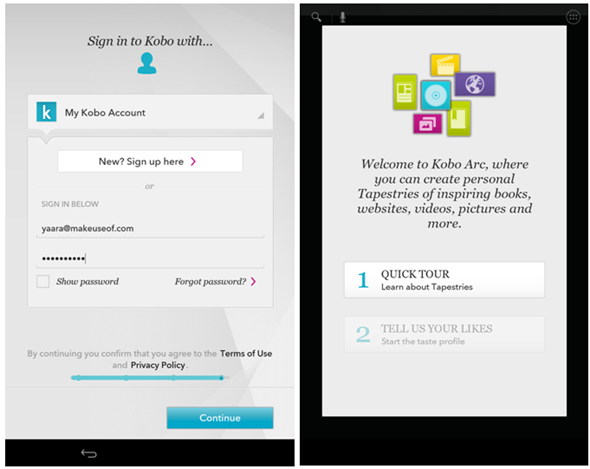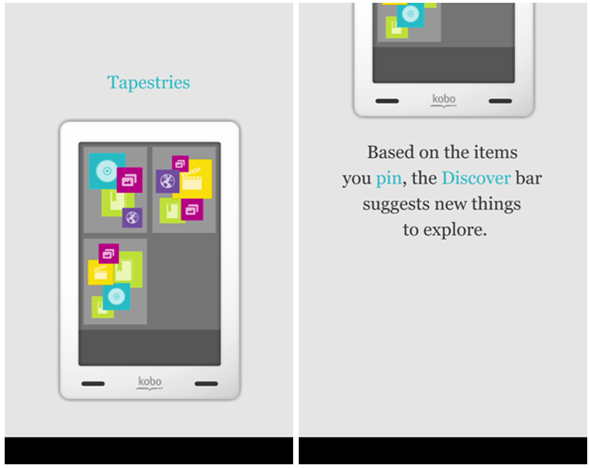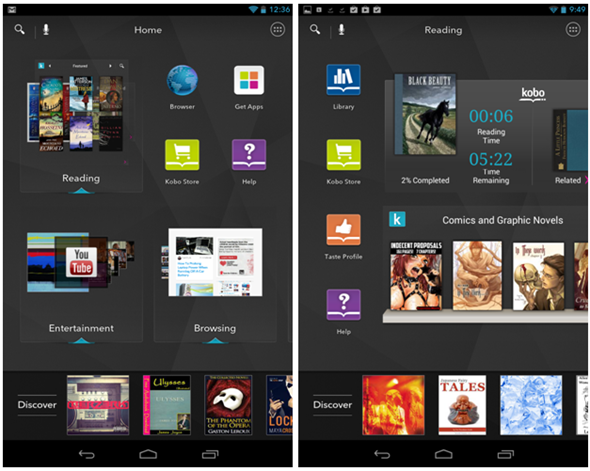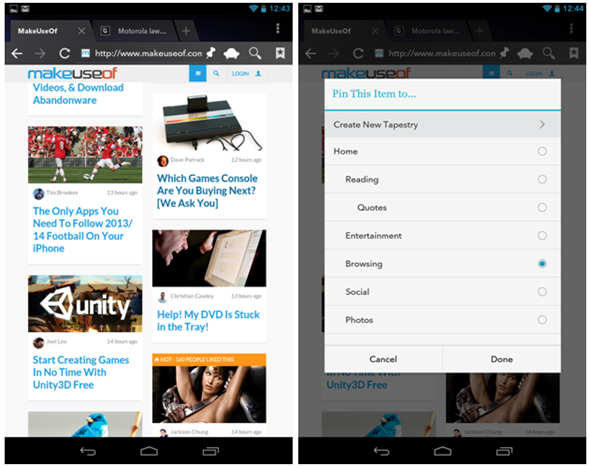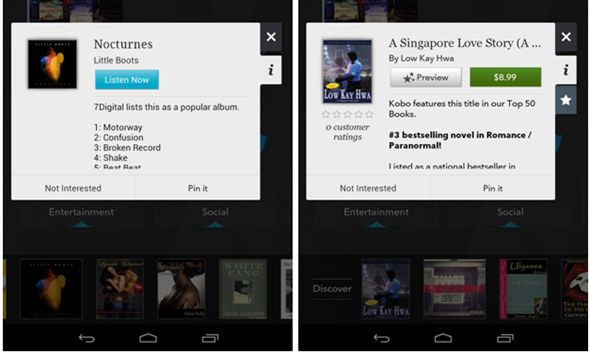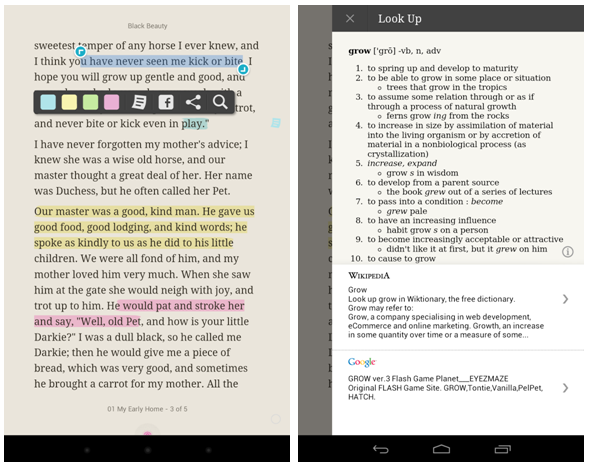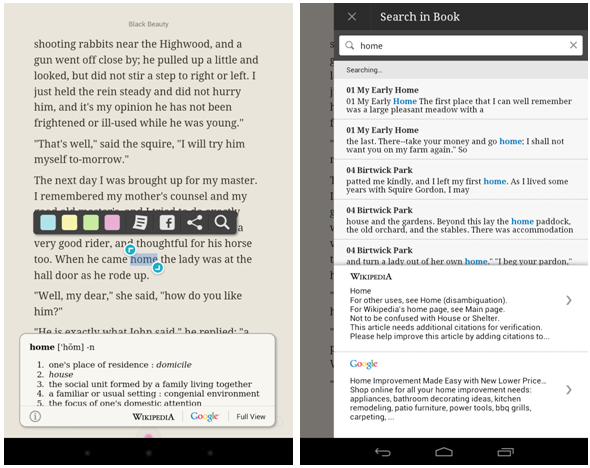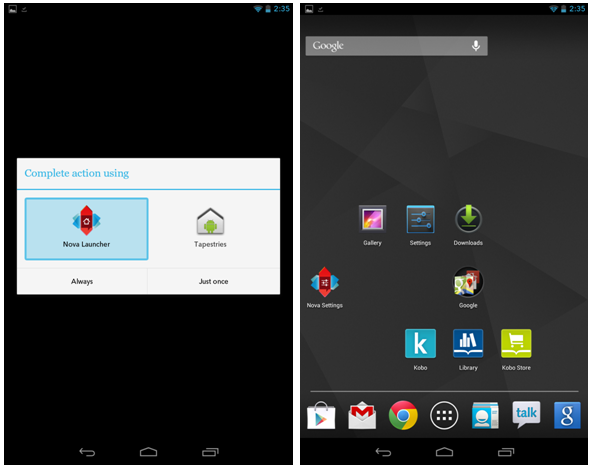Kobo Arc (2012)
If you can get your hands on the Kobo Arc easily, and for a good price, it's an excellent option for an Android tablet, and will certainly help you stand out from the crowd.
When you think about Android tablets, two names probably pop into your head: the Nexus 7 and the Kindle Fire. These are indeed the dominant players on the market, but did you know there was another decent Android tablet hiding out there?
Kobo, currently Amazon's strongest eReading competitor, has a whole line of eReaders available, including the Kobo Arc (2012) — a 7-inch Android tablet. Kobo's lead e-ink reader, the Aura HD, is definitely impressive, but is not a strong enough competition for the Kindle Paperwhite. How does the Kobo Arc fare? Is it a valid competitor for the Kindle Fire and Nexus 7?
Don't forget to read all the way to the end, because as always, we'll be giving this $250 tablet away to one of you!
Introduction
As usual with Kobo products, the Kobo Arc (2012) is playing hard to get. You'll find a list of stores that carry it on the Kobo website, but between broken links and not founds, you'll be hard pressed to find a store that actually sells it. Finding all its variants and colors is next to impossible, and finding it online for a good price is possible only in very specific areas of the world. If you manage to find it in a store nearby, you're in luck. Otherwise, good hunting. So for such a hard-to-get tablet, is it worth the effort?
On paper, the Kobo Arc is available in five different colors, and in three variants: 16GB, 32GB and 64GB. Most of the stores that offer it online carry only one color and size, so you may not have that much of a choice if you decide to buy it. The absolute best price I could find was $200 for the 16GB tablet, but on Amazon you'll end up paying $240 for the 16GB or $275 for the 32GB. The 64GB variant is nowhere to be found.
Price-wise, the Kobo Arc is on par with the Kindle Fire and Nexus 7. A 16GB Nexus 7 will cost you $230, and a 32GB one will cost you $270. A 16GB Kindle Fire HD can be yours for $200, but if you really want to save, you can opt for the 8GB Kindle Fire with special offers, which will only cost you $159, but has some inferior specs as well.
Specs-wise, the Kobo Arc has nothing to be ashamed of either. With a screen resolution of 1280x800, it's completely up to par with its competitors, and the same goes for its 1 GB of RAM and 1.5 GHz dual-core processor. It sports a 1.5 MP front-facing camera with face recognition and auto-focus, and can play 1080p videos as well as 3D games.
Content-wise, the Kobo Arc has a clear advantage over the Kindle Fire, especially for those who live outside the US. While Amazon's content is limited to nonexistent anywhere else in the world, the Kobo Arc is completely usable no matter where you are, with barely any limitations at all. The Kindle Fire is also nearly unrecognizable as an Android tablet, and is limited to Amazon's own app store. This is not the case with the Kobo Arc.
Editor's note: At the time of writing, Kobo announce three new tablets: the Kobo Arc 7, Arc 7HD and Arc 10HD. As far as we can tell, the Arc 7 is sits in the budget category, with a lower resolution screen, 8 GB of storage, a quad-core processor, and is only available in black. The Arc 7HD's specifications are slightly more impressive, with an Nvidia Tegra 3 processor, 1920x1200 HD+ display, and comes in two size options: 16 & 32 GB. The Arc 10HD sports a 10.1-inch 2560x1600 HD+ display, an Nvidia Tegra 4 processor, 16 GB of storage and 2 GB of memory. All three devices will be available soon.
What's In The Box?
The Kobo Arc is nicely packed in a cardboard box, which upon opening, reveals the tablet itself front and center. Kobo's color scheme for their tablets is confusing: five colors appear on the website, whereas the specs specify only black and white. This, I'm afraid, was neither.
Yes, I know it looks white, but it's actually multi-colored, with a slick grey back. Similar to the Aura HD, the Arc's back has a special design, which is actually one of the tablet's nicest features (more on that shortly).
Aside from the tablet, you'll also find some booklets, and a wall charger with an adapter that should fit your country. Hopefully, you won't get one shipped from Australia like I did, and will actually be able to use it. Otherwise, any micro-USB charger or cable will work.
Design & Display
The Kobo Arc is a beautiful tablet. In fact, it may be the best-looking Android tablet I've ever used. It feels sturdy and well-built, and the design is pretty much flawless.
The Arc can easily hold its own not only against the Kindle Fire, but against the iPad Mini as well. While it is much bulkier and heavier than the iPad Mini, it's easily the best looking tablet of the three.
Unlike the Kindle Fire, the Nexus 7, or the iPad Mini, the Kobo Arc's display is somewhat sunk into the plastic, leaving a noticeable bevel between the plastic and glass. This makes is easier to hold and use for reading, but is also a prime spot for dirt and cat hair to get caught forever.
The Arc's aforementioned back is grippy and beautiful, and makes the tablet easy to hold. The screen's bezel is just right, and the well-placed power and volume buttons are intuitive and easy to reach while holding the tablet. You'll find the headphones jack right next to the volume buttons.
The tablet comes with a front-facing camera and a microphone, which makes it perfect for video chats. The speakers are positioned below the screen, which makes them impossible to block accidentally while holding the device.
The 215 ppi display is very nice, though not spectacular, and should display 16.4 million colors with a viewing angle of +/- 89 degrees. It's great for watching videos and photos, and while you won't feel blown away by the quality, you won't be disappointed either.
Using The Kobo Arc
Before turning the Kobo Arc on, I wasn't sure exactly what to expect. While it does run Android 4.1.1, there's no way to predict how many layers Kobo decided to put on that. Indeed, when you first turn it on, the Arc is going to seem like an entirely Kobo-ized product.
You will be prompted to sign in with your Kobo account — not your Google account — and will be taken through the Arc's interface. The Arc revolves around Tapestries, which are made out of items such as books, movies, and websites you like. You choose which items to pin to your Tapestries, and based on those, the Arc will suggest more you may like.
While these Tapestries are pretty unique, this is as unique as it gets for the Arc. After completing the tour and the first taste, you'll find yourself staring at an almost native Android tablet, barring the Tapestries launcher.
The tablet comes with four ready-made Tapestries: Reading, Entertainment, Browsing, and Social. You'll also find handy shortcuts to Google Play, the Kobo Store, and Android's Browser. The browser comes with some additional features you may not find on other Android tablets: a built-in Readability button, and Kobo's Pin button which lets you pin websites and images to your Tapestries.
In the Entertainment Tapestry, you'll find shortcuts to the YouTube App, Google Play Music, your Gallery, and the 7digital media store, which is integrated into the Kobo Arc. In the Social Tapestry, you'll find Facebook, Twitter and Skype, and the Reading tab is, as expected, devoted entirely to Kobo products.
The Discover bar is probably what differentiates the Arc the most from other Android tablets. Here you'll find a list of books, music albums and articles which Kobo thinks you may like. These should get more accurate the more items you pin and rate. Upon tapping on an item in the Discover bar, you can either pin it or say you're not interested to remove it. You can also check it out by viewing the page, listening to album previews, or reading book previews, depending on the item.
The Arc comes with quite a few apps already installed. These include numerous Google apps such as Chrome, Gmail, Google Maps, Google Search, Google+ and YouTube, as well as demos for paid apps such as Press Reader and OfficeSuite. You'll also find Skype, Facebook, Twitter, SRS TruMedia, Movie Studio and Zinio already installed. You can easily uninstall any of these, and install any app you can find on Google Play.
Once you log in to your Google account on any of the Google apps, the tablet will automatically start syncing your Gmail emails, updating Google Play apps, etc.
Reading On The Kobo Arc
It's true that the Kobo Arc is a regular Android tablet for all intents and purposes, but coming from Kobo, it's the reading part that is supposed to take the cake. As expected, The Kobo Arc comes with the Kobo app and Kobo store installed, and syncs seamlessly with your Kobo library, if you have one. The Kobo reading app is the exact same app you can download on any other Android device.
The Kobo reading experience is nice for a tablet, but don't expect anything like e-ink — this is a tablet. You can choose between white, sepia and black backgrounds, three different fonts, and anything from tiny text to huge letters. It doesn't support pinch to zoom for changing font size, which is a shame, and there's not much control over line spacing and margins.
The app supports multi-colored highlighting, instant sharing through multiple apps, notes, dictionary lookups, and Wikipedia and Google searches. You can also easily tap a word to search for it throughout the book. You can even pin words or entire quotes to your Tapestries — a great way to save a collection of your favorite book quotes.
The only real issue I had with the app was brightness. Like other apps, you can't change the Kobo app's brightness as long as the global brightness is set to auto. Unlike other apps, however, the Kobo app decided to lower its brightness significantly when I tried reading in daylight, without leaving me any way to control it. This did not happen with the Kindle app, for example, and rendered the tablet almost useless for reading in certain conditions.
The Reading Tapestry is dedicated to the Kobo app, showing you the book you're currently reading, how much time you've been reading it and how much time you have remaining. It's very easy to buy and download books through the Kobo store, and manage your local and cloud libraries. In this Tapestry, you can also browse book recommendations, featured books, and other books Kobo decided to show you.
All in all, Kobo's reading app is nice, but it's just not as good as the Kindle Android app. You can always download Kindle, or any other reading app you want, but the integration with Tapestries won't be as good.
Should You Buy The Kobo Arc?
After my lukewarm experience with the Kobo Aura HD, I was very pleasantly surprised with the Kobo Arc. This is a great little Android tablet, and while it hides under being an eReader, its clean Android experience means there's almost nothing you can't do with it. Games look great and run smoothly, HD videos play beautifully, and while the sound is not excellent, it's what we've come to expect from a tablet.
The Kobo Arc is a fast and responsive tablet. There are no lags, apps launch as you tap them, and there are no annoying waits for things to catch up. It just works. Tapestries, rather than being an annoying clutter, are actually a great way to organize your things, but if you don't like them, you can always download a different launcher and forget all about it.
If you can get your hands on the Kobo Arc easily, and for a good price, it's an excellent option for an Android tablet, and will certainly help you stand out from the crowd.
[recommend]MakeUseOf recommends: If you can find it for a good price, get it![/recommend]
How do I win the Kobo Arc (2012)?
You may enter by submitting your name and email address. You'll receive one entry simply by doing so.
After that, you'll also be offered various methods to earn additional entries. They range from sharing a link to this giveaway on social networks; to commenting or visiting a specific page. The more you participate, the higher your chances of winning! You will receive 5 additional entries into the giveaway for every successful referral via your shared links.
This giveaway begins now and ends Friday, September 20. The winner will be selected at random and informed via email.
The Winner
Congratulations, Yoel Barkan! You would have received an email from jackson@makeuseof.com. Please respond before October 14 to claim your prize. Enquires beyond this date will not be entertained.
Send your products to be reviewed. Contact Jackson Chung for further details.