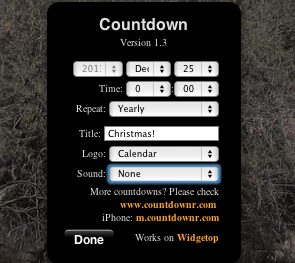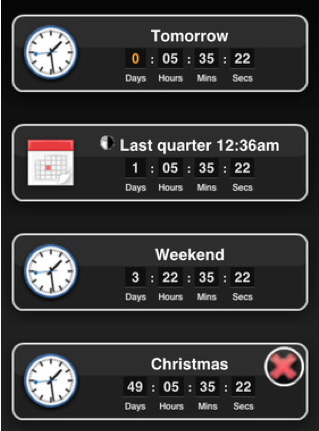Always know exactly how long it is until...something. The countdown dashboard widget for Mac is a fun way to obsessively keep track of the exact seconds until the greatest events in your life – or anything else.
Clocks tell you what time it is now. Calendars help you know what's coming up next. What's the use of a countdown if you have both of those things? Context. Certain events determine the pace of our lives – vacations, deadlines or important events you need to prepare for. It's easy to forget these things are coming up, then panic in preparation the week leading up to it. Easy, that is, until it comes time to actually panic.
The dashboard countdown widget means you'll never be caught off-guard by how soon a particular event is coming up. You'll see a countdown every time you open the dashboard, keeping you passively aware of how much time you have until the inevitable. Be prepared.
Many contest that dashboard widgets are useless in the age of the smartphone, and they may have a point. I think there are still things worth keeping in the dashboard area of OS X, however, and this countdown widget is one of them.
A Dashboard Countdown Widget
The concept, of course, is simple - a widget in your dashboard counts down the seconds until any event. By default, that event is New Years:
The widget counts down in real time, to the second. Click the "i" in the bottom-right corner to configure the plugin. You can set an exact moment to count down to, and even set if its an annual, monthly, weekly, daily or one-time thing:
Set a sound, if you want: it's up to you. You can also pick through a few icons, if that's important to you. You get the idea: set up a time, then watch the countdown.
Here're your challenge: figure out the exact time and date I took this screenshot. You're smart, I'm sure you can figure it out...
Potential Uses
So, what could this possibly be used for? Here are just a few ideas:
- Countdown to the weekend, every week, to remind you there's hope of eventual escape.
- Sound an alarm every hour, reminding you to get up and stretch.
- Always add the next birthday in your family; never miss one again.
- Don't be caught off-guard by a vacation: always know how many days until departure so you can get work done on time.
- Keep track of work-related deadlines to stay motivated.
Can you think of anything else? Leave your thoughts in the comments below so everyone can benefit.
Download Countdown Widget for Mac
Ready to use the countdown widget? Check out Apple's page about countdown widget for Mac, because it offers a download link.
Note that the company behind this widget also offers a mobile web version and an iPhone app. Both show four countdowns upon opening.
Other Worthwhile Widgets
Of course, there are other ways to keep track of things that are coming up. On our best of Mac apps page we pointed out the delivery status widget, which lets you know when a package is going to come. This is great for counting down the moments until a package comes, and it's even better for the job than the dashboard countdown widget because it checks the web for up-to-date information about your package's location. Download it now if you haven't.
Looking for other widgets worth checking out? Read these articles:
- Dashboard Widgets you can't live without
- Ten fun Dashboard widget games
- How to place your widgets on the desktop (might not work in newer versions of OS X).
Link to any other widgets worth using in the comments below, along with your personal uses for the countdown widget.