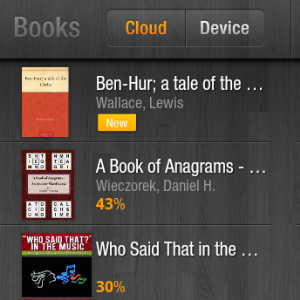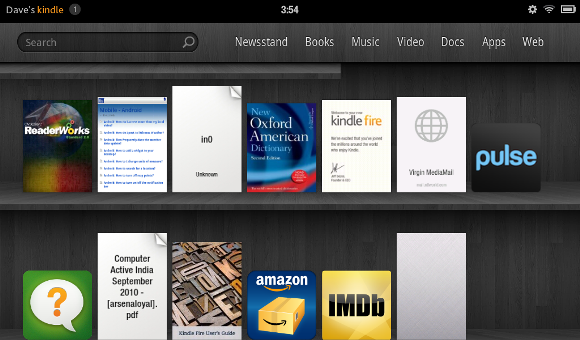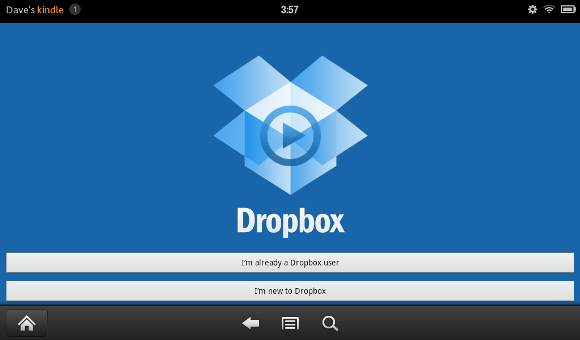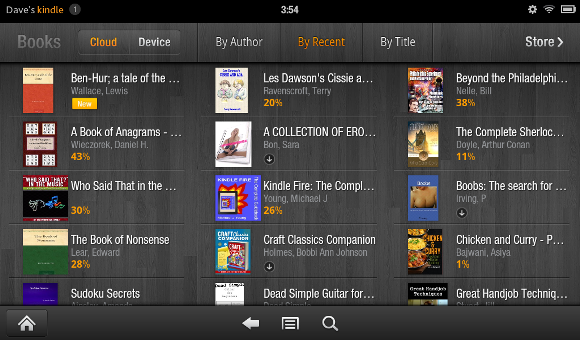I almost ran out of space on my Kindle Fire last week. Sadly, I was away from my computer, which meant I couldn’t simply move data off the device – I would have to delete it!
Fortunately, this didn’t cause much of a problem as I was able to connect to my cloud storage account, upload some bulky data and then download the new book to my device. I should add here that not all of the storage on my Kindle Fire was taken up with eBooks!
If you are lucky enough to own an Amazon Kindle Fire, then you should already know that the tablet has just 8 GB of internal storage. While this might be seen by many to be a disadvantage, we should bear in mind two things:
- Although a tablet computer, the Kindle Fire is designed to be a high-end e-reader.
- Cloud storage negates storage restrictions.
So what cloud storage options are available for the Amazon Kindle Fire?
Kindle Cloud Storage
Initially, you should know that your Kindle will share data with the Amazon Cloud, where details of your book, music and video purchases are stored.
Should your device be stolen or you opt to wipe it, the Amazon Cloud will enable you to download favourite books, films and audio purchased through Amazon and the Kindle Store and rented through Amazon Prime.
Technically there is no physical limit to this storage, although of course you can’t use it for your day to day cloud storage requirements. For this, you will need to find the best cloud storage solutions for Android tablets (the operating system found “under the bonnet” on the Kindle Fire).
Where Can I Find Alternatives To Kindle Cloud Storage?
So, how was I able to move data around to allow the download of my latest book purchase?
By default, the Kindle Fire only has the Amazon Cloud storage; alternatives to this are not available through the Amazon App Store. As such, you will need to find another way to install the suggestions which we will go into shortly.
There are two alternatives.
- First, you will need to root your Kindle Fire to afford access to the Google Play Store (the new name for the Android Market). This is straightforward, although forced updates can undo it.
- If this is not something you are prepared to do, your other choice is to download solutions from alternative app stores, accessible via the Kindle Fire’s browser.
Either of these methods will allow you to install the following apps.
Storage Management & Cloud Apps For The Kindle Fire
Various cloud storage apps are available for Android-based devices, but with a device like the Kindle Fire you need more than just more storage – you need tools for managing your data as well.
Google Drive - naturally once you have rooted your Kindle Fire, you will have access to Google Drive via the Play Store. This provides the ability to not only to create and edit documents that are then stored in the cloud, but also to upload photos and videos. Starting with 5GB of storage, an extra 25Gb to 16TB can be purchased with a monthly subscription.
DropBox - the king of cloud storage, DropBox gives users 2GB of free storage, with more available when you pay a subscription. Like Google Drive, items uploaded to DropBox are available from any device, allowing you to easily share and swap files between computers and your Kindle Fire.
Astro File Manager - although not a cloud solution, this (or any similar file manager) is vital for browsing your rooted Kindle Fire so that you can find data that you might like to save to your chosen cloud storage service.
All of the above apps are free to access.
Conclusion – Don’t Be Limited by 8 GB!
When all is said and done, 8 GB is adequate for reading eBooks, but limiting to anyone who wants to store a good deal of music or video on their tablet.
While some cloud solutions don’t let you upload/download files of more than 100 MB, getting the most out of your Kindle Fire’s storage means being clever with the available applications.
Taking advantage of the various file manager applications that can be installed on Android tablets will help you to stay on top of any potential storage-filling downloads and delete unwanted files if necessary.