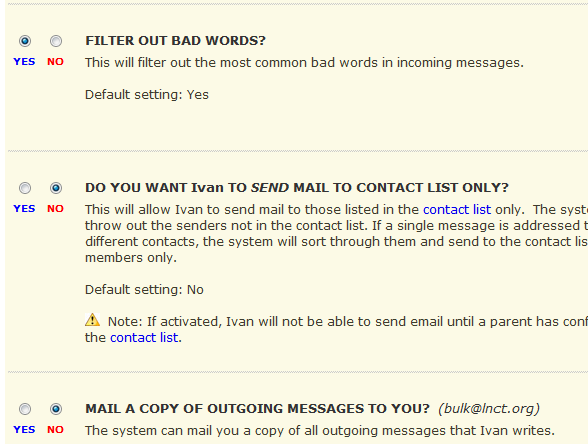When I was young, there was no Internet. And I’m not even that old. I started using email for the first time when I was about 14, through a telnet session to a server located at my dad’s work. My dad could probably access this email whenever he wanted to, to make sure I wasn’t doing anything dangerous. Not that it was that easy back then – loading a simple image online took about 5 minutes.
Things are pretty different today, and any kid who knows how to use a computer can easily get and use an email account. If those email accounts are unsupervised, it can be rather disquieting for the parents, who have no idea who their kids are corresponding with. Yes, you can prevent your kids from having email altogether, or let them have a Gmail account while keeping an eye on what’s going on, but there’s also a different solution – specialized email apps for kids.
These kid-friendly apps are much more interesting for children to use, and give parents much more control over who their kids can email and what content they’re exposed to. Curious? Keep reading to find some great email options for the kids in your life.
Maily [iPad & Web]
Maily is a beautiful email iPad app and web interface which every kid will love to use. It’s super easy to set up; as a parent, you need to create an account, which you can do using Facebook or your email address. You can then proceed to creating an account for your child (or children), each with his/her own name and photo. All of this can be done through the iPad. You can then start adding contacts to your child’s account. Those accounts will be the only ones your kid will be able to email, and each of them will also have to create an account on Maily in order to reply.
The email interface itself is very creative, with lots more than just plain text. Maily’s “compose” interface includes colored pencils and paint brushes, multiple stamps, and even the ability to take photos and include them in the email. It’s all very friendly and easy to use – even a 4 year old will use it with joy. When an email is sent, the parent account receives a regular email alerting that an email has been sent. The contact also receives a regular email notification, from which they can click “Reply” to compose a message through Maily’s web interface.
If you own an iPad, Maily is a brilliant solution, and one that’s really fun and easy to use. It can give your kids independence to email family and friends, without you losing control over the correspondence. Best of all, it’s complete free! Watch the video to see Maily in action.
Kids Email [Web, iOS]
If you have older children, or are looking for a solution that provides more control, check out Kids Email. Kids Email is free to try for 30 days, and if you like the service, you can get a paid account for around $3 per month. If you need fine-tuned control over your children’s email activity, it’s well worth the money.
To start, create a parent’s account on kidsemail.org. You can then add children accounts, each tailored exactly to the child’s needs. For starters, you can choose between the regular interface, suitable for younger kids, and a more mature interface for older kids. You then have a long list of security settings you can configure, giving you the exact amount of control you need for each child. For example, you can set it up so a child can send or receive emails only to and from the approved contact list. You can get copies of both sent and received emails, if you wish. You can choose whether emails include links and attachments, and which kinds of attachments, and even filter out bad words from the emails your children receive.
Each child gets his or her own email account at ‘username@kidsemail.org’. They can use the Kids Email child login area to log in to their email accounts, and use it as any other email interface. They can choose their own favorite theme, create email folders, and generally do pretty much anything they would be able to do with regular email – only supervised. There’s also a free Kids Email iOS app, so they can even use email on their iPhones, if they own one.
Other Options
If for some reason none of these two great options are right for you, there are other services you can check out:
1. ZooBuh! – A similar tool to Kids Email, with the ability to also restrict times in which your kids are allowed to use it. ZooBuh! costs $12 per year per child. There’s no free version or trial version.
2. K-Mail from KidSurf – K-Mail is an kid-only email service offered by the makers of KidSurf, a kid-only browser. K-Mail is free to use as long as your child emails back and forth with other kids on K-Mail. If you want the child to be able to communicate with external addresses as well, it costs $10 per year, in which case they will only be able to communicate with those on their friends list.
3. Kid Safe Mail – This is a very extensive parental control tool, with multiple email domains, elaborate options, and both POP3 and webmail options. The pricing is a bit complex, but you can see the full table here. There’s no free version or trial version.
What Do You Use?
Do your children use email on a regular basis? How do you keep things under control? Do you know of any other cool tools that can help? Tell us all in the comments.
Image Credit: Child with computer image via Shutterstock