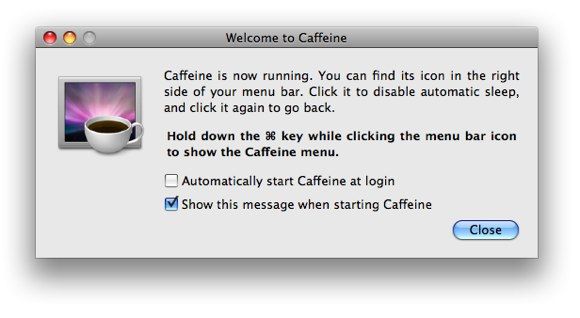Menu bar items are a great thing to have on a Mac. They're small applications and most of them don't really hog resources depending what they do and what tasks they perform. About 3 months back, Jason wrote an article about 5 free tools he had on his Mac menu bar. I would like to add on a tool to that list. That's Caffeine.
Ever had your Mac go off to Sleep just when you left the room and forgot to come back in time? Doesn't it agitate you when you were in the middle of a download and it got cut off because your Mac would automatically Sleep when left untouched? Are you sick of having to go to System Preferences, click on Energy Saver and set the amount of time for your Mac to Sleep, then changing it again when you don't need it to? Then Caffeine is just the tool for you.
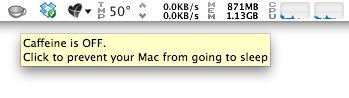
To turn Caffeine on, all you have to do is launch the tool and click on the menu bar icon (which is a cup) and it fills with coffee; then it basically doesn't allow your Mac to Sleep. So you won't have to worry about your downloads, live webcam or direct-connection transfers from cutting off. When you're done, just turn Caffeine off by clicking the coffee cup, it empties and everything will be back to the way it was.
If you only need to temporarily turn off the Sleep function for a certain amount of time, Caffeine can do that for you too. All you need to do is set the time for Caffeine to be active for and enable it. After that period of time is over, Caffeine will disable itself, then your Mac will Sleep after the allocated time in Energy Saver preferences has elapsed. This feature is exceptionally useful when say, you need to download a file and the estimated download time is 1.5 hours; you set Caffeine to be active for only 2 hours and it will Sleep your Mac after that.
As a menu bar item, Caffeine is unobtrusive to your workspace but still provides the functionality which you need especially when what you need is to constantly allow/disallow your Mac to Sleep. Everything is just at the top of the screen. Unless you're like me and you set your Mac to never Sleep, chances are that your settings are the defaults. Caffeine is a blessing for someone who constantly needs to turn Sleep on and off again.
Here are a list of tasks which Caffeine could help with by disabling Sleep:
Have you used Caffeine? What do you think it's most helpful for? Share with all the other readers in the comments.
Caffeine is free and available as a Universal Binary from lightheadsw.