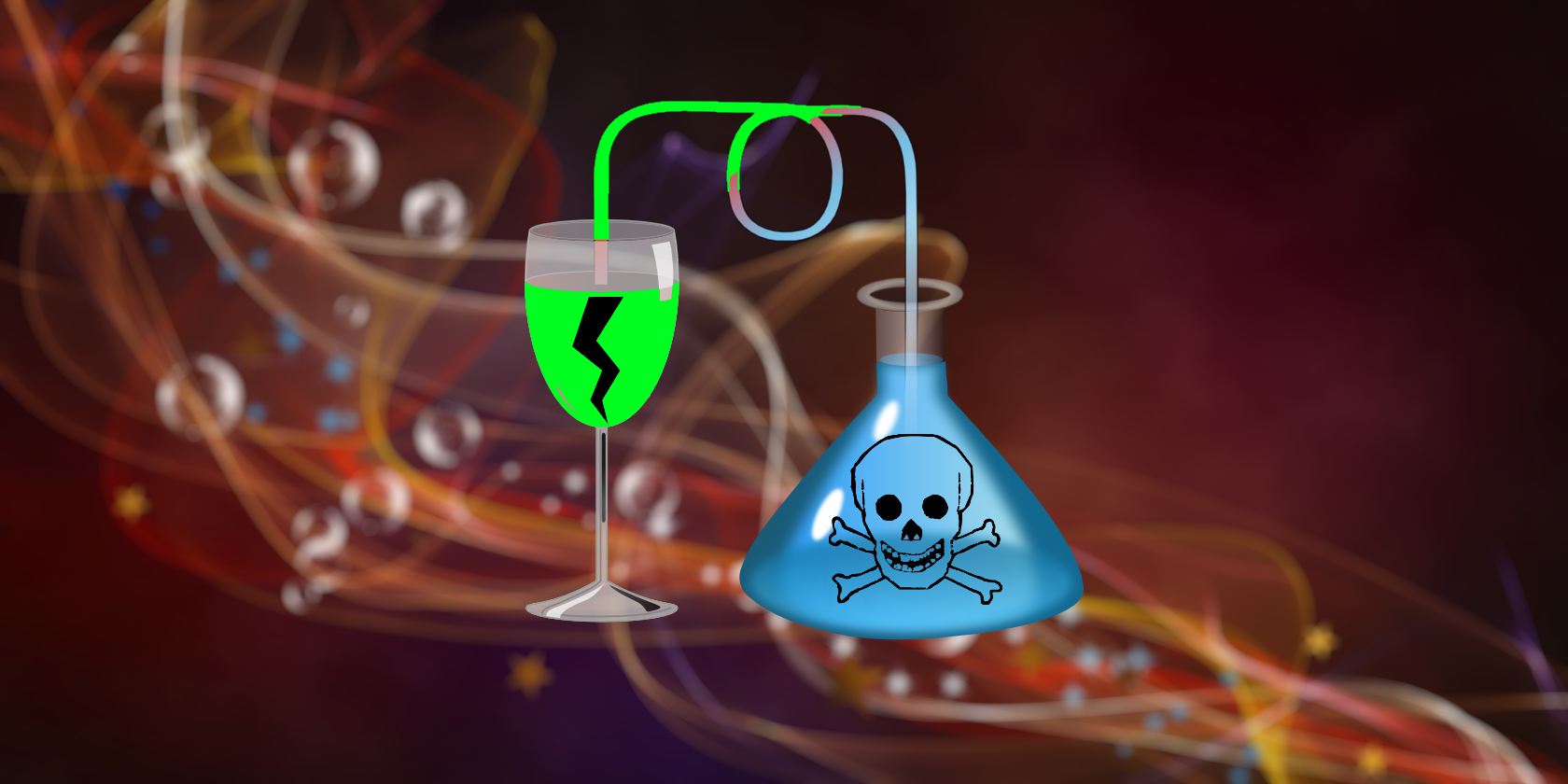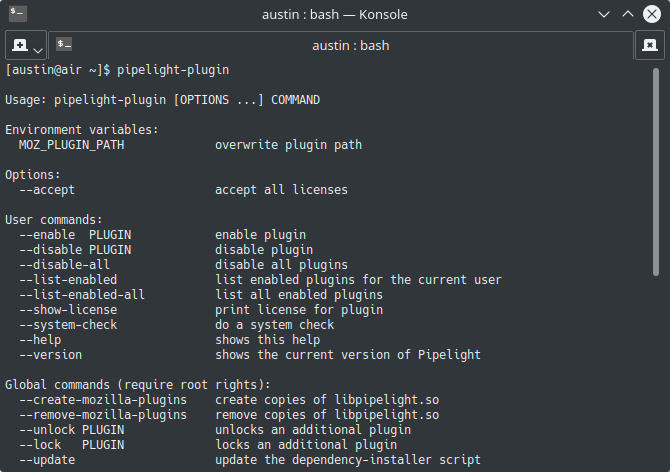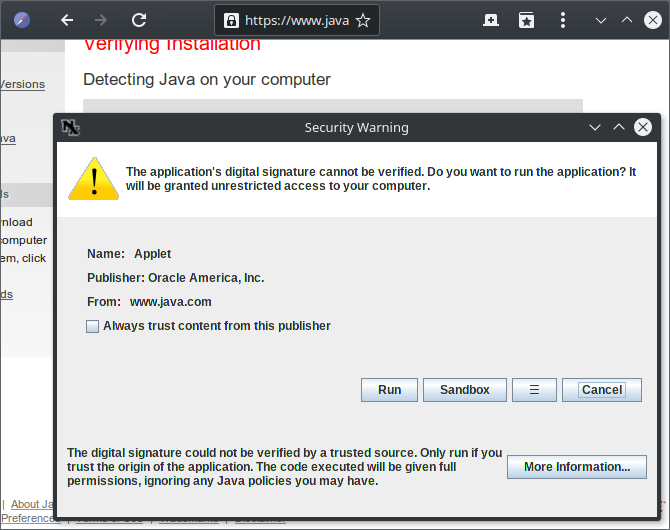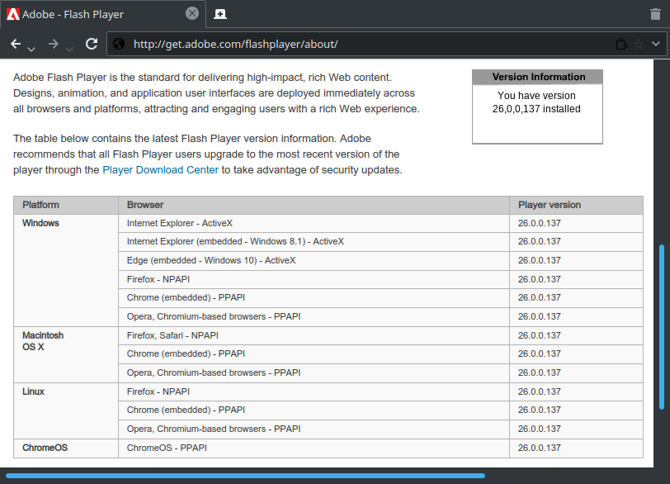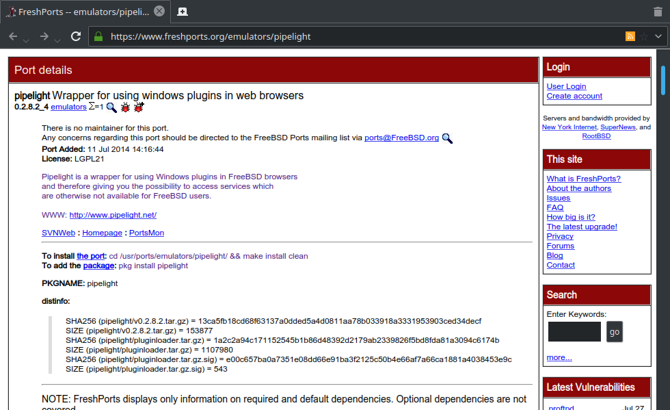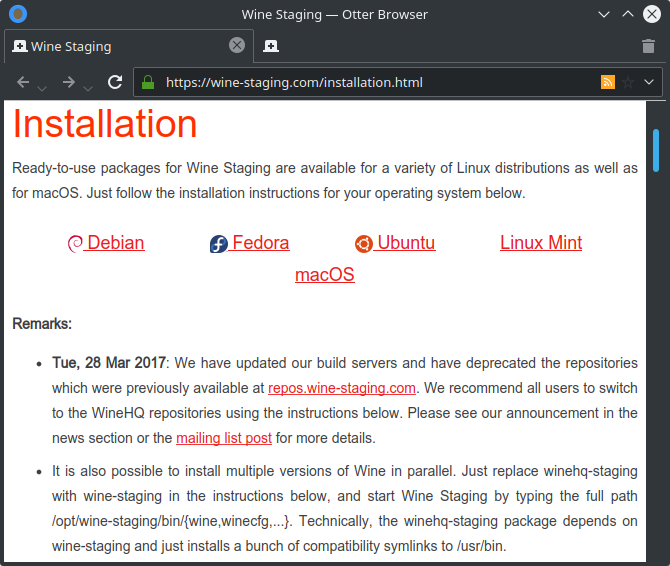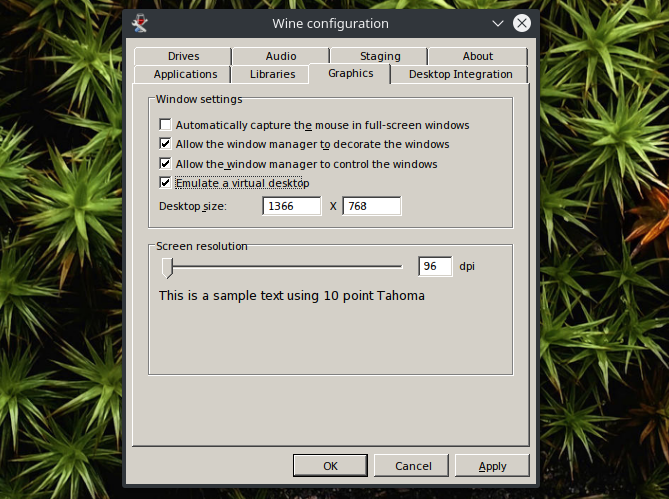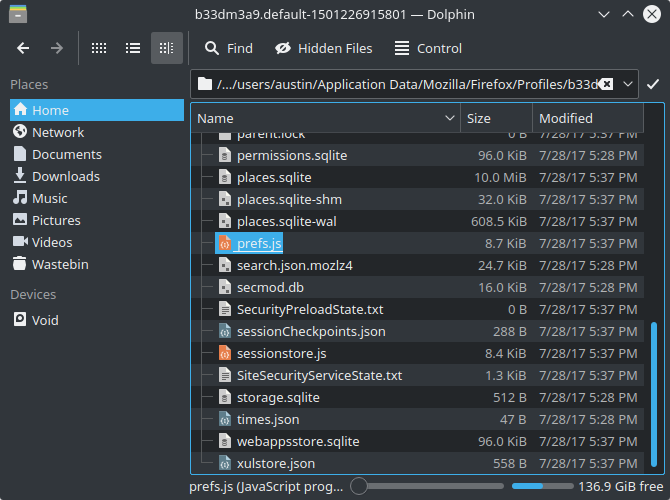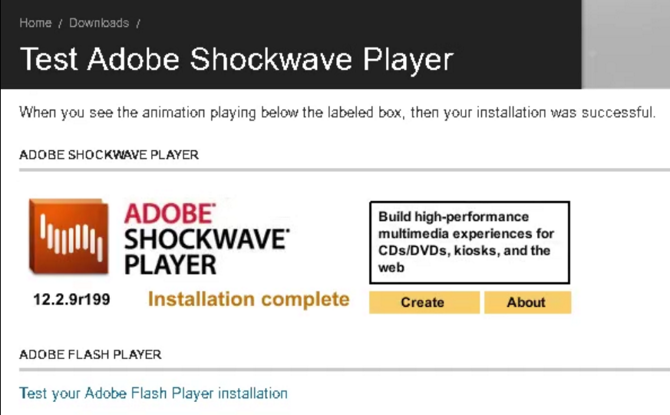While Linux is awesome, not being able to run Windows programs can be a bit of a problem at times. Not having Microsoft Office on Linux, for example, can be a deal breaker for many people wanting to make the switch. Pipelight helped to solve this problem to some extent, letting you install Windows only browser plugins such as Silverlight on Linux. But this program is now deprecated.
What Is Pipelight?
Pipelight lets you use Windows plugins on Linux web browsers. It does this by running Wine behind the scenes, which recreates the Windows environment under Linux (in turn running the plugin). As such, Pipelight is really a wrapper for the most part. It's responsible for getting the plugins you want and running them when needed.
Once designed only to run Microsoft's Silverlight under Linux, its scope grew to include many other Windows plugins. Installing and updating them was quite simple to do, with a single command for each.
How Did Pipelight Become Deprecated?
Browser plugins, such as Adobe Flash, have been on the decline for some time now. With the advent of new web features, they're slowly being phased out. Many web browsers these days don't even support plugins (at least, NPAPI ones, which Pipleight uses), with Firefox dropping all but Flash after version 52. Others have done so much much earlier before, such as Chrome.
This meant that even people who wanted to use plugins from Windows (e.g. for playing games written for Adobe Shockwave or Unity Web) could not do so very easily. These days, only Webkit-based browsers such as GNOME Web (Epiphany) really support NPAPI plugins, like Java for example.
The problem was only worsened by constant updates from Adobe Flash and the like. Pipelight needed to change along with the plugins, reinstalling them when needed. The maintainer of Pipelight found this to be quite hard to keep up with. Put shortly, these two factors led to its deprecation. While you can still use Pipelight, you won't receive any updates to your plugins -- a large security issue.
What You Can Do
While it's a shame that such a useful program is no longer being updated, it's actually not too much of a problem. For example, there's no need to use Pipelight to install Adobe Flash -- the Linux browser plugin is now being updated, similar to Windows and macOS.
Also, the need for plugins has been going down very slowly. You can even use Netflix without Silverlight these days, thanks to how the web is changing. So the first question to ask before doing anything is whether you actually need to use Windows plugins or not.
Continue Using Pipelight
One option is to just install Pipelight as usual, to view the content you want. While it won't provide any updates to your plugins, this may not be much of a problem for things like Unity Web Player, which are themselves discontinued. That said, actually installing it now will be a bit of a challenge.
This is because Pipelight also took down its official package repositories. In other words, for many people, the only way of now getting it is by compiling it from source (the code for Pipelight is still online). This includes most major Linux operating systems, from Debian and even Fedora. Amusingly, FreeBSD can still install Pipelight normally, since they host Pipelight themselves.
If you do go this route, you should keep your guard up! Since Pipelight will no longer update your plugins, you should use something like click-to-play to run only the content you want. That way, you'll be protected from plugin exploits and the like.
Use Wine Directly
Pipelight is just a wrapper for the most part -- Wine does most of the heavy lifting. As such, you can get the same Pipelight effect if you just use Wine. You'll have to jump through a few hoops to get things working though.
For starters, you can't just install any version of Wine. You'll need their Staging branch, the build which Pipelight used to run their plugins on. Luckily, you don't need to compile this -- the Wine Project provides packages for many Linux operating systems, if they're not in your repos already.
Once you've done this, all you need to do is install the plugins you want, similar to Windows. Keep in mind that you'll also need an appropriate Windows browser to get them running. I recommend using the ESR (Extended Support Release) version of Firefox. It still has support for all NPAPI plugins (but this will change past version 52).
Some Adjustments Required
However, you'll need to tweak a few settings to get it working. First of all, open up your Wine settings using this command:
winecfg
Navigate to Graphics > Window Settings > Emulate a virtual desktop. Enable this. Without this option, Firefox fails to display itself properly. Your desktop environment might mess with the way Wine displays its windows. Using a virtual desktop avoids this problem.
Having done this, navigate to your Wine folder, then go to users > [Username] > Application Data > Mozilla Firefox > Profiles > [Profile] > prefs.js. Place these lines inside it:
user_pref("browser.tabs.remote.autostart.2", false);
user_pref("dom.ipc.plugins.enabled", false);
You may have to start up Firefox first, before you can see the prefs.js file.
The first line disables Firefox's multi-process feature, since it doesn't work under Wine. The second line disables the browser's plugin sandbox. Sadly, Firefox under Wine crashes if it's enabled, so it needs to go. If you find that these lines don't work, check to see if there are any duplicate lines in the file and remove them.
With all that out of the way, you should now be able to download whatever plugins you like, and run them in Wine. Keep in mind that there may be bugs!
Do You Really Need It?
If you're not satisfied with how your Windows plugins are behaving under Wine or Pipelight, you could always run them in a virtual machine. While it might be a bit slower, and take up more space, they'll be guaranteed to work.
But with all the work you need to go through, you need to ask: is it really worth it? A lot of content these days are completely plugin free, with only things such as old games and businesses really requiring them. It might be easier to find an alternative way of viewing your content, rather than trying to stick with something like Pipelight.
Even Adobe Flash, one of the most well known browser plugins out there is on a slow decline. In fact, it will be deprecated by 2020. Perhaps the end of Pipelight was meant to be.
What plugins do you still rely on, if any?