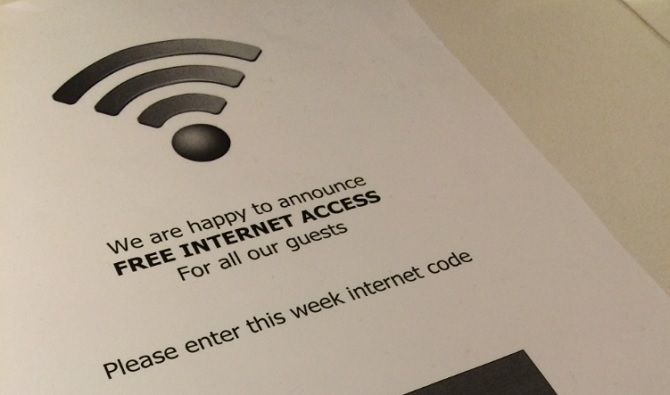Going off on holiday is always great fun, but what do you do in your downtime? If there's nothing good on TV, you've forgotten to bring a book, or you're chilling on the beach, you'll likely have a smartphone or tablet to play with instead.
But how do you make sure it's not stolen? And if it is, what can you do to retrieve it, and your data?
Here are a few ways to reduce the risks you take when taking a device on vacation with you.
1. Avoid Using Laptop Bags
Bags specially designed to carry laptops have proved particularly popular recently, partly as they're also a good size to carry your tablet.
They're a signpost to criminals, however. More often than not, a laptop bag in public signals that there's something worth stealing inside.
Of course, you need to look after your bags no matter what: even securing them with a padlock is better than nothing. But the best thing to do is carry any devices on your person. That might mean keeping tablets in handbags or rucksacks, or wearing a fanny pack to hide your smartphone.
Judging by looks alone, "uglification" (the process of personalizing a possession to such an extent that others wouldn't want it) may work, but you might not want to devalue a device that much. Instead, you could simply use a case or cover that hides what it actually is -- a fake book cover, for instance.
2. Simply Lock It
You should be doing this wherever you go regardless, but especially when you're going somewhere you don't know.
A passcode on your smartphone or tablet not only acts as a deterrent to potential thieves but also stops them getting access to your data if it is stolen.
Passcodes are a form of encryption, so your personal information is rendered unreadable without one.
Though you're advised not to use a birthday, if it's a number you can easily remember, it's at least better than something generic. Make sure you use a strong code, personal to you! Don't pick 1234 or 1111 or anything similarly obvious. And yes, a code is more secure than a pattern, so that's preferable. A fingerprint is potentially even better (no one can ever guess that), but it depends on your device and where you live.
If you fancy an extra security method, try downloading an app that utilizes the front-facing camera on your phone to take a photo of any false logins.
3. Enable Tracking
Keeping a device locked won't help you to find it. Fortunately, tracking apps and features will.
You can use the Find My iPhone function on all Apple devices, enabling you to locate your smartphone, iPad (and variations), iPod Touch, Mac, Apple Watch, and even AirPods. You'll simply need access to iCloud.com, which shows you a map and allows you limited remote control of your device. If your fellow travelers don't have Wi-Fi, you can try an internet cafe or ask at your accommodation.
It's not ideal, however. You need to have activated the Find My iPhone function, and your phone needs to have battery. Some thieves are smart enough to turn on Airplane Mode, which cuts out all incoming signals, so you won't be able to find it that way.
That's why it's so important to have a solid passcode.
Android offers similar features, notably Android Device Manager which also shows your device locations on a map through the Manager dashboard.
4. Jot Down Important Numbers
A lot of this is damage limitation. Imagine your device was stolen: what information will you need?
Before you go, check out your phone's International Mobile Station Equipment Identity (IMEI) number by typing in *#06# (iPhones display it on their backs, and you can further find it, as with Android devices, in Settings). It'll be a handy identifier if a stolen device is returned to the police.
Also make a note of your network provider's helpline phone number. You might already know this if you've had issues with your carrier before, but check there's not a separate one for foreign travel.
That way, if your smartphone is stolen or permanently lost, you can contact your network and cancel your SIM card, meaning you won't be charged for any calls made by someone else.
5. Make Regular Backups
In case your device is stolen, it'd be awful to lose all that data, especially if you have to make the ultimate sacrifice and remotely erase all personal information.
Before you leave for vacation, back up your device on your PC. This means you'll definitely have a copy of what's stored on it at home. But what about all those photos you're bound to take while on your holiday?
This is why you need to activate backups on-the-go, whether for your laptop or just for your phablet. For Apple users, you can rely on iCloud which is a way of storing your information online securely (at least in most cases). Even then, you might prefer to double-check your data is safe by using another service too.
Many use Dropbox, which acts as a storage space for your files, but a growing collection of images and videos could force you into using Dropbox Pro. It's well worth your time shopping around for a system that gives you maximum space for minimum cost.
Every time you connect to the internet, you can automatically upload all your content to these cloud services, so if your hardware is compromised, at least your software is safe (again, depending on your passcode).
6. Insure Your Device
What about stolen hardware?
If you can't recover your device, you'll be without it until you get home. Fortunately, there is a way to limit your loss -- but it'll cost you.
Insurance isn't for everyone. You've got to weigh up the pros and cons. On one hand, you're unlikely to have your smartphone or tablet stolen. On the other, you have peace of mind, and in most cases, it also covers accidental damage.
The most important factors to consider are:
- Whether the cost of insurance per year exceeds the price of a replacement.
- Whether such insurance companies breach your privacy rights and if that bothers you.
- Which gadgets need covering.
- Whether the Terms and Conditions cover the device when travelling abroad.
Once you've checked all of that, it's time to compare prices and go for whichever sounds perfect for you.
7. Beware Public Wi-Fi Hotspots
Using public Wi-Fi abroad can save you considerable data roaming charges, so it's understandable if you're tempted by it. However, you need to be aware that these hotspots can be compromised and your data hijacked.
Notably, scammers might set up fake connection or intercept your connection through a man-in-the-middle (MITM) attack.
That's why you need a good form of encryption, using a Virtual Private Network (VPN). It's far from perfect, but it does at least give you some form of protection against cybercriminals. Also, look out for shoulder-surfers and Wi-Fi access points that don't require passwords. Scammers may set up internet access with generalized names, so if you're using a restaurant's Wi-Fi, ask at the counter for its true name.
Heck, you're susceptible to these types of scams no matter where you go. Let's say, for example, that you've found accommodation via Airbnb: either the homeowner or a previous guest could have hacked the network you're using.
Remember, cybercriminals exist in all countries!
Sit Back and Relax?
Of course, the other option is just to leave your device at home -- after all, there are still ways to keep track of the world's goings-on anyway.
But by adhering to these methods, you've got peace of mind that your phone or tablet is safe, and even if it does get stolen, you haveprepared counter-measures.
What other ways have you tried to keep your gadgets secure while away from home?
Image Credit: ARIMAG via Shutterstock.com