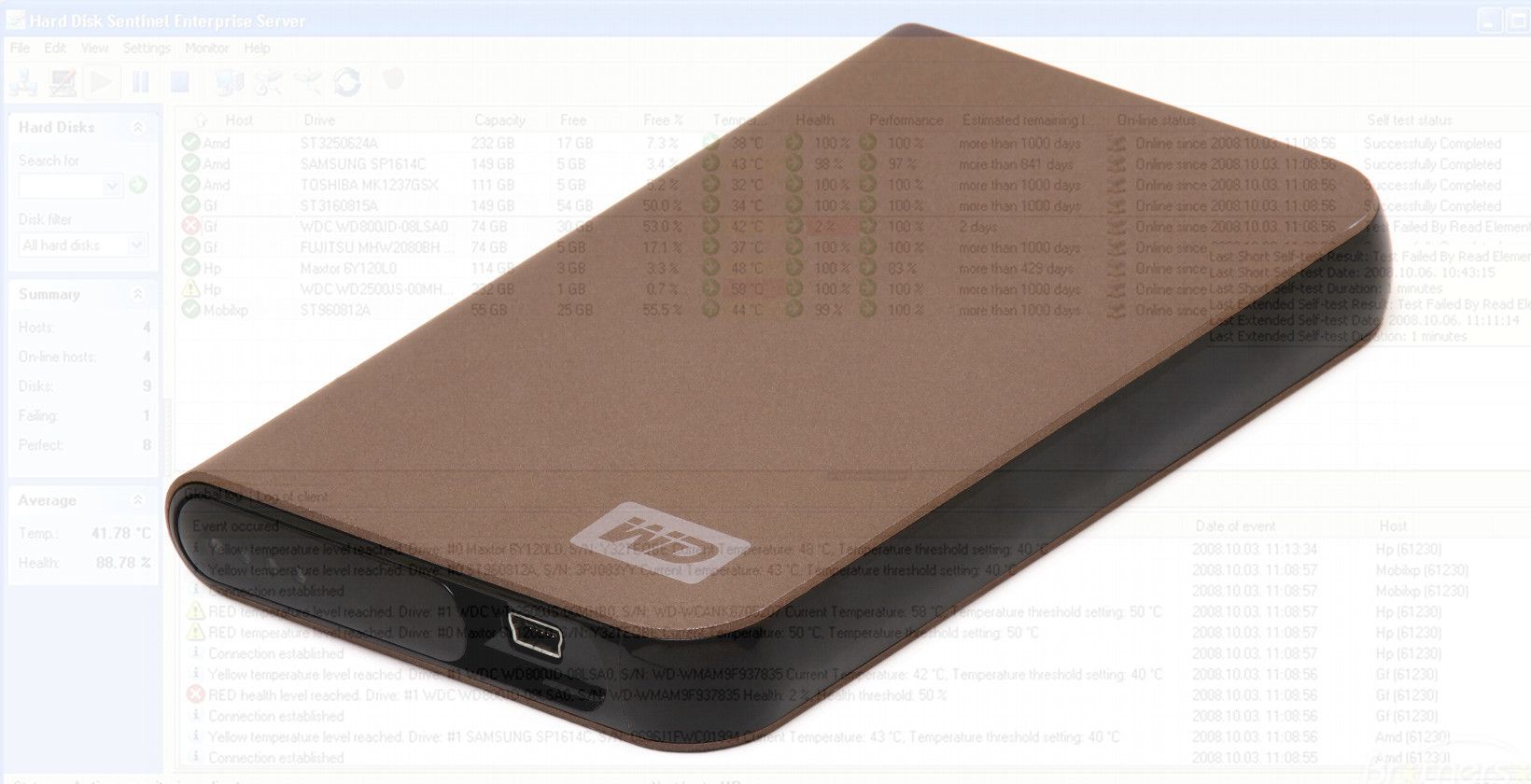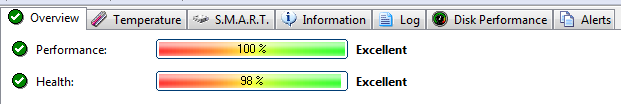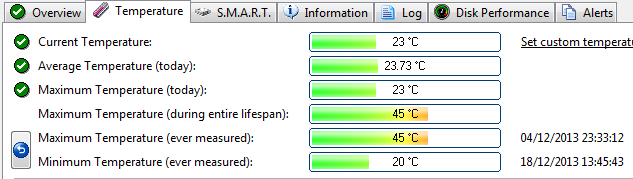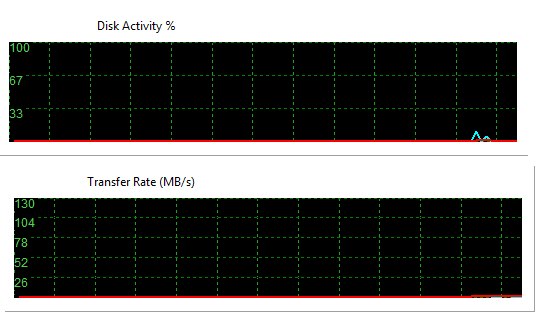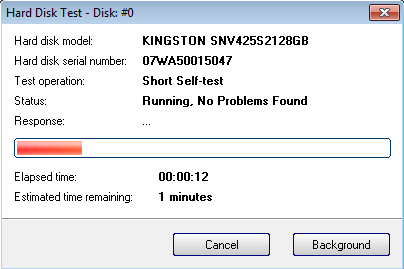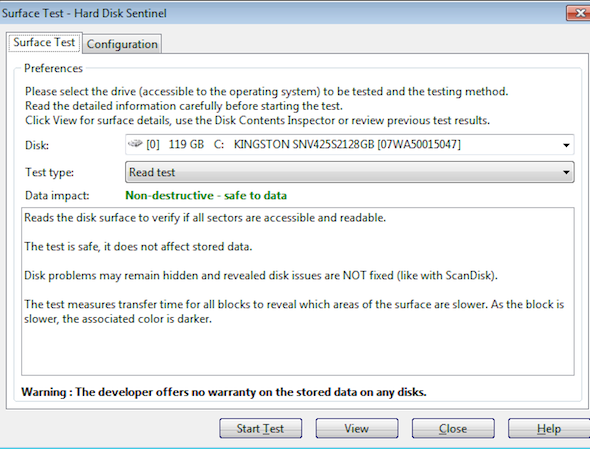Have you ever had a hard drive fail? It’s not fun. If there’s one thing that is guaranteed to ruin your day, it’ll be powering on your laptop to see that your files have gone to an untimely digital demise.
Sadly, there’s no panacea for preventing a hard drive failure. Neither new drives nor Solid State Drives are exempt from failure. But what if you could be informed about the health of your hard or solid state drive, allowing you to act when it’s close to death?
Meet Hard Disk Sentinel. In the worlds of the developers, it is a “multi-OS SSD and HDD monitoring and analysis software. Its goal is to find, test, diagnose and repair hard disk drive problems, report and display SSD and HDD health, performance degradations and failures.” It really is a nifty piece of software.
I spent some an afternoon playing around with Standard edition of Hard Disk Sentinel. Here’s what I learned about this impressive piece of software.
Software Versions
Hard Disk Sentinel is available for DOS, Linux and Windows. The Linux and DOS versions are free of charge, but if you want to run the software on Windows, you've got to stump up some cash.
The standard version $23 and comes with a dizzying array of monitoring and correcting facilities for ensuring that you don't lose any data. If you're feeling especially extravagant, you can get the professional edition. This $35 and has features that should delight both developers and power users, including an API and a wide array of backup methods.
HDD / SSD Information
When starting Hard Disk Sentinel, you are presented with a dizzying array of information about the health of your hard or solid state drive. Besides telling you the make, model and capacity of the drive, there is also some analysis of the SMART data of your disk.
Not sure what SMART is? It stands for Self Monitoring, Analysis and Reporting Technology, and it’s the way we work out how healthy a hard drive is. SMART isn’t a solitary statistic, but rather consists of a number of values which are aggregated and analyzed. Hard Disk Sentinel allows you to look at the status of each SMART value, as well as adjusting the threshold for what is considered ‘tolerable failure’.
When your SMART values start to indicate problems with your disk, you know that it's probably time to look at buying a new hard drive.
Hard Disk Sentinel also makes it easy to analyze the temperature of the disk, and look at recent warmth trends. But why should you care? Temperatures in both hot and cold extremes can damage the disk, resulting in data loss and drive failure.
On the Temperature Tab, you can see the current, average and historical and daily maximums and minimums. These are presented in both thermometer and line graph format.
If you’re eager to keep an eye on how your hard drive is performing, there’s a tab showing key details about the maximum theoretical speed it can read and write data, as well has how much disk activity is currently happening.
HDD / SSD Testing
When reading SMART statistics aren't enough, Hard Disk Sentinel comes built in with a number of options for testing the condition of your hard and solid state drives. There are two types of generalized self-test, each differentiated by the length and thoroughness of the test itself. As you'd expect, poor test results would suggest that your drive is in urgent need of being backed up and replaced.
The first test is a short self-test. This takes just under a minute on a 120GB SSD, and checks that the major components of the drive are in working order. This is a non-destructive test, and doesn’t change any data stored on the disk. Anything you get from this is purely informative.
The extended self-test does all that, but also looks at the contents of the disk, searching for bad or misallocated sectors and then attempts to repair them. This, obviously, will take a bit longer than the short self-test and actually changes the composition of your drive and will attempt to ensure its integrity and continued smooth running.
Additional tests include the Surface Test which, like the extended self-test, looks at the consistency and integrity of the disk surface. This test can bet set to not repair, making it a non-destructive test, or to repair.
Finally, there is the Random Seek Test which looks at the performance of the drive. A lot of the measurements taken aren’t especially helpful for users of solid state drives, as they look at things like seek time - the time taken for the hard drive to find the sector of the disk where data is going to be read or written. This test comes in different ‘flavors’ of expediency, with the longer tests being more thorough and collecting more data about the drive’s performance.
Can Hard Disk Sentinel Keep Your Data Safe?
No amount of metrics can make up for having a solid backup plan. However, Hard Disk Sentinel gives you the information you need to keep your computer ticking over nicely without sending your data to oblivion.
Try it out and let me know what you think!