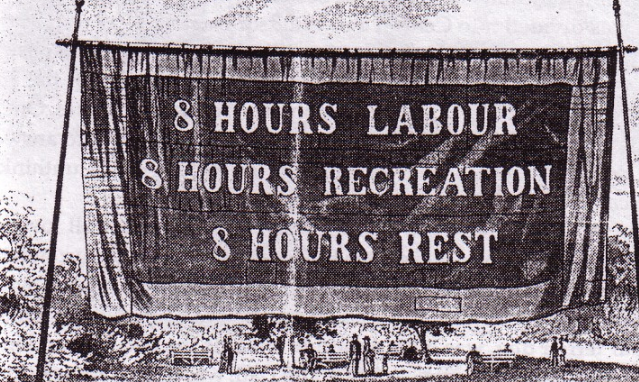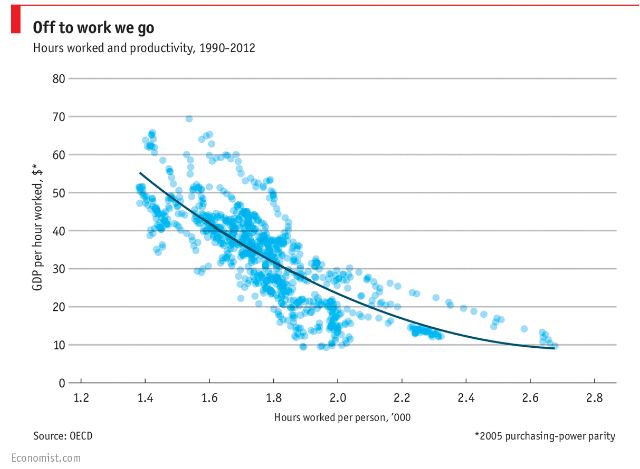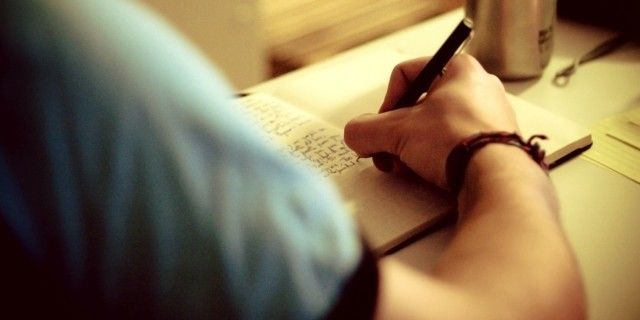It's pretty rare to meet someone who wishes they could work more.
I'm guessing you're not one of those people either. In fact, a traditional 8-hour work day is hugely outdated and rarely helps productivity compared to a shorter workday. Provided you're smart with your time.
Provided you're smart with your time.
With that in mind, here's why spending long hours on work isn't necessary, and how you can use some proven methods and tools to help you achieve a 5-hour work day.
The Curse of the Eight-Hour Work Day
When the Industrial Revolution was in full swing during the 19th Century, 12+ hour workdays were the norm. This kept the factory wheels turning, and productivity growing.
It wasn't until some time later that activists such as Robert Owen campaigned heavily for a more humane work schedule. His slogan was:
"Eight hours' labor, eight hours' recreation, eight hours' rest".
This was a dream for most workers. But when other organizations saw the success being achieved by Henry Ford after he introduced an eight-hour workday to his factories in 1926, others followed suit.
Six years later, social critic and political activist Bertrand Russell penned his famous essay, In Praise of Idleness. He argued that,
"If the ordinary wage-earner worked four hours a day, there would be enough for everybody and no unemployment — assuming a very moderate amount of sensible organization".
Leading economist of the times, John Maynard Keynes more scientifically echoed Russell’s thoughts in a 1930 essay titled Economic Possibilities for our Grandchildren. In that essay, Keynes hoped that due to technological progress, by 2030, we would have to work no more than 15 hours per week.
Today We Work 8.9 Hours Per Day
In reality, according to the OECD, the average American now spends 34.4 hours per week at work. This is an average of full time and part-time workers. The real figure for full-time workers is more likely to be 44.5 hours (8.9 hours per day), as reported by the Bureau of Labor Statistics.
Ironically, over the past few decades, we've seen productivity continually increasing. But our workdays have stayed largely the same length. This disconnect between hours worked and productivity achieved is shown by the chart below (OECD).
What we're seeing here is that productivity (GDP per hour worked) decreases as the number of hours worked increases. This is a point that Adam Smith made clear in On The Wages of Labour way back in 1776.
It's also a point that's been consistently proven correct by people implementing ideas found in Tim Ferriss' The 4-Hour Work Week. When energy is focused on what we do, rather than how long we spend on it, time can be leveraged for disproportionate results. Results that may enable us to break free of the 9–5, and actually achieve a five-hour work day (or less).
"Focus on being productive instead of busy." (Tim Ferriss)
This is particularly useful to the millions of knowledge workers whose apparent work can expand to easily fill eight hours. But, it may not be practical for people who are paid to literally be present for a certain number of hours (nurses, police officers, etc.).
Get to a 5 Hour Work Day
If you're working hours are 9–5, reducing this to five hours per day is a 37.5% reduction. That means for every hour you spend at work, you need to eliminate 22.5 minutes, while still completing your essential tasks to a high standard.
Germany manages to be more productive than the U.S while working less, so this shouldn't be too hard, right?
A good heuristic for working toward this goal is TERA: Tracking, elimination, reduction, and automation. This is an evolution of Ferriss' DEAL heuristic (definition, elimination, automation, liberation)
Step 1: Tracking
Before you can understand where to save time, you first need to know how your time is being spent. Spend at least a week tracking any time you spend working. Note what you were doing, and how long it takes.
To do this manually, use a free Excel spreadsheet or Google spreadsheet. This is the method I would recommend as you're able to much more accurately categorize your tasks.
Alternatively, use a cross-platform tool like RescueTime to automatically track how long you spend on specific apps and websites (other time tracking tools are available for Windows and for Mac).
Once you've built a picture of how your time is being spent, you'll start to notice inefficiencies. In most cases, you'll be shocked by how little time you're actually working.
If you want to take your tracking a step further, follow this method to figure out which hours of the day you're most productive and focused, and plan your days around your findings.
Step 2: Elimination
Now you have a pretty detailed picture of how your workdays are being spent, there are probably a number of things in your routine that don't need to be there. When you're trying to save three hours per day, there's no room to be precious.
If you're in the fortunate position to leave work once your day's work is done (if you're self-employed, huzzah! If not, talk to your manager about this), start to ruthlessly go through your time tracking sheet, removing anything that doesn't need to be there.
If you're in work for only 5 hours, do you really need that lunch break? 45–60 minutes saved.
If you're checking email far too often, bring in some self-discipline, and set strict rules for your inbox. We've covered avoiding email with no negative results in detail. Use auto-responders, or place a note in your signature letting people know you only check email a couple of times per day. If it's urgent, make people call you.
Many people will also see their tasks scattered throughout the day. Calls are taken at all hours, and you are sporadically reacting to things landing on your desk. To combat this, use time-blocking. This is where you batch similar tasks together, helping you maintain focus throughout the day.
If reading is part of your job, squeeze it all into a 30-minute window.
If people want to schedule a call, let them know you only take calls between 1–2pm.
Set periods of uninterrupted time to focus on an important project with no distractions. Wear headphones to deter your colleagues from interrupting you.
And sometimes you'll get distracted by sites like Facebook or Reddit. Use tools like Stay Focusd (Chrome), Leechblock [No Longer Available] (Firefox), or ColdTurkey (Windows) to block these while you're at work. In fact, why not turn your entire computer into a distraction free machine?
Step 3: Reduction
You've now removed the superfluous tasks that were unnecessarily forcing you to spend longer in work than you needed to. Out of the remaining tasks, there’s still some wasted time.
For instance, if your calls average 15 minutes in length, try to get these down to 10 minutes. This can usually be done by letting the person you're chatting with know at the start of the call that you need to be off the phone in 10 minutes. It's that simple. This introduces a sense of scarcity, and therefore the conversation will be more efficient.
If your meetings drag on for too long, send these rules for efficient meetings to your manager. You could even send them anonymously.
When it comes to email, stay two steps ahead of your recipient, so you can reduce the number of emails you have to get through. In other words, anticipate their reply, and try to cover all bases in your original email. This means you will send slightly longer emails, but they will contain more detail, avoiding the annoying, alternative back and forth approach.
Step 4: Automation
Finally, take a look at your remaining tasks and figure out which parts of these can be automated.
On the extreme end of the spectrum, you could start outsourcing unskilled but necessary tasks (only advisable if you're self-employed). These tasks could include filtering email, arranging appointments, research, data entry, etc.
If there are routine tasks you need to perform over and over again, see if these can be at least partly automated. If you perform these tasks in Excel, learn how to create Excel macros to perform these tasks for you. If you use a range of web apps, see if you can connect those apps with IFTTT or Zapier so you no longer have to perform them yourself.
Templates are also a great way to automate parts of your duties. Whether they're Evernote templates, Google Drive templates, or Office templates, each of these will allow you to dive into your main duties without wasting time on formatting documents.
You can even save time by learning helpful keyboard shortcuts for your most-used programs. We've created lists of some of the most productivity-enhancing shortcuts for Outlook, Excel, and any web browser. Every little helps, after all.
Enjoying an Extra 3 Hours Per Day
Undoubtedly some of you reading this post will claim that even if you saved three hours per day, you still couldn't reduce your work day to five hours. Your manager would simply flood you with more tasks. In that case, negotiate a pay rise! You can thank me later.
But for many people, whether you work flexi-time, are self-employed, or have a more understanding manager, utilizing these tools and strategies will be able to save you a ton of time.
As quoted earlier, with "very moderate amount of sensible organization", you should be able to complete your daily tasks in a fraction of the time it's been taking you up to now. This not only includes removing, reducing, and automating tasks as above, but also spending some time planning how you need to spend your time each week in order to minimize time spent in the office.
If you're still dubious, check out how Sweden introduced a 6-hour work day during 2016, and how this $9 million per year company introduced a 5-hour work day.
By how much do you think you could reduce your workday using the information in this article?
Image Credit: 20150613_woc538_0 via The Economist, girl using smart phone by Maridav via Shutterstock, laying on the bench by Marjan Apostolovic via Shutterstock