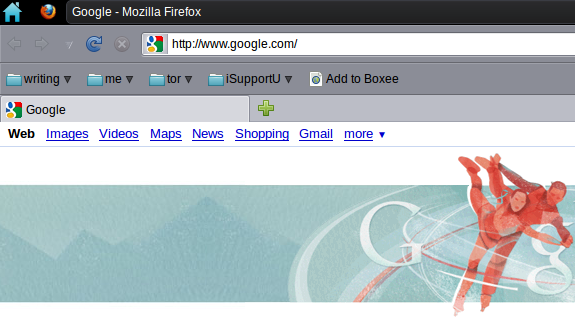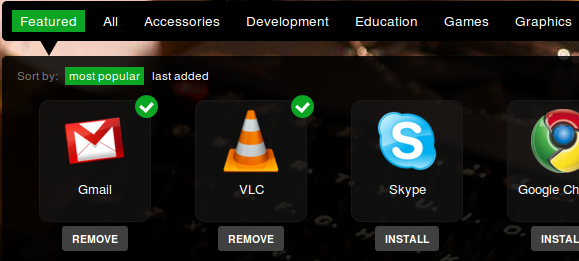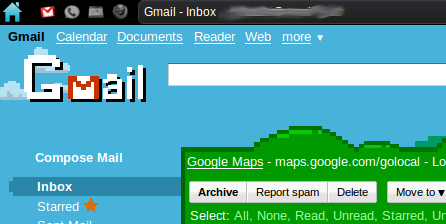I've finally found my ideal netbook operating system. It's called Jolicloud. Let me explain.
A netbook is not a laptop. It is smaller, less powerful and considerably cheaper. This isn't to say a netbook is inferior to a laptop; on the contrary, I use my Eee PC more often than any other computer. I mean only to say that a netbook is different than a laptop, and as such should be used differently.
It's for that reason I'm not interested in using an operating system designed for desktop computers - such as Windows or Ubuntu - on my netbook. I want something designed to do what netbooks do best - access the net - but which also allows for some flexibility. I want a system optimized for netbooks that's easy to install and set up. I want my netbook to work, consistently and quickly.
I've been looking for the perfect operating system download for netbook, and along the way I've checked out Chrome OS and Moblin. Chrome's Internet-only approach turned me off, and while I was quite impressed with Moblin, I concluded it's not quite ready to be my primary netbook operating system yet.
Jolicloud, however, is the real deal. It exists in a world where desktop applications and web apps are on the same level, and it does so with style. Best of all, it's extremely easy to use.
Why It's Cool
At first glance, regular Linux users will think the Jolicloud operating system download for netbook looks like a skinned Ubuntu Netbook Remix. Jolicloud is based on Ubuntu Netbook Remix 9.04, and Ubuntu users will certainly feel right at home, but Jolicloud's got more to offer than just a new color scheme.
Jolicloud's mission is to build an operating system completely optimized for netbooks. This is made evident by the system's optimized Linux configuration, designed to get the most out of netbook hardware. Also, the programs offered are lean to begin with, and then tweaked to run quickly and best make use of a netbook's limited screen space. For example, here is how Firefox looks out of the box on Jolicloud:
As you can see, the top of the window is integrated into the top toolbar - a tweak Jolicloud inherited from Ubuntu Netbook Remix. That's not all, though. The "File Edit View" toolbar is gone, replaced by a single arrow to the right of the search box. The statusbar disappears until you start loading a site - an interface idea borrowed from Google Chrome.
All of these tweaks are designed to save the netbook user what he lacks most: vertical space. This means there's more room on the netbook's small screen to look at content, as less is used showing toolbars that aren't absolutely necessary to have on the screen.
Such tweaks are subtle, and the user could obviously do these things themselves with Ubuntu or Windows to create their own perfect netbook operating system. But they don't have to, because Jolicloud exists.
Application Manager
Perhaps the greatest thing about Jolicloud is its application manager. Hundreds of free apps are available, and all can be installed with a single click.
To install any of these programs, the user needs only click the "Install" button beneath them. It's that easy. Boxee, Dropbox, VLC, Skype and Google Chrome are all featured here, so MakeUseOf readers should feel right at home with the selection.
You'll also notice Gmail, Google Maps and Facebook are listed here as applications. Many of the applications available to Jolicloud users are, in fact, websites - fitting for a netbook operating system, and quite savvy when you consider the way people use computers today.
Web Apps
A lot of the websites most people use every day - including Gmail, Remember the Milk and Google Calendar"”are better thought of as applications than they are websites. Gmail, for example, is a complete email interface (and an extremely powerful one at that.)
Such websites-as-applications are so common on today's Internet that we even have a term for them: web apps.
Jolicloud offers hundreds of web apps in its application manager. Install these and those given web apps can run in their own window, apart from your browser.
Check it out:
Here you can see the Gmail app opened in Jolicloud. As you can tell, it's basically a full-screen browser, sans toolbars or controls - that is, it's Gmail as though Gmail were a program and not a web site.
It sounds useless, but it's not. The vertical space saved by leaving out the various toolbars means you've more room to use Gmail for reading and sending email. Since everything you need to use Gmail is included in Gmail itself, however, you won't miss the flexibility of a browser.
Best of all, if you click a link in an email it will open in your browser window, leaving your Gmail window running Gmail.
What I really love about this approach is it means I can use my browser just for browsing. As an avid user of Google's various offerings as part of my work flow, I always have a Gmail tab, a Google Maps tab and a Google Voice tab open on my browser.
Not anymore. Now I leave those programs running as separate web apps, meaning that when I'm researching an article or troubleshooting a technical problem I can focus on the task at hand: browsing.
Compatibility
The Jolicloud team lists all compatible hardware on its website. If your netbook is on that list you can expect full, out-of-the-box compatibility. If not, there's a good chance Jolicloud will still work for you, and the team always appreciates learning about new models that work. Give it a shot either way.
Download Jolicloud
Installing the Jolicloud operating system download for netbook is easy. If your netbook runs Windows you can download a single executable - run it and Jolicloud will install like any other application. This is a great way to try out this new operating system. Download the Jolicloud installer for Windows here.
Alternatively, you can download the ISO file. Jolicloud even provides an easy-to-use program that can copy the image to a flash drive"”though be warned, the program deletes all data on your flash drive. Download the Jolicloud ISO and image-writing software here.
Conclusion
If you've read about Jolicloud before, and though it was just a gimmick, you're not alone: I thought so too. But after trying it out I have to say I'm impressed. Everything worked out of the box, and it featured the sleekest way to install and update software I've seen on any platform. This is a netbook operating system done right, so give it a spin.
And when you do, be sure to let us know what you think in the comments below. Do you think this represents a good approach to a netbook operating system? Or do you think another operating system does a better job? Comment away!