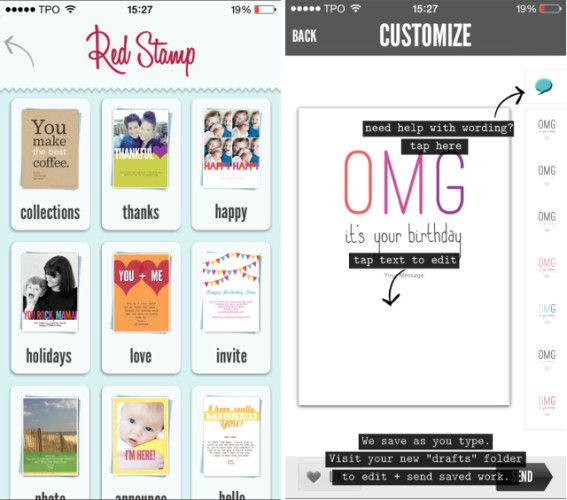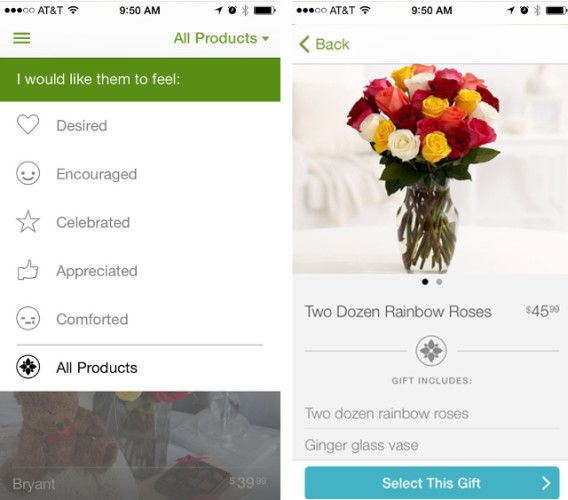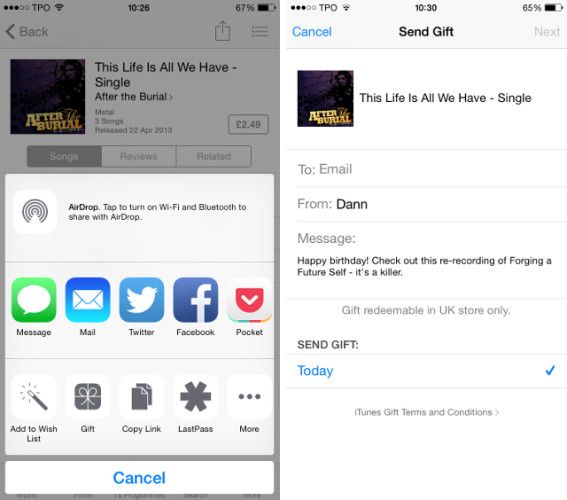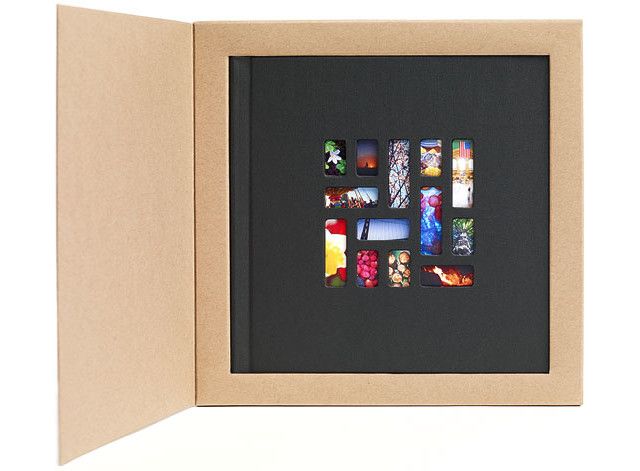In the digital age, you have far fewer excuses for forgetting an important event — but when you do, you also have a lot more options for making up for it! Whether you're looking to send a card or a gift, a range of apps have you covered. Here are our personal favourites.
Greeting Cards: Red Stamp Cards [No Longer Available]
Whether you want to say "congratulations," "save the date," "happy birthday," or "sorry I forgot your birthday," sending a card is the perfect way to do it. Red Stamp lets you send an e-card if you need to get your message out as fast as possible, or a real paper greeting card if you want to make more of an impression.
With over 1,000 cards, Red Stamp has everything you could possibly need—with holiday, announcement, pop-out, support, invitation, and other collections, you can find whatever sort of card you're looking for. And the photo cards let you use your own photos to design a card, making the possibilities nearly endless.
Red Stamp lets you send most e-cards for free, while there are some premium designs that'll cost you $0.99. Cards that are printed and mailed start at $3. All in all, a pretty good deal, considering uncustomized cards that you buy at the store can be upwards of $4, and even then you have to mail them yourself.
Two other good options for sending greeting cards include Paperless Post and Ink Cards.
Flowers: ProFlowers
ProFlowers isn't quite as big as some of the other flower ordering services you might be familiar with, but their app stands out as having one of the better interfaces available. You can choose from dozens of different bouquets, each of which has a particular emotion attached to it: desired, appreciated, celebrated, and so on.
A number of the bouquets also come with other gifts, like vases, chocolates, and even teddy bears. You can also add personalized greetings to each bouquet, use the addresses that are stored in your address book, and set date reminders. If you're in a hurry, you can even get next-day delivery.
There's a wide variety of price points for the bouquets offered through ProFlowers — from $30 for 20 multi-coloured tulips to $130 for three dozen long-stemmed roses and a vase. You should budget about $5 for shipping, which seems to be pretty standard for flowers.
Another good option for sending flowers is the 1-800-Flowers app, which offers an even wider range of bouquets and international delivery, but it doesn't have particularly good reviews for service.
Gift Cards: Gyft
Gyft allows you to send gift cards from hundreds of the largest retailers, like Starbucks, Target, Home Depot, iTunes, and Sephora. Just choose the retailer, choose the amount, and you're set to go (there's no service fee!). The recipient of your gift card will need to create a Gyft account, but once they've done that, they can use their card anywhere, directly from their phone.
Sending gift cards via Gyft also earns you Gyft points, which you can collect to save some money on future purchases. In addition to sending and receiving gift cards, the app serves as a place to collect all of your plastic gift cards so you can better keep track of them — just scan them into the app and you can use them from your phone.
As an alternative, Surprise! by Amazon [No Longer Available] is an app for sending Amazon gift cards that gives you a few more customizability options; you can add photo or video to your greeting card and select a digital "wrapping."
Apps, Music, Movies, and iBooks: Apple App Store
The App Store lets you send apps, music, movies, and e-books directly from the item's entry in the store. Find the app, album, movie, or book that you want to send, and tap the Share button in the top-right. From there, just hit "Gift," enter your recipient's e-mail address and a message, and send it. It really doesn't get much easier than that!
Unfortunately, there's no way to send Kindle books from the Kindle app, but you can use Amazon's mobile page to send a Kindle book by selecting "Give as Gift" from the product page and entering your recipient's e-mail address. You can also have it sent to your email address if you're not sure of your recipient's and you need to double-check.
Send Photo Books: Mosaic [No Longer Available]
If you're looking to send something a little different, a photo book can be a great choice (especially if you're shopping for a relative). The Mosaic app makes it very easy; just pick the photos you want to include, and let Mosaic do the rest. In four days, you or your recipient will receive a very professional-looking 7" x 7" book filled with photos. As you can see in the image below, the cover design makes it stand out as a cool, unique gift.
PhotoBook is another app that will let you create photo books—there are a few more options for the layouts, and you can select more than the 20 photos that you're limited to with Mosaic. The resulting photo book is a bit more standard, though.
Get Sending!
The best thing to do when an event comes up is to not forget it in the first place — but nobody's perfect, and we all forget things. So next time you forget someone's birthday or anniversary, use one of these apps to send a card and a gift off quickly. They'll really appreciate it!
Which apps do you use to send gifts? Share your recomendations in the comments below!