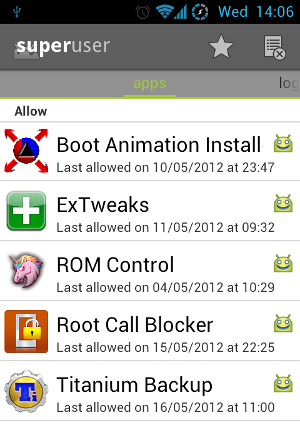Sometimes it feels like the “Android vs. iPhone” war is taking on epic, religious proportions. Each side has its loyal fanatics absolute in their knowledge that their platform of choice is the best one, and that the other side doesn’t know what they’re talking about.
This can be seen with “regular” users who just take their devices and do what they’re supposed to do with them, but it is even more pronounced with hard-core geeks. I am talking about Android users who install custom ROMs and kernels on their devices, and iPhone users who jailbreak their devices and use Cydia to install all sorts of goodies.
So let’s take that class of users and ask a difficult question: Which does more – a jailbroken iPhone, or an Android device running a recent, custom build of Ice Cream Sandwich?
What I Use
The most important thing to get out of the way here is what I use personally. I won’t try to claim I am neutral here, nor do I think this story could be written by anyone who is truly “neutral”. So, I have an Android device – a Samsung Galaxy S II, running a custom ROM called Resurrection Remix (Android 4.0.3) and a custom kernel called Siyah kernel. To represent the iOS side of things, I’ve done my research online and asked my fellow MakeUseOf writers, several of whom own jailbroken iOS devices.
Rooting Vs. Jailbreaking Vs. Custom ROMs
There are a few important distinctions to make when it comes to jailbreaking an iOS device versus installing a custom ROM on an Android device. Let’s get our terminology straight here:
Rooting: This is something you do with an Android device, and does not require a special ROM. When you root a device, you are effectively telling Android to treat you like a grown-up. Suddenly, apps you install on your phone can do crazy things like backup and freeze system software, keep your phone from ringing when someone annoying calls, and more.
Jailbreaking: This is the iOS parallel for rooting, more or less. Meaning, you don’t install a separate version of iOS itself, but you use the same iOS you’ve used before, just with special permissions and the options to install more software and plugins via Cydia.
Custom ROM: And here we’re back to Android; a custom ROM is a complete operating system, such as CyanogenMod, which outright replaces the OS that came with your phone. So all of the carrier-specific crapware that came with your phone goes away, replaced by something (hopefully) leaner and cleaner. There is no exact parallel for a custom ROM on iOS: iOS is a closed-source operating system, so nobody can create a “modified” version of it. Android, conversely, is open-source and thus it is easy to create numerous spinoffs, each with its unique qualities.
Jailbreaking and Rooting: An Open Door
When you jailbreak your iOS device or root your Android one, you are effectively opening a door. The device won’t be any different off the bat: On iOS, you will have Cydia and would be able to install some new apps. But there won’t be any other major differences until you start customizing things and really using the power you’ve unleashed. Just like any door you open, both good and bad things might come across to the other side.
Says Aibek Esengulov, MakeUseOf CEO and long-time jailbroken iOS user:
“With the jailbreak you get lots of goodies like Cydia and tons of apps that come with it. I noticed that my phone became considerably slower after a few months of playing around with Cydia apps. Another problem is the actual security of the iOS, I wouldn't open my Gmail or a banking app on a jailbroken iPhone.”
Since jailbroken apps are so unofficial, they might not all be completely on the up-and-up. The same thing can be said regarding rooting your Android device: Great, it’s rooted, now what? If you just roam around Google Play (or less savory corners of the Internet) installing apps as you find them, you may certainly mess things up. After all, there is a reason your phone is not rooted to begin with.
So, both with jailbreaking and rooting, the real question is what next? i.e – what do you do once you’ve broken down the wall, what apps do you install? And here, nothing will serve except for common sense. Both on Android and on iOS, there are root-level apps that are well-regarded and highly trusted, and you can install those without being too afraid they will mess things up. Still, even after jailbreaking, your iOS device will still be an iOS device – you will not be able to suddenly start using widgets, for example, although there is a tweak for that.
There is one difference between jailbreaking and rooting: Apple is definitely against jailbreaking, and tends to disable well-known jailbreak methods with software updates. For example, iOS 5.1 disabled known jailbreaking methods, and jailbreak users were warned not to install it or they would lose all of their jailbroken customizations. This doesn’t generally happen on Android, especially when you go with a custom ROM.
Custom ROM: The Complete Package
Unlike jailbreaking and rooting, when you install a custom ROM, you really get a package deal. The custom ROM is usually already rooted, and many ROMs come with a numerous apps already bundled in, such as Swype, as well as localizations. This is not always a good thing: If you are an advanced user and know what you want, you may not want your ROM to include a whole bunch of apps you’re not going to use, and will just take up space on your device. So again, here you need to carefully pick and choose what you’re looking for.
The best place to find Android ROMs is XDA Developers, a fantastic forum system for mobile developers and users. For example, this is the forum for the Galaxy S II, and it contains plenty of ROMs for you to choose from. XDA also contains forums for other devices, of course. This is not something you should go about recklessly: It is not like installing an app from Google Play. Flashing a new ROM could theoretically go wrong, but the bigger issue is that new ROMs can be buggy in all sorts of annoying ways and freeze your device just when you need it (speaking from experience). So, it is usually best to really take time and read the discussion threads, and go with a ROM you feel you can trust. And of course, don’t forget to make a backup!
Bottom Line
This is where I blow you away with a sensationalist punchline that will set off furious flame wars in the comments. Or not, actually: There is no clear winner here. As much as I love Android, the selection of apps on Cydia is truly impressive, and it is a mature platform. I would say that for dedicated power users, both options are equally viable, and both require care and attention to what you’re doing (with power comes responsibility, right?).
The only key difference is that Apple is actively trying to fight jailbreaking, while Google doesn’t fight rooting at all. Still, if you’re nerdy enough, you will be able to get your phone to work like you want it to – whether it is an Android or iOS device.
Image Credit: laihiu