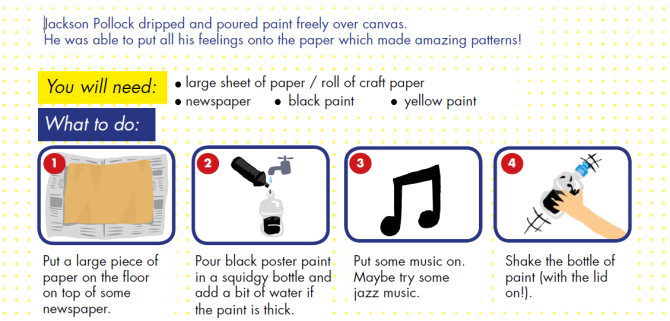Jackson Pollock is one of the most famous American painters. His distinct, abstract methods led to the creation of many wonderful paintings that sold for millions. Many people since try to ape that famous Pollock style.
We're going to show you how you can create your own Jackson Pollock style painting using free online resources.
Who Was Jackson Pollock?
You've probably seen a Jackson Pollock painting before, either online or in a museum, even if you didn't know he created it.
Jackson Pollock was born in 1912 and died in 1956 at the age of 44. Born in Cody, Wyoming in the United States, Pollock was an important figure in the abstract expressionist movement and is one of the most important American painters of all time.
He is famous for his "drip style" of painting. He would place the canvas on the floor, rather than the traditional vertical upright position, and freely drip and splatter paint. Pollock would use tools like sticks or knives to achieve different effects, along with simply pouring the paint from the can. Pollock used the entire force of his body to paint, rather than small hand motions. The effect is distinctive.
The opinions on Pollock's paintings are diverse, like all good art is, with some critics deeming his paintings meaningless. In his later career, Pollock simply gave his paintings numbers rather than names so that the viewer would "look passively" and not "bring a subject matter or preconceived idea".
How to Create Jackson Pollock Style Paintings
It is not as simple as it might seem to create a Jackson Pollock style painting. There is a technique and style that needs to be mastered. Nevertheless, these online resources can help you create a Jackson Pollock of your own.
1. Use an Online Painting Tool
The best and easiest way to create a Jackson Pollock style painting online is to use JacksonPollock.org. This site won a Webby Award in the past.
This is an old website, so you need to use Adobe Flash Player. Modern internet browsers disable Flash by default due to its security vulnerabilities, so you will need to enable Flash in your browser for this site to work.
Once on the website, simply move your mouse around the page and you will see paint splatters appear. These look similar to the lines of Jackson Pollock painting. The quicker you move your mouse, the thinner the lines. The longer you leave your mouse in the same position, the more paint appears. You can also click the left mouse button to change the color of the paint.
This site is very simple, but it's a quick and fun way to create something that looks like the Jackson Pollock style. If you're pleased with your creation, you can use your browser's print functionality to save a physical copy of it.
2. Watch an Instructional Video
Take a trip to YouTube, search "paint like Jackson Pollock", and you will find lots of videos from people showing you how to create a Jackson Pollock style painting.
This short video is from the Museum of Modern Art and is hosted by their instructor Corey D'Augustine. As you can see from the video, Pollock style paintings require a lot of space, a lot of paint, and a big canvas. You can still achieve a similar effect on a smaller scale though, as this video from Coty Schwabe shows.
3. Follow These Guides
There are a number of guides online that can help you on your journey to paint like Jackson Pollock. This guide from My Modern Met details the materials and paints that you'll need. This guide from Instructables talks through some helpful techniques.
If you have young children, the Tate museums have a fun activity for children to listen to music and create their own Pollock piece.
Ultimately, the only true way to create a Jackson Pollock style painting is to let your creativity flow and see what comes out of you. Every creation will be different, so don't be afraid to give it a shot.
4. Take a Virtual Tour of Jackson Pollock's Art and Workshop
If you want to get into the mindset of Jackson Pollock, there are a number of online resources that can help you.
First, check out the Alchemy in 3D project (click the United Kingdom flag in the top right to change the language). Researchers performed a 3D analysis of the painting Alchemy by Jackson Pollock, with the end result being a geometric map of his creation. It's an incredible insight into the layers and textures that went into the piece.
Second, watch this video tour of the Pollock-Krasner house, along with viewing the 360 photospheres on the grounds. Some of Jackson Pollock's most famous paintings were created within this studio, so it's a fascinating look into his workspace.
Third, you of course need to look at some of Jackson Pollock's paintings. A great way to do this is to find a nearby museum that has some of his work. If that isn't possible, the Guggenheim website has a nice gallery with large images of Pollock's work.
How to Paint Like Other Famous Artists
Of course, Jackson Pollock isn't the only famous artist. You should also try Picassohead. As you can work out from the name, this website lets you create your own head in the style of Pablo Picasso. It also has a gallery so you can view other people's creations.
If you're more of a photographer, check out these free apps to turn photos into art. Some of these apps have filters that let you turn your photos into artworks in the style of people like Edward Hopper and Antoni Gaudí.
Finally, if you want to create your own digital masterpiece from scratch, our guide on the best drawing and painting apps will have you completely covered.
Learn More About Art History
Use these resources to inspire you. It's easy to create art---don't worry about judgment, just let your expression flow and see what comes out. You might be the next Jackson Pollock.
If this has inspired you and you want to know more about art, here are the best sites to learn about art history.