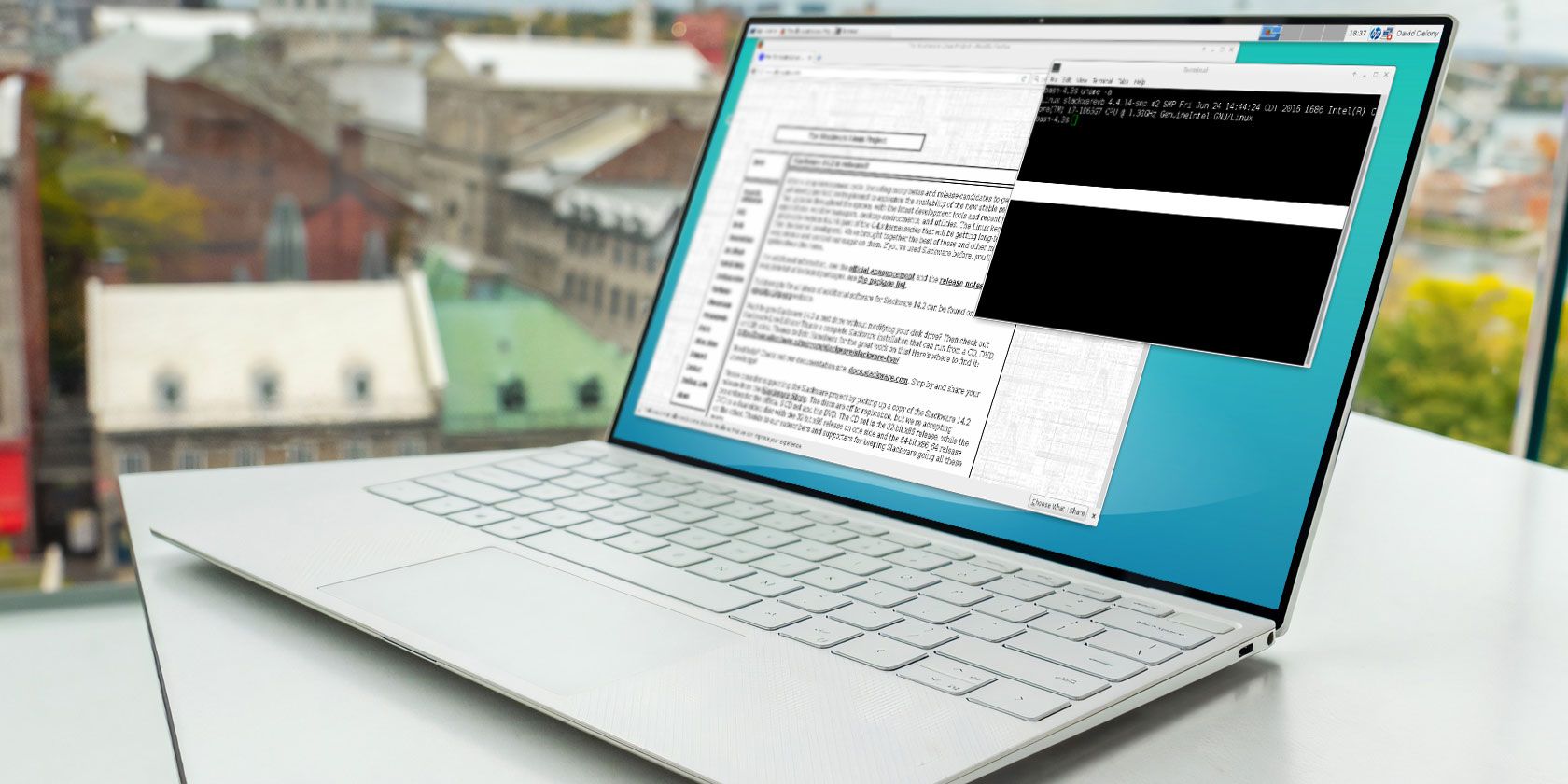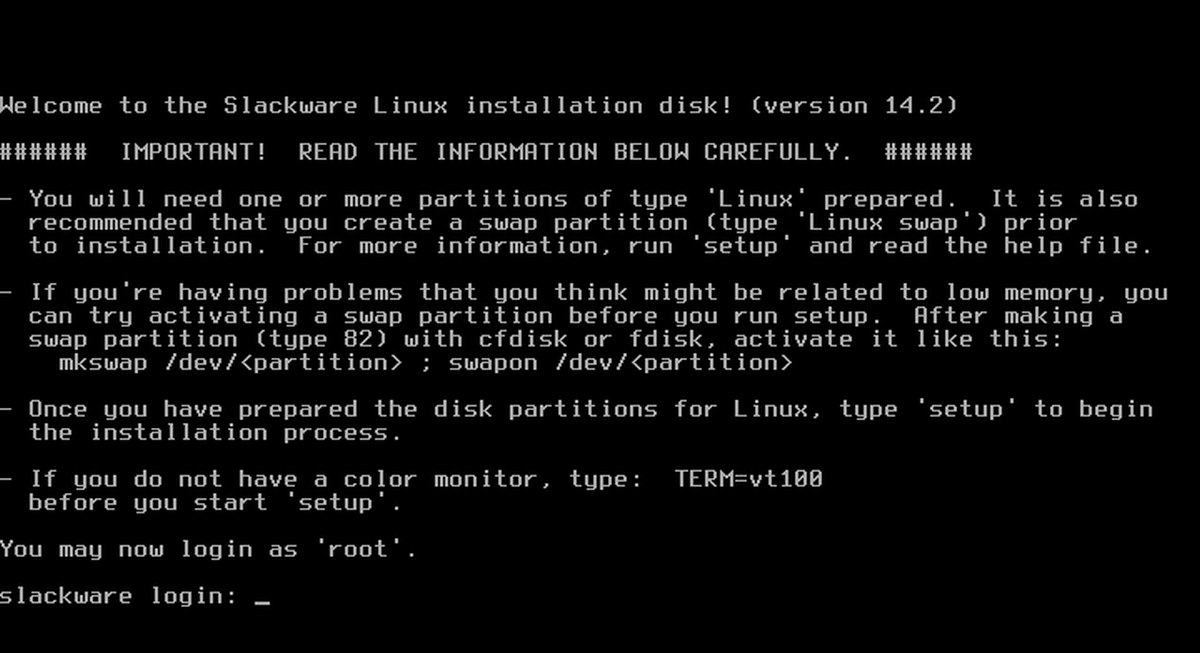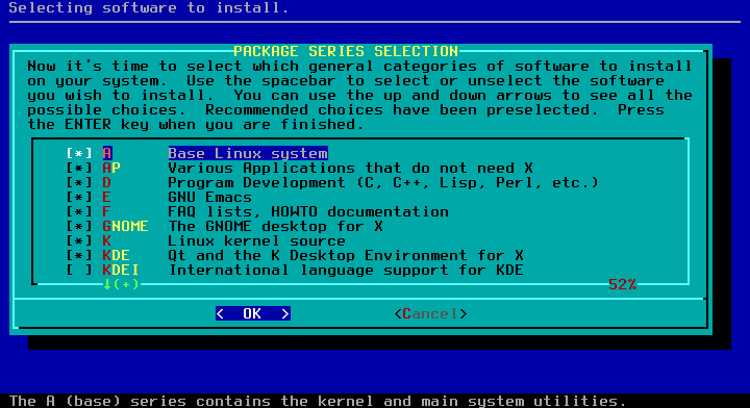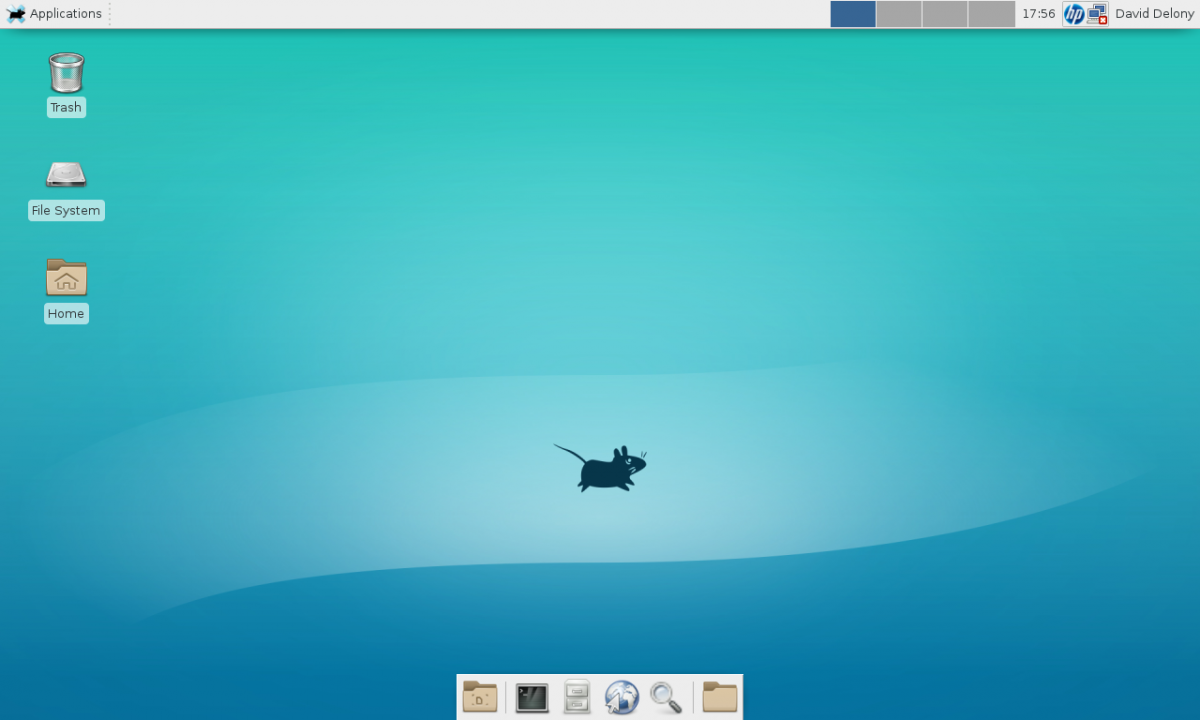Linux has been around since 1991, but the major distros currently in use, including Ubuntu, Fedora, and Mint, came along in the 2000s. Another popular Linux distribution, Slackware dates back to 1993. It is the oldest actively maintained distro, and to this day remains true to its (non-user friendly) roots. Even its website looks unchanged from the '90s.
Should you use a distro like Slackware that dates back to the grunge era and still looks like it? You'll find out in this post.
The History of Slackware
Debian might be the oldest popular distribution but it's tied with Slackware as the oldest one still in existence. The Slackware project started in 1992, a year after Linux was initially released, as a way to install a Linux system that already included some core packages: the kernel, the X Window System, and other utilities.
Since then, the distribution honestly hasn't changed much. Its maintainers seem to have an "If it ain't broke, don't fix it" mentality in their design decisions.
Patrick Volkerding created Slackware out of his frustrations with what was the most popular early Linux distro, Softland Linux System (SLS). SLS was widely used among the early Linux community, but it was buggy. Volkerding, a computer science student at Minnesota State University Moorhead, decided to start his own distribution.
Debian and OpenSUSE have similar roots in their founders becoming frustrated with SLS, so SLS in some way may be a common ancestor to most modern Linux distros.
Volkerding was a member of the parody religion, Church of the SubGenius, and decided to name his new distro "Slackware" in reference to the SubGenius concept of "slack," and the rest is history. The SubGenius connection furthered with the logo of Tux with SubGenius mascot J.R. "Bobb" Dobbs' iconic pipe.
Volkerding still exerts a lot of influence over the project to this day as its BDFL or Benevolent Dictator For Life. The pace of releases slowed down in the 2000s owing to Volkerding's health issues. The current LTS release as of this writing is 14.2, released in 2016.
Download: Slackware Linux
Slackware Features
The goal of Slackware is to build a true "Unix-like" operating system. All the configuration happens through plain text files and the command line. There are no GUI wizards. Also, Slackware makes minimal changes to packages.
Slackware's repositories only include core system-related packages. In fact, there are no more than just a few thousand packages, compared to the 35,000+ packages that Debian/Ubuntu include in their repositories.
Therefore, besides the basics, you'll need to find the software you want to install on your own. This includes creating Slackware packages on your own, using tools to convert .rpm and .deb files, or compiling the code yourself. You can install Slackware packages with the upgradepkg command, but this tool does nothing more than install a package and keep track of those installed---it doesn't do any dependency resolution or any other "advanced" features.
While Slackware is minimalist in design, it certainly isn't in terms of size. The installation DVD image, minus the source code, weighs in at 2.62 gigabytes. The default installation is quite comprehensive, if the user chooses, including text editors, productivity software, and the KDE and Xfce desktops.
The comprehensiveness of a default installation helps mitigate the lack of automatic dependency resolution. Even if the installation program is a throwback to the '90s, the desktops are more modern in appearance.
Slackware's preference for stability means that there's a bias towards older software, and some choices seem downright eccentric. Slackware installs the LILO bootloader, while most other distros have since long moved to GRUB.
People who dislike systemd could be very happy on Slackware, as it uses a BSD-styled init system instead.
Setting Up the System
Slackware also comes in a very minimal state. You're dropped into a root shell to partition your hard drive and run the text-based installation.
If you want a GUI you'll need to install drivers, the X window system, and a desktop environment of your choice. The installer helpfully suggests a complete desktop system, but that's optional.
There are no Slackware-specific tools that can make anything easier---the distribution might be called Slackware, but it introduces as little "influence" on the vanilla Linux experience as possible.
Similarities and Differences With Arch Linux
This approach is extremely similar to Arch Linux. Both systems are very minimal at first and they require you to set up your system manually piece by piece until it's exactly what you want. The developers also favor a "Unix" way of doing things with plain text configuration files. They also only make changes to packages when absolutely necessary.
This is also the same reason why it's hard to get a "screenshot of Arch Linux" or a "screenshot of Slackware". Because these distributions leave so many configuration choices up to the user, there is no single setup that can be recognizably Arch Linux or recognizably Slackware. Every installation is different. The screenshot above is the stock version of Xfce included with the installation DVD.
Although similar, Arch Linux and Slackware do differentiate themselves a bit as:
- They use different package managers
- Arch automatically manages dependencies
- Arch offers a lot more software in its repositories, both in its official repositories and the user community
- Arch has a policy of including the very latest versions of software while Slackware offers older, stable, and tested software
- Arch uses a "rolling-release" system, while Slackware uses version numbers
- Arch's installation image is much smaller than Slackware's
- Arch only supports x86-64, while Slackware also supports x86 and ARM processors
Should You Use Slackware?
There are a few reasons why you want to use Slackware. You might want to learn more about Linux by setting things up manually. You might also want full control over every aspect of your Linux system. Maybe you're just nostalgic for the '90s. Or you're an anti-systemd diehard.
If Slackware sounds like fun to you, grab an ISO, crank up your Nirvana and Pearl Jam CDs, and party like it's 1993! Fortunately, you won't need a mountain of floppies to install it.
If you want a distro that offers a plug-and-play experience, stick with Debian, Ubuntu, Fedora, or openSUSE. On the other hand, if you want a hands-on distro with newer software and automatic dependency resolution, you might be better off with either Arch Linux or Gentoo.