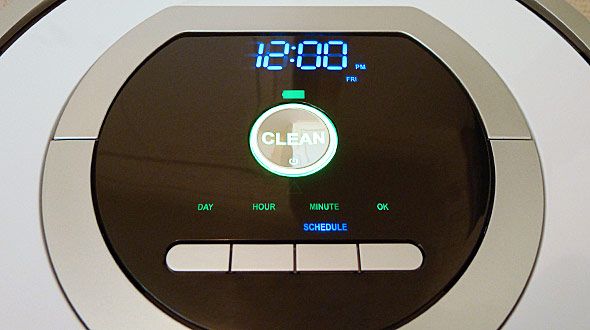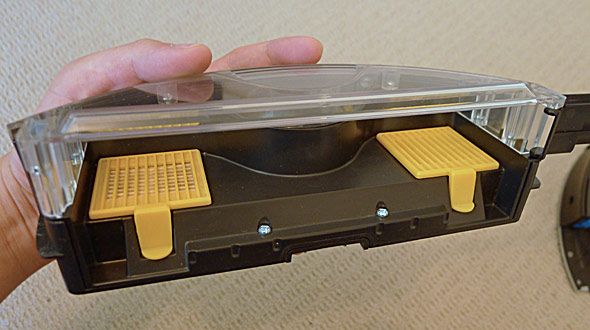iRobot Roomba 760
Even though my experience with the Roomba hasn't been completely pleasant, I have to be honest here -- I would rather have it than to live without it. It's not just the convenience of an automatic robot cleaner doing the work for me, its multiple brush design actually cleans more thoroughly than my handheld vacuum cleaner. Although it can be a hassle to "pre-clean" and prep the area before deploying the Roomba 760, it's a small price to pay for unequivocally cleaner floors and carpets.
Who doesn't like a clean house? Actually, let me rephrase that - who doesn't like a self-cleaning house? Imagine a world where you needn't lift a finger to sweep or mop your floor. In fact, we're close to accomplishing it. Very close.
Today, we have intelligent cleaning robots that scurry around our houses, sucking up dirt and wiping our floors clean -- it may sound like a sci-fi movie from the '80s but it's very real. In this review, we'll be taking a look at a cleaning robot from the most dominant manufacturer in the market today -- the iRobot Roomba 760. Rest assured that the unit wasn't sponsored by iRobot -- we bought it ourselves, so be prepared for a clear and honest review of the Roomba 760.
We're also giving this Roomba 760 away and so if you'd like to be in the running to win it, simply join the giveaway after the review.
Introduction
The iRobot Roomba 760 retails at $449 and is one of the 3 vacuum cleaning robots available from iRobot's 700 series. It's able to clean (as in vacuum) both hard and carpeted surfaces. Not much differentiates it from the other models in the 700 series: the 770 and 780. If you're willing to spend an additional $150 for the 780 model, you'll get touchpad controls instead of buttons, better dirt sensing and a bin indicator which tells you when the dirt bin is full.
In terms of alternatives, there's the Mint Plus Automatic Floor Cleaner 5200C which retails at $329 but it only cleans hard surfaces. For $399, the Neato XV-12 Robotic Vacuum is available as an option but I'd personally pick the $429 XV-21 when it's released in May.
Initial Impressions
The Roomba 760 arrived in a regular carton box, with limited printing and packed very densely. There wasn't any sense of occasion during unpacking even though we've just paid $429 for a vacuum cleaner -- which is a hefty sum of money, considering the fact that a Dyson is within the same price range.
I pulled the contents from the less-than-ordinary carton box to show you what's included. Together with the Roomba 760, iRobot included (left to right) an AC adapter, a charging station and remote control; 2 extra HEPA filters (yellow); 2 cleaning tools (red); and 2 virtual walls.
The Roomba 760 itself is what we're really interested in so let's talk about that for a second. It's shaped like a large frisbee with a diameter spanning 13.9 inches. Weighing 8.4 lbs (roughly 3.8 kg), it's pretty heavy. Take a minute to absorb these figures -- a robot about 14" wide and weighing almost 4 kg is going to roam around your house and even though it's got sophisticated sensors to avoid bumping into things, running into table legs and some types of furniture is inevitable -- I can guarantee that, I've seen it happen. So if you have a fancy house with lots of precious ornaments and furniture, I would advise against any sort of robotic vacuum cleaners because they will end up breaking something.
Although it's not all bad. The Roomba 760 has a combination of intelligent wizardry that helps it to operate around your furniture. For example, there's a proximity sensor right at the front of the device (pictured below) which scans the room 60 times every second and instructs the Roomba to slow down when approaching a wall or other large objects. It also has a rubberised, collapsible front bumper to absorb some of the shock from bumping into things.
Design
As you can see, the layout is quite clean. Right at the centre, there's the entrancing "Clean" button. Press it once and the Roomba 760 is brought to life. Press it again and it turns off. The battery level indicator is found above the "Clean" button. It glows green when the battery is full and changes to amber when it needs recharging. Fortunately, you needn't worry about that too much because the Roomba 760 is smart enough to return the docking station by itself before its battery is depleted.
The other 4 buttons perform specific functions. The "Dock" button forces the Roomba 760 to immediately return to the docking station. The "Clock" button allows you to set the time, which is important because the "Schedule" button enables you to set the Roomba 760 off to vacuum your house at particular times on any given day. The final button, "Spot" forces the Roomba 760 to clean a specific area repeatedly.
Two large wheels drive the Roomba 760 forwards and backwards while a smaller rotating wheel at the front navigates it. At the top left corner on the bottom side of the Roomba (as seen in the image below), there's a 3-prong side brush that spins as the Roomba 760 moves. The spinning motion helps to clean along walls as well as in and around edges. Any dirt that the sidebrush picks up is sent to the two, large counter-rotating brushes in the middle, which also pull in dirt and hair.
Take a look at this video if you're interested to see how it works.
A small but powerful vacuum pulls everything into the dirt bin and through the HEPA filters.
As you can plainly see, the Roomba 760 is a bagless system. The dirt bin itself is not very large and probably needs to be emptied after 4-5 runs. However, it can't be washed because the vacuum component is directly connected to the dirt bin.
There are 4 cliff sensors along the bottom edges, which automatically detect ledges and stairs; thereby preventing the Roomba 760 from taking any unexpected dives. Even if it does move towards a ledge, it will stop immediately and back up, then clean along that ledge. Pretty impressive, I must admit.
Operation
Before the Roomba 760 can begin cleaning, it needs to be charged either by directly plugging in the cable from the AC adapter or by docking it to the charging station. Understandably, since the Roomba 760 is a robotic vacuum cleaner, it's filled with high-tech but very sensitive gadgetry. And so, it can easily get upset with the slightest of deviations, resulting in panicky error codes.
Once the battery is fully charged, the Roomba 760 can happily vacuum continuously for about an hour and a half. From testing, I concluded that 1.5 hours is more than enough time to cover a large room, or 2 smaller rooms, or one small room twice over. It will return to the charging station automatically once its battery is low. There's also a manual override i.e. the "Dock" button on both the vacuum and the remote control which instructs the Roomba 760 to stop cleaning, then it does its "E.T. phone home" bit and starts heading back to the charging station.
The Roomba 760 uses intelligent algorithms to navigate around rooms and furniture. I haven't completely deciphered it yet but it's clever enough to never get stuck under tables or between chairs. It also knows how to vacuum around edges, which is to say that it doesn't just bump into an object, turn 180 degrees and head in the opposite direction -- using the proximity sensor, the Roomba 760 can roughly estimate the size of the obstacle in front of it, then determine if it can move around it or if it should head in another direction. If it thinks that it can get around the object, it will definitely try. After several failed attempts, the Roomba 760 will give up and vacuum elsewhere.
The Roomba 760 has another very interesting feature called dirt sensing. Simply put, it blasts sound waves while moving along, and by doing so, it can detect any buildup of dirt on the floor or carpet. If it does detect any, the Roomba 760 will vacuum over that area several times before moving along.
Living with the Roomba 760
There are some benefits of owning a robotic vacuum cleaner. For one, you won't need to do any of the cleaning, saving you time in the long run. The Roomba 760 can also vacuum those hard to reach places like under sofas and beds -- places which are usually neglected. Plus, with its HEPA filters and scheduling functions, it will keep pet hair and dust from accumulating by vacuuming on a daily basis -- something that you'd be hard-pressed to do yourself.
On the other hand, it is a robot, not a human being. That means that it won't be able to distinguish between a piece of string and an expensive cable. It will devour anything that it comes across in its vacuum path: shirts towels, socks -- any type of laundry, really; small toys, cables, etc. The point I'm trying to make here is that you should ideally have an innately clean home in order to own one of these robotic vacuum cleaners. You would have to make sure that there are no misplaced items on the floor, no stray cables or wires, and remember to block access to bathrooms or other areas of your house that you don't want the Roomba to enter.
Now, the idea of the Roomba 760 doing all the work for you is truly fantastic but while it's actually cleaning, there's quite a lot of noise. So the thought of kicking back and relaxing is out the window. If I were to vacuum my house manually, I'd spend about 10 to 20 minutes on the job. However, the Roomba will go on for 1.5 hours! While it's vacuuming, it will occasionally bump into things that will sometimes pressure you to check up on it. From experience, I've found that the best time to deploy the Roomba is when I'm not at home. I'd set it to start vacuuming just before I leave my house, and when I get back, everything's nice and clean.
Should you buy it?
Even though my experience with the Roomba hasn't been completely pleasant, I have to be honest here -- I would rather have it than to live without it. It's not just the convenience of an automatic robot cleaner doing the work for me, its multiple brush design actually cleans more thoroughly than my handheld vacuum cleaner. Although it can be a hassle to "pre-clean" and prep the area before deploying the Roomba 760, it's a small price to pay for unequivocally cleaner floors and carpets.
If you already keep a moderately clean house, then a Roomba may be a good choice. Even with its hefty $445 price tag, having the Roomba 760 around is ultimately more convenient. If you own a lot of precious ornaments or furniture, the Roomba may not be for you.
We're giving away this $445 iRobot Roomba 760 to one lucky MakeUseOf reader. Let's hope it manages to keep your house clean (or at least frighten your cat). Here's how to win it.
How do I win the Roomba 760?
It's simple, just follow the instructions.
Step 1: Fill in the giveaway form
Please fill in the form with your real name and email address so that we can get in touch if you are chosen as a winner.
The giveaway code required to activate the form is available from our Facebook page and our Twitter stream.
Step 2: Share!
You're almost done. Now, all that's left to do is to share the post!
This giveaway begins now and ends Friday, May 4th. The winners will be selected at random and informed via email.
Spread the word to your friends and have fun!
Interested in sponsoring a giveaway? We'd love to hear from you. Get in touch with us via the form at the bottom of this page.