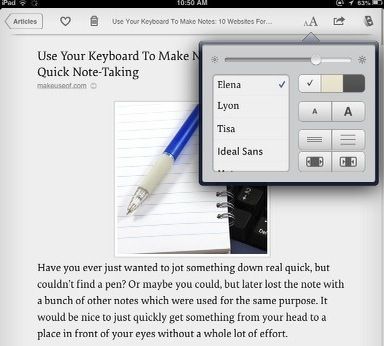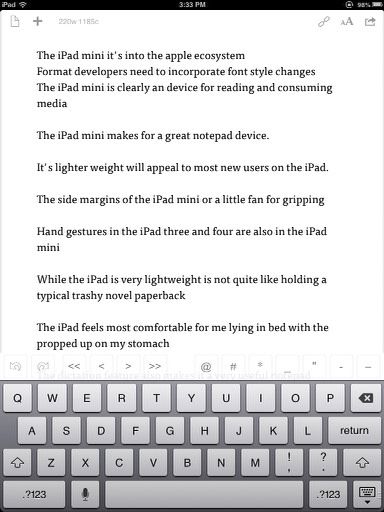Well the Apple iPad Mini has arrived, and Dave was correct back in May about why Apple should have released a smaller iPad 3 and bigger iPod touch device. As Dave outlined, the mini addresses the needs of different users; the entry price is lower and thus affordable for many consumers, and it competes pretty well with the Nexus and Windows tablets.
But now that I've had my iPad Mini for over 24 hours, I'd like to give some first hand reactions as to what is good and not so good about it. Along the way, I'll suggest a few essential apps that work well with it, as well as share some ideas on how supporting apps could be improved to make the mini more useable.
Why I Purchased It
I purchased the Apple iPad Mini mainly for two reasons - my original iPad 1 is not supported by iOS 6, which contains several productivity features I find useful, and secondly, the larger size original iPad began to wear on me for the purposes of e-reading. I've longed for a Kindle size reader, but I waited to see if Apple would produce it. However, if I had already purchased the iPad 3 I'm not sure if I would have got the iPad Mini, considering the high price of both devices.
The Smaller Size
Most definitely, the iPad Mini is a larger size iPod touch. So does that make it worth purchasing? I would say yes only if you find the iPod touch or iPhone a little too small for media consumption, and the regular iPad a little too large or cumbersome to hold in various situations.
Yes, I can hold the iPad in one hand (though that might not be the case for people with smaller hands), but I have found that the handheld iPad Mini is not perfectly comfortable for holding for longer periods of time. The Mini may be as thin as a paper notebook, but it is still not as lightweight as one.
I am most comfortable holding the Mini lying down with it propped up on my stomach, which is how I have always held the original iPad for extended reading periods. I also find that the sides of the Mini are a little too thin for holding the device comfortably. This is not a huge problem, but it may be so for people with larger thumbs than mine.
Readability Factors
I think the iPad Mini will largely appeal to people like myself who use the iPad primarily as a reading device. I use apps like Pocket: Read It Later, Instapaper, NewsRack, GoodReader, Amazon for the iPad, and the Zinio magazine reader to consume most of the articles, books and other documents I read on a daily basis.
As I predicted, I find the iPad Mini an almost perfect reading device because of the smaller form factor. When I pop open a Kindle e-book on the Mini, it feels a lot more like I'm reading a mid-size paperback book.
However, I find iPad apps in which you can increase the text font size most useful for the Mini. Though existing iPad apps will work on the Mini, it is clear that some developers will need to update their apps so that the interface text and icons are a few points larger for the smaller size iPad. Apple for one needs to make these updates in its Mail, Notes, And Reminders apps.
Reading articles on the iPad Mini has also taken me back to using Instapaper again, instead of the Read It Later Pocket app. Instapaper's unique tilt scrolling feature is perfect for the iPad Mini. Not only does it save you the trouble of manually scrolling pages but it actually can increase the speed of reading articles. Too bad this feature is not in the latest iBooks 3 update.
An Awesome Notepad
While I don't think the iPad Mini is useful as a laptop replacement, I already find it a very useful writing notepad. Because of the default speech-to-text dictation feature in iOS 6 (which is another reason I purchased the device) you can easily and quickly dictate notes in any text supporting app. In addition to the device's built-in microphone, I like to use the remote microphone on the Apple earplugs for dictating extended pieces of writing. It would be even more productive if the remote control could actually activate a dictation feature.
Apps like Drafts, Evernote, Day One, and aNote HD are beautifully suited for writing in the iPad mini. Each of them as a comfortable user interface, and are setup for syncing notes between devices.
Miscellaneous Items
I purchased the 16 GB Wi-Fi version of the iPad Mini simply because I don't travel as much as I used to, and thus don't need a lot of space. I won't for example be adding more than a gigabyte of music or video files to the device. I do have to say however 16GB is pretty low for heavy users of the iPad. Over the next two years, as I add more apps, documents and e-books, the lack of storage will definitely be a problem that I will have to manage –primarily using cloud storage services. No doubt this first version of the Mini will be unsupported by future iOS updates that will make the device nearly as outdated as my iPad 1.
The Mini is also the first time I've used the Apple Smart cover, which is very handy for quickly turning the device on and off when you lift up and close down the cover. However, I don't find the Cover very stylish and will probably order this Men's Cover case from Etsy.
I also think the base entry price for the iPad Mini ($329) is about thirty bucks overpriced, especially considering that Apple knew that a significant percentage of their current iPad 3 customers would probably want to update to the smaller device. I suspect that Apple will bring down the price of the Mini in about a year, but it will release another version with Retina display.
Speaking of Retina display, I still can't say it matters much in my eyes. I put the Mini alongside my wife's iPad 3 and the difference in display presentation simply does not jump out for me. But I'm sure that over time Apple will find ways to make the display and the text sharper in all versions of the iPad.
Well that's my initial assessment of the Apple iPad Mini. I'll no doubt be writing a few more articles about useful apps for the device, but in the meantime, it would be great to hear your views. Let us know if you purchased one, plus why or why not?