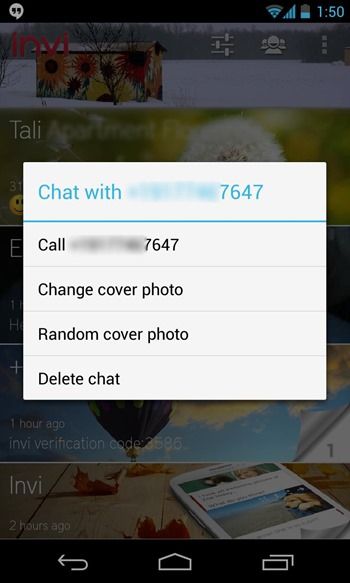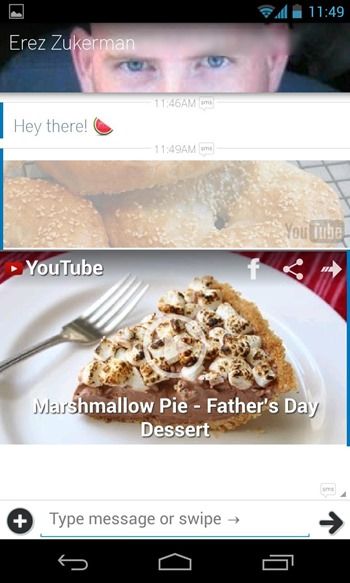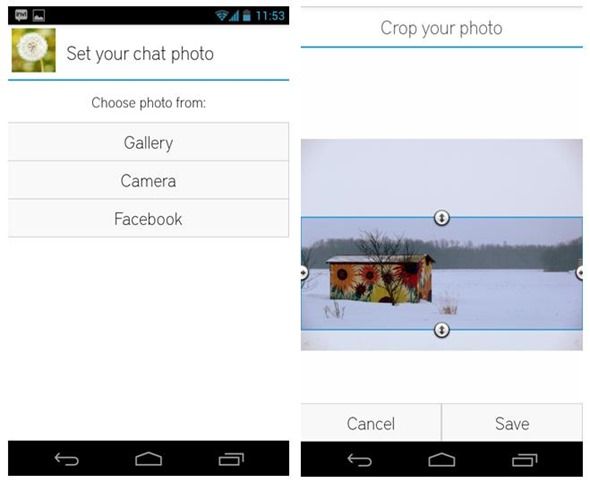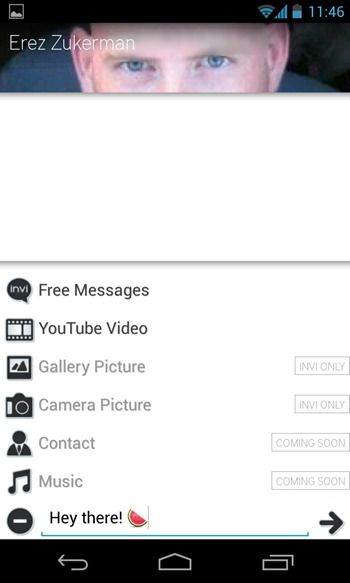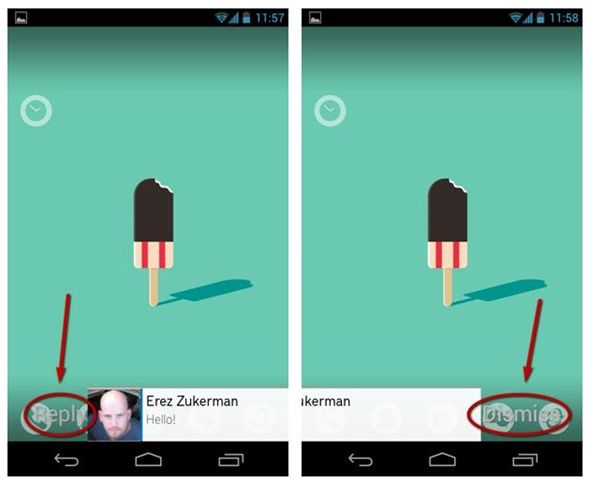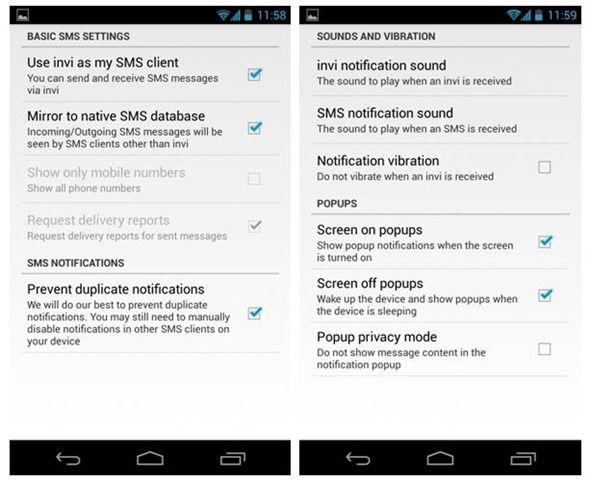What's the most common thing you do with your smartphone? No matter how smart your phone is and what feats it's capable of, chances are your answer is "texting". Be it using simple SMS messages, third-party apps like WhatsApp, or other texting apps, we spend an incredible amount of time with our faces in our phone screens, tapping away and communicating with friends via text.
Text messaging is by no means new, but it's been gaining popularity over the past few years, slowly replacing regular phone calls for many users. SMS messages have been popular for years, but free texting apps that use your data plan are a great and free substitute, and by making texting much cheaper than a phone call, drove our entire human communication system to text.
These third-party apps are great, and I use them myself, but they do have two common caveats: Many of them look the same, with a plain contact list, message interface, and settings; and most only let you text with friends who also use the app, meaning an app must be popular with your friends for it to be useful. Invi [No Longer Available] is a beautiful messaging app for Android (iOS and Windows Phone versions planned) that changes all that.
What's Invi?
https://www.youtube.com/watch?&v=wrhT2VEJjlE
Invi is a messaging app that tries to do things a little differently. To start, it looks different, with large cover photos dominating your contact list instead of tiny ones, creating a much more visual experience than we're used to with messaging apps. It also works seamlessly as an SMS app, taking over Android's default app, and letting you text with contacts that don't use Invi.
As you can see, Invi's contact list is a beautiful visual experience, substituting the familiar empty avatar with its own photos for contacts who don't have a profile picture. This way you can enjoy a nice-looking contact list even if most of your contacts never bothered to associate photos with their Google accounts. If you don't like one of the cover photos associated with a contact, long tap that contact and choose "Random cover photo" to get another one. You can also change it to any photo from your gallery or camera.
When you install Invi, it will automatically take over your default SMS app without you having to register or do anything else. It offers all the features you're used to from the default app, but includes a boatload of emoji, and the ability to send and view YouTube videos inside the messaging window.
Swiping your finger on the input area opens the emoji reservoir, and tapping the plus icon lets you send YouTube videos to your contacts.
Things get more interesting if you choose to register Invi, though, and especially if you can get some friends to do the same. While you can use Invi to text anyone at all, some options are limited to Invi users only. After entering your phone number and verifying it, you'll be an official Invi user. You will now be able to set your own profile picture and cover image from your gallery, camera, or Facebook.
Invi users can also send each other images through text-messaging, either from the phone's gallery or straight from the camera, and will soon be able to send music and contacts to each other as well. These features are not especially innovative (although the YouTube feature is pretty awesome), but they're nice to have. I do wonder about sending videos that are not from YouTube, a feature that's readily available on rival apps.
Another small yet sorely missing feature is the ability to add a number to your contacts straight from the app. This is available on Android's default SMS app, but I couldn't find a way to do it on Invi.
Notifications & Settings
One of the nicest things about Invi is its built-in popup notifications system. As you know, Android's default messaging app doesn't have these, and while you can get them with apps such as SMS Popup, these notifications don't always look so good, making Android's notification center the better option of the two. Invi's notifications are another matter entirely.
Popping up from the bottom of the screen, these notifications are hard to miss, and yet they don't take up your entire screen. You can configure them to show the actual message, or keep your privacy by showing only the contact's name and profile picture. But what do you do with these notifications? Don't try tapping them. That doesn't work.
It's a little hard to see in the screenshots due to the colors of my wallpaper and icons, but swiping the notification to the left or right reveals two different actions: reply and dismiss. Swipe the notification to the right to open Invi and reply, or swipe it to the left to dismiss it for now.
You can, of course, disable these popups if you don't want them, and remain only with sound and vibration. You can even choose two different sounds for a regular SMS via Invi, and a proper Invi message from another Invi user.
If you'd like to keep Invi separated from your regular SMS app, that's also an option. Simply remove the tick from "Use Invi as my SMS client" in the settings to use it as an alternative texting app alongside your regular SMSs.
There are other settings to explore such as a dark theme, emoji preferences, and more. At this time, Invi doesn't include group chat like WhatsApp does, which sets it behind its biggest rivals, but the option is already available on the app's menu, so I can only assume it really is coming soon.
Bottom Line
Invi has its work cut out for it. The IM arena is a cut-throat one, and the going won't be easy against existing and upcoming options such as WhatsApp, Skype IM, BBM for iOS and Android (coming later this year), and the multitude of other IM apps.
While it does plan to eventually launch for iOS and Windows Phone, it could be too late for it to make a real change. A shame, really, because Invi brings a fresh breath of air into the IM arena, with an app that's both beautiful, and a joy to use.
Give Invi a spin and tell us what you think.