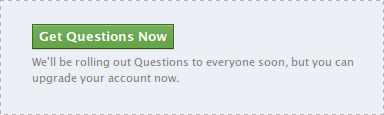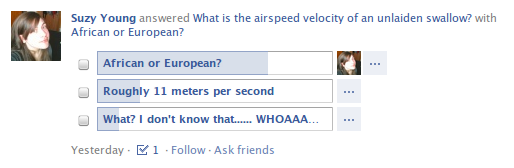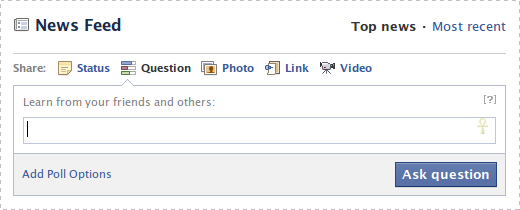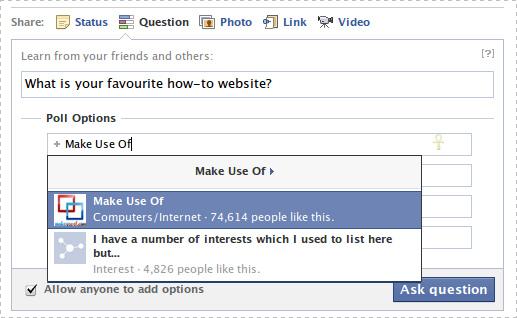With all the bad press Facebook gets these days, it's nice to be able to preview one of the social behemoth's newest features without worrying too much about the usual privacy and data protection implications. Facebook Questions is the company's attempt at a service that somewhat resembles Yahoo! Answers, only it works a bit more socially between you and your friends.
Whilst Yahoo Answers focuses on genuine, helpful answers to every day predicaments; Facebook Questions is more likely to teach you something new about your online associates than do your homework for you.
At the time of writing the service hasn't been rolled out in its entistrety yet, read on to find out how to enable it on your account before everyone else.
Enabling Facebook Questions
In order to enable Questions on your account before everyone else (which somewhat defeats the purpose, if you think about it) simply visit facebook.com/questions and click the Get Questions Now button. You'll receive a notification that the feature has been enabled on your account.
You should then be taken to the main Facebook Questions page. In future you can get here using an option in the menu on the left of the main Facebook home page, underneath your picture and name.
The Questions Page
Depending on whether any of your friends have used the service yet, the main Questions page is where you'll find a summary of your contacts' recent activity. Questions answered are displayed as social actions, much like checking in to Places, updating relationship info and clicking Like.
Along with the question your friend answered, Questions also displays the options (if the question is multiple choice), other possible/popular answers and who has answered with which response.
You can also take part yourself in other people's questions, as anyone on Facebook can answer any question. In theory if you pose a particularly popular teaser which is shared by lots of people, you'll see your question snowball and receive lots of answers.
Answering a question is as simple as you'd expect, simply click on an answer and your choice will be tallied. Really, that's it.
The Follow button beneath a question will keep track of that particular friend's Questions activity in future, whilst the Ask Friends option allows you to target a specific question to a group of friends of your choosing. Once again, there's no private, closed questions (at least not yet) so these can in fact be answered by anyone.
Asking A Question
You can ask a question directly from your news feed, as if you were going to update your status. Click Question and input your query into the text box. You can either ask a question that your friends must answer themselves, or you can click Add Poll Options to add pre-defined responses.
You can choose to allow others to add responses to this list, or close it off completely. Responses can be anything you choose, but Facebook will check whether there's a page that suits your potential answer. This is not the case for personal profiles, however.
Once you've submitted your question it will appear in the news feed and on your profile where you can click the Ask Friends button to direct your question to specific friends. As your friends begin answering your question the results will be shown via a horizontal graph, and you will be notified via your usual notifications area.
Conclusion
Facebook Questions seems to be directed more at fun than the quest for knowledge, and that's just fine. Zuckerberg's social network is rarely a hotbed of productive behaviour anyway, with employees and students alike known to waste endless hours simply browsing, messaging and liking everything in sight.
It is for this reason that Questions is another welcome addition to the service. Now, instead of your friends asking what they should wear tonight via a status update – they can use a Question. Yep, real groundbreaking stuff!
Saying that, it should cut down on those ever-so-annoying quiz applications your friends keep inviting you to...
What do you think of the new Questions service? Have you used it yet? Makes sense? Give us your thoughts in the comments below.