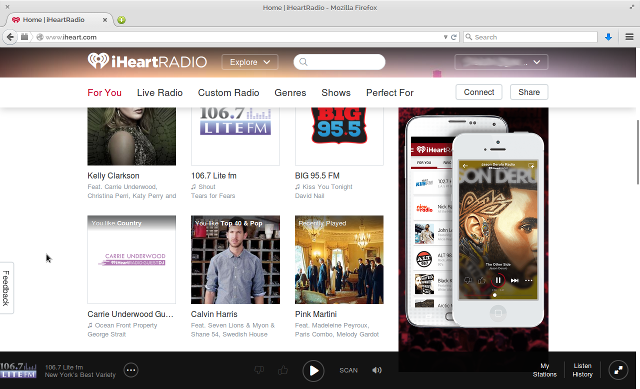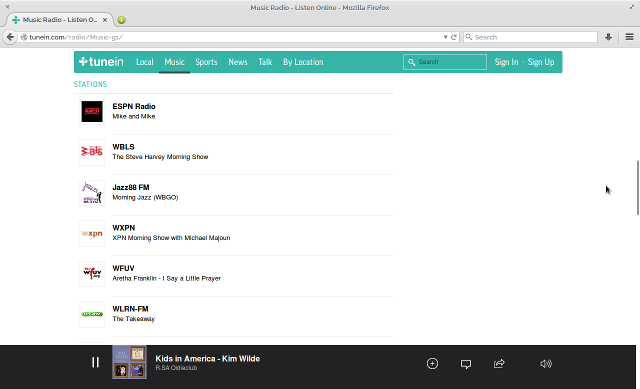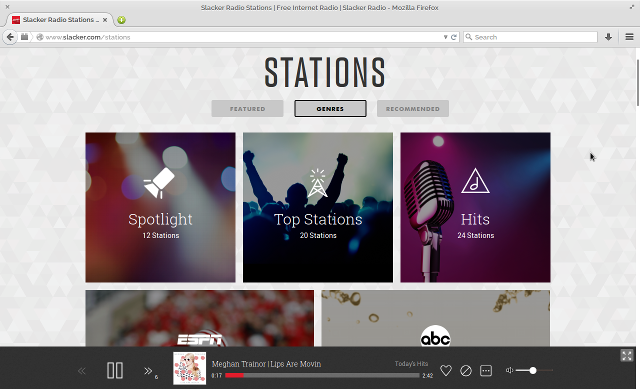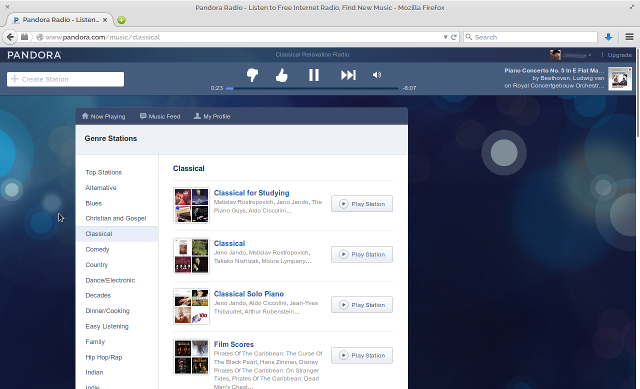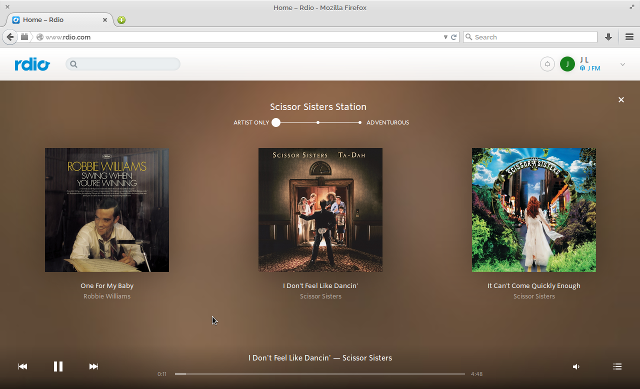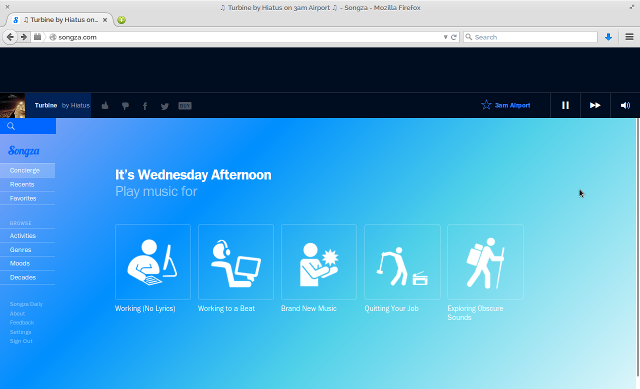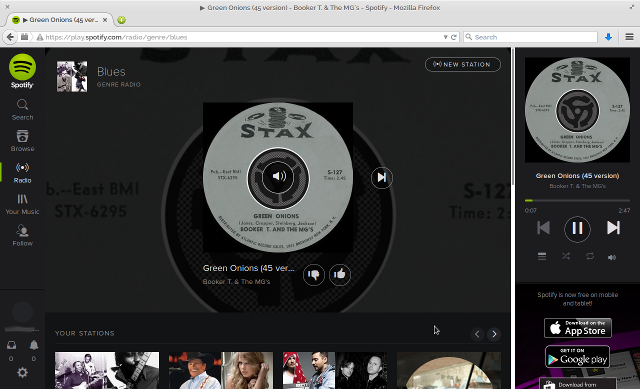Nothing is more convenient than Internet radio. While local music libraries and cloud-streamed music are still great, web-based Internet radio requires only one thing: an Internet connection. But there are so many to choose from! Which one's are the best?
We've already covered Android Internet radio apps, iPhone Internet radio apps, and Windows Internet radio apps. This time, we're exploring the web players for various Internet radio services to see which ones offer the best experience in the browser, not necessarily the best features or selections.
After all, what good is a great radio selection if the player is frustrating to use?
7. iHeartRadio
When it comes to selection, iHeartRadio is one of the best services out there. The selection of music is vast, over 18 million songs and 800 live AM/FM radios from all over the United States, making it a premier choice if diversity and discovery are most important to you.
Unfortunately, even though iHeartRadio's mobile app design is pretty good, its web player has a lot of room for improvement.
When searching for live radio, stations are categorized by location and genre. However, there are only 25 genre categories, which makes it difficult to sift through the near-thousand stations available. On top of that, locations are alphabetized by city name only. If you want to search by state, region, or even frequency, you can't.
But in a more general sense, the iHeartRadio web interface just feels messy. There's no consistency between the various sections of the player. Sometimes the icons are huge and in a grid format while other times the icons are small, text is big, and everything is shown as a list.
As it is, iHeartRadio has great content presented in a poor manner. Not very fun to use.
iHeartRadio is free but ad-supported. It's only available in the United States, Australia, and New Zealand.
6. TuneIn Radio
TuneIn Radio is similar to iHeartRadio in that there's a strong focus on playing live radio stations over the Internet rather than streaming individual songs in dynamic playlist format. In fact, TuneIn Radio doesn't even have a dedicated music feature; if you want music, you have to find an actual station for it.
TuneIn Radio's web interface suffers from a lot of the same issues as iHeartRadio – the overall design actually feels remarkably similar between the two – but to a much lesser degree. It can be difficult to find specific stations if you don't have specific search terms in mind, but if all you want to do is find by browsing, it's not so bad.
What I like about TuneIn Radio's design is that it feels modern. The fonts are clean, the whitespace is perfect, and the colors are pleasant without being boring. Everything is fast and responsive. The only downside is that it could be organized a little better.
Perhaps the best feature is the "Upcoming Events" under each section, which is a list of live stations as well as stations that are primed to go live within the next 24 hours.
TuneIn Radio is free but ad-supported. It is available worldwide.
5. Slacker Radio
Like Pandora, which we'll explore next, Slacker Radio is one of the original pioneers of the Internet music radio concept. In addition to the web player, it's available on iOS, Android, Blackberry, Windows Phone, and several home media devices. At any given time, there's always a way to tune into Slacker.
There are several ways to navigate Slacker stations. The Featured section is divided into Spotlight (picked by editors), Popular (according to user activity), and DNA (stations influenced by a particular artist). The Genre section is self-explanatory with 31 genres available. The Recommended section is what Slacker thinks you might like.
So in terms of finding a good station, it's pretty limited. You're stuck with the search functionality, which is good enough to make up for it. What I like best about Slacker is the interface layout, which is extremely clean and straightforward. The lack of extraneous features might be a downside for some, but that's the primary reason why Slacker is so easy to use.
Slacker Radio is free but ad-supported. It's only available in the United States and Canada.
4. Pandora Radio
If there's one service that propelled Internet music radio to the forefront of mainstream popularity, it would have to be Pandora Radio. That's not to say that Pandora is the best Internet radio, which it hasn't been for a while now, but it's still a great service worth using.
Pandora's interface design is as clean as they come. When you first visit the site, you only see one thing: a search bar where you can type in an artist, song, or genre to create a station around.
There's no clear way to navigate through all of Pandora's available songs, although you can browse through genre stations by clicking on the "Create Station" input field and clicking on "Browse Genres" in the dropdown menu that shows.
But all in all, that's Pandora in a nutshell. You type an artist, song, or genre and Pandora handles it all for you. It does not get any easier than that. If you aren't convinced, here are some of the best reasons to start using Pandora now.
Pandora is free but ad-supported. It is only available in the United States, Australia, and New Zealand.
3. Rdio [Broken URL Removed]
Rdio is a music streaming service created by the founders of Skype. Feature-wise, it feels like Pandora with a small twist. You create individual stations based on artist, song, genre, etc. and enjoy the music that way. There is no support for tuning into live radio stations.
I'm going to borrow a phrase from our Spotify vs. Rdio comparison: Rdio's web player is a breath of fresh air. It has the cleanest design out of any Internet radio service on this list, successfully nailing the "barebones but informative" goal. Depending on how minimal you like your aesthetics, Rdio could easily be #1.
Another thing that's great about Rdio is that you can tweak the algorithm it uses to find songs as part of a station. With "Artist Only," it will only pull songs from the same artist. With "Adventurous," it will loosen up the standards of which songs fit the station. By default, Rdio stations start in the middle of the two.
All in all, the Rdio experience is fantastic. It may be underwhelming for some, but I don't think anyone would find it frustrating.
Rdio is free but ad-supported. It is available in over 60 countries worldwide. Check this list to see if it's available for you.
2. Songza
Songza is a music streaming service built on the concept of expert-curated playlists. Instead of creating specific stations around certain artists or songs, you can search for playlists that include the artists or songs that interest you.
In exchange for this reduced customizability, Songza's playlists ends up providing a more coherent and consistent experience.
The most useful Songza feature is the Music Concierge, which presents you with a handful of activities based on the current time of day. Within each activity, the Concierge presents you a choice from several playlists that you might enjoy based on your mood. It's a great way to expand your tastes and discover new artists.
I really like the interface of Songza's web player. The layout just makes sense and offers no frustration whatsoever when navigating. Browsing, searching, and managing playlists are all straightforward and everything feels well-organized.
Songza is free and has no audio ads. It is only available in the United States and Canada.
1. Spotify Radio
Spotify is huge and we've written a lot about it. There are some who think that Spotify is the next generation of music, even going as far as to predict that it will be the death of iTunes. That might be a bit dramatic, but there's no denying the awesomeness that is Spotify.
What I like about Spotify's web player is that it feels like a full-featured application that happens to be sitting inside a browser. It's clean, modern, easy on the eyes, and easy to navigate. That hits almost every positive note when it comes to interface design.
On the left, you have the main navigation that takes you to various sections of Spotify. On the right, you have the playback interface, which is a nice change from other Internet radio services that put it along the bottom edge. That leaves the entire center area for creating and managing stations.
Stations can be created based on artists, songs, and genres. If your mind blanks, Spotify also offers 31 basic genre stations to start you off.
And if you didn't already know, Spotify is much more than an Internet radio service. Check out our guide to Spotify to explore all that it has to offer as well as our tips on how to use Spotify efficiently. And did you know that Spotify isn't just for music?
Spotify Radio is free but ad-supported. It is available in over 100 international territorities. Check this list to see if it's available for you.
Which is Your Favorite?
In your experience, which Internet radio service offers the best user experience? Which ones feel good to use? If there's a good one out there that I missed on the list, tell us about it in the comments below.