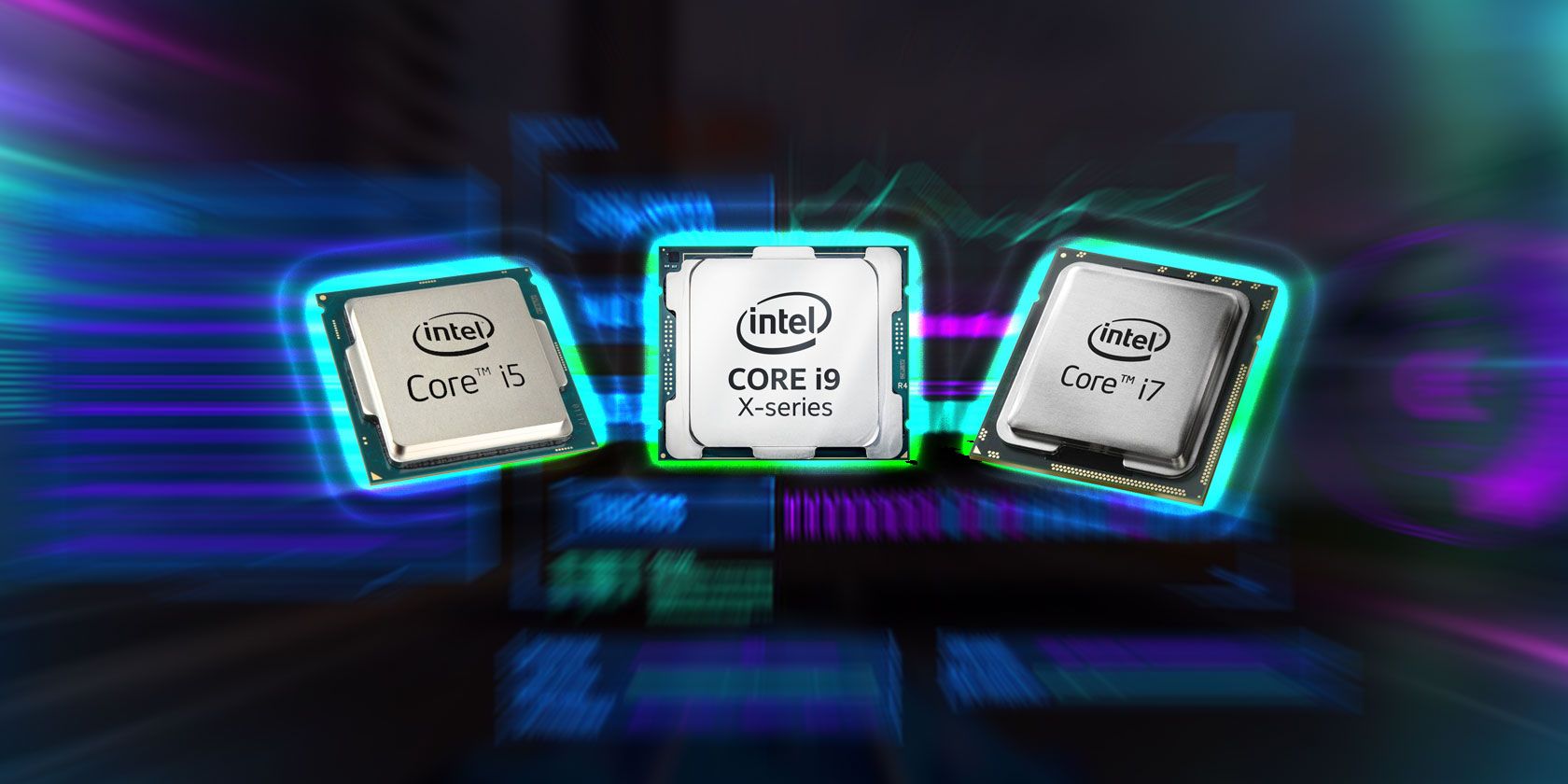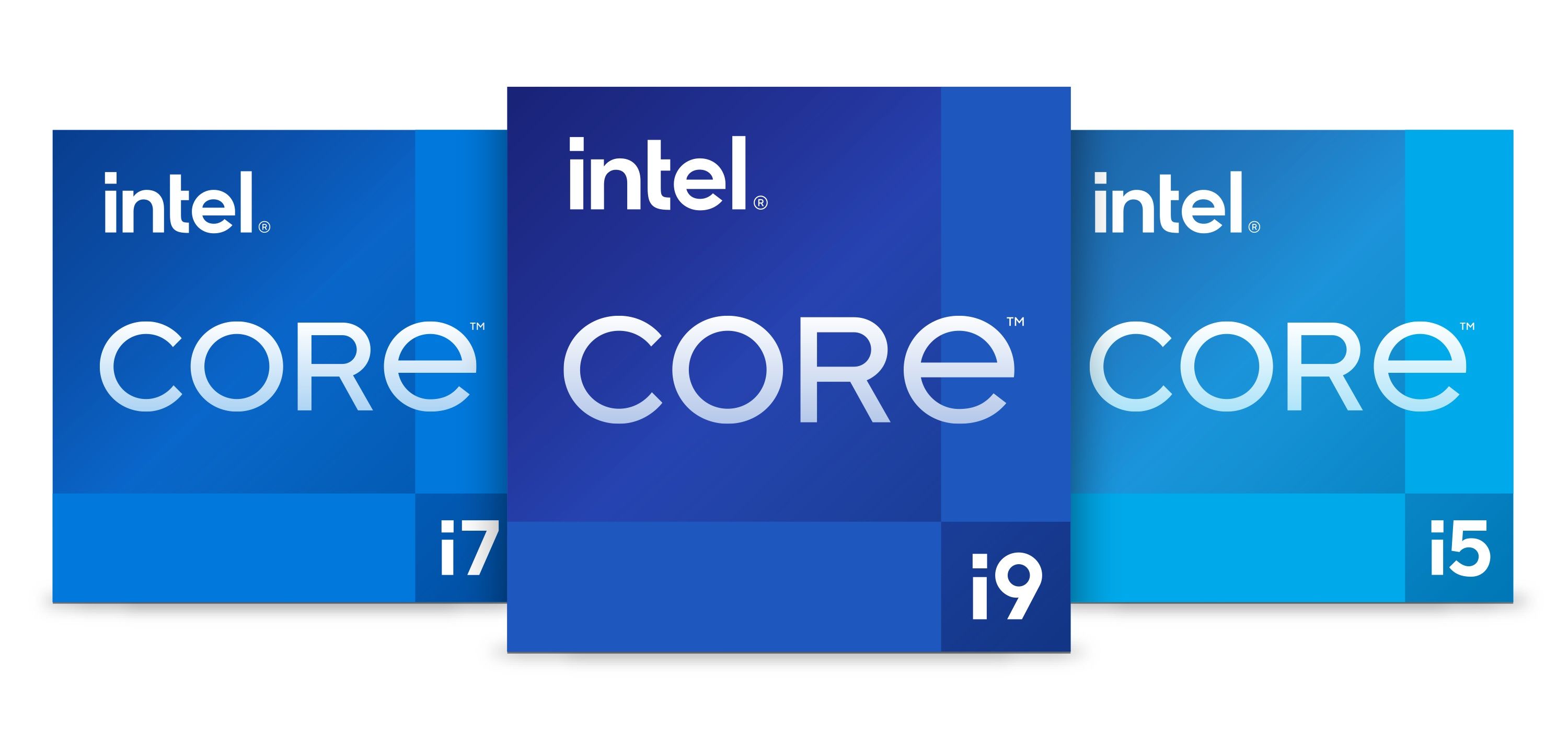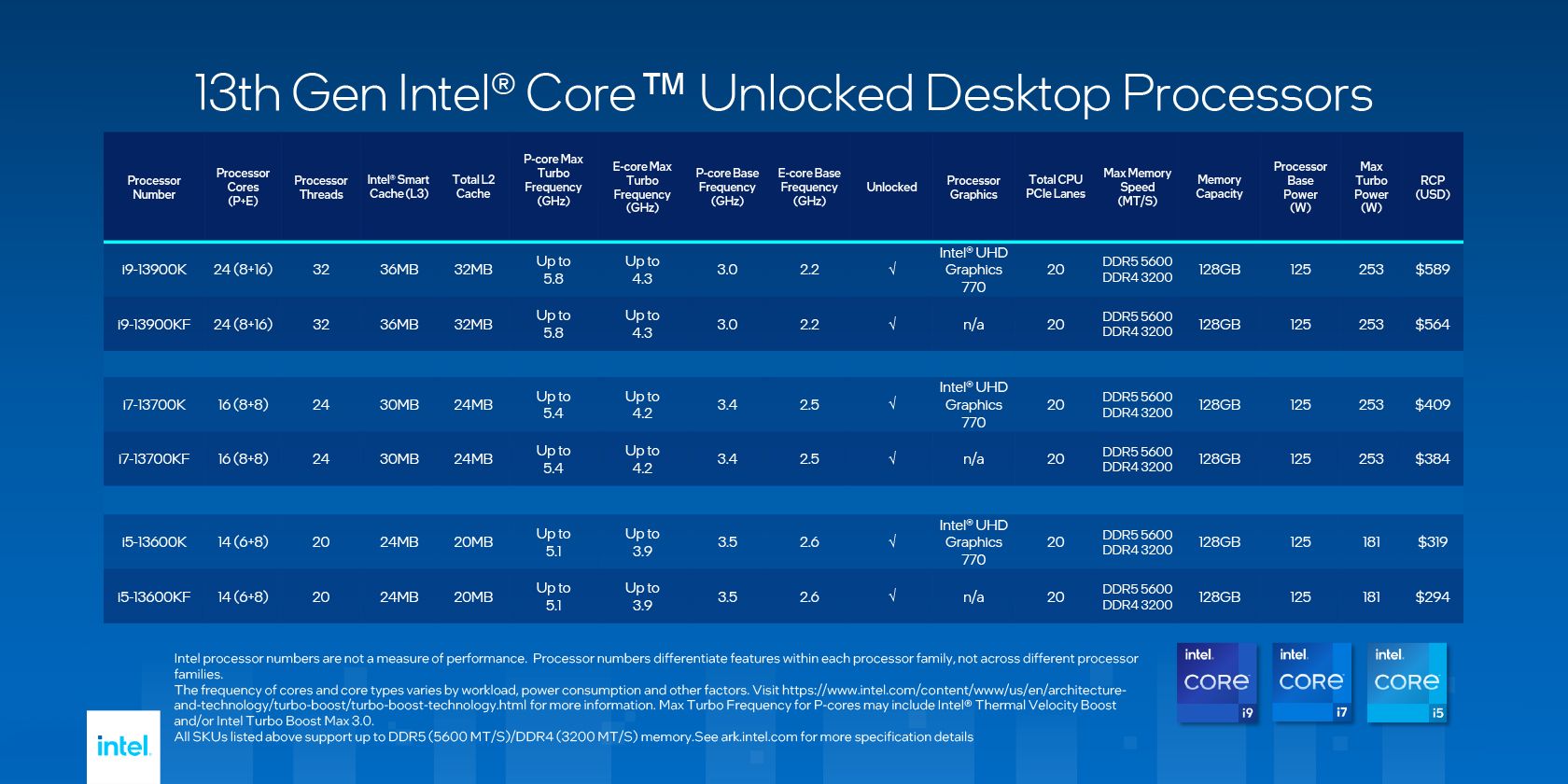The Core i9 is Intel's fastest consumer processor yet. Going up to 24 cores, these are CPUs meant for enthusiasts and power users. But what is Core i9? And is it really better than the Core i7 or Core i5?
In Intel's simple terms, the Core i9 is faster than the Core i7, which is faster than the Core i5. But faster isn't always better, and most people don't need the extra horsepower. So, how do you know which Intel CPU to choose?
Intel Core i5 vs. i7 vs. i9
The Core i9 series gets that extra power in the simplest way: by adding more cores. A "core" is a processor (not the chip itself), and each core adds more processing power to the overall performance. This is why we have dual-core and quad-core processors.
The latest Core i9 processor, the Intel Core i9-13900KS, has an RRP of $729.99. This flagship desktop processor sports 24 cores—eight Performance Cores (P-Cores) for running process-intensive apps and 16 Efficiency Cores (E-Cores) for handling background and light tasks.
The P-Cores are best used for apps that primarily use a single or few threads, like games and other heavy apps. In contrast, E-Cores best run background apps, like cloud storage apps or streaming services.
Intel Core i5 vs. i7 vs. i9: What Intel Processor Should You Buy?
The latest 13th-Generation Intel Core processors are now available on laptops and desktop computers. If you're upgrading from a 12th-Generation Intel Core processor, you have nothing to worry about since Intel's latest chips still use the LGA 1700 socket and Z690 chipset. They're also compatible with both DDR4 and DDR5 RAM, so you don't have to upgrade if you have DDR4 RAM on your current system.
If you want to enjoy the best performance, you should know the difference between DDR4 and DDR5 RAM and if it's worth upgrading to when you get a 13th-Gen Intel Core chip. But if you upgrade from an 11th-Generation Intel chip or older, you must upgrade your motherboard.
When you decide to get a 13th-Generation Intel Core chip, you're still faced with several options. So, to help you pick the right Intel CPU based on your requirements, here are our recommendations. And remember, you should always consider the timing of buying a new computer in addition to which model you should get.
The Best Intel CPU for Office Workers
"I want a simple laptop that does the basics."
Common Activities: Browsing the web, email, social networking, Microsoft Office, and sometimes watching movies.
While getting the latest generation Intel processor is tempting, you might not need all its power, especially if most of your tasks revolve around a handful of apps.
The entry-level Intel Core i3-13100 should be more than enough for your needs. It is a low-cost processor and energy-efficient, meaning it doesn't require much cooling. This chip boasts four cores with a maximum Turbo Frequency of 4.50GHz. In addition, it has integrated Intel UHD Graphics and only needs 89 watts to run at full power.
You can find this processor for as low as $150 for desktop PCs, and you can expect it to arrive soon on laptops that go for less than $350.
The Best Intel CPU for Students
"I want to do a lot of things simultaneously and complete my assignments."
Common Activities: Watching movies, listening to music, social networking, browsing the web, Microsoft Office, some gaming, and specialized software depending on the course.
For students, the Intel Core i5-13600K is an excellent all-around option. It delivers decent power to let you do anything you want, and since it's recently launched, it could potentially last you over five years, letting you finish your course with just one computer.
Since these chips have six dedicated Performance Cores, they will deliver should you require specialized apps like Adobe Premiere Pro. Simultaneously, its eight E-Cores will handle all background tasks, so you can reliably play games while exporting your video.
Those 14 cores will give you the power you need without increasing your electricity bill. That's because this chip has a base power consumption of 125W and a max rating of 181W, thus making it efficient while still delivering the power you need. You can get this chip at a retail price of $319.
The Best Intel CPU for Gamers
"I want to play the latest games with no drop in framerates."
Common Activities: Gaming, streaming, and intense multitasking.
If you're building a gaming rig and want to use the latest-generation Intel processors, then the Intel Core i7-13700K is a good bet. Although this processor is $100 more expensive than the Intel Core i5-13600K at $419, its additional power justifies the cost.
This chip boasts eight performance and eight efficiency cores, giving you the oomph you need to run demanding applications. Its maximum turbo power jumps to 253W, 63 watts more than the last generation's max of 190W. The Intel Core i7-13700K gives you the best balance between acquisition cost, operating efficiency, and speed & performance. And since it supports DDR5, you can reliably upgrade to faster memory in the future.
The Best Intel CPU for Professionals
"I want a beast that handles my intense workload."
Common Activities: Coding, video editing, 3D modeling
If you're a professional gamer, graphic designer, or architect, you want the best money can buy. So if you're looking for a workhorse that will get you through anything, there's no other option but the Intel Core i9-13900KS.
Although this monster of a chip is insanely expensive at more than $700 apiece, it packs a punch with its eight performance cores and 16 efficiency cores. It has a 150-watt base power requirement, which jumps to 253 watts when it goes full steam ahead.
The i9-13900KS is Intel's most powerful chip, even besting the 13900K and 13900KF in testing benchmarks, proving it's at the top of its game. So if you plan to get the best of the best when it comes to desktop Windows computers, you have no choice but to get the i9-13900KS.
The Most Expensive Intel CPU Isn't Always the Best Option
If you're into computers, you might be tempted to pick the fastest, most powerful processor all the time. But unless you have unlimited resources, that isn't a practical option. After all, companies like AMD, Intel, and Apple release better products every year.
So instead of choosing the priciest option all the time, you should consider what fits your lifestyle best. So, if you're into high-end gaming or do a lot of video editing, it just makes sense to go with the i9-13900KS. But if all you do is use Word processors, answer emails, and spend hours in front of Zoom, then maybe an Intel Core i5-13600K (or even an Intel Core i3) is a more cost-efficient option.
Besides, you can use the savings to buy accessories for your computer, like a better camera and microphone setup. Or you could use the almost $400 difference between the i9 and i5 to get yourself a nice new monitor instead.