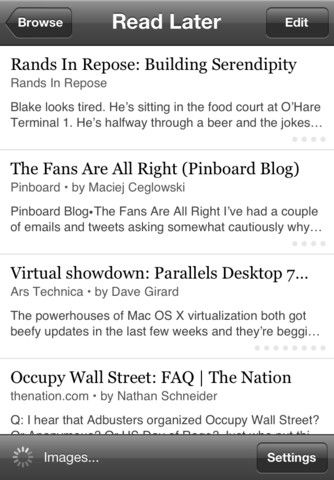Yet again, another iOS application pushes out a game changing update to go along with the release of Apple's latest software version, iOS 5. The changes to this version of Instapaper are pretty extensive, and it is clear that Instapaper takes browsing your articles on iOS very seriously. The layout of the app has completely changed on iPad. Now it uses a grid instead of a list. Also, the layout has been cleaned up on the iPhone, though not as drastically.
In addition to improving the layout, many articles now feature the author's name, as well as the website name and date, as long as it can extract that information. They also made some improvements to the scroll bar. Tapping and holding down on the article enables quick scroll. They also added brightness controls, so depending on the lighting conditions where you are reading, you can fine tune your experience.
They also made it easier to read footnotes in any article. Simply tap the screen. For most articles, the footnote will appear as a pop up, saving you from have to scroll all the way to the bottom of the screen.
iOS 5 added an OS wide dictionary, and if you prefer to use it, you can set up Instapaper to use it instead of their own in-app dictionary.
Lastly, you can now set up the app to pull in any links you like on Facebook, post to Twitter, or share on Tumblr.
For Instapaper diehards, this is a must-own.
Source: MacWorld